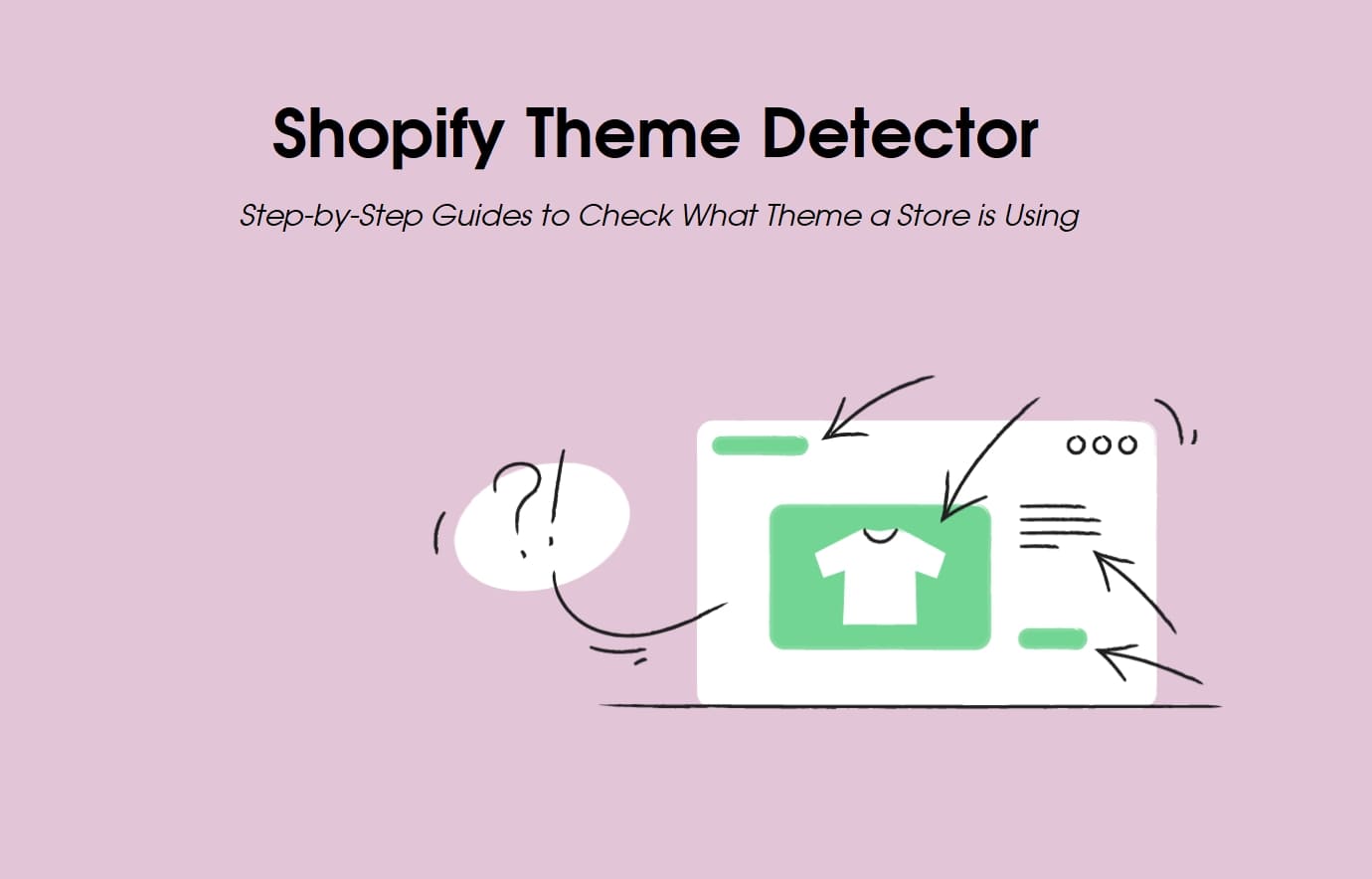The Shopify theme serves as a crucial foundation for an online store since it directly affects client retention and sales growth. After exploring the Shopify stores with a professional look, have you ever asked, “What Shopify theme is that site using?“.
This is a popular question because many people are curious to know the method behind the eye-catching designs they see online. However, if you’re new to the world of eCommerce, you can find yourself perplexed about where to hunt for a reliable Shopify theme detector and how to use one when you come across a killer theme.
There’s no need to search any further because all the information you require is provided here. In this post, BSS Commerce Shopify will showcase the step-by-step guides to check what theme a store is using.
Contents
- 1 Shopify Theme Detector: Introduction
- 2 3 Ways to Check What Theme a Store is Using
- 3 Why Do You Need a Shopify Theme Detector?
- 4 FAQs
- 5 Shopify Theme Detector – Ending Words
Shopify Theme Detector: Introduction
The utilization of the Shopify theme detector tool facilitates the identification of the themes and apps employed by competitors. This is a tool worth trying to enable businesses to discern the elements that contribute to their success.

Not only that, numerous statistics for a variety of categories are available on the Shopify theme checker. This can assist you in gaining a wealth of knowledge about your rivals. Next, by monitoring what your rivals are doing, you can identify areas where you can outbid them and increase your profit margin by cutting expenses and raising sales .
In addition, let’s refer to some examples of the theme names that stores are using as follows:
3 Ways to Check What Theme a Store is Using
Copying another Shopify store is no longer as simple as admiration. It will take a snap of time for you to find out what that beautiful theme is all about without any headache at all. To know more about how to use the Shopify theme detector, let’s take a look at the three best solutions to check what theme a store is using, as follows:
Way 1. Look up the Shopify theme ID by checking the source code
Here are 5 steps to find the theme ID of a website on Google Chrome:
Step 1. Open the website you want to inspect in Google Chrome.
Step 2. To access the source code, there are 2 options.
Firstly, you can either right-click on the page and select “View Page Source,” or secondly, you can use the shortcut Ctrl+U (Cmd+Shift+U on Mac). On the other hand, you can right-click on the page and choose “Inspect.”
Step 3. Once the source code opens, you can search for specific elements using the Ctrl+F (Cmd+F on Mac) shortcut. If you need to search for “Shopify.theme.”
Step 4. After locating the “Shopify.theme” keyword, you will find a JSON object that contains the theme’s name.
Step 5. Look for the “theme_store_id” within the JSON object. Once you find it, you will also be able to find the theme ID.
NOTE:
In step 1, the keyboard shortcut can be replaced by right-clicking and selecting the option “View page source”.
In some cases, the name of the theme may not be listed. However, there is no need to worry. Simply locate the theme ID in the same line of code and search for a corresponding number. If the theme is available for purchase on the theme store, a quick Google search of “Shopify theme + ID number” will display the exact theme (e.g. Shopify theme 796).
If the word “null” appears next to the theme name and theme ID, it is likely that the desired theme is a custom theme and cannot be purchased from the Shopify theme store.
Not to mention, you can install the Shopify App Detector by Fera.ai Chrome extension if you are an avid Chrome extension user. Apart from providing you with the theme your store is using, this extension will also provide you with a link to the theme in the Shopify theme store so you can have a look at it yourself.
Way 2. Check What Theme a Store Is Using by Theme Detector
There are various online Shopify theme detectorsthat can accurately identify the theme being used by a store without requiring a manual search for the name. Shopify Theme Detector developed by BSS Commerce is one of them.
This tool will identify the theme name and source of it through analysis of the store’s code and design. Also, a link to the theme’s page on the Shopify Theme Store, where you may buy it to create your store, is available. It is quick, simple, and precise. It only takes you 3 steps to use:
Step 1: Install the extension on the Chrome Web Store
Step 2: Pin the extension on your browser’s tool bar
Step 3: Access a website and see the result from the extension
Here are examples of how Shopify Theme Detector can help users detect themes from Shopify stores

Source: Whitney Shop
Whitney Shop – Prestige Shopify theme

Source: Kirrin Finch
Not only that, it also notices you when a website doesn’t use Shopify as its main eCommerce platform. Check out how our tool below works by filling out the search bar with a website’s URL you want to check:
Way 3. Using the Chrome Extensions to Detect the Shopify Theme
Chrome extensions are a quick way for users don’t need to exit the current page. These elements are a big plus if you are doing research and finding information about your competitors. Only with a few clicks, you can successfully detect Shopify themes and check what theme a store is using.
Shopify Theme Detector by BSS Commerce
Searching for the perfect Shopify store theme detector? The “Shopify Theme Detector by BSS Commerce” browser extension is your solution. Whether you’re a merchant, developer, or simply theme-hunting, this free tool instantly identifies both Shopify Theme Store themes and custom creations. No technical skills required! Just install, pin to your toolbar, and click to detect any website’s theme. If you find a site isn’t using Shopify, the extension will let you know. Streamline your theme discovery process today.
TRY NOW: Shopify Theme Detector BSS

Source: Chrome Web Store
Shopify App Detector by Fera.ai Extension
Shopify App Detector by Fera.ai is a fantastic extension thanks to its convenience. With more than 40 thousand users and 4.2/5 ratings, the Fera.ai product reviews app for Shopify, BigCommerce, and other eCommerce platforms, along with the developer community, maintains this app for free.

Source: Chrome Web Store
Gochyu – Theme Detector Extension
Gochyu is a great extension with more than 1,000 users and 5/5 ratings. In addition to the website gochyu.com, the Gochyu theme detector seeks to identify themes and plugins for many different web platforms, including WordPress, Shopify, Drupal, WordPress.com (the only detector that distinguishes between WordPress.com and WordPress.org), Joomla!, Prestashop, Squarespace, and Wix.

Source: Chrome Web Store
Shopify Theme Search by Bold Extension
Just one search will look through all Shopify theme files. This Chrome extension aids in locating the theme as well as snippets, templates, components, and additional information. This is an amazing tool to find all instances of a given element or any string of text. And if you spend your entire workday working with all Shopify themes for each model store, this is a great option.

Source: Chrome Web Store
Why Do You Need a Shopify Theme Detector?
Shopify is increasingly becoming the preferred option for business owners looking to launch their online store swiftly. New users of the platform naturally have a lot of questions because it has grown so popular. “Which theme is this store using?” is one of the most often asked queries. Shopify store owners can create a visually striking and attention-grabbing website with ease thanks to the platform’s ready-to-use interface and straightforward settings.
Therefore, if you’re among those curious about the theme a Shopify store is utilizing, you’ve come to the correct spot! Here are some reasons why you need to find an ideal tool to detect Shopify themes.
Refer to Inspiration and Ideas
If you find yourself in the impression of a particular online store’s layout, color scheme, or overall aesthetic, utilizing a Shopify theme detector can provide you with valuable insights. With this tool, you can draw inspiration and gather ideas for your online venture or personal website.
For newcomers who may not have a clear vision of how they want their store to appear. In such cases, learning from those who have come before is a wise decision. By researching the themes utilized by the most popular Shopify stores, you can visualize and replicate a similar layout for your store. At the same time, exploring stores within the same industry as yours can offer a plethora of inspiration to enhance the appeal of the website.
Analysis of Competitors
Finding the theme of a store doesn’t necessarily involve copying. One of the cornerstones of every marketing plan is understanding what the competitors are doing. In this instance, examining the preferred topic of your rivals aids in business benchmarking.
Analyzing their store’s layout, the way various sections are arranged, what to include and what not to, and the overall aesthetic they aim for are all part of this process. After analyzing the brand’s goal and weighing the advantages and cons, you should have a clearer notion at the end of this process as to whether that theme is fit for you.
Evaluate Performance and Load Time
Even though a theme may not be the only element that determines how quickly a website loads, it can still have a significant impact on how quickly a store works. When trying to duplicate a theme, see how quickly it loads in the store. Alternatively, evaluate the theme by using resources like Google’s Page Speed Insights or Tapita SEO & Speed Optimizer Pro by Tapita.
TRY NOW: Tapita SEO & Speed Optimizer by Tapita
Do you have a sluggish website and poor Google search engine ranking? Allow Tapita to assist you on the SEO path. This extensive toolkit can help you achieve unprecedented levels of SEO and page speed. To use these features, don’t have to be an expert because all of them are made to be user-friendly and accessible to all skill levels. Furthermore, the Tapita team of professionals is always willing to go above and beyond to assist you with your issues and offer insightful guidance.
In general, looking good is insufficient. A Shopify theme that improves the user experience speeds up load times, and attracts search engine traffic is what customers would desire.
>>> Check out: 15+ Best Shopify Themes for SEO to Drive More Traffic (Free & Premium)
Compatibility of Themes
Make sure the theme you select fits with your branding and business objectives whether you’re about to open a Shopify store or already have one. Thanks to using a theme detector, you can find the theme that a successful store is using that aligns with your vision. By doing this, you may guarantee compatibility and steer clear of possible issues with design or compatibility problems.
FAQs
1. How can I check whether a store utilizes Shopify?
Shopify websites have access to a wide range of themes that can be purchased from the Shopify website theme detector or other theme-selling websites. While some of these themes may appear similar, the use of page builders can alter their basic appearance.
As a result, it can be challenging to determine which theme another store is using. Fortunately, Shopify detector theme can easily identify the theme being used.
2. What is the process for identifying the Shopify theme that a website is using?
To determine the Shopify theme utilized by a website, simply input the URL of the desired site into the form located at the top of this page and select “detect theme”. In a matter of seconds, the name of the theme will be revealed, as this website specializes in this task.
3. Is this an App Detector for Shopify as well?
Currently, the Shopify theme detector or Shopify template checker exclusively focuses on themes and does not possess the capability to detect Shopify apps.
Shopify Theme Detector – Ending Words
Online stores can reach new heights with the help of the ideal Shopify theme. Finding inspiration for your Shopify store can be achieved by researching the Shopify themes that other stores are employing. Getting ideas is great, but creating a unique brand identity for business is essential to a successful eCommerce site.
BSS Commerce Shopify hopes that all the sharing in this blog post about the Shopify theme detector will significantly support your purpose. On the other hand, the BSS Commerce Blog is also an ideal page for trying out the knowledge of commerce as well as tips and tutorials to start dropshipping for free on Shopify.