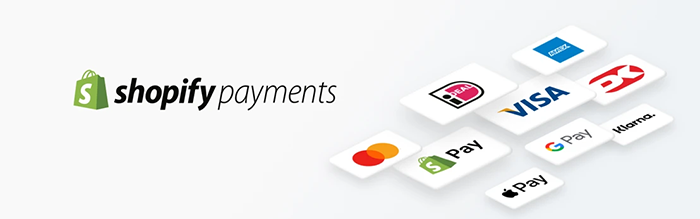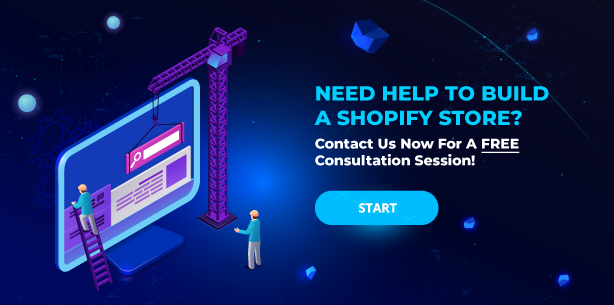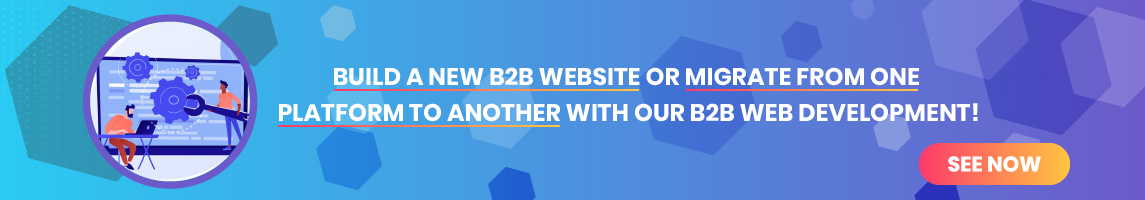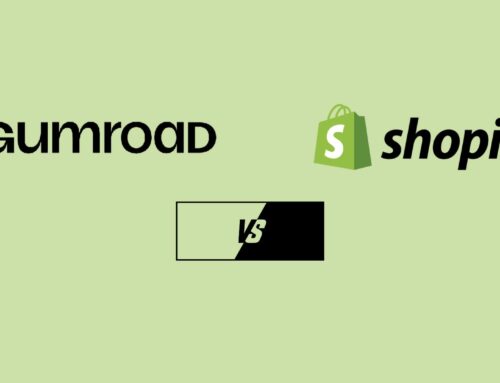When it comes to running an online business, choosing the right platform is crucial for success. Shopify and Stripe are two leading players in the e-commerce ecosystem, each offering unique features tailored to specific business needs. Whether you’re a seasoned entrepreneur or just starting out, understanding the differences between these platforms can significantly impact your business’s growth.
Shopify vs Stripe, which payment option should you choose?
Shopify has become the number one choice for anyone who wants to start an online business because of its excellent online marketing techniques. But as we all know, choosing the right eCommerce platform is enough for you to have a successful business. Shopify is good, but it isn’t magical.
To attract your customers, you need to be able to offer them the best possible experience. And the payment process is one of the essential factors to make a good customer experience.
Currently, on Shopify, the two most popular options for payment providers are Shopify Payments vs Stripe. So, what is the difference between Stripe and Shopify Payments, and is Shopify Payments the same as Stripe? This article in our Shopify comparison series will list 5 key differences you must know to make the right choice.
Contents
Shopify Payment vs Stripe: Overview
If you’re looking for online payment solutions, you’ve likely come across Shopify and Stripe. Both of them are equally famous with thousands of users. But, even at a surface level, Stripe and Shopify are pretty different.
Stripe: Stripe is a third-party payment solution built for many eCommerce platforms to take the work out of billing.
Shopify Payment: Shopify provides its own payment solution. This means if you don’t use Shopify, Shopify Payments isn’t an available option anyway. And please keep in mind that even though Shopify Payment is Shopify’s own payment processor, this service is actually powered by Stripe.
So how to compare Shopify Payment vs Stripe? How to know which is more suitable for your Shopify store? Let’s take a look at the comparison table of BSS Commerce Shopify to get more understanding about both of these payment methods.
For more information about other ecommerce payment gateway, check this comparison if you are wondering to choose between Shopify vs Paypal – Shopify vs Paypal: An In-depth Comparison of Two Payment Methods
Shopify Payment vs Stripe Comparison
The table below is a summarized version of the Shopify vs Stripe comparison for you to take a quick look at.
| Stripe | Shopify Payments | |
| Payment Types Accepted | – All major credit and debit cards
– Apple Pay, Google Pay, other wallet payments- International and local payments- ACH debit, credit, and wire transfers |
– All major debit and credit cards
– Wallet payments- International and local payments- Option for manual payment for pick-up orders |
| Currencies Accepted | 135+ currencies | 85 currencies |
| Countries Available | Available in 37 countries | Available in 17 countries |
| Average Payout Time | Two business days for U.S.-based businesses and can vary with customized payout schedules. | Two business days for U.S.-based stores |
| Integrations | Over 450 integration options | Over 4000 apps are available to integrate with the Shopify platform, but not all apps will be compatible with Shopify Payments. |
| High chargeback rate | Stripe can ban your Stripe account only | Shopify may shut down your whole Shopify store |
| Fraud protection | Stripe Radar, Dynamic 3D Secure and Dispute Handling | Address Verification System and Card Verification Value |
| Customer Support | 24/7 customer support via phone, chat, or email | 24/7 support via live chat and phone |
| Pricing and Transaction fees | Only charges transaction fees, depends on the payment method | Only charges transaction fees, depends on your Shopify plan |
5 Key Differences Between Shopify Payments vs Stripe
If you are looking for more, we will show you the key differences between Stripe vs Shopify payments in detail.
Payout Time of Shopify vs Stripe

If you utilize Shopify Payments, rest assured that Shopify will handle your payments. These payouts are typically made once or twice a week and sent directly to the bank account you provided them with. However, the frequency of your payments will vary depending on your location.
For instance, if you reside in the USA or Australia, Shopify will process payments every 2 days. Conversely, in most other countries, you can expect payouts every 3 days. Keep in mind that the speed at which you access the funds depends on your bank’s processing time.
As for Stripe, their payout process closely resembles that of Shopify Payments but is slightly more intricate. Normally, your first payout from Stripe will take around 7 to 14 calendar days. During this initial period, Stripe examines your business to determine if it falls into what they consider a high-risk industry. If so, they may withhold your payment temporarily.
This evaluation allows Stripe to manually review the products you are selling, particularly focusing on items with a high risk of chargebacks and fraud. This stringent approach is primarily to safeguard the integrity of their payment processing system. Once everything checks out, if you operate in the USA or Australia, you can expect Stripe payouts every 2 days. For those in most other countries, payouts will occur every 3 days.
>>> You may also like: Shopify vs Teespring: Which one for POD business?
Shopify vs Stripe’s Chargebacks

An essential aspect to consider is that both Shopify Payments and Stripe meticulously record all refunds and chargebacks within your store. Chargebacks can present significant challenges for merchants.
For every chargeback, both Shopify Payments and Stripe impose a fee of approximately $15, which can add up quickly. This becomes especially crucial for dropshipping businesses where timely product delivery might not always be feasible, leading to a higher chargeback rate.
Regrettably, some unscrupulous individuals may initiate a chargeback as soon as they receive their products, leaving you with limited recourse. Additionally, a high chargeback rate can lead to the flagging of your Shopify account, posing a major deterrent for dropshippers considering Shopify Payments.
Consequently, many dropshippers shy away from using Shopify Payments due to these reasons. In contrast, Stripe offers a potential advantage as it may ban your account but leave your Shopify store intact. This safeguard can protect your Shopify store and spare you from unnecessary drama.
In a theoretical scenario where you lose your Stripe account, the solution is relatively straightforward: finding a new payment provider, and you’re back in business. Therefore, it’s advisable to have both a primary Stripe account and a backup Stripe account, particularly for dropshipping businesses.
Considering these factors, selecting the appropriate payment gateway becomes a critical decision for merchants, especially those operating in the dropshipping industry.
You may concern: How to Become a Dropshipping Supplier: 10 Values of A Reliable Supplier?
Countries Available to Shopify and Stripe
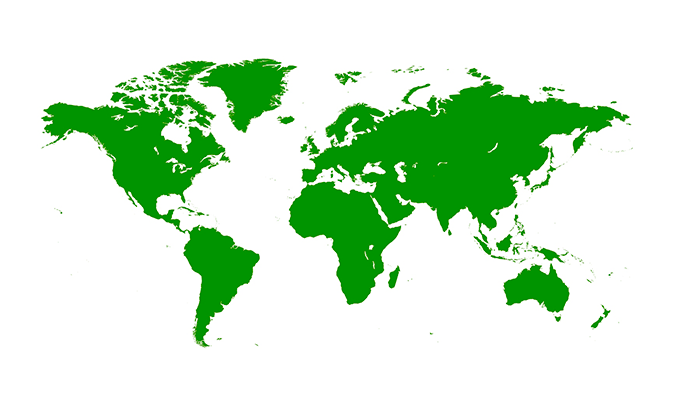
Another difference between Shopify Payments vs Stripe is in which country it is available.
Currently, Shopify Payments is available in 17 countries only, while Stripe serves a much bigger pool of countries, up to 37 countries.
Depending on the place you are located, if Shopify Payment isn’t available in your country, it won’t be an option for you anyway.
Fraud filter of Shopify Payments vs Stripe

Fraud filters will automatically stop fraudulent orders from processing in your store. They will check to let you know if an order is potentially fraudulent so that you can rest assured.
Shopify Payments currently has two fraud filters for you to use:
- Address Verification System (AVS): Compares the numeric part of the customer’s billing address to the information on file with the credit card issuer
- Card Verification Value (CVV): Asking for the CVV is a way to make sure the customer has the card physically in their possession
Stripe also has three fraud filters that you can enable:
- Stripe Radar: A machine learning fraud system helps identifies and prevents fraud
- Dynamic 3D Secure: Protect conversion by automatically applying authentication to high-risk transactions
- Dispute Handling: Stripe’s exclusive end-to-end automated process that works directly with the card networks
Thinking about Shopify vs Weebly: Which One Is Developed For You?
Shopify Payments vs Stripe: Pricing and Transaction fees

Indeed, pricing and transaction fees are crucial factors to consider when deciding between Shopify Payments and Stripe. It’s essential to carefully compare their pricing structures, transaction fees, and any additional charges to make an informed choice that aligns with your business needs and budget.
Shopify pricing & transaction fee:
With Shopify, there are two overarching pricing components to take into account.
Of course, to use Shopify Payment, you have to use the Shopify platform and pay their monthly fee.
Shopify’s subscription fees depend on the Shopify plans you choose. Currently, they offer you these plans:
- Basic Shopify: $25/month
- Shopify: $65/month
- Advanced Shopify: $399/month
- Shopify Plus: starting from $2300, based on your customized pricing plan
Other than the monthly subscription fee, you will also have to pay credit card processing fees.
Shopify Payment does not charge setup, cancellation, PCI compliance, or other similar extraneous fees.
And when you use Shopify Payments as your payment solution, the transaction rate will differ based on your plan.
- Shopify Lite: for online payments 2.9% + $0.30 per transaction, for in-person payments 2.7% per transaction
- Basic Shopify: for online payments 2.9% + $0.30 per transaction, for in-person payments 2.7% per transaction
- Shopify: for online payments 2.6% + $0.30 per transaction, for in-person payments 2.5% per transaction
- Advanced Shopify: for online payments 2.4% + $0.30 per transaction, for in-person payments 2.4% per transaction
- Shopify Plus: Based on your pricing customized plan
Plus, Shopify also charges a 1% additional fee for international cards.
So, as you can see, the higher the subscription plans you choose, the lower the rate you receive credit card processing.
More comparison: Shopify vs BigCommerce: Which To Use For Your Next Online Store?
Stripe pricing & transaction fee:

In the comparison of Shopify vs Stripe in terms of pricing and fees, there isn’t any monthly or annual fee to sign up for an account and use Stripe payment platform on an ongoing basis.
Like Shopify Payment, Stripe also does not charge for setup, account cancellation, PCI compliance, or any other similar hidden fees.
But it is important to note that Stripe will charge a $15 fee for chargebacks.
Overall, with Stripe, the only fee you have to pay is the transaction fee.
Stripe charges you the transaction fees with different rates depends on the customer’s payment method:
- Online credit or debit card: 2.9% + $0.30 per transaction; additional 1% fee if it’s an international card payments, plus another 1% if require currency conversion
- ACH direct debit: 0.8% per transaction, the maximum fee is $5
- ACH credit: $1 per payment
- Local payment methods: Starting at 2.9% + $0.30 per transaction, may vary based on payment methods
- Online invoicing: 0.5% per recurring transaction after your first $1 million in recurring payments
- In-person credit and debit card: 2.7% + $0.05 per transaction, also additional 1% fee if it’s an international card payments
Stripe will charge a 1% additional fee for international cards.
So generally, Stripe is affordable and offers pricing that is both transparent and easy to understand.
But remember, a critical note is that if you use a third-party provider like Stripe, Shopify will charge you an additional fee to pay for that provider.
So, long story short, Shopify makes it easier and more affordable for you to use Shopify Payments as your payment processing instead of another third-party solution.
Shopify Plus Development Service from BSS Commerce – the ideal solution to boost sales and maximize your revenues in such a highly competitive eCommerce marketplace.
Shopify vs Stripe: Which is Better?
Due to their inherent differences, directly comparing Shopify Payments and Stripe can be challenging. Both platforms offer comparable features and user-friendliness. The choice that best suits your business depends on your online selling approach.
In summary, Stripe proves ideal for business owners seeking a highly customizable and flexible payment solution, especially if they haven’t built their store on Shopify. On the other hand, if you currently use or plan to use Shopify as your eCommerce platform, Shopify Payments becomes the more advantageous option. Opting for Stripe instead of Shopify will incur an additional transaction fee of 1% to 2%.
BSS Commerce Shopify hopes this article is helpful for you in choosing between Shopify Payments vs Stripe.
And good luck to you!