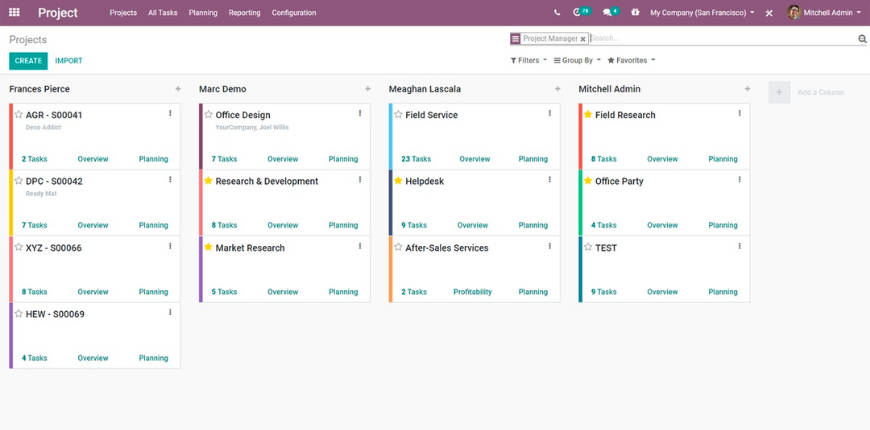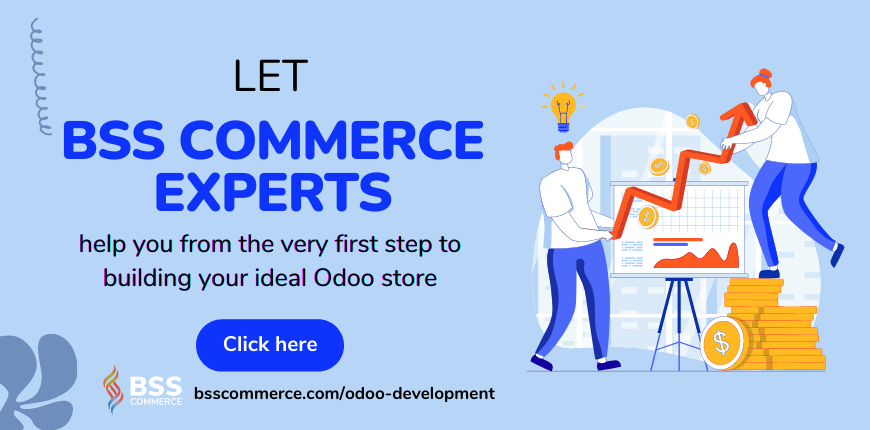The COVID-19 pandemic has become an opportunity for tools like Odoo Timesheet to shine. This is because work-from-home behaviors are now more common than ever in the business scene. Companies never stop looking for a faster and better solution to monitor their employees efficiently. Odoo features in general and Odoo Timesheet, in particular, all lay among the names that are mentioned the most when it comes to this area.
If you have a headache over work-from-home situations or offshore outsourcing with your own business, this article is what you need. Join us right now to unveil Odoo Timesheet, learn how to utilize it, and manage your human resources wherever, whenever.
What is Odoo & Odoo Timesheet?
Table of Contents
Meet Odoo – the best software solution

For the last few years, Odoo has become well-known to the technology industry as an advanced, complete ERP & CRM solution. After its brand upgrade from OpenERP, Odoo can now proudly state that it’s a powerful management tool for eCommerce businesses. Using Odoo, companies can monitor and work on different units such as Sales, Project Management, Human Resources, etc. through the same system. Quick, efficient, and capable – that’s Odoo in 3 words!
Just because it provides a big system doesn’t mean Odoo is bulky and stagnant. The development team from Odoo makes sure to release new versions every year. Check out Odoo 15, which is the latest upgrade from this company. Other things that are also regularly updated are modules and applications. Users can find them and install them easily (sometimes without charges even) in the Odoo store. Odoo Timesheet, which we are about to introduce to you, is one of the most loved Odoo features available on the market today.
With all that said, it would be no exaggeration to say that Odoo is the best software solution for digital business.
Discover the world of Odoo at: https://bsscommerce.com/blog/the-latest-version-odoo-15/
Odoo Timesheet – A trusted Odoo function
What is Odoo Timesheet?

To explain what Odoo Timesheet is and how it works, it’s necessary to mention the concept of an online timesheet. A digital timesheet is what every company needs since it helps a lot in tracking the activities of different departments. In this day in age, timesheets are rarely maintained through traditional ways like papers or written boards anymore. They are created on e-platforms instead, thanks to the development of technologies such as ERP. Odoo Timesheet is an excellent example of such a product.
Using Odoo Timesheet is a smart approach since it can assist users in a variety of complex tasks, such as calculating working hours, keeping track of payroll, or judging the employees’ productivity and efficacy. Additionally, since Odoo Timesheet can come as a part of a whole Odoo system, you will receive support from other highly reliable Odoo features as well. This way, managers can easily get in tune with their teams’ workflow.
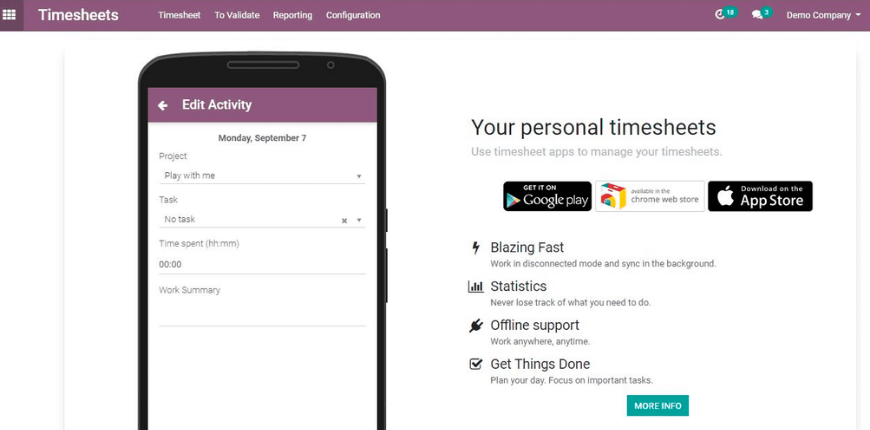
The special point of Odoo Timesheet is that it is built to create speed and a smooth user experience. Users can install, launch, receive reports, synchronize, etc., all in a few clicks. For managers, Odoo Timesheet provides extra tabs to track and analyze in detail. It is so simple and handy that any casual user can get used to it, instead of many other too complex or technical timesheet solutions.
Odoo Timeless is, without a doubt, one of the best timesheet functionality to implement in the world today. Besides all the aforementioned Odoo features, it also carries many awesome benefits, e.g: mobile app support, work hour segmentation, and integration with third-party modules.
With all that said, customizing an Odoo timesheet for yourself can be a great way to ensure the quality of your employees’ work process. This is a necessary stepping stone toward achieving the company’s goals.
What functions does Odoo Timesheet include?

There are limitless options Odoo Timesheet offer. Are you wondering what they are? We have compiled here some of the most significant functions users can find while using Odoo Timesheet. Take a look!
Time-saving options
Odoo Timesheet does not only organize your time – this tool also helps you save it, quite impressively so even.

With great reactive ability, Odoo Timesheet is up and ready to run after just one click. The input process is also optimized so that users can log their activities whenever they feel the need to, be it in the early morning or late at night after a long day of work.
This smart tool also activates through what we’d like to call “1-click Time Tracking.” You only have to click the Start button to get the tool ready instead of other complicated or time-consuming processes like many other management tools online. This also means Odoo Timesheet works faster than most currently available tools: Users can simply set up their default project to start implementing with minimal duration.
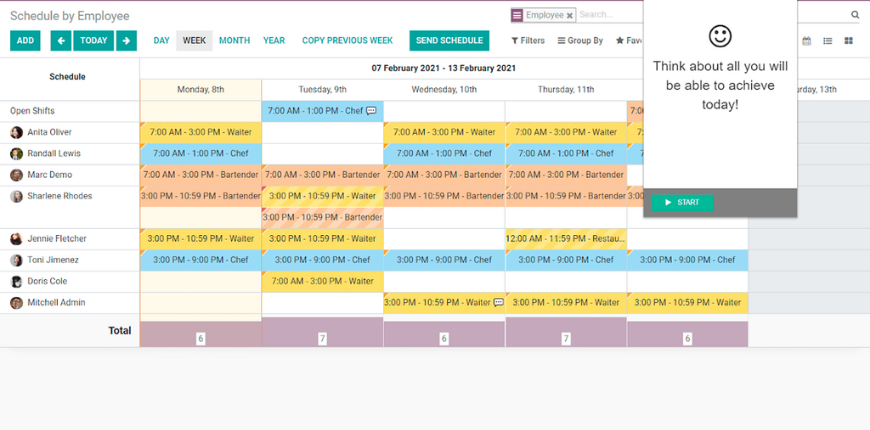
Source: Odoo
And here comes our favorite Odoo Timesheet’s time-saving option: you can set up all the recurring tasks with one click. This way, the day ahead will be organized for you automatically, and you only have to focus on your work. No more messes to bother your head about!
Work Hour Validation
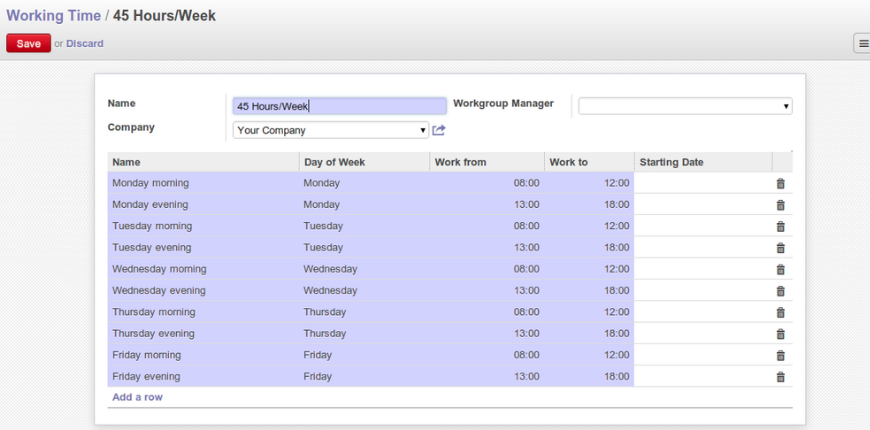
Source: Odoo
Validating your team’s exact working hours is not a big deal with Odoo Timesheet. The awesome tool offers a multi-functional interface, and this is where the magic happens. Managers, as well as employees, can assign the tasks and relevant details here. The data is sent for Odoo Timesheet to analyze, then it will generate the productivity reports every time a billing cycle restarts. Using this information, Odoo Timesheet can also help company owners accurately manage the payment of their employees.
Offline Tracking
Remote working is impossible without an Internet connection. Odoo Timesheet, however, makes that happen with absolute ease.

Its module allows all the tasks available at the time to keep running without a proper connection, or even when there’s no Internet at all. In this offline mode, employees can still perform and monitor their own assigned work. Furthermore, the working hours are continuously tracked, and you can sync them to the system anytime you’ve got your Internet back.
Needless to say, this is one of the most useful Odoo features at the moment. As the pandemic goes on and you need to work at a distance regularly, it can be hard to maintain a work environment the way you used to at the office. Odoo Timesheet has supported various enterprises around the world in their remote working discovery journey.
Intersystem Integration
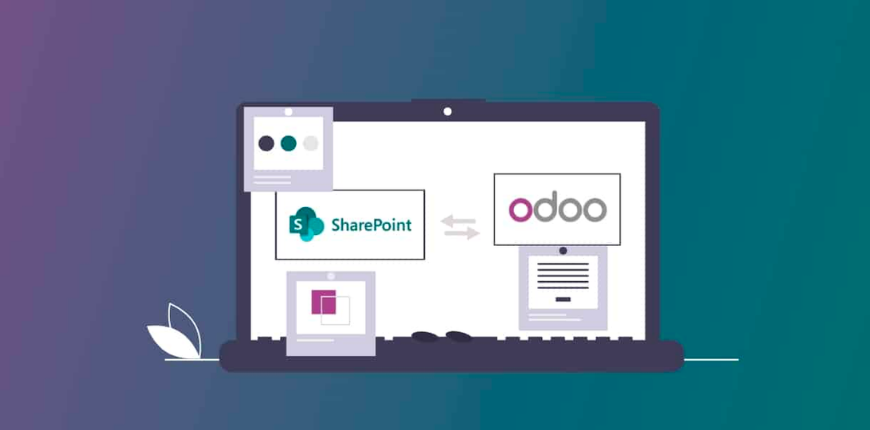
Odoo Timesheet is, of course, fully integrated with other Odoo features. Some of the most significant ones would be Sales, HR, Accounting, and Projects. What does this mean, you may wonder? First of all, you can sync all data from Odoo Timesheet with the whole system. Managing projects has never been so convenient and clean, as company heads can now assign tasks, track the working status, validate processes, etc., within the same space.
One little note here, though: Odoo Timesheet is compatible with all new Odoo versions, but only with Enterprise packages. If you are using the community versions, consider making a switch because Odoo Timeline will not work in that case.
Insightful Reports
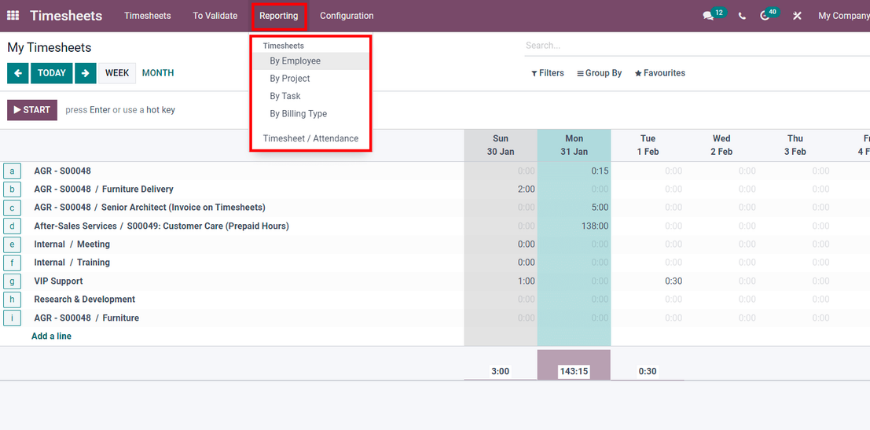
Source: Odoo
Odoo Timesheet automatically analyzes and generates performance evaluations and reports to its owners. It is not an exclusive offer, as other Odoo features have it too, but reports from Odoo Timesheet have their strengths.
Odoo Timesheet’s reports are presented in all common formats such as PDF, XLS, and DOCX. These reports come daily, weekly, and monthly, based on the users’ requirements. Therefore, you can use them to serve billing and payment control purposes as well. It’s super convenient, as Odoo features to connect, so you can transfer them straight to Odoo Accounting and let it do the job for you.
What else can Odoo do? Find out here: https://bsscommerce.com/blog/odoo-features-integrations/
Why you should use Odoo Timesheet

So far, we have gone through the amazing functionality you can find within Odoo Timesheet. If that hasn’t got you hooked, let us convince your further with 4 reasons why every company should adopt Odoo Timesheet to their working routine. Hold your breath, we’re diving right in.
Exact time management
The main point of using a digital timesheet like Odoo Timesheet is to closely keep track of work processes. This can be done through many other tools, but what sets Odoo Timesheet apart is its accuracy and volume.
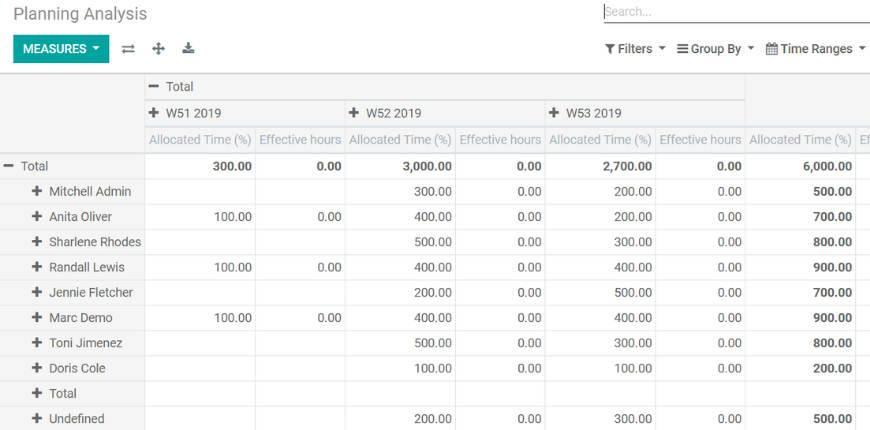
Source: Odoo
As Odoo Timesheet keeps track of every assignment on the system down to a daily basis, employees can follow on with their work, and managers can control the big picture easily. Every member of the team can also enter new information regarding their schedule, progresses, working pace, status, etc., so the team will be able to work in harmony with each other.
For project managers, Odoo Timesheet is highly reliable because, through it, they can analyze the development of a project conveniently. This is thanks to how it manages the hours from multiple positions and personnel, all at the same time. If a member of the team is lacking in some department, the manager can figure it out and encourage or enhance that employee immediately. As an obvious result, the company will always go forward together without possible stumbles along the way.
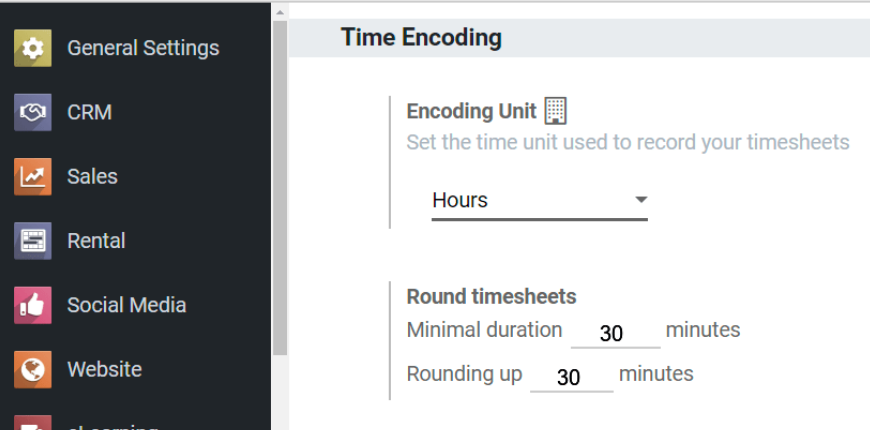
Source: Odoo
Other notable time management solutions of Odoo Timesheet feature Timer – a tool with the ability to determine how exactly much time is spent on a certain task; and Filter & Streamlines – two helpers for the validation process.
Strong task management
Source: Odoo
Without a doubt, Odoo Timesheet is one of the best task management solutions among Odoo features. Using the solution, one will handle various assignments or even jobs with ease. It monitors the time and organizes everything in a smart order so we don’t have to. All you need to do is click the Start button, and the rest will be taken care of by Odoo.
The display of the Odoo Timesheet is in a grid format. This means you can operate your work and activities logically just by looking at its assessment. The reporting functionality is also very helpful since it can assist us in determining actual working hours, billing time, invoice situations, etc.
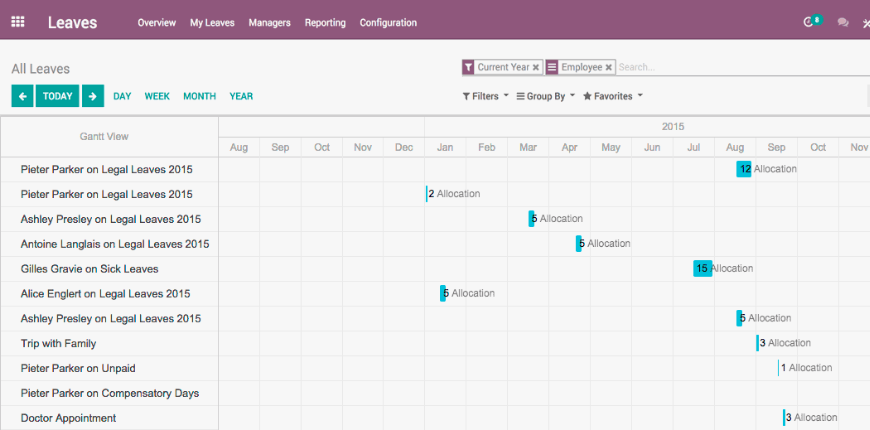
Source: Odoo
Fun suggestion: If you are tired of work, this tool will also be a great assistant when it comes to traveling. Try to use it to organize the details for your next trip, because chances are your vacation time has been directly transferred within the Odoo system to Odoo Timesheet already!
Employee management
Managing a few hundred, sometimes thousands, of employees is no piece of cake. That is why you need to adopt Odoo Timeline right now. We bet you have never had such a handy employee management tool like it before.
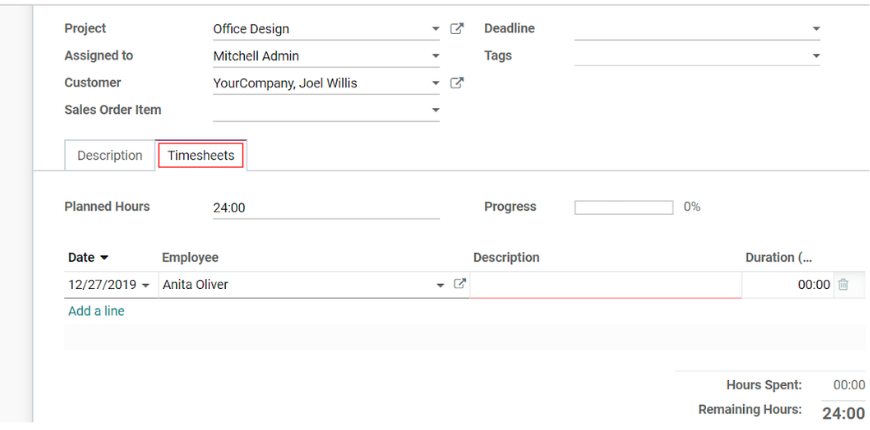
Source: Odoo
Since every employee has their separate timesheet within the timesheets, the managers can overview and approve their working process very quickly. The individual timesheet settings allow the manager to monitor everyone’s performances, by task or by the project. If you are busy and this task somehow slips your mind? Don’t worry, set up an email reminder, and Odoo Timesheet will automatically send you messages to tell you to go and do it. How often the emails come entirely depends on you.

This functionality also reaches the company-client relationship. Odoo Timesheet allows invoicing timesheets to clients. This process can be generated once at a time or recurred based on expenses and current entries, both automatically.
Easy integrations
As we’ve mentioned above, Odoo Timesheet can be integrated with other Odoo features. Some major products that usually go with it are Sales, Accounting, Projects, and Human Resources.
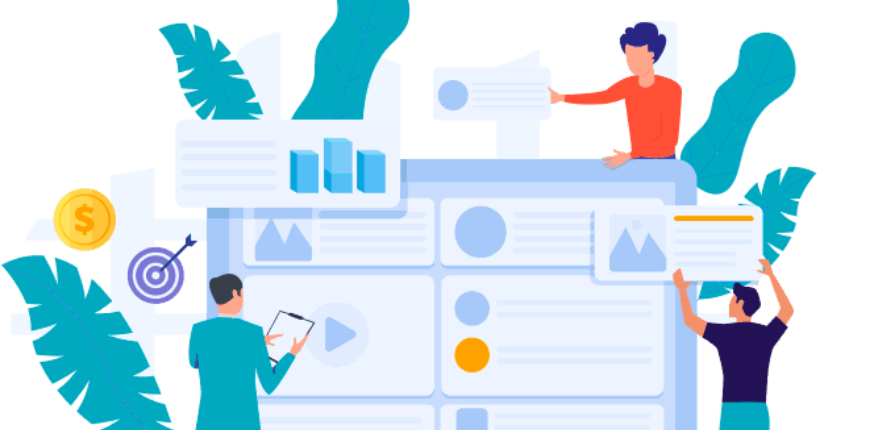
This means the users can sync the timesheets instantly with the payroll, the business modules, and HR management activities. Thanks to it, staff from other departments can finish their job accurately and efficiently. For example, the accounting team will use data from Odoo Timesheet to calculate the due salary, or the sales team will deal with invoicing and billing in a much shorter time than usual. And just like we’ve discussed in the previous section, Odoo Timesheet is incredible when applied with Odoo HR.

It goes without saying that information tracking and relevant data are critical for every company in this day and age. The cost of hidden or inaccurate data can cause many troubles, which in turn cause loss of time, money, and effort. Furthermore, it severely affects the team’s focus ability and dedication to the actual work. That is why software solutions like Odoo features and Odoo Timesheet are perfect: they will get rid of such threats for you on the scale of a whole system.
Looking to get Odoo Timesheet for your company?
If you are interested in getting Odoo Timesheet for your own business, there’s no better time and place than now and here. Working with BSS Commerce’s Odoo Development Center will help you accomplish that goal with a breeze.
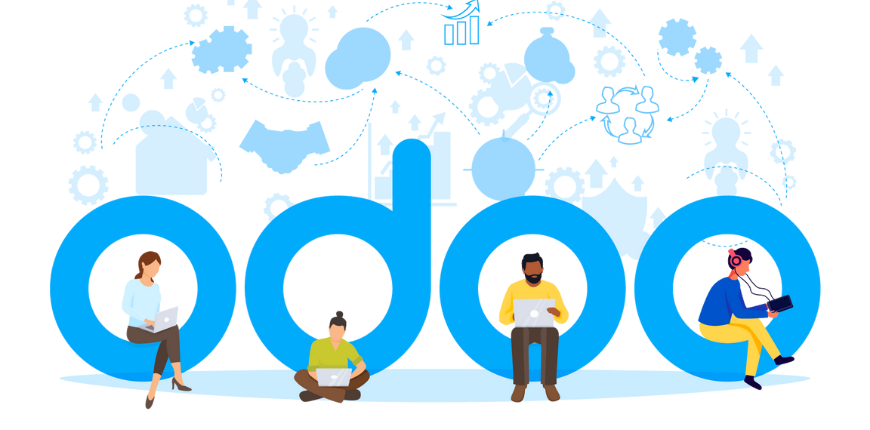
BSS Commerce offers both full-packaged and individual services, such as Consulting, Customization, Development, and Maintenance. Choosing us to be your Odoo partner means that you will get to experience full support from start to finish, high-functioning solutions, absolute privacy, and free space to get creative. Even if you are only here to install Odoo Timesheet, or looking to create a big system, we guarantee you’ll be satisfied.
With a dedicated attitude, professional philosophy, and an experienced team full of experts, BSS Commerce is ready for any challenges. BSS Commerce’s Odoo experts are ready to help you take your first step with Odoo Timesheet today. How about you?
Enhance your Odoo Timesheet with these Odoo Features
As we go through the details of the Odoo Timesheet, we think it can be agreed that it is multi-functional enough for most work-from-home situations. However, you can still enhance it by combing other Odoo features into the mix. Scroll down to find out how to make your Odoo Timesheet even more proficient.
Odoo SMS, Live Chat, Inbox
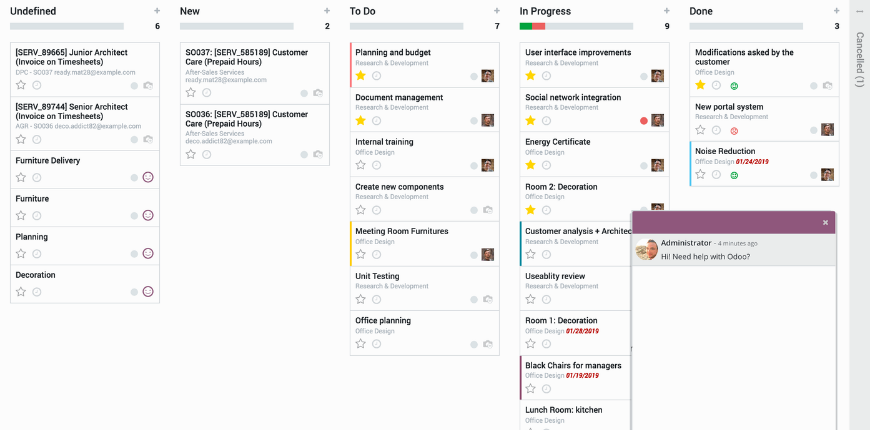
Source: Odoo
The users can insert all necessary information regarding the projects and displayed it in Odoo Timesheet so that the whole team can follow it easily. However, there will surely be times when you need constant and immediate communication. It’s also very important to keep every member connected as it helps with the work harmony, especially with remote working.
This is why we recommend you these 3 communicating Odoo features. Odoo SMS and Odoo Inbox are both incredible for an instant, internal communication. On them, you can create different channels for different groups, to serve different purposes. In each channel, you can perform every task: share files, make calls, mention each other, etc. Enjoy seamless brainstorming sessions, work meetings, and beyond all day, every day.
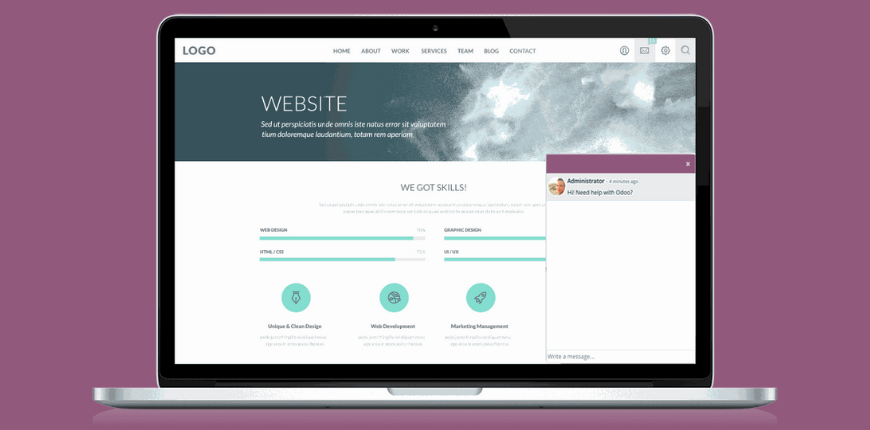
A little different from the two above, Odoo Live Chat allows your company real-time chat and assist your customers. You can set up several tools to help you when you are unavailable to communicate, such as away messages and greetings. The customers will surely appreciate how quickly your brand can answer their queries or schedule an appointment.
Odoo HR
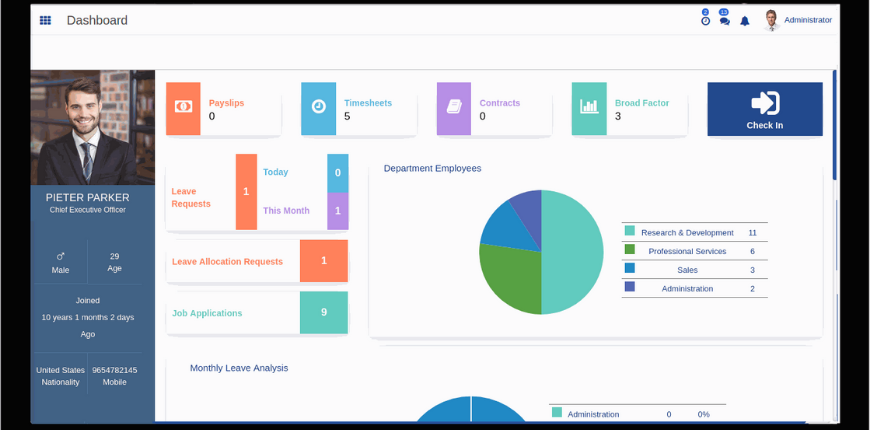
Source: Odoo
We have talked about how well Odoo Timesheet works with Odoo HR. Since human resources management is no easy job, Odoo Timesheet is a great help for Odoo HR to control everything involved without too much hassle.
Integrating Odoo Timesheet today to reap its benefits for your company’s HR journey. With Odoo Timesheet, it’ll no longer be difficult to balance a variety of tasks every day: managing time off, calculating salaries and other benefits, conflict management, etc.
Odoo Appointment and Meeting Management
There’s one rule for all of us workers: Never step into a meeting without preparation beforehand. If your team already has a hard time organizing the meeting details for your team, then besides Odoo Timesheet, you should always check out Odoo Appointment and Meeting Management.
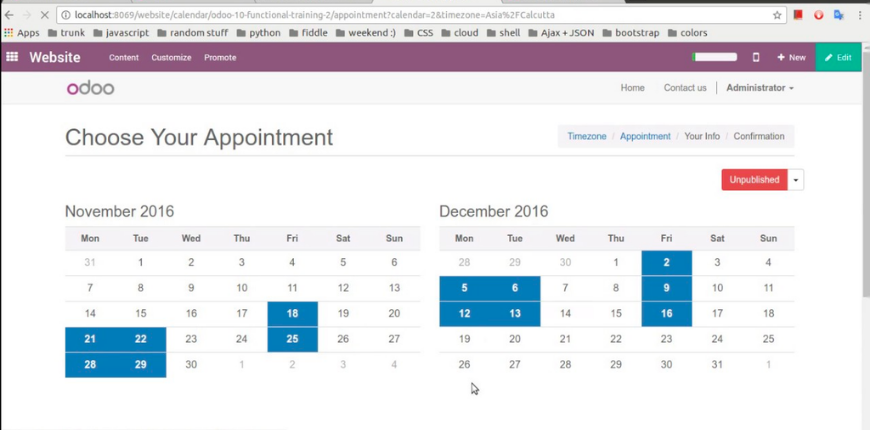
Source: Odoo
Odoo Appointment has one mission, and that is to help make the preparation process for every meeting quick and simple. It allows poll-creating so everyone will have a say in what is the best date and time to hold a meeting. The application also automatically connects to Google and Outlook Calendar, so you can easily track your schedule through them too.
Furthermore, Odoo Appointment works well as a meeting scheduler with external parties like clients, customers, and partners all around the world too. With all that said, you can say goodbye to poorly-planned and time-consuming meetings now, and be more efficient than ever.
Odoo Notes
Taking notes is an important part of any working process. If you find Odoo Timesheet lacking in this department, then Odoo Notes may be the one tool you are looking for.
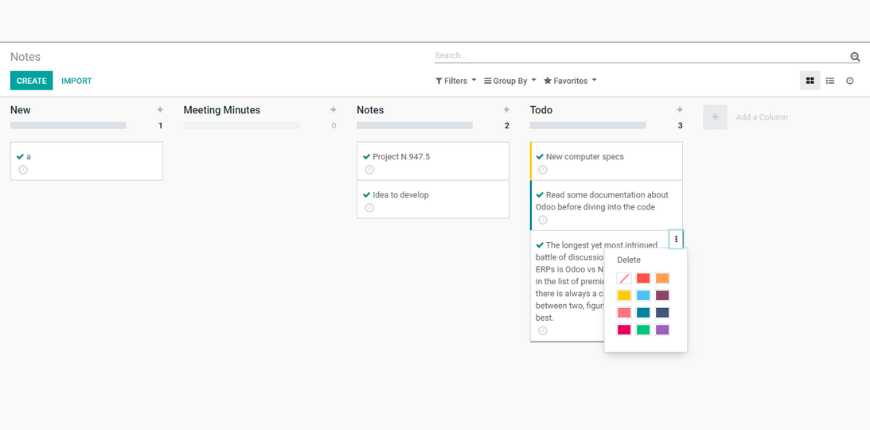
Using Odoo Notes is a great way to organize, format, and work your way through everything. This feature allows you to make lists of different tasks so you can check them off later. You can create notes for each task, make to-do lists, remind yourself of events and control your workflow in general.
Let’s Odoo Timesheet and Odoo Notes help you stay on top of your game today!
Need assistance with everything Odoo? Contact us right away: https://bsscommerce.com/contact
Conclusion
Remote working has been the trend in the world of digital business for a while. The appearance of COVID-19 only enhanced that even more, and now there’s almost no work environment that doesn’t involve online working at some level. Therefore, every business, no matter large or small, should adopt Odoo Timesheet to boost their overall performance to the max.
BSS Commerce Blog is the best place to find updates and tutorials on eCommerce and technology. Follow us to become an expert right now!