Shared Catalog, as defined in Magento B2B Commerce, gives B2B store owners the ability to custom their pricing for different companies, whom we refer to as individual customers in a store.
Enabling Shared Catalog creates custom catalogs besides the default master product catalog of Magento. Then the default catalog will be hidden in the frontend, and company users (or B2B customers) will be able to see only the custom catalog created for them. Meanwhile, store admins can still manage all default and custom catalogs in the backend grid.
It is also known as Price per Customer, as each product’s price is set differently for each B2B customer (or company).
Table of Contents
Are you tired of customizing every single product’s price per customer group? With Shared Catalog Magento 2 features, everything becomes easy as a piece of cake to mass price setting for certain customers. As a result, personalizing the B2B pricing experience on your online store is much enhanced and motivates buyers to make quicker purchase decisions.
You can also provide better pricing for your targeted customer groups, not just the default groups of Magento, but the groups you defined for each custom catalog. Otherwise, you might as well set different pricing for individual customers as needed.
Smoothen the customer experience as you give each one different pricing without them seeing the difference. Grant various price benefits for each customer, especially those that have stuck with you for a long time.
Are you curious about how it works? Read on to get more insights about it. 
GRAB the Magento 2 B2B Module to streamline B2B experience from Login to Checkout NOW!
Magento default already supports a lot of price rules to help you customize the price for different orders or customer groups, so how do they differ from Shared Catalog Magento 2? We have made a little comparison to help you sort them out.
Let’s take a look at this simple table:  As you can see, Advanced Pricing is a special section on the product page, allowing the store owner to set special pricing for each product, but if you have to configure for multiple products, then it is too time-consuming.
As you can see, Advanced Pricing is a special section on the product page, allowing the store owner to set special pricing for each product, but if you have to configure for multiple products, then it is too time-consuming.
Cart Price Rule offers customizing price discounts for cart features, like amount, quantity, or Buy X get Y. It also manages a lot of order coupon configurations, like quantity, URL, code length, etc.
Meanwhile, the Catalog Price Rule allows setting different price discounts based on product attributes. It is the most similar to Shared Catalog Magento 2. However, it covers neither tier price nor limitations on discounts.
Above all, none of the three default rules makes it possible to configure the price per each customer, compared to Shared Catalog. Furthermore, none offers configurations to limit discounts or order amount/ quantity. Plus, only Shared Catalog caters to treating familiar/ long-time B2B customers to special price grants. 
As you already know, Magento does offer a B2B solution on their own, called Magento Commerce for B2B, meaning it supports the paid version only. Therefore, depending on your store version, you can opt for one of the two options below:
- Shared Catalog, together with Company Account, incorporated into Magento Commerce for B2B: The B2B mixture of Magento Commerce combines these two features so store owners can get the most out of the clear and well-coded configurations to manage their company users.
- Extensions Combo, with Custom Pricing being the core, a complete Open Source solution for a B2B website: No need to subscribe to the paid version of Magento, you can still effectively manage pricing configurations at the frontend for your B2B website at an affordable price.
As you can see, this couple goes hand in hand everywhere around here, so let’s figure out how strong their bond is:
Step 1: Configure Price Scope
This indeed is needy only if your store is multisite, so get it done right at the start of your Shared Catalog setup (step 3). On Stores → Configuration → Catalog → Catalog → Price, set your catalog price scope to Website or Global as you wish and remember to hit Save Config. Now every time you create a new rule, you can set its scope on Website Chooser at the top left of your screen at step 3.
Step 2: Manage Company Accounts
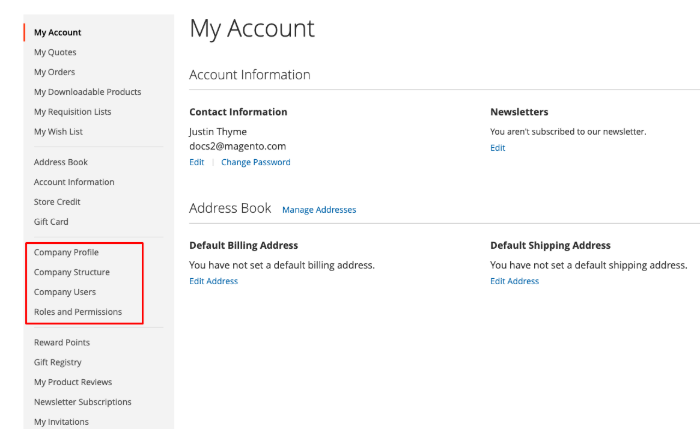 Company accounts, similar to other types, could be registered as general accounts at the frontend first. After that, the store owner can set that account as the company account. Alternatively, you can also create company accounts from the backend dashboard.
Company accounts, similar to other types, could be registered as general accounts at the frontend first. After that, the store owner can set that account as the company account. Alternatively, you can also create company accounts from the backend dashboard.
Then the company administrator (the one who registered the account) can create new roles, in which he allows different access to view/ edit/ use the resources of the company account. The created roles can be assigned to multiple users (or team members) based on their email addresses.
The members, having received the email confirmation, can set their password, log in, and use the account with the shared access.
Meanwhile, you can manage the company accounts at the backend, edit their information, block or edit those company accounts, and also convert the credit currency.
UNPACK all features of Company Account to take care of every business customer!
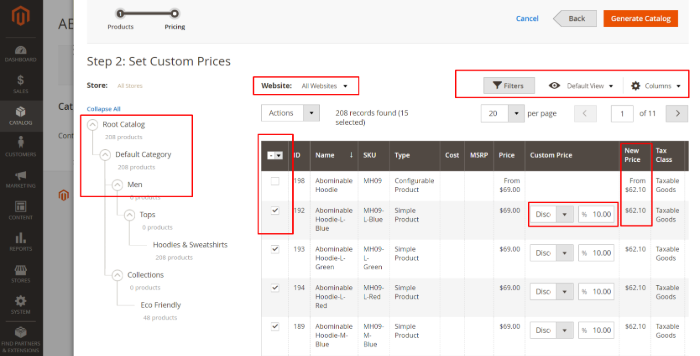 There are two types of shared catalogs: public and custom. The public is the default catalog, and a store needs only one of them, while you can create as many custom catalogs as you wish.
There are two types of shared catalogs: public and custom. The public is the default catalog, and a store needs only one of them, while you can create as many custom catalogs as you wish.
Firstly, you need to create a new catalog by either adding a new catalog or duplicating an old one. Then configure the scope of your catalog, which website it applies to (if yours is a multisite website and you set price scope to Website).
Secondly, you need to choose the products for that custom catalog and set the custom pricing. You could add a fixed or percent discount or even add tier pricing. Note that you cannot set custom prices for parent configurable and grouped products or gift cards.
Thirdly, assign the catalogs to companies. There are two ways: you either choose companies from the shared catalogs or assign each company to a catalog on their page.
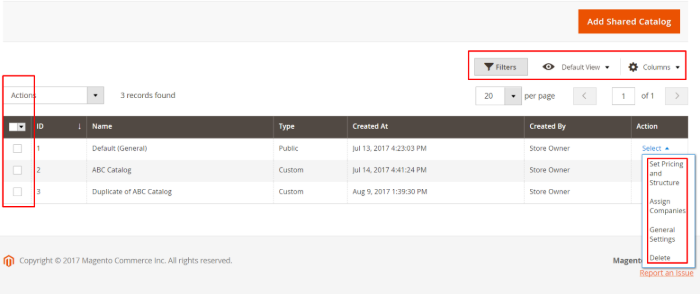 Like other elements in a Magento website, shared catalogs have grid management. On the Action column, you can choose among three options: Set Pricing and Structure, Assign Companies, or General Settings. These are equivalent to the settings we made when first creating those catalogs.
Like other elements in a Magento website, shared catalogs have grid management. On the Action column, you can choose among three options: Set Pricing and Structure, Assign Companies, or General Settings. These are equivalent to the settings we made when first creating those catalogs.
The grid also supports standard functions like filtering, column layout management, and mass actions for catalogs.
What if your website is not Magento Commerce?
No problem, check out this extension combo for smooth shared catalog Magento 2 functions on your Magento Open Source website:
- Custom Pricing: creates price rules and assign them to different product/ customer groups and even specific customers (in the case of company accounts)
- Catalog Permission: limits customer access to particular pages/ catalogs, urges them to log in and engage with your store
- Hide Price: hides price for specific customers/ customer groups and different products or categories.
- Company Account: creates Company Accounts to work smoothly with custom pricing.
As you guess, this combo is the complete solution for your B2B store if it is set up with Magento Open Source without upgrading it to Magento Commerce.
Pay attention to this comparison: 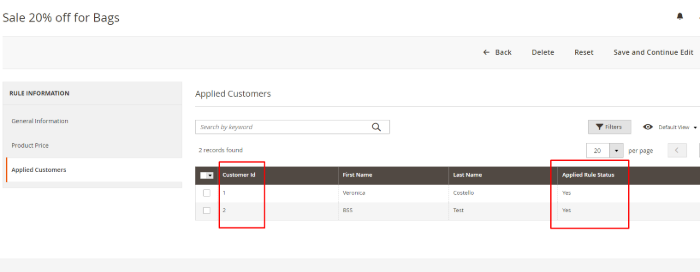
- Customers: The BSS Solution has additional configurations for assigning catalogs to customers: not just specific company accounts, but for customer groups as a whole and particular customers, like retailers.
- Price rules: Custom pricing in the BSS Solution can act as catalog price rules but with configurations per each company and more advanced order rules like min/max discount/ order value & min/max number of products per order.
- Hide Price: BSS Solution integrates the Hide price function, which Magento Commerce does not offer, to help configure the display of price for different customer groups and even specific companies. So for every company having a long-term relationship, you can hide the price of some products to get them to contact for better deals.
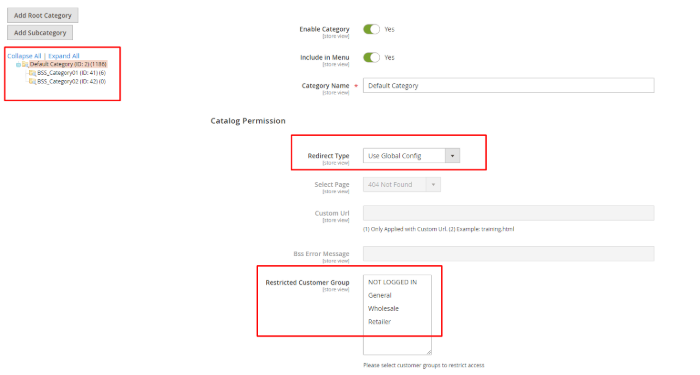
- Catalog Permission: The Catalog Permission module in BSS Solution allows you to restrict access for the default customer groups, like wholesalers, retailers, etc. while Category Permission in Magento Commerce sets permissions based on the customer group created in each Magento 2 shared catalog.
- Product choice: Unlike Magento Commerce, the Custom Pricing module offers product choices for parent configurable products, grouped, and bundle products as well. Thus, you do not have to find and click every single child product.
- Above all, if you are a small/ medium B2B business and already using Magento Open Source, why not go for the extension combo, which is more advanced and cheaper than adapting Magento 2 B2B Commerce.
To help you get a more general idea of how different they are, we have come up with this table:  As for pricing, we do not make a comparison here as Magento Commerce offers more than just this Shared Catalog Magento 2 feature and the extension combo for Magento Community also involves more than this. Besides, you can opt for various extensions on the market for your B2B website, even if yours is Magento Commerce, so the total pricing for upgrading your store shall vary widely.
As for pricing, we do not make a comparison here as Magento Commerce offers more than just this Shared Catalog Magento 2 feature and the extension combo for Magento Community also involves more than this. Besides, you can opt for various extensions on the market for your B2B website, even if yours is Magento Commerce, so the total pricing for upgrading your store shall vary widely.
Conclusion
The two versions of the Shared Catalog Magento 2 we have discussed so far are not too different in features but might be in the pricing. It all just comes down to your Magento version and your pricing strategies.
Are you excited to add this custom pricing feature to your B2B store and treat your wholesale customers to some special offers? Pick your choice now!
If you have any issues with building/optimizing functions for your B2B eCommerce, let’s share with us!
Simplify Catalog Management with Magento 2 Dynamic Category – Assign products to categories automatically based on advanced conditions!
BSS Commerce is one of the leading Multi-platform eCommerce solutions and web development services providers in the world. With experienced and certified developers, we commit to bringing high-quality products and services to optimize your business effectively.
CONTACT NOW to let us know your problems. We are willing to support you every time.
