If you have had everything right from the look to the quality of your products, don’t be suck at the last mile. Whether you choose the Magento 2 One Step Checkout or the multi-page approach, we’ll give you Magento 2 checkout tips to optimize your checkout site today!
DO NOT MISS these Best E-Commerce One Page Checkout Practices!
I. The Necessity of Magento 2 Checkout
Table of Contents
Whether you emphasize calculated or impulsive buying behaviors, investing on the checkout page is a must. It’s the heart of the buying process and the factor that can make a dent in sales.
Therefore, Amazon and Apple come up with their unique method to push forward a one-page checkout experience. 1-click with Amazon and the process of song-buying iTunes for Apple. This website has successfully capitalized on the very nature of online shopping.
Magento 2 has a whole built-in configuration page dedicated to one-page checkout personalizing. And you still see checkout-enhancing solutions flood the Magento marketplace.
From changing templates to UX-oriented solutions, there are limitless routes you can take to customize this page for your website, and slow Magento checkout won’t be a problem anymore. Don’t worry that you could get lost amongst them; we’re here to help with Magento 2 one-step checkout tips!
All about Magento 2 Checkout Process – CHECK IT OUT!
II. Customize Magento 2 One Step Checkout with 7 Pro Tips
1. Let’s shorten steps.
Over 60% of cart abandonment survey respondents said they left without finishing their purchase because the checkout process was too difficult or the website required them to create an account. No one likes dealing with complicated information that doesn’t make sense, as obvious as it may seem.
As a result, streamlining your checkout procedure will help you reduce abandoned carts and expedite the purchasing process. Remove all extraneous fields and ensure that the checkout procedure is simple and straightforward.
This needs to be the 1st out of this list of Magento 2 one-step checkout tips. The fewer hassles your customers experience, the more likely they’ll finalize their orders. That’s why aiming for fewer steps in the checkout is the right direction.
Right now, it takes five clicks to consummate a purchase online. And with that rate, 7 out of 10 carts get abandoned. This number is indicative of customers being unsatisfied with the current checkout flow.
2. Input customization for better checkout.
Everyone is a sucker for customization. Customers love options. And the owners love collecting leads for customer databases. It’s a win-win situation.

However, the default setting in Magento is running short on this front. There is little to no personalization option that Magento 2 One Page Checkout is willing to give you for free. That’s why a custom field module is needed in this case. You also need to pay attention to the compatibility of the said add-on with others. There is no gain in installing an extension that resists others.
3. Total order recalculation & displays.
Transparency is a forgotten Magento 2 checkout tip in the boosting sales equation. Apparently, you’re cutting 23% of your customers off by hiding the total cost from them. You can get back these customers by installing a Magento One Step Checkout extension.
Understanding the logic behind customer behavior and paying attention to better UX is the right route to take. Put yourself in the customers’ shoes, and you’ll realize the importance of transparency. You can provide this convenience by adding a Magento 2 One Step Checkout solution.
>>> DOWNLOAD and try One Step Checkout Magento NOW
Also, buyers love being shown options. The ability to recalculate and present the price up-front after any changes will increase your conversion rates significantly.
4. Fasten Magento 2 checkout process.
Consider the following scenario: you’re at the local mall. After you’ve added everything to your cart, you search for the checkout line with the least wait time. And, to your astonishment, all of the checkout desks have long lines! You have to be patient. It wasn’t easy, but you didn’t have much choice!
When it comes to internet buying, though, your customer has a lot of options. As a result, if consumers perceive the checkout procedure to be excessively long, they are more likely to abandon the cart and pay somewhere else where the checkout process is shorter and faster!
No one loves filling out box after box of text. Besides, it’s also tedious to grab the purse and the kitchen sink to be able to finish an order. This is why a Magento Checkout extension is a must. Buying should feel earned, not another chore to do. Therefore, Auto-fill Tool is the tip you need to better your checkout page. Either you use a one-page checkout or the multi-page one.
You should equip your checkout process with Chrome Autofill, Google GeoIP, and Firefox Autofill to speed up the checkout filling process. This will boost the conversion rate on your Magento 2 One Page Checkout immensely.
Accordingly, GEOIP will auto-detect and prefill the location country of customers. Secondly, with every letter customers type in the address box, Google’s suggestion will do its job to speed up this step.
5. Prioritizing information in the layout.
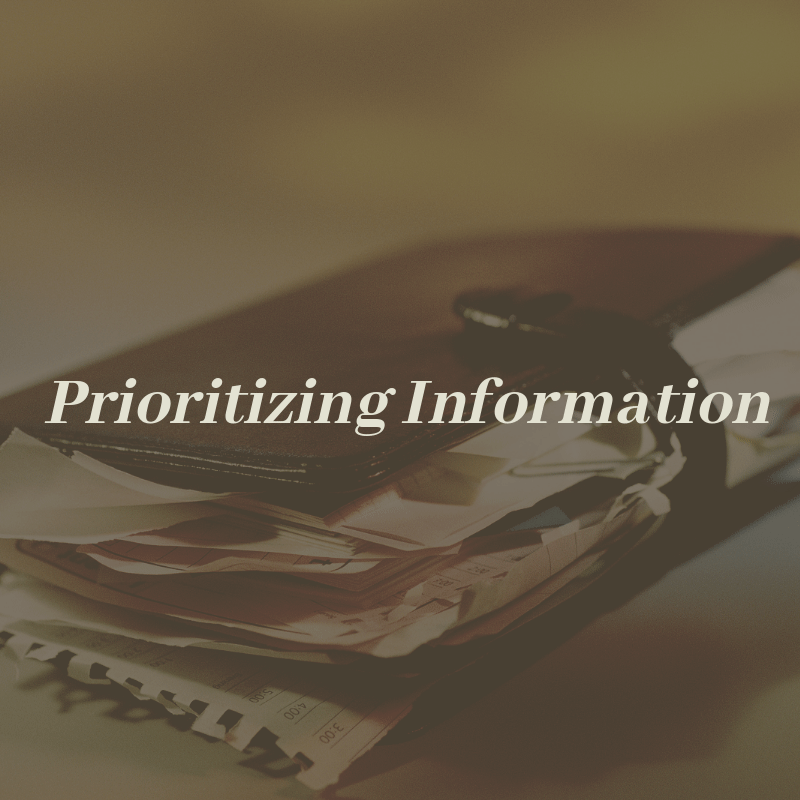
Grab the email first. There is a reason why the Magento 2 One Page Checkout display puts an email address as the 1st thing your customers need to fill in.
Statistically, 31% of cart abandonment is because the site requires an account to proceed. That’s why presenting customers with options to create an account on the checkout site can be a game-changer.
You also can’t forget about other essential sectors, for example, payment and shipping options and the order summary. Regardless of your approach, it would be best if you put them in place due to their priority level to your business.
6. Responsive checkout page cross-device.
You need to create a checkout page that runs smoothly and looks aesthetically for every platform. Shrinking down the PC display will just distance your customers away. This is where investing in a comprehensive Magento 2 One Step Checkout extension worths a mention.

Most noteworthy, smartphone users accumulate one-third (over $1 trillion) of US retail sales. And you don’t want to mistreat this market. A Magento One Page Checkout extension can help you in this case.
As a result, the size and the spacing between sections on your checkout page need to fit the smartphone interface. Besides, you can boost up the checkout flow by allowing customers to sync their information from their social media apps.
7. Emphasizing brand reliability.
One of the fears while buying online is the possibility of a security breach. Therefore, you need to prove the credibility of your store every chance you get. On One Page Checkout mode, it’s even more prevalent. Hence, setting up a trust badge in the one-page checkout site can make an uptick to your conversion rate.
You can also leave more subtle cues, such as symbols and designed buttons. It can affect your customers psychologically and encourage them to proceed with their purchases.
III. 2 Solutions to Customize Magento 2 Checkout.
1. Rewrite the Magento 2 Default Template.
You can reach into the code base of Magento 2 to modify the checkout from here. Of course, it requires you to have a somewhat decent understanding of code writing. High stake, high reward – coding is a nightmare to mess with, but you end up with a Magento 2 One Page Checkout display that exceeds all of your demand.
For example, you can adjust the JavaScript implementation. Here you can tweak the template to delete, deactivate, or add a custom field to the default checkout layout.
2. Install Magento 2 One Step Checkout extension.
Instead of changing the pre-built code, you should use Magento 2 One Step Checkout extension to better the One Page Checkout option for effortlessly better your checkout site.
And here’s how it works:
Maximizing One Page layout
This module will glow up the default Magento 2 One Page Checkout. Your checkout sectors will be presented in a responsive one-page design so that customers feel encouraged to fill in or edit their orders.
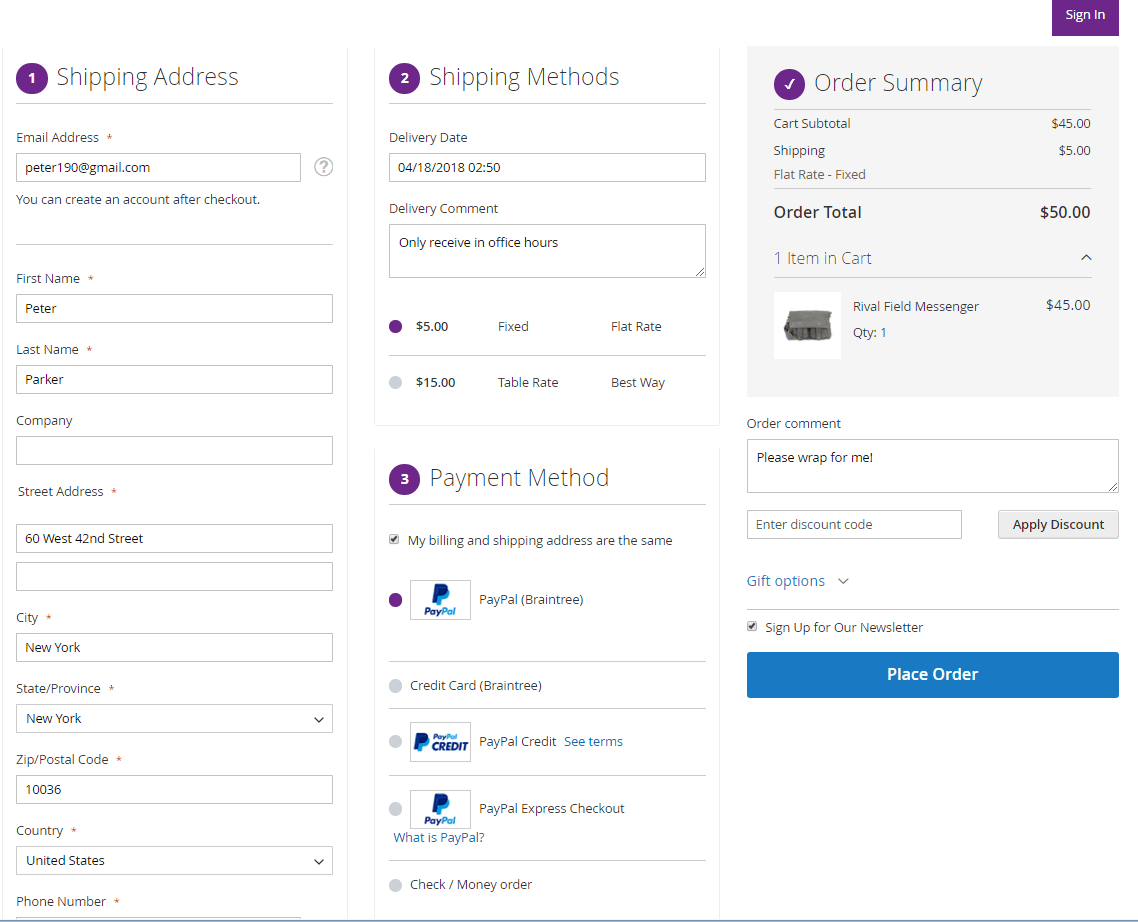
You also can edit the layout to fit every device to better your chance at conversion. Furthermore, it helps your brand appear more clean and professional in the eyes of customers. A smooth Magento 2 One Step Checkout experience can ensure the return of your buyers.
Fastening the checkout flow
If the time is long, then the approach is wrong. No one enjoys a lengthy process to consummate a purchase. One Page Checkout Layout is just your very first step in the right direction.
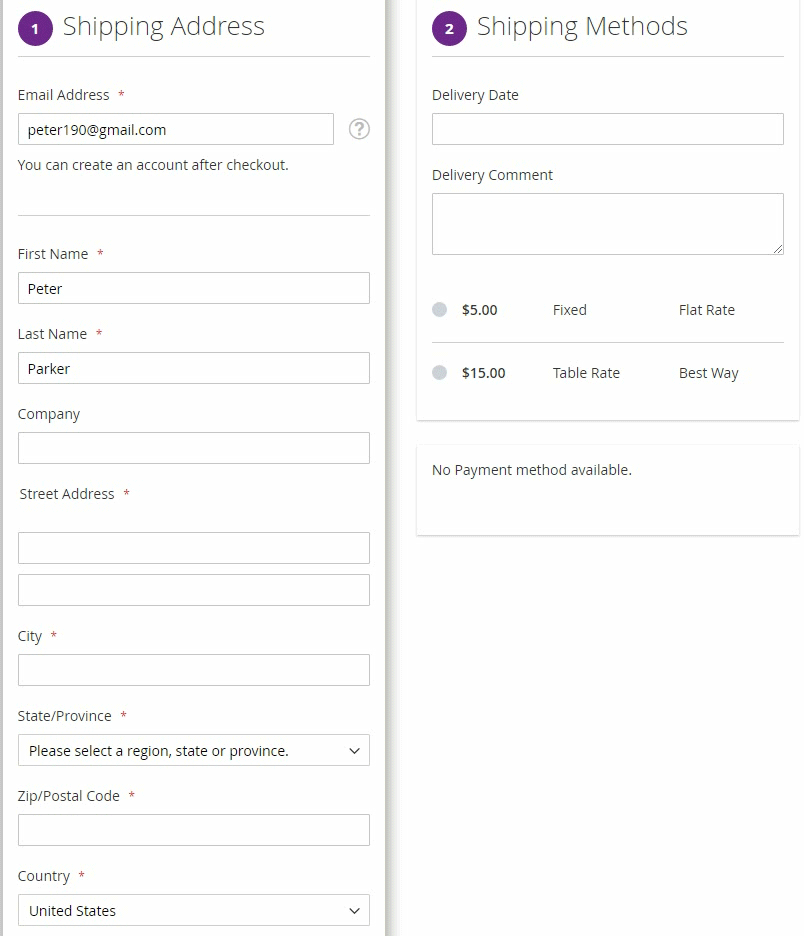
What more can be done? Well, with this module, the country is even auto-filled in advance by the GEOIP feature. Customers also receive suggestions to finish their orders faster. And all of this can happens when you install the Magento 2 One Step Checkout extension.
Supporting default payment methods
The module automatically supports all default payment options within the built-in Magento 2 One Page Checkout. And it doesn’t stop there.
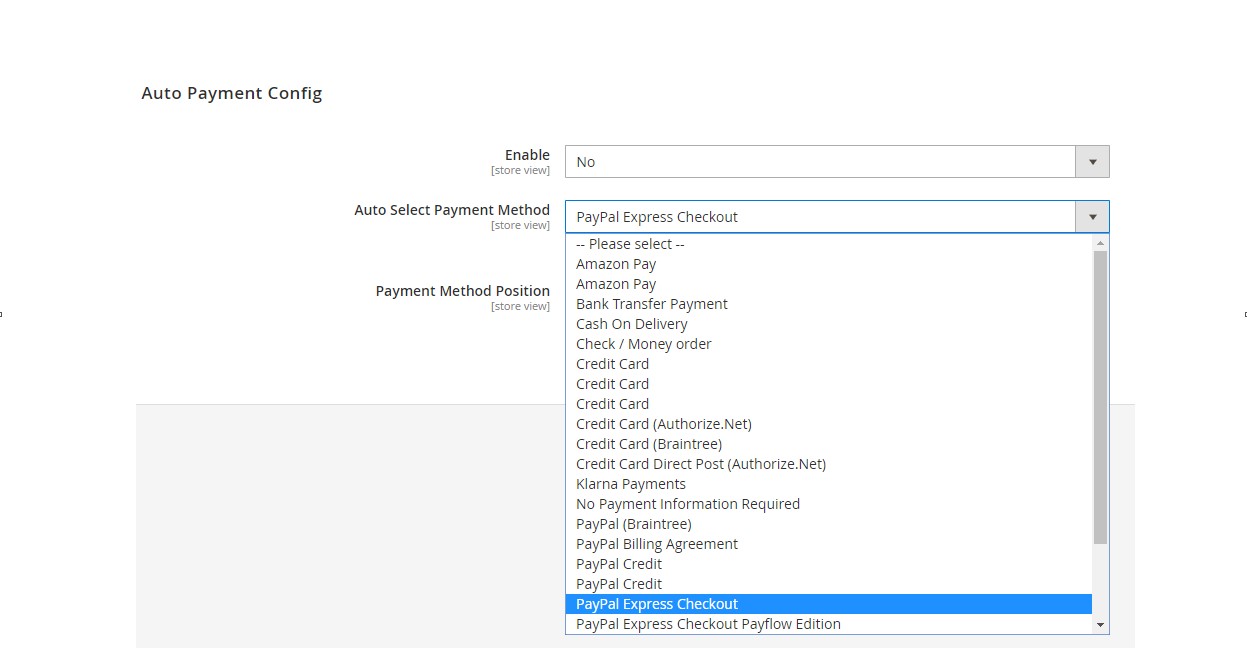
Magento 2 One Step Checkout extension is also in sync with Stripe. Your customers now have more options across platforms to finish their orders. No doubt it would help better your business’s chance to make a sale.
Customizing options for a more personal order
Customers feel welcome to select a time and leave a comment to receive orders at their convenience. That’s the best tactic among Magento 2 checkout tips to increase your UX and customer lifetime value.
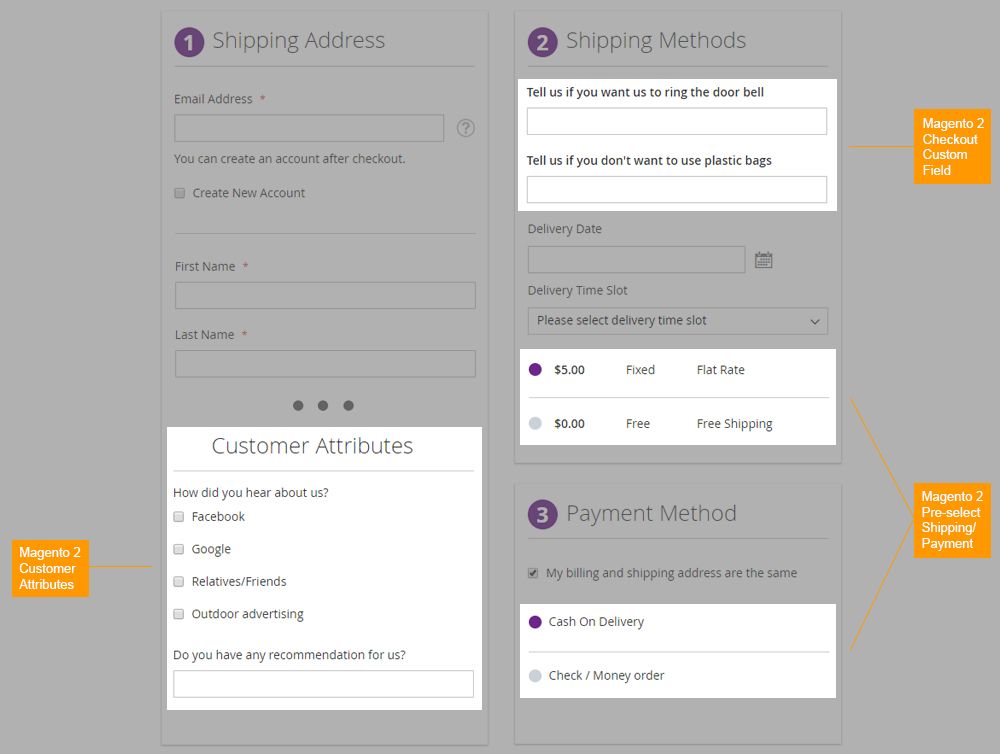
In the backend, you can interfere with this information to create a personal-oriented shipment. The option also gives you a look into the behavior of your customers to better your buyer personas.
With a Magento 2 One Step Checkout module, this option can be achieved within seconds.
Allowing mass action on the checkout page
Just take a look at these possibilities of the Magento One Page Checkout extension:
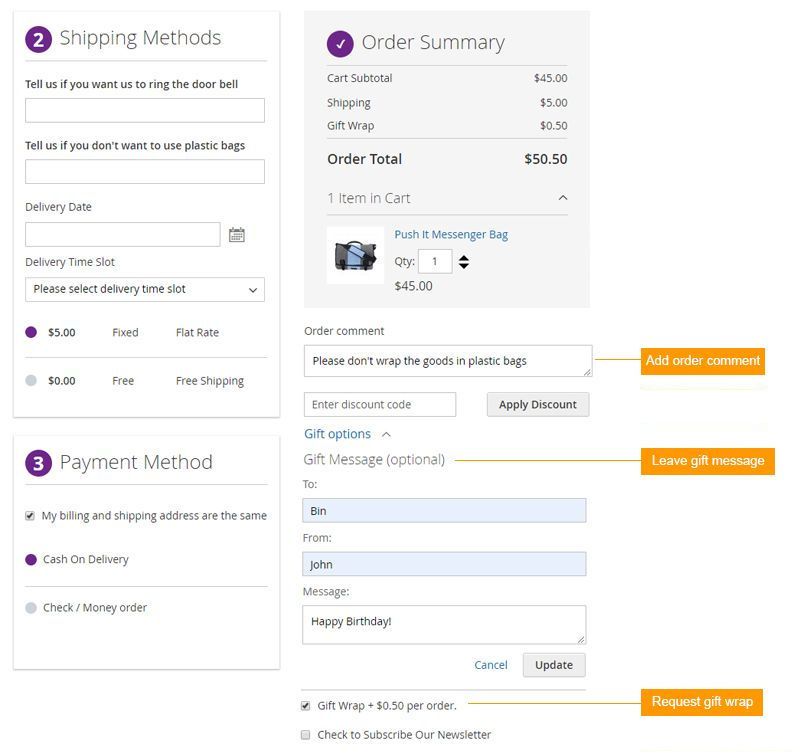
- Create an account right on the one-page checkout site
- Edit product quantity and go to the product page by clicking the product name
- Enter the discount code in the discount code box
- Add an order comment
- Subscribe to receive newsletters
All of them can take place on the checkout site, and the simple thing you need to do is install BSS Commerce’s Magento 2 One Step Checkout extension.
Displaying custom widgets on the site
With the add-on, you can create all sorts of widgets to show on your one-page checkout website. For example, trust badges, and trust symbols for better the rate of customers finalize their purchase.
Magento 2 One Step Checkout extension provides you with a platform to express your vision. We include your experience as a shop owner in designing this module to ensure your interaction with it.
Running smoothly with other add-ons
This module also works well with other BSS modules that you currently have. The compatibility is off the chart, and you can add additional extensions down the line to fit your business’s growth.

For example, you can add in a store credit and reward system to keep your customers engaged with your site. Consider this as a long-term approach because it builds the tie and the loyalty of buyers to your business.
In short, you can take full advantage of a one-page checkout by installing the One Step Checkout for Magento 2 extension. That’s the most reliable and easiest way to customize your checkout page to the max.
Wrap Up
That is all about our Magento 2 one-step checkout tips. After reading this post, don’t forget to take a look at the comprehensive collection of Magento 2 extensions by BSS Commerce.
You can also check related posts:
BSS Commerce is one of the leading Multi-platform eCommerce solutions and web development services providers in the world. With experienced and certified developers, we commit to bring high-quality products and services to optimize your business effectively.
CONTACT NOW to let us know your problems. We are willing to support you every time.


