Upselling on your e-commerce site is perhaps the most straightforward approach to boost sales with almost no additional effort. It is a technique used by every online company to urge existing customers to upgrade or purchase a more expensive product or service. And, lest you get the incorrect notion, upselling focuses on providing more value to your customers and delivering faster results, not just making more money. We will receive more if having upsell strategy on Magento customized checkout.
Take a look at these numbers:
- Upselling often improves revenue by 10% to 30%.
- Upsells and renewals account for 70-95 percent of income on average (for companies who offer them).
- Upselling costs 68 percent less than obtaining a new customer.
Today, I’ll show you how to leverage product upselling on the checkout page to boost your sales by at least 10%. Let’s get started!
Overview: Upselling On Magento Customize Checkout
Table of Contents
What is the upsell technique?
Upselling is a sales approach that encourages clients to buy a more expensive, upgraded, or premium version of an item or other add-ons to make more significant sales. ECommerce organizations frequently use upselling and cross-selling strategies to boost order value and profit.
Especially according to Smallbizgenius, 65% of business revenue comes from existing customers, whereas new prospects only take up about 5-20%.
Look at some examples of upselling on magento customize checkout below:
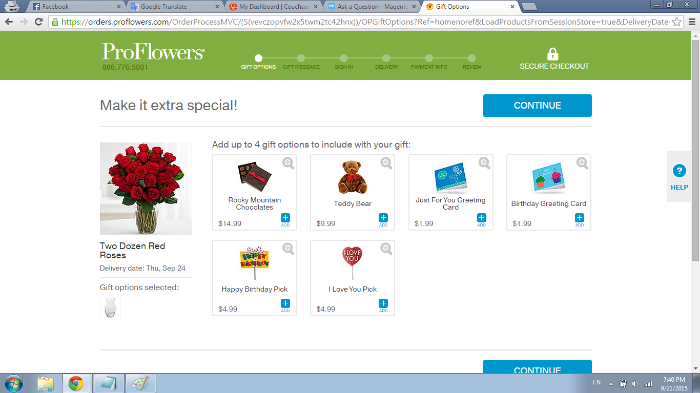
Moreover, instead of upgrading to a larger or better version of the same product, you’ve added a new item to the cart (coffee filters).
Here’s how they stack up:
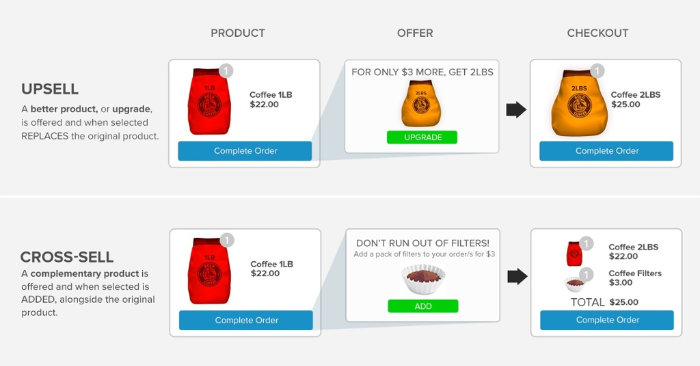
What is the situation of the customer at checkout?
Let’s examine the current scenario regarding the checkout page.
The customers have previously studied and compared the items in their cart at this point. But first, they want to make sure that they purchase the correct items and receive them once the transaction is completed. Customers also want confirmation that the price displayed on the checkout page is the final price.
Following that, the customer has selected which items are ideal for them and is now ready to purchase. As a result, the checkout page will collect the following information: shipping information, billing information, shipment method, payment method, and whether or not to submit the purchase. Guest checkout is a great alternative to include when clients don’t want to provide any personal information.
Read more:
How To Set Up Magento 2 Payment Methods? (Part 1)
How To Set Up Payment Methods In Magento 2 (Part 2)
It’s also vital to remember that new clients struggle with trust. Display trust symbols, emblems, and seals prominently throughout checkout to give clients peace of mind. If these are presented throughout the checkout process, customers will have more confidence in their platform and security.
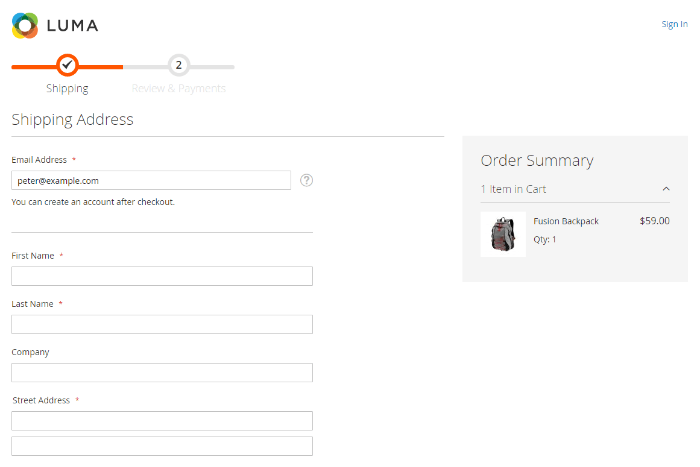
Read more: Customize Magento Checkout Page: 7+ Tips To Improve Conversion Rate if you are struggling with conversion rate!
The Juicy Benefits Of Upselling On Checkout Page
When you purchase online, an upsell offer will generally appear on the product page or when you add an item to your cart. These are fantastic and have always worked to increase internet sales.
However, the post-purchase upsell capitalizes on impulse purchases and has the highest conversion rate of any offer type.
Why? Because the buyer has already agreed to buy from you, submitted their shipping information, and paid! Thus, the original sales funnel is not disrupted.
Proof that some merchants see conversion rates of 10% on their post-purchase upsell offers!
If you provide an upsell on the Magento customized checkout, you increase your chances of selling more. In fact, upsells bring in 70-95% of purchases and renewals for retailers who offer them, costing 68 percent less than onboarding new customers.
By simply asking a client to increase the value of their basket, you can improve sales and save money for customer acquisition strategies.
As a result, upselling aims to increase the average purchase value by providing targeted and helpful product suggestions to help the customer with whatever he needs.
How To Set Up The Upsell On Magento Customize Checkout
Magento Customize Checkout: Product Upselling
Typically, merchants implement upselling strategies in three steps:
- Show recommendations at the bottom of the product page or in the sidebar before purchasing (sometimes both).
- Use pop-ups, the shopping cart, the checkout page, or abandoned cart emails to display recommendations during the purchase process.
- After purchase, send personalized follow-up emails to encourage customers to return.
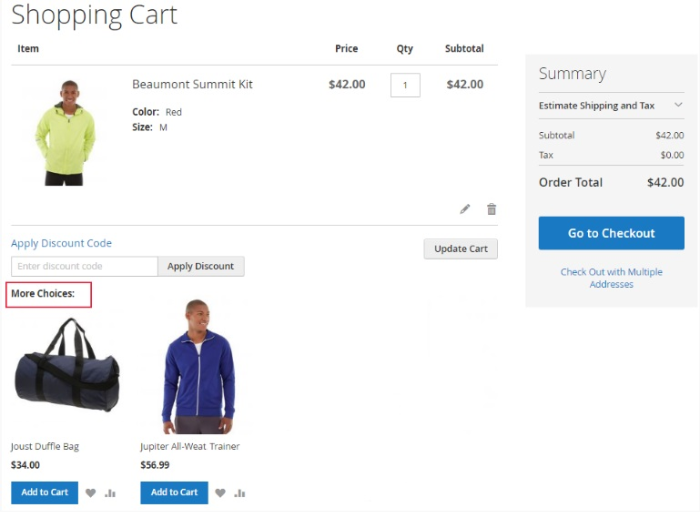
Understanding your consumers’ wants and making the buying experience more delightful are the keys to successful upselling. Remember that a good upsell makes the customer feel like they’ve won.
However, Magento customized checkout is the new technique to offer upsells!
Rather than just collecting payment information, use the checkout sequence to introduce an upsell. Customers have already invested time in deciding which product to buy. As a result, they may require a financial incentive to drive them toward impulsive purchases.
After checking out, these upsells automatically add to your clients’ purchases, minimizing friction. It isn’t interfering with their purchasing.
Customers’ attention will not be diverted from completing their original purchase if you offer post-purchase upsells after checkout. Once the order is placed, you have nothing to lose by providing an additional product, eliminating the risk of disrupting their shopping and derailing a sale.
Magento Customize Checkout: Shipping Upselling
The key is multiple shipping costs, which you can easily configure from your store admin. Different premium services, such as gift packing, priority shipment, extended warranty, and so on, can be included in each tariff. You may get inventive and come up with custom premium services for your company.
The primary benefit of this upsell strategy is the natural placement. You’re not interfering with the purchase process; it’s a frank and gentle manner of giving value. The upsells are conveniently located within the checkout process, are simple to understand and function well on desktop and mobile devices.

DOWNLOAD Magento Customize Checkout Fields module to add new fields on the shipping method section.
Tips With Upselling On Magento Checkout Page
So, how do we go about upselling on the Magento customized checkout? You might want to try the following:
- Use the information you already have, such as the customer’s cart information. By understanding the customer’s interests and purchasing behavior, you can see which product the customer is interested in. These details are crucial for creating a more effective and conversion-focused upselling approach.
- Make specific product recommendations. We can’t just throw upsells on the checkout page and expect customers to buy them. We must offer calculated products that are matched to our customers’ buying behavior. This is when the cart’s information comes in helpful.
- Experiment with different layouts like lists and carousels. Give customers something visually appealing to grab their attention to your products and encourage them to purchase them. Carousels are the best choice because they are visually beautiful and easy to use.
- Make adding additional products to the cart as straightforward as possible. Activate a process that allows buyers to add more items to their cart quickly and simply, regardless of which page has upsells.
- Make checking out simple for clients. The simpler your customers’ checkout process is, the more appealing it will be. Improve the process over time by eliminating unnecessary steps, lowering redundant form data, and streamlining it to make it as efficient and seamless as feasible. One solution is to streamline the entire checkout into a single, optimized page. One Step Checkout Magento is designed to enhance the checkout experience while providing ample opportunities for upselling.
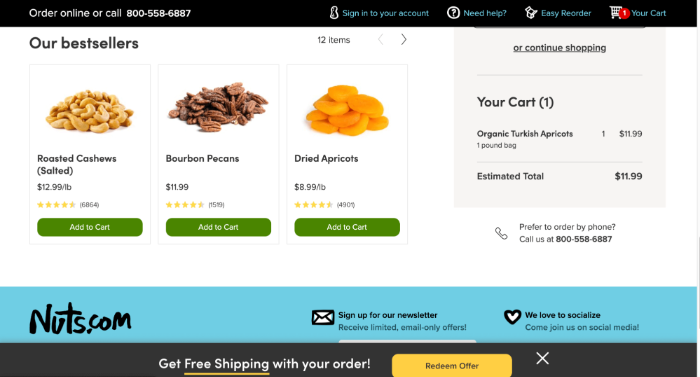
>>> Check out tips for seamless customized Magento checkout HERE.
What Types Of Products Should You Upsell?
Upsells are designed to present clients with products that complement the item they just bought. Would you instead add a laptop to your order or the memory card we discussed earlier, in the case of a camera?
Your offers on Magento customized checkout should always be relevant to the customer’s most recent purchase. It demonstrates that you understand your clients and are working to benefit them rather than simply increasing revenue.
Upselling smaller ticket items is usually a good idea. They’re easy to convert – just think of how many times you’ve added a chocolate bar or magazine to your grocery list while waiting in line.
Wrapping Up
Upselling products is one of the simplest ways to boost your average order value, client lifetime value, and overall profit margin. Plus, it’s so simple to implement that there’s no reason not to. This can be set up and running in as little as a few hours.
You now know how to upsell your consumers on Magento customize checkout to provide them with a great experience and help your company develop. Grab any of these tips to boost sales, even if you’re a small business.
BSS Commerce is one of the leading Multi-platform eCommerce solutions and web development services providers globally. With experienced and certified developers, we commit to bringing high-quality products and services to optimize your business effectively.
CONTACT NOW to let us know your problems. We are willing to support you every time.
>>> Refer to 5+ Best Magento Store Extensions for Upselling To X10 Your Sales! If you are finding tools that help you in upselling.

