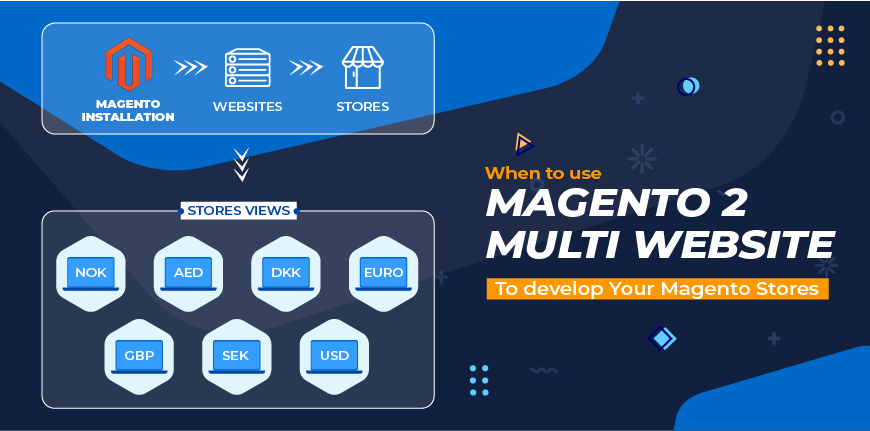Except for Global – the highest level, the others in the Magento hierarchy (including Website, Store, Store View) allow you to multiply themes to serve different needs. Magento 2 multi website is a typical example.
As you know, an eCommerce website contains a lot of data like content, product information, shipping and payment methods, etc. In case you want to create separate sites that don’t share that information, Magento 2 multi-website is a useful feature to help you create separate websites that will use the same or different domains.
Nevertheless, various store owners still can’t figure out the right time to utilize Magento multiple websites. If you’ve been wondering the same thing, this article is precisely for you.
We will make explicit basic knowledge about Magento 2 multi-website and how it affects your whole business.
Going in-depth into this, you will be able to answer the question: “When should I use Magento 2 multi-website?” and find the best solution for your website development.
SKIM THROUGH Magento 2 Hierarchy QUICKLY to make the most of Magento functions.
About Magento 2 Multi Website
Table of Contents
It’s impossible to master something if we don’t even know the definition of it. And the fact is, the name has already answered half of it.

Magento 2 allows users to set up multi stores and managing them from the same backend. This is a default feature of Magento and its configuration is really simple.
Magento 2 Multi Website helps you create a separate website so you can handle the different products, product prices, customers and many more things website-wise easily on different website’s bases.
Let’s take the following example to make you understand better. You want to sell both cosmetics and household goods. Yet, presenting them on the same website will reduce your brand awareness. Not only that, but reaching two completely different customers is quite tricky if you operate only on a website.
A wise choice is to create two domains: cosmetic.com and householdappliance.com. These two websites belong to the multi-website system that operates on a single Magento version.
Highlight functions of Magento 2 multi website
- Two websites can have the same or different domains.
- Basically, two websites have all completely separate settings.
- Customers and shopping carts can be shared between two websites or not.
- Two websites can have different payment methods.
- Each website can contain multiple stores, at least one.
- Multiple websites can share customer information. Each website must have at least one store. Besides, catalog prices should be managed at the website scope.
In the same Admin, it’s possible to set up multiple websites with a completely different layout, products, customer portfolio, website process, and many more.
LET’s VISIT Magento 2 multistore to distinguish 4 levels of the Magento hierarchy.
How To Set up Magento 2 Multi Website
It’s easy as pie to grasp the concept of Magento 2 multi-website, isn’t it?
At this point, another question arises, which is how to create a new website in Magento 2. Let’s follow the below steps to comprehend Magento 2 multi website configuration!
Step 1: Create a new website
Expand the Admin sidebar, click Stores > Settings > All Stores.
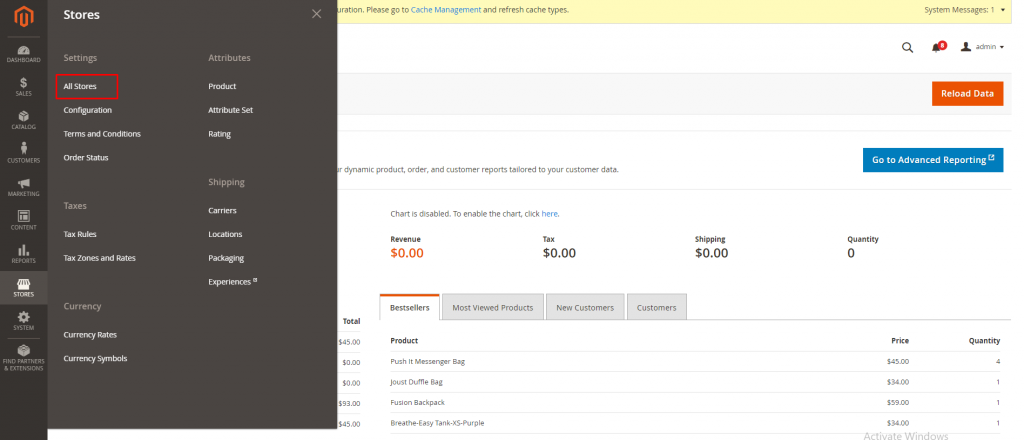
Look to the top right corner, press Create Website.
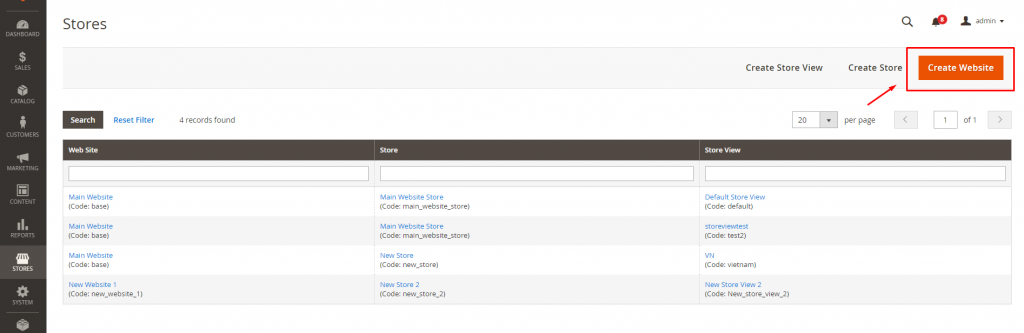
Fill in Web Site Information options:
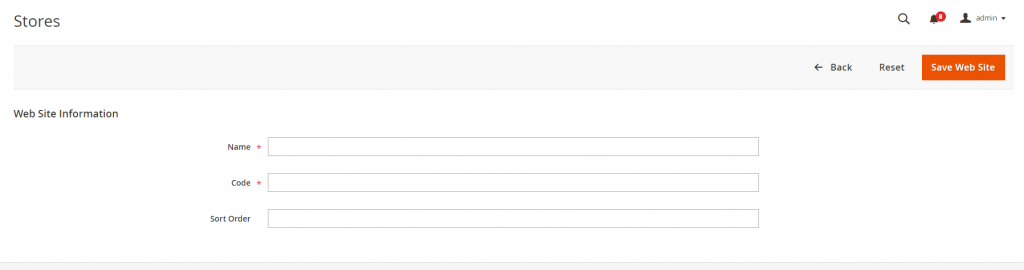
- Name: Enter the domain of the new website.
- Code: Enter a code that will be used on the server to point to the domain. It must begin with a lowercase (a-z) letter and can include any combination of letters (a-z), numbers (0-9), and the underscore (_) symbol.
- Sort Order (Optional): Type in a number to determine the sequence in which this site is listed with other sites. Enter a zero to make this site appear at the top of the list.
- Default Store: If you have Magento multiple stores, set to the store to use as the default for this website.
Then, click the Save Web Site.
Set up each store and store view that is needed for the new website.
Step 2: Configure the store URL
You can check the instructions to configure the store URLs.
Now, you can build a Magento website with just two main steps. How simple it is!
When You Should/Shouldn’t Use Magento 2 Multi Website
Being exposed to countless Magento 2 store owners, we often get these types of questions whenever a client starts learning about multiple websites.
To be fair, Magento 2 multi website brings a lot of benefits for your business development. However, it only maximizes effectiveness when you use it correctly and for the right purpose.
Let’s unveil which cases you should create multiple websites!
Should use it when:
Merchants offer different kinds of products/services

As mentioned in the above example, when you need to provide many items with different properties, the use of multi websites is crucial.
If you still insist on offering all the isolated items on the same website, such as soft drinks vs. clothing, then chances are customers will see you as an online supermarket.
This is fine if that’s your orientation. On the contrary, it’s not the best option if you want to empower your voices for each product.
Magento 2 multi website will now begin to crown. The separate category sold on a different website will help you avoid the risk of identity crisis and increase brand awareness.
Your target audience is separate
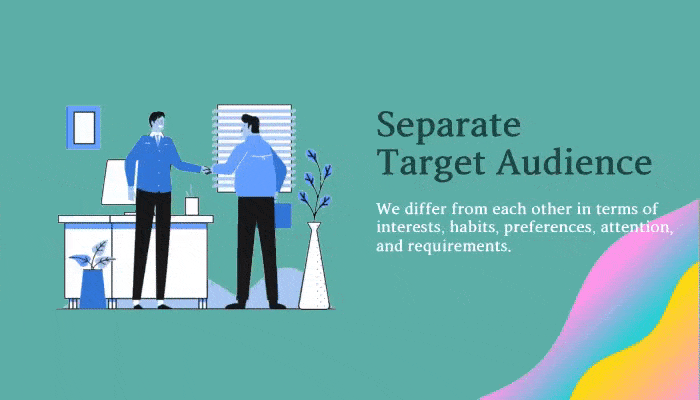
You know, every customer differs from others in terms of interests, habits, preferences, attention, and requirements. It’s weird to target alcohol for children or dolls for people over 70 years old.
Leveraging Magento multiple websites will become an effective solution to help you develop and implement effective marketing strategies.
NOTE Magento SEO Tips DOWN RIGHT AWAY for a better marketing strategy!
Once you target the right object, your sales can skyrocket.

Similarly, if you are a multinational company, then multi-site becomes even more essential. Each country has a different domain, which protects customers from getting trouble or inconvenience when navigating on your site.
You can use a country code top-level domain name (ccTLD) such as:
www.bsscommerce.us – The United States
www.bsscommerce.de – Germany
www.bsscommerce.vn – Viet Nam
This structure will ensure that your international sites are treated as an independent domain and reach the right potential audience.
You want to optimize pricing strategy and promotion
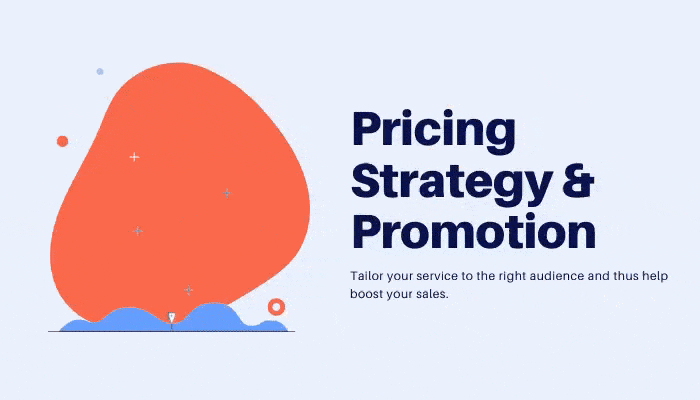
Are you having trouble setting tier pricing to encourage shoppers to buy larger quantities of a product by applying discounts based on the amount ordered? Try creating multiple websites!
Best of all, the default Magento supports config price rules in the website scope so that you can apply pricing strategies to different types of customers on your multi websites.
This acts as an incentive to tailor your service to the right audience and thus help boost your sales.
At this moment, the Magento 2 multi-website configuration really shows off its importance for the long-term campaigns of store owners. You know, price plans always require special care because it is one of the deciding factors for consumers’ buying choices.
However, if you only offer one main category and find the multiple website creation quite a nuisance, it’s fine to use multi-store views integrated with Magento 2 applications to customize your pricing strategies.
A problem with setting pricing at the store views level is that it’s not supported by default. Don’t worry!
The best advice is to evaluate and choose a premium quality multiple store view module to actualize your pricing plans.
GRAB THE BEST Magento 2 Multiple Store View Solution NOW to lift your sales up dramatically!
Multiple websites fan dominate the search results
The more quality keywords are fueled into the Internet; the more leads can be generated. However, according to Google’s update, only two results can be displayed from the same domain.
Therefore, creating a Magento 2 multi-website to occupy more cyberspace with premium keywords will enhance the ability of passers-by to access your Magento store.
Shouldn’t use it when:
Lack of resources
In case you are starting the process of building your Magento site from scratch and don’t have a lot of resources, we recommend that you reconsider whether to use the Magento 2 multi website or not.
The main reason is multiple websites will require your web development effort to be multiplied, if your business model is vast.
Not only that, if you cannot check your content clearly due to resource insufficiency, using a multi-website can’t be a good idea.
Somehow, repetitive content is prone to happen and will be underestimated by search engines, especially Google. This si affects your SEO score and thus prevents your multi-website ranking high.
CHECK OUT All Magento Cost to build a new website
Best practises you should take
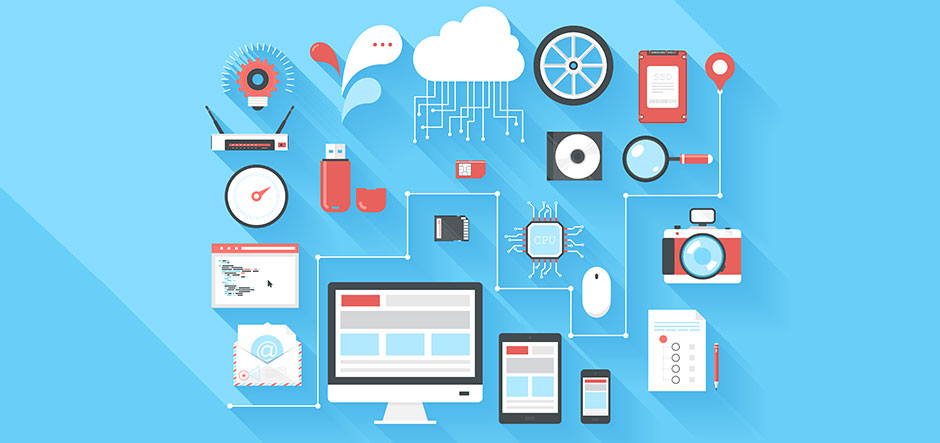
Magento 2 multi website can raise your business to the next level, but it can also pull you down if you abuse it improperly. Watch out!
Practice some of the following tips to make the most of your multiple websites.
Assess the reasons carefully
Although we have clarified the cases where you should use Magento 2 multi website configuration, many people still cannot figure out why.
For those who are struggling, don’t hesitate to give case studies a shot. This can be the most supportive channel because you can research the real experience of giant Magento store owners.
It would be wise to follow the footsteps of people who have been in similar situations to you. You don’t have any trouble seeking precedents for multiple sites in cases like targeting various geographies or diverse sets of customers.
Ensure unique content
There’s no point in creating a new Magento website with old content. The primary purpose of using the multi-site feature in Magento 2 is to increase the chances of conveying unique messages and a sharper brand image.
So don’t be careless with the content on your pages! That is one of the determinants for the success of your website.
Adhere to Google’s lead
Well. At present, Google is the most popular search engine in the world. Websites are all racing to take first place on Google. However, Google’s algorithm is incredibly sublime. And if you continuously do unnatural linking, then congratulations, your site will be flagged as spam.
Once you make sure to differentiate your multi websites, the linking back and forth is to create good juice and get more traffic for you.
No one will be interested in linking to identical content. In the end, it will ruin the good intentions of the Magento 2 multi website.
Undoubtedly, the above information has given an overview of when Magento 2 multi website will show its effects in the best way. Now, keep moving to our next part!
Magento 2 Multi Website vs. Single Website
Our article couldn’t be complete if we did not put these two subjects on the scales. As long as you clearly distinguish the advantages and disadvantages of the multi-website and single one, you will have excellent command at deciding when to use multiple websites.

READ MORE ABOUT Ecommerce SEO Case Study to gain x5 traffics for your Magento store!
In general, Magento 2 multi website setup is a must-have for you to expand and spread your brand to the community. What’s more, Magento store owners don’t have to endure a bloated management machine by collecting them all into a single admin dashboard.
Conclusion
Here’s the end of the road to discover the Magento 2 multi website. We have provided the most detailed analysis so that you can answer the question: “When should I use multiple websites?”
Frankly, the Magento 2 multi website is a powerful feature to widen your business. It depends on your purpose and financial potential to determine when and how multiple sites should be created and operated.
Hopefully, through the article, you can fully absorb the value of multi-website and win the race to top search in the e-commerce world.
Need professional help with your SEO? CHECK OUT Guide to hire Magento SEO Agency
BSS Commerce is one of the leading Magento extension providers and web development services in the world. With experienced and certified Magento developers, we commit to bring high-quality products and services to optimize your business effectively. Furthermore, we offer FREE Installation – FREE 1-year Support and FREE Lifetime Update for every Magento extension.
TAKE A TOUR of our FULL WEBSITE DEVELOPMENT SERVICES right now!
CONTACT NOW to let us know your problems. We are willing to support you every time.