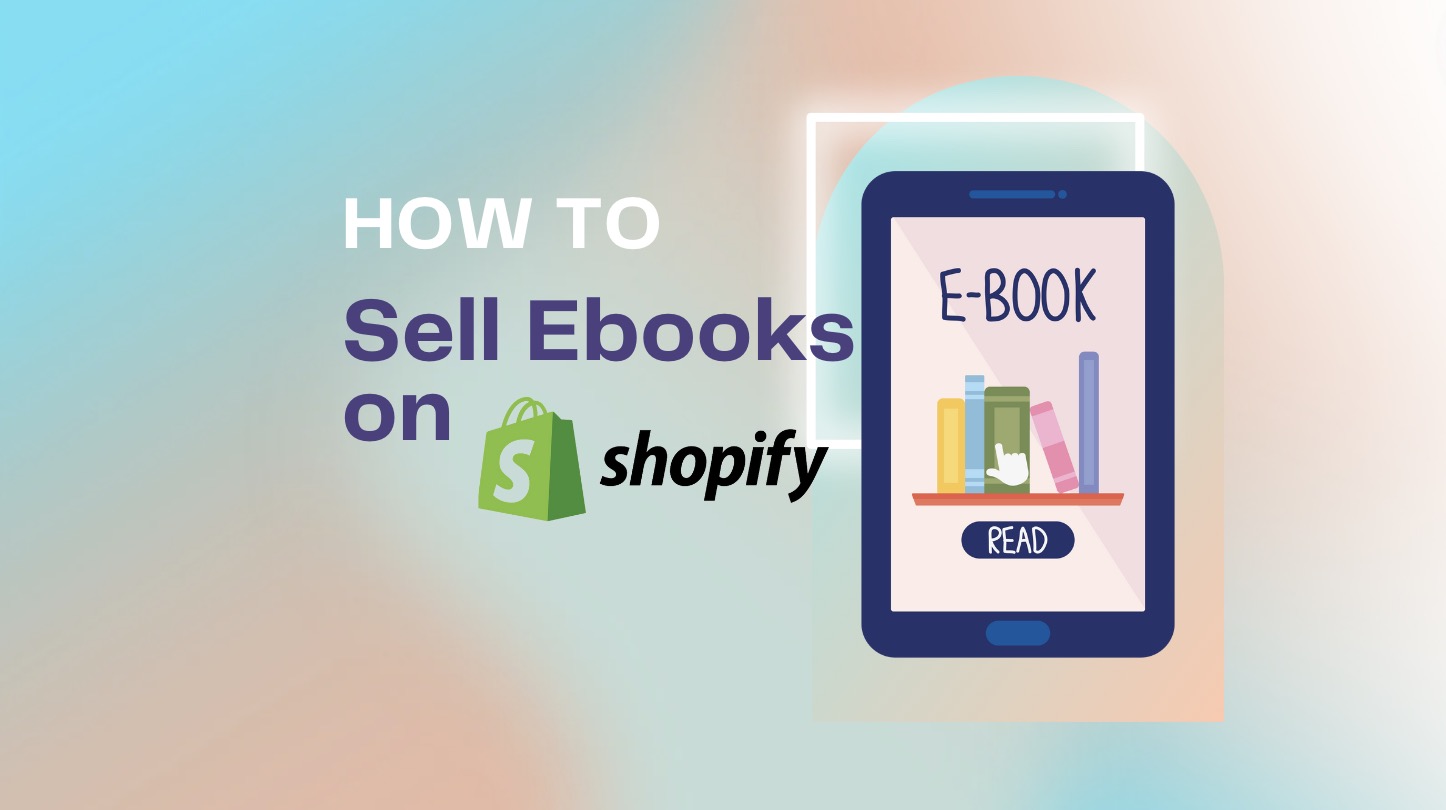As the world becomes more digital, selling ebooks on Shopify has proven to be a successful business opportunity. Consumers increasingly prefer virtual options over tangible goods as technology advances.
Digital items like ebooks are a practical and popular choice for both shoppers and sellers due to their affordable price and convenient delivery. For merchants looking to trade intangible wares such as ebooks or online courses online, Shopify can be a valuable platform within this specialized market.
Therefore, this complete guide from BSS Commerce will furnish you with straightforward directions on how to get started selling an ebook on Shopify, as well as bonus recommendations and tactics to help maximize sales for your store.
Contents
Benefits of Selling Ebooks on Shopify
- Cost-Effectiveness and High-Profit Margins: Ebooks have lower overhead because they eliminate the cost of physical printing, storage and shipping. It’s worth selling ebooks on Shopify.
- Global Reach and Wider Audience: Authors can instantly distribute ebooks around the world.
Shopify allows you to target a wider audience with paid advertising on Facebook, Instagram, and Google ads. - Branding and Customization: Shopify allows merchants to create custom websites that reflect their brand and style, something difficult to achieve with Amazon’s standardized product pages. Using the user-friendly theme editor, you can customize the look of your Shopify store to match your branding and target audience.
- Direct Customer Relationships and Marketing: Unlike Amazon, which keeps customer data private, Shopify gives authors access to complete customer data, allowing them to create their own mailing lists and communicate directly with readers. This enables authors to build intimate relationships, for reader loyalty increases, and repeat work is encouraged. Shopify offers email marketing tools. You can use email marketing to offer discounts and promote your ebook purchases.
- Lower Transaction Fees: Shopify’s transaction fees are much lower than Amazon’s, ranging from 0% to 2% depending on Shopify’s policy, while Amazon earns at least 35% of each ebook sale. That’s the reason why selling ebooks on Shopify is a great choice for new merchants.
- Control over Pricing and Promotions: Shopify gives authors complete control over the pricing and advertising of their books, something Amazon allows. You can run promotions like discounts, sales, and special offers for Shopify sell ebooks.
- Flexibility and Ease of Updates: Authors can easily update and revise ebooks, ensuring content is up-to-date and relevant. Shopify’s ‘Digital Downloads’ app makes it easy to upload and manage your Shopify sell ebooks. You can set download limits and choose to have ebooks sent to you personally or manually after purchase.
- Integration with Marketing and Sales Tools: Shopify offers analytics tools that provide information about customer behavior. This information can help you fine-tune your marketing. Shopify integrates with social media platforms like Facebook and Instagram. Shopify provides SEO tools to optimize your store’s content. The Shopify App Store offers a number of apps for email marketing, social media marketing, SEO and more to help you keen on selling an ebook on Shopify.
>> You may concern: How to Add Social Media to Shopify 2024: Easy Guide
How to Sell Ebooks on Shopify Store?
Step 1: Set Up Your Shopify Store
To sell ebook Shopify, you need to set up your Shopify store, start by signing up for a free Shopify trial account. The trial account requires no credit card information, allowing merchants to explore all of Shopify’s features and functionality for free. Users can use the free trial period to customize their online store, add products and pages, install apps, and dive into selling ebooks on Shopify.

After completing the trial, merchants should choose the right paid Shopify plan, such as Basic, Shopify, or Advanced, based on their long-term needs and budget. This design provides a lot of storage, objects and features. Merchants must then use Shopify’s drag-and-drop theme editor to customize the look and layout of their online store. It is also important to include important pages such as About Us, Contact Us, Terms and Conditions when setting up the store. Finally, merchants should optimize their storefront for search engines by adding relevant page titles, meta descriptions and tags to drive organic traffic from searches.
Step 2: Upload Your Ebook and Add Product Details
Go to the Shopify App store and install a digital downloads app like “Digital Downloads” or “DDA Digital Downloads“. This allows users to download and access your ebooks. This step is a base to start selling ebooks on Shopify successfully.
Once you have installed the digital download app, you can start adding your e-books to your online store as products. Start by going to the “Products” section of your Shopify admin dashboard and clicking “Add product”.

Here you can provide details about your ebook such as title, description, price, etc. It is important to include a detailed description by sharing basic information about your ebook.

You also need to upload the ebook file to sell ebook Shopify. Click the “More actions” button and then click “Add files”.

Select and download your ebook file from your computer/device. Don’t forget to set the item type to “Digital Product” as you won’t need to send any physical items.
Additionally, set up additional options such as inventory quantity, variants, tags, etc. Make sure to publish the product and toggle it to “Active” so it displays live on your online store. Repeat this process for all your other ebooks so customers can browse and purchase them from your new digital storefront.
Step 3: Design Your Ebook Store
Now that your ebooks have been added as products, it’s time to design your online store and make it more attractive to your customers. You can customize the overall look and feel of your store with Shopify’s built-in theme customizer.
Start by choosing a catchy theme that matches your brand identity. You can preview various themes directly on Shopify without installing. Choose one that makes your ebooks totally unique.
Next, focus on the main elements like the homepage, product page, and collection page. Highlight best-selling or featured eBooks to grab customers’ attention on the homepage. Make sure product pages provide enough information about ebooks.
You can also group related ebooks and create collections or categories. This helps customers find the right products quickly. Use high quality images throughout for visual imagery.
Additionally, include important components such as menus, banners, and call-to-action buttons to provide clear access. Test the design on multiple devices to ensure the configuration is correct. Finally, be sure to include your branding elements like logos and colors for a polished look. Product design plays an important role in improving sales.
Step 4: Set up Payment Methods
Start by going to Settings > Payments. Then click on “Choose a Provider” and select your preferred gateway such as Shopify Payments, PayPal, Stripe.
Shopify Payments is best suited for new stores because it’s free to set up and easy to integrate. However, you can also opt for other popular options such as credit cards, debit cards and net banking depending on your target market.
Once you have selected the gateway, fill in your account and credentials in the settings. If necessary, attach your bank details. You can also configure additional payment settings such as allowing purchases without delivery and a billing address for digital products.
Make sure payment buttons are visible on item cart pages as well. Analyze the checkout flows for a shopping experience from the customer side.
Read more:
Step 5: Market Your Ebook
Now that your ebook store is live, it’s time to promote and market it to raise awareness and drive sales. Effective marketing strategies include:
- Email Marketing – Create an email list and regularly send promotions to your customers about new offers. Discounts are offered to build loyalty.
- Social Media Marketing – Promote your ebooks on platforms like Facebook, Instagram, Twitter, YouTube etc. Run ads and contests to raise your profile.
- Search Engine Optimization – Optimize your online store and ebook pages for relevant keywords. This helps to reach a higher level organically.
- Affiliate Marketing – You partner with influencers and bloggers in your niche to base your ebooks in exchange for a commission.
- Paid advertising – Create Google and Facebook ad campaigns that specifically target your audience. Monitor and optimize campaigns on a regular basis.
- Blogging – Publishing high-quality blogs educates consumers and builds your brand authority. Links to related ebooks.
- Press Releases – Send press releases about new ebook launches or developments to websites and publications in your domain.
- Events/Webinars – Host online/offline events to share your knowledge. Pitch and discount relevant ebooks.
If you consistently try in several different ways, you can successfully engage customers with your Shopify sell ebooks store. Regularly measure performance and improve processes.
Additional Tips for Selling Ebooks on Shopify
- Offer different price tiers and bundles – Offer your eBooks at different price points to cater to different budgets. For example, offer a basic version at a lower price and premium versions with additional content at higher prices. You can also bundle related eBooks together and offer them at a discounted bundle price.
- Utilize affiliate marketing – Reach out to influencers, bloggers, and websites in your niche and offer them an affiliate commission for promoting your eBooks. This can help you gain new customers at relatively lower costs.
- Leverage email signup forms – Include email signup forms on key pages of your site like the homepage to capture leads. You can then nurture these leads with helpful content and promotional emails before promoting your eBooks.
- Consider paid Membership/subscription – Create high-quality exclusive content and package it into a recurring paid subscription. This can help boost recurring revenue through subscriptions.
- Improve user experience – Implement things like sticky headers, one-click purchase buttons, progress trackers to improve the buying and reading experience for eBook customers. This can increase conversion and loyalty.
- Analyze sales funnel – Use Shopify’s analytics and reports regularly to analyze your sales funnel from product pages to cart to checkout. This will help you identify and reduce drop-offs.
- Engage through social proof – Encourage customers to leave testimonials, reviews, and ratings. Highlighting social proof can boost credibility and sales.
- Promote through influencer outreach – Reach out to bloggers and influencers in your niche with review copies. This can lead to organic promotions and mentions for your eBooks.
Examples of Shopify eBook Stores
The Banana Girl

The Banana Girl successfully leverages its founder’s YouTube following. The Shopify ebook store was started by an Australian influencer known for vegan, food and health content. Noticing interest in deeper guides, she launched an ebook collection offering thorough vegan lifestyle instructions. Her books spotlight topics within brand expertise like menus and weight loss.
A Box of Stories

The online bookstore A Box of Stories is independently run by Caroline Jansen. Rather than only selling their own work, the shop represents various authors through a carefully selected children’s collection. Visitors find a clean, colorful design inviting kids and parents. Books are purchasable as ebooks or paperbacks, allowing flexibility. Diverse genres like transportation and bedtime tales help parents choose age-appropriate features for children.
QUB livre

QUB livre is an online bookseller focused on providing French ebooks. Founded in 2021 by reader Marie-Claude Simard, it aims to increase access to French literature. Visitors can browse categories like classics, romance and young adult works featuring favorites from Quebec and Europe. For non-French speakers, samples and reviews include English translations. Ebooks, physical books and gift cards let customers choose format.
Ebooks Direct

Ebooks Direct is one of the top online ebook stores, in business since 1997. Run by Judith Briles, their Shopify store has grown to offer thousands of digital titles accessible on all devices. As an established company selling ebooks for decades, Ebooks Direct has optimized operations on Shopify over the years through apps managing inventory, adding security and emails. Readers easily find additional reading on neatly organized pages.
Conclusion
All in all, it is very easy to start selling ebooks on Shopify online without having to learn how to code. It is also important to identify your target market and the specific area of specialization at the beginning. And do not leave the customers without attention with product information, good service, and their input.
If you need to develop your ebook store on Shopify, BSS Commerce offers a full suite of Shopify development services. We have a dedicated team of experts who can help at every step of setting up and customizing your Shopify store.