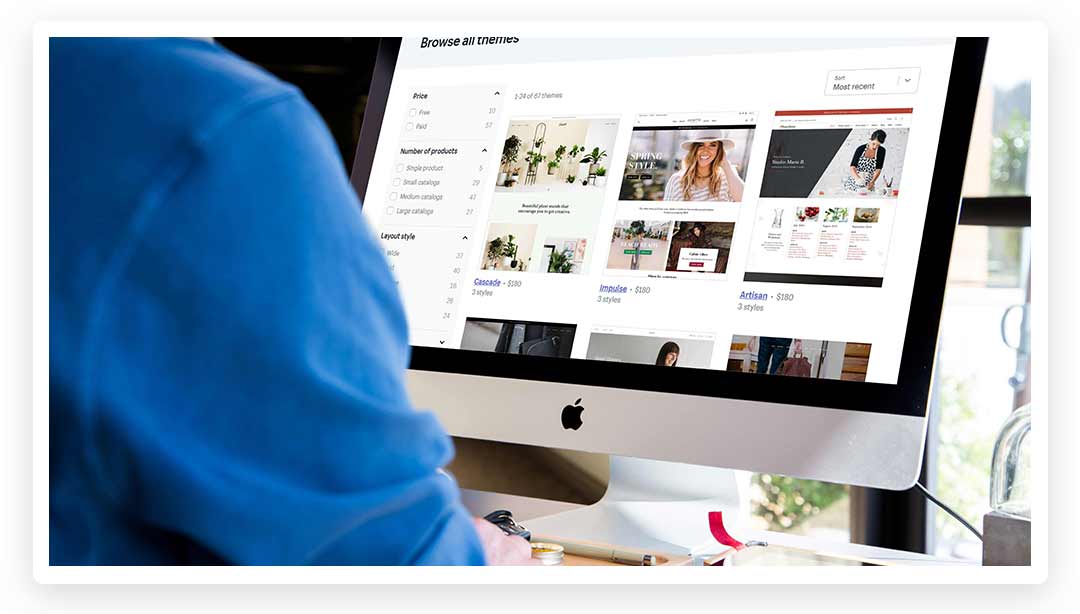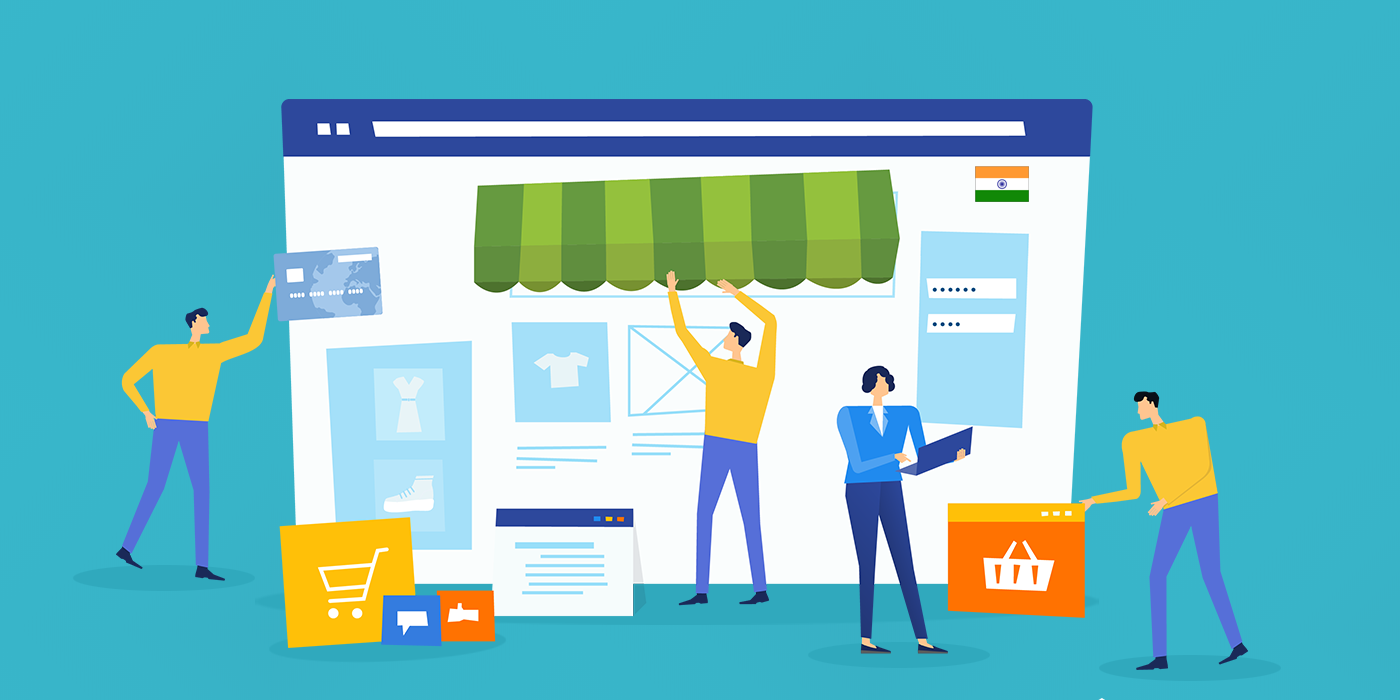Shopify is currently one of the most well-known names in the e-commerce business platform industry. But no product is perfect, Shopify has its issues. For newbies, Shopify issues can be frustrating when starting to build an online store.
In this article, BSS Shopify Commerce goes over the various types of Shopify issues and how to fix them. If you are having problems with Shopify stores or intend to integrate it with an ERP solution, this article will assist you in making the best decisions. Dive deeper to learn more about the topic.

In the fast-paced world of online commerce, choosing the right ecommerce platform can make or break your business. Shopify has emerged as a prominent player, offering a range of features and tools designed to empower entrepreneurs and businesses of all sizes.
Shopify has gained substantial popularity for numerous reasons. Its user-friendly interface, customizable templates, and comprehensive range of tools make it a top contender in the ecommerce arena.
However, Shopify, like any platform, is not without its challenges. While it offers a range of features and benefits, it’s important to acknowledge and address some of the potential issues that users might encounter. Let’s take a closer look at some of the common issues associated with Shopify.
To make it easier to understand and be productive when working with Shopify, we will provide you with common Shopify issues as well as the correct solutions to fix them in this article. You can either fix these issues yourself or hire an experienced Shopify developer to do it for you.
These are some of the most common Shopify issues:
- ERP integration
- Problems with getting products on store and inventory management
- No Increase in sales
- Multi-channel integration
- Difficulty In finding customer
- Marketing management
- Analytics issues
Contents
Shopify Issues Related To ERP Integration
ERP stands for Enterprise Resource Planning, and it’s a crucial part of any company.
Simply said, it’s a catch-all word for any software that aids in the automation of a company’s core business processes. This could entail handling orders, billing, shipping, and managing supply chain concerns for a Shopify store.
E-commerce platforms such as Shopify or BigCommerce may not always be well-suited to specific business needs, such as updating inventory stocks or managing more advanced areas of business operations. They will allow you to create SKUs for the products in your offering and even set a fixed price for products that are available. However, as your store grows in size, using separate software for inventory and operations will become necessary.
When integrating Shopify ERP, you’ll immediately learn that none of the ERP systems offer native integration. Every ERP system differs in terms of features, configuration, and data type stored. Therefore, not all ERP systems can be fully compatible when integrating with third parties. As a result, none of the leading ERP systems, such as Microsoft Dynamics, Sage, NetSuite, Quickbooks, or SAP, provide a native Shopify application. Shopify’s lack of support for third-party integrations makes it difficult to manage your business.
>>> Top 10 Shopify Integrations To Enhance Your Online Store
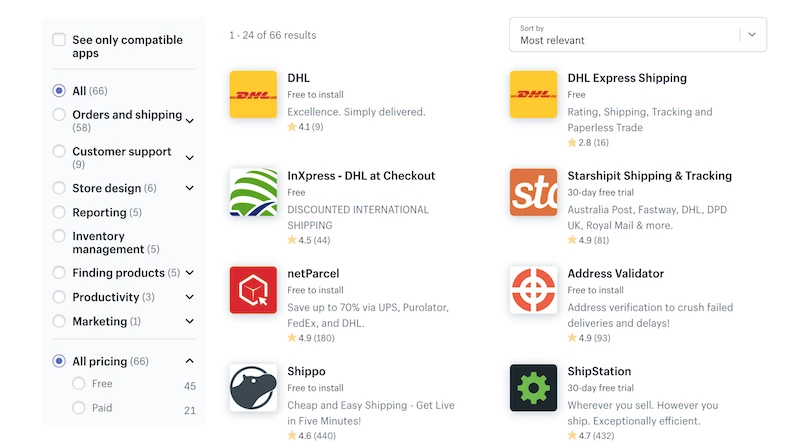
The common Shopify issues related to ERP integration:
#1 Errors Caused Due to Manual Data Exchange
Manual data entry carries a high risk of data errors or loss. And because of this Shopify problem, comparing data between sales management parts is extremely difficult.
#2 Data Flow Issues Between Multiple Apps
As previously stated, the bi-directional data flow between various business management software such as CRM, ERP, accounting software, 3PL order tracking apps, marketing, SEO tools, coupons, and customer review apps can be confusing.
With that in mind, the only options are to use a third-party plugin or create a fully unique integration for your store.
SOLVE: ERP/ CRM/ External system – Shopify Store Integration with Ruby on Rails App
It would be helpful if you could discern how your ERP system delivers and receives data, or how it communicates with other systems, when evaluating an ERP’s integration capabilities. If your system has trouble connecting to other systems, then the automation between Shopify and those systems will be limited.
Above all, a cloud-based ERP system with an open and well-documented API is a good choice because it’s easy to integrate. That isn’t the only thing that sets it apart; it’s also often very straightforward to use, and it’s a more cost-effective solution for small and medium-sized enterprises. Reduced IT infrastructure expenses, pay-per-use pricing structures, and cheaper upfront investment are all advantages of cloud-based ERPs.
A middleware is Shopify issues’ solution for integrating an ERP/CRM or any other system with a Shopify store. This middleware tool will assist you in collecting data from one system, encoding it into a format that can be read by the other system, and transferring the data there. The procedure of integration is fully automated. Most of the time, Ruby on Rails is used to create this type of middleware.
The following are some examples of resources that the Rails application could use:
- Product data and their inventory
- Stock balances synchronization
- Product prices along with periodic promotional prices
- Orders – Update information on order status in all affiliates
- Customers – their personal information and shopping needs
- Gift Cards – synchronization of using both in online and local store
How Is This Achieved?
It’s very simple; all you have to do is follow the steps outlined below to create a Shopify app with Ruby on Rails:
- To begin, you will need to have a Shopify Partner account.
- Second, within the partner dashboard, create a custom Shopify app.
- Set up URLs within the app.
- Finally, get the app’s API key and API secret key.
Keep in mind that you will require an SSL certificate if you intend to use your own domain immediately after the server deployment is complete (always use https://).
Shopify Issues with getting products on store and inventory management
Importing new products into your store is one of Shopify issues. Actually, you can easily list your products for sale on Shopify by importing CSV files. However, the conundrum is that this process can fail if any errors occur.
#1 Lost data
As a result, bulk uploads or transfers on Shopify can be time-consuming at times, leading to stagnation down the road. As a result, backing up data is critical to avoid data loss and gain momentum.
SOLVE
Fortunately, you can manually backup your Shopify store by selecting the information you want to backup and clicking “Export”.
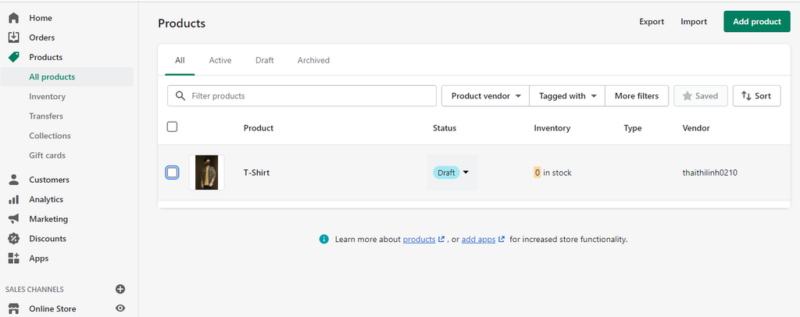
#2 The import process is complicated and time-consuming
Obviously, failing in the middle of a transfer or earlier may leave you with no other options, even if you are uploading one product at a time. If your company only has a few products, it will be manageable; however, if the scale is in the hundreds of thousands, it will become a problem. In fact, adding Categories, Attributes, and various Images necessitates repeating the process for each item.
SOLVE
We should all be aware of how important inventory management is. Real-time inventory status will be required by online vendors who must handle many marketplaces. Having the right data on hand can help you avoid making a dangerous sale. In the long run, the lack of such data may have an impact on the operation of firms in numerous sectors.
Difficulty In Finding Customers
Finding customers on the website with a newbie is not only a Shopify issue that all e-commerce platforms have. First-time users of Shopify nearly always have troubles with site traffic initially, and this is due to the fact that e-commerce is a completely different ballgame than traditional marketing. What worked in the past for your company is unlikely to work now.
SOLVE
Adding a product to the cart is generally done in a fraction of a second. As a result, your website must pique their interest right away and keep them coming back for more.
Here are some details about your page that you may have overlooked:
- Is the topic appealing? It doesn’t matter if the colors are bright or pastel; what matters is that they are consistent and professional-looking.
- On your eCommerce site, everything of your content must be written in grammatically acceptable, legible English.
- Make sure the “buy” button is visible and distinct from the rest of your Shopify theme.
- Make sure your multi-channel advertising is up to the task: never underestimate the power of social media or email marketing in attracting visitors to your website.
- Above all, consider your audience. For example, some older people may not be familiar with the intricacies of a platform like Shopify, so keep it simple.
Multi-channel Integration
Multi-channel Integration is the practice of selling goods and services to clients through numerous “channels,” both direct and indirect. Email, phone, social media, and even geolocation monitoring can be used to market a product based on location.
#1 Time-consuming and inefficient
The Shopify issue here is that once you’ve set up your Shopify account, you’ll need to connect it to each of your other channels. This can be time-consuming and inefficient, as it can lead to bugs and errors in Shopify’s operating system.
SOLVE
To avoid unnecessary complications, it’s critical that you understand all of your channels: how they work, who uses them, and the systems in place to manage them. If you’re already familiar with all of this, integrating Shopify will be a breeze.
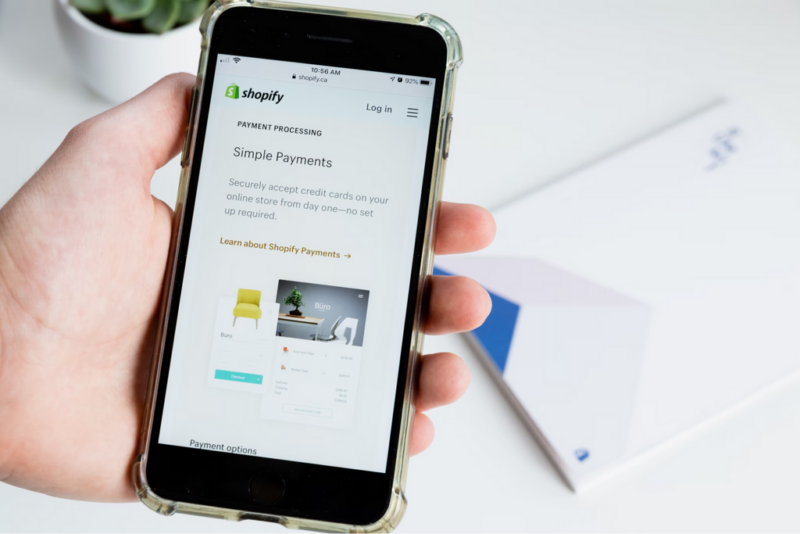
#2 Difficulty in product management on multiple platforms
When your store sells larger quantities of products or tries to reach a larger audience, you most likely do not sell through a single channel. With Amazon’s or Facebook’s scale, being visible on external marketplaces is more important than ever.
This can lead to potential logistics issues such as updating your inventory level in multiple locations or syncing between deliveries booked through different channels.
SOLVE
All you have to do here is consolidate all of your orders into a single system. This allows you to easily manage all of your site’s orders in a consistent manner, without any mismatches or issues that would leave you confused and frustrated. You can solve Shopify issues by using Shopify Apps to Manage Multiple Stores, such as Skubana, Veepo, Replay…
No Increase in Sales
This has got to be the most heartbreaking Shopify issues on the list. You’ve completed all of your responsibilities. You set up your Shopify store, flawlessly integrated it with all of your other marketing channels, smoothed out every bug and error, and all for what? For your Shopify store to be completely empty, with no more sales than before.
SOLVE
Sometimes it’s necessary to return to Shopify’s fundamentals. Examine all of your processes carefully, getting down to the nitty-gritty of what your customer base wants and how you intend to provide it.
An increase in page traffic does not automatically mean an increase in sales. As a result, it is something to consider while marketing the right items to the right customers. It is difficult for a seller to convert a potential customer into a paying customer.
You can fix these Shopify issues by looking for more comprehensive and in-depth techniques to sell your products. You can, for example, run advertising campaigns, write product reviews, or provide user feedback on products.
Shopify Issues Related to Marketing Management
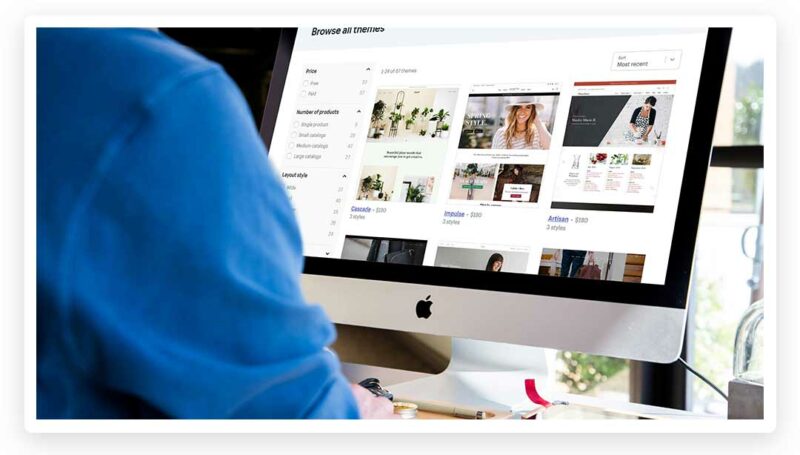
Managing many channels at the same time is extremely difficult, especially if you’re a small business owner without a large team to help you. Consider that for a moment. You’ll need to manage roughly five different social media accounts, as well as email marketing campaigns and your Shopify website. That’s a lot of work for anyone.
SOLVE
Thankfully, Shopify has recognized this and is assisting small businesses.
Shopify has worked with a wide range of apps to help you operate your business as smoothly as possible, from personalizing the stores on the internet to handling the delivery process to consumers. Here are a few examples:
- Product Reviews on Judge.me
A useful app that allows customers to automatically leave reviews for you to review.
- Omnisend: Email and SMS Marketing
Campaign automation for email and SMS marketing. It’s ideal for large-scale campaigns.
- CedCommerce
An app that can help you with stock inventory and other organizational tasks.
Analytics Issues
There are various apps on the Shopify App Store that claim to provide businesses with superior analytics solutions. Although, most of the applications are simply reporting apps that take Shopify Analytics or Google Analytics data and beautify it before displaying it to retailers.
Common Shopify issues with data analysis:
#1 Issue Relevant to 3rd-Party Shopify Analytics Apps
Because Shopify is a large eCommerce platform, it comes with a plethora of third-party Shopify reporting and analytics apps. However, the majority of such apps simply require Shopify data and Google Analytics, then beautify it and display the reports in front of you. Again, they lack insights and fail to provide any actionable results that Shopify store owners might find useful.
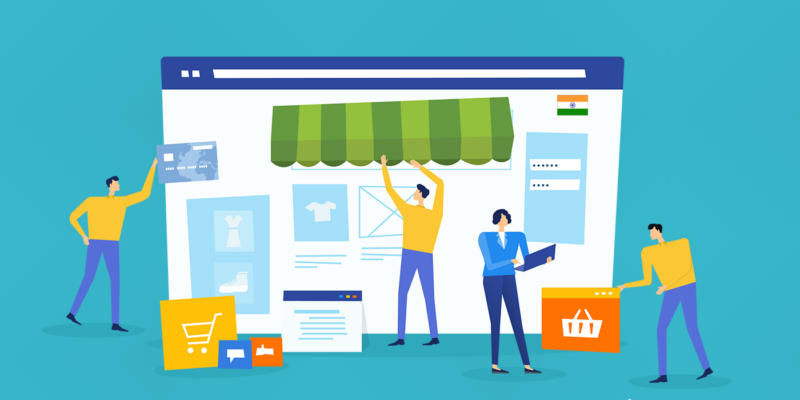
#2 Failure to Report Data Immediately
Analytics tools, such as Google Analytics, report data much more slowly. They begin by gathering data from the site, which they then process on their server. These procedures take a long time to complete, ranging from a few hours to days to provide reports based on the acquired data. However, because Google Analytics’ free analytics tool now includes a real-time part, the slow speed of data processing can be frustrating at times.
#3 Predictions on traffic and sales are lacking
You can prepare yourself ahead of time by knowing what sales volume you expect to reach throughout the forthcoming Christmas season. The same concept applies to marketing campaigns and the impact they have on revenue and traffic. Almost all of today’s analytics systems fail in this area. They don’t offer Shopify store owners any kind of predictive analytics.
SOLVE
When it comes to analyzing your Shopify store’s metrics, there are a few things to consider:
- Popular trending products
- Conversion rate (potential to buy)
- The equilibrium of supply and demand
- Expected profit
It takes a lot of patience to use analytics to optimize your Shopify store. You must use the test-and-learn method, which entails making a tiny modification, waiting a few weeks, and then examining how your analytic reports change.
In addition to predictive analytics, online store owners should focus on real-time data and actionable insights in order to adjust their inventory, marketing, and other aspects of their business to increase sales. It would be rather simple for them to make improvements after receiving information from buyers. Owners of Shopify stores should utilize an analytics app or solution that works well with Shopify and provides real-time predictive insights.
The most common Shopify issues and associated remedies are listed here for your convenience and understanding. Technical issues, perhaps, are the most tough-to-crack Shopify issues.
In fact, knowing that you’ll be able to overcome any problem that comes your way should give you confidence. You can also get in touch with us if you need help solving your Shopify issues.
BSS Commerce is a renowned Shopify development firm that has assisted clients in creating ecommerce businesses for a wide range of customers. We offer 3rd-Party Integration, Shopify Migration, Shopify Apps Development & Customization, and a variety of other services.
Let us know if you need help: BSS Commerce Shopify Plus Development Service – the top solution for large business in 2024.