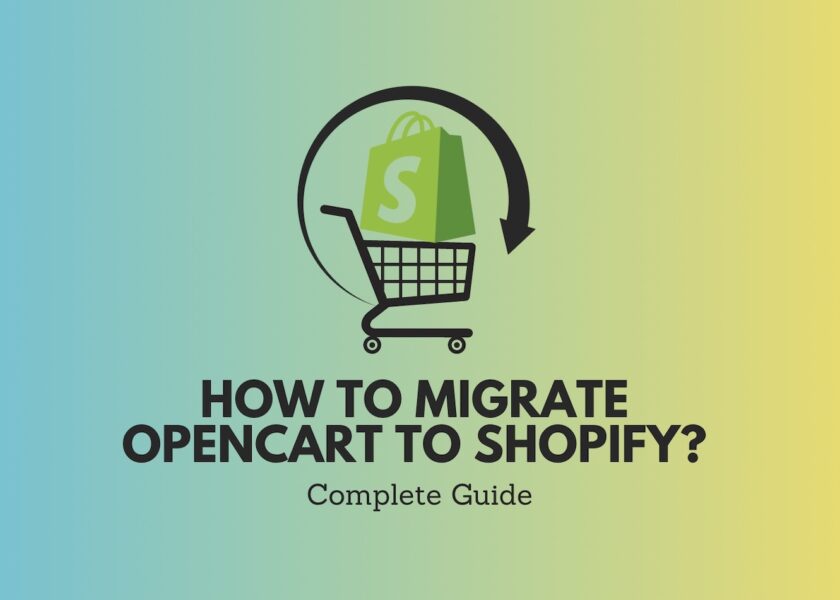Migration Ecwid to Shopify: Comprehensive Instructions for 2024

Ecwid and Shopify are both eCommerce platforms that business entities can rely on to open and designate online stores for later management. Despite that, Shopify is among the richest choices for enterprises, developers, and customers. Many companies are therefore choosing to make a switch from Ecweid to Shopify.
This article will provide thorough, easy-to-follow guidance on how to migrate Ecwid to Shopify and the benefits and reasons for doing so.
Contents
Why You Should Migrate Ecwid To Shopify
Shopify and Ecwid are the platforms where you can improve your business online. Hence, what purpose the Ecwid to Shopify migration should pursue?

Comprehensive eCommerce platform
In addition to basic selling features, such as the customizable storefront, shopping cart, and payment processing, which are readily available, Shopify offers several exclusive tools for business expansion and management. This category includes support of multiple sales channels, comprehensive reporting, advanced analytics, and abandoned cart retrieval.
>>> Top 9+ Best Shopify Abandoned Cart Apps to Maximize Conversions
Intuitive and user-friendly interface
Besides, the Shopify interface has been rated as more intuitive and user-friendly by many users. This design makes it easy to navigate the platform, simplifies the process of store management, and enables quick and easy implementation of changes.
Extensive app ecosystem
Over 9,000 applications targeted to uplift and expand the capacity of your shop are hosted in the Shopify app store. These apps cover a vast array of functionalities, e.g., marketing, shipping, and accounting among others going to customer service tools, and many more. The availability of a wide range of solutions technically eases the process of finding the right tools to aid your company in start-up and product development.
Superior performance
Thanks to Shopify’s quick loading times and high uptime, which are two of the most essential factors for online store success, you can gain this advantage. Increased speed and unparalleled reliability improve the user’s experience and ensure that your store is always accessible to clients.
Great Customer Support
Shopify has a lot of support channels to make sure you receive the full potential of their platform. They have a wide knowledge base, a community forum for users to interact with each other, and a 24/7 live chat and email support (available always). This can be quite beneficial in case you happen to have problems with your store setup as well as administration.
>>> Top 8 Best Shopify Live Chat Apps Make Your Store Professional
How To Migrate Ecwid To Shopify: Step-by-step Instructions
Method 1: Manual Migration
In 6 simple steps, the migrated store will start creating value after Ecwid to Shopify migration.
Step 1: Backup data on Ecwid
Protecting your data is a top priority in creating any changes to your store as it prevents data loss and unexpected error situations. Therefore, the first rule that must be put into consideration before you migrate data from Ecwid to Shopify is the backup of your database.
Ecwid allows you to export your product list, customer list, order list, and gift card list to third-party systems or software on your own with a help reference in the Ecwid help center.

Here’s a concise guide on creating a backup for your Ecwid store:
- Go to your Ecwid store’s Control Panel and pick the dataset that you want to export.
- Provide flexible export options to match your needs, whether for all data or some selected entities.
- You will be able to click the “Download CSV file” button to download the encrypted store database backup on your computer.
Step 2: Create a store on Shopify
This is only true if you have not registered for a Shopify account so far. If you have already got one, leave this step. If it ceases to be so, this presents an occasion to move on with the process.
Open the website of Shopify and click the button “Start Free Trial” to create a new store. You will need to supply some basic details, for example, your Shopify name and your email, to get started.
Step 3: Import Your Ecwid Data Into Shopify
Importing product data for example, go to the “Products” selection of your Shopify dashboard and click on the “Import” button.
Use the CSV file which contains products, orders, and customer data that you have downloaded from Ecwid to import it to Shopify.

Step 4: Configure Your Payment Gateway
Shopify provides support for multiple channels, thus, you have to choose the most suitable payment gateway according to your needs. Click the “Payments” menu item in your Shopify admin to configure and set up the payment gateway that you selected.
Step 5: Customize your Shopify Store
Once your payment gateway is set up, you can then turn your attention to the journey of presenting your brand identity and drawing in your audience by crafting the Shopify store to perfectly fit their aspirations and needs.
Utilize the powerful Shopify theme editor, offering a plethora of customization options to refine the look and feel of your online space:
- Explore themes
- Add compelling visuals
- Integrate additional features
- Optimize for user experience
- Mobile responsiveness
Through your efforts of customization and strategic enhancement of your Shopify store, you not only create a visually pleasing online shop but also give your customers a cool and unforgettable shopping experience.
Explore more: 100+ Best Shopify Themes Collection For Each Store Model
Step 6: Preview
This is a feedback check process to make sure that the content of all your products has been done correctly and uploaded onto your Shopify website. Ensure that all of the product details are accurately and fully displayed on your site. For the big online stores, keep a close eye on stock inventory and show the goods available on the site.
When you are sure, you can go live with your store by clicking the “Launch store” button available in the dashboard.
Method 2: Using A Third-party App
An option is using a third-party application that may also be cheaper as well. A popular choice is the software and companies like Cart2Cart, Next Cart, or Automate.io.
Here is the detailed and user-friendly step-by-step implementation plan prepared by Cart2Cart for the migration.
Step 1: Choose your Source and Target Cart
- Visit shopping-cart-migration.com, the official website of Cart2cart.
- Use the dropdown menu and choose “Ecwid” as the cart to move your data to “Shopify” as the cart for your data.
- Click on the “Free Demo Now” key which is to start the migration.

Step 2: Configure the Ecwid Store
- Input the URL of your current Ecwid store as prompted.
- Set Shopify as the cart to be targeted. Then, click the “Install Plugin” button to set up the needed connection.
Step 3: Set Up the Shopify Cart
Install Cart2Cart Market Plugin is required to have a smooth connection between your Ecwid and Shopify store.
Step 4: Choose Data for the Migration
Click on the “Choose Entities” button so that you can carefully pick what forms of data you want to move to Shopify. You can choose products, customers, orders, and other kinds.
Step 5: Choose Additional Options
Add additional options like 301 redirects or saving order IDs to the choice as well. Make certain that the matching data types of the nodes in the Ecwid store and the Shopify platform are correct.
Step 6: Start the Free Demo
Take a Free Demo to appreciate Cart2Cart in operations. This would permit you to test drive the migration process before going into a full-blown transformation. After Demo deployment, review and fix everything to correspond to your expectations and move on to Full Migration.
By ensuring adherence to these simple but comprehensive steps, Cart2Cart gives you a user-friendly and reliable process to migrate your online store from Ecwid to Shopify. This technique not only expedites the processes of migration but also eliminates the technical hitches associated with user data transfer.
Method 3: Hire a Shopify Expert
BSS Shopify Commerce is a Partner Shopify platform, meeting the demands of clients is taken into account as we position ourselves as top-ranked service suppliers when it comes to the creation of online stores. We span not only the professionalism and perfection of team personnel but also render assistance catering to the migration process from Ecwid to Shopify.
Benefits of migrating Ecwid to Shopify with BSS Commerce’s Shopify migration services:
- Our consultants will define the specific business needs, and execute a migration program that best adapts to these needs.
- BSS Commerce Shopify is a provider that makes sure that the speed, SEO, images, storage, and other aspects of your online store are working perfectly on the Shopify platform, allowing customers to enjoy a great experience.
- We not only consent to set your business up but also make sure you receive proper support and aftercare when your store is successfully moved.
- The company has been in the business of eCommerce site migration for years, consequently, possessing a lot of expertise in large-scale and small-scale movements, and adorning itself with the defiant traits of professionalism and reliability.

Come with BSS Commerce Shopify, the migration from Ecwid to Shopify is not only seamless but gives you a guarantee that your online store will thrive and develop on the Shopify platform.
Common Difficulties During The Ecwid To Shopify Migration
The migration from Ecwid to Shopify may bring in a major level of complexity, and you might face a multitude of technical limitations. The following are the primary 5 technical challenges that you could potentially face throughout the migration process:
Data Migration
One of the most critical technical challenges during the migration from Ecwid to Shopify is the complex task of transferring all the data, that is products, orders, and customer information, from one platform to another. As the certainty increases, when dealing with a large volume of products and custom data becomes an issue.
Customization And Theme Integration
Integration with the platform is problematic when the implementation of your specific design or theme is attempted for your Shopify store. Working together with a developer or design agency might be required to have the preferred setup.
Payment And Shipping Integrations
Installing the payment gateway and shipping options on your Shopify store is a challenging technical task, especially when using the custom gateway or the shipping service. The developer’s collaboration with or using the Shopify API may become necessary to support proper configuration.
Product And Category Organization
The challenge is not just how to organize products and put them in the right categories within Shopify, but much more especially when the business has a huge inventory. Simple and easy-to-maneuver design is the main aspect for customers.
App And Integration
The issues of integrating third-party apps or an external source on your Shopify store might encounter challenges in the integration with the platform. The partnership with the developer or the compliance to the technical documentation is the next step to be done correctly.
These technologies highlight the complexity of the migration process emphasizing the need for preparedness and partnership with the experts to avoid a smooth migration process.
FAQs – Migration Ecwid to Shopify
1. What is the difference between Shopify and Ecwid?
While Shopify and Ecwid are both eCommerce platforms, they have variations in terms of many aspects. Shopify is a set of eCommerce solutions that have a rich range of features and a huge App market, and Ecwid is famous for its simplicity and ease of integration into the existing website. It is all about the features and scale that your business has.
2. What is the cost of migration from Ecwid to Shopify?
The cost migration from Ecwid to Shopify is different based on the container size of your store, the amount of information that needs to be transferred, and the method used for migration. Some of the third-party apps are subjected to charges, but Shopify offers resources and tools to manipulate the migration process at minimal or no particular cost. You must get the pricing information related to the method of migration that you have chosen.
The Final Words
There are only a few steps that lead to the migration of Ecwid to Shopify. In addition to the many great bonuses that eco-friendliness brings, for the reason that its store backend and dashboard are available on Shopify.
In case you need some assistance, feel free to reach out to BSS Commerce Shopify. We are here to trade off what platform suits your company’s needs and we can also offer you detailed information on each platform allowing you to make an informed and independent decision.
✨✨✨ More Related Topics: