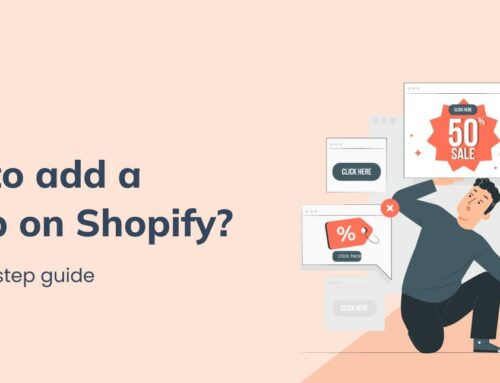Regardless of whether customers are accessing your website from a desktop or a mobile device, it is crucial to provide them with a seamless experience throughout their buying journey. In the past, people had to endure slow loading times on their mobile devices due to limited internet speeds. However, with advancements in technology, internet speeds have significantly improved, and customers now expect faster and more efficient browsing experiences.
In light of these changing expectations, optimizing the speed of your Shopify store has become essential for the success of online business. In this blog, BSS Commerce Shopify will guide you on how to measure the Shopify Speed Score, emphasize the importance of optimizing your store, and provide effective strategies to improve Shopify Speed Score.
Contents
- 1 Why Should You Improve Shopify Speed Score?
- 2 The Best Place to Measure Your Shopify Speed Score
- 3 10+ Best Solutions to Improve Your Shopify Speed Score
- 3.1 Set Up A Responsive, Quick-loading Theme for Your Shopify Store
- 3.2 Optimize and Minimize the Dimensions of Images
- 3.3 Reduce the Quantity of Broken Links and Redirects
- 3.4 Consider Using Lazy Loading
- 3.5 Banner Priority Instead of a Slideshow
- 3.6 Use System Fonts
- 3.7 Optimize CSS, JavaScript, and HTML
- 3.8 Take out Any Unnecessary Shopify Apps
- 3.9 Use the Content Delivery Network (CDN)
- 3.10 Optimize Device, Network, and Location
- 3.11 Implement Shopify Infrastructure
- 4 Shopify Speed Score – Wrapping Up
Why Should You Improve Shopify Speed Score?
Here are two fundamental factors that a good Shopify speed score is important:
User Experience (UX)

In an online shopping journey, waiting is not something customers enjoy, so the user experience is crucial. If a webpage takes too much time to load, customers may become impatient and decide to abandon their purchase, exit the website, or even experience negative emotions throughout their buying journey. All of these factors can have a major impact on important metrics such as conversion rate, bounce rate, and brand perception.
Google Search Ranking (SEO)
Result search ranking on Google is one of the crucial elements to improving your Shopify speed score. Tapita SEO and Speed Optimizer is a great application that with only one click optimization, optimizes SEO and page speed for both Google and customers for better conversion and sales.
At the same time, you can totally take your SEO and page speed to the next level with a robust toolkit, including: supercharge your website, optimize images, conduct SEO audits, utilize meta data templates, implement Google schema, fix broken links, create sitemaps, and much more.
In addition to optimizing SEO, keep in mind that the significance of your website’s content remains a crucial aspect in determining its ranking on Google’s search results page.
✅ View now: Shopify SEO Guide: 6 Best SEO Apps for Shopify Site Optimization
The Best Place to Measure Your Shopify Speed Score
In this segment, BSS Commerce Shopify will demonstrate several methods to assess the speed of your online store using various tools. These tools not only provide insights into the loading speed but also offer recommendations to enhance and improve Shopify speed score efficiently.
Use the Shopify Admin
To check your Shopify Speed Score on Shopify Admin dashboard, follow these steps:
Go to admin.shopify.com > Navigate to Online Store section > Choose Themes in Shopify Admin. You’ll find your Shopify Speed Score for the last 7 days and how it compares to other similar stores on Shopify above the current theme section.
For a more detailed report, click on the tab above the current theme that displays the Shopify Speed Score. Here, you can view a detailed report that includes a page-type-wise report, a speed score over time (in the last 7 days or 30 days), and a day-wise score with events.

However, Shopify Speed Score is based on Google Lighthouse performance metrics, which are categorized as:
- Good (90 to 100)
- Needs Improvement (50 to 89)
- Poor (0 to 49)
Pagespeed Insights
PageSpeed Insights (PSI) is an excellent extension for evaluating the user experience of a webpage on both mobile and desktop devices. Specifically, PageSpeed Insights will let you know about the crucial metrics to identify the Shopify speed score as follows:
This is an essential metric to discover what your real users are experiencing:
- Time to First Byte (TTFB)
- First Contentful Paint (FCP)
- Largest Contentful Paint (LCP)
- First Input Delay (FID)
- Cumulative Layout Shift (CLS)
- Interaction to Next Paint (INP)

And this is an essential metric to diagnose performance issues:
- Performance
- Accessibility
- Best Practices
- SEO
GTmetrix
GTmetrix offers a complimentary tool that can assess the performance of your page speed. One notable aspect of this tool is the GTmetrix Reports, which provide precise information on the speed at which your page loads, the reasons behind its sluggishness, and effective solutions to address the issue.

Furthermore, GTmetrix also identifies problem areas that can be improved upon to enhance performance. Through structure audits, you can determine if your page adheres to modern best practices for optimized page delivery.
In general, GTmetrix tool provides highly detailed and insightful data. Thanks to navigating to the “waterfall” tab, you can obtain specific information regarding the time required for each request to be fulfilled.
Pingdom Website Speed Test
Pingdom is a globally recognized solution for monitoring the performance and availability of your websites, applications, and servers. Pingdom enables you to provide your customers with the utmost web experience.

Moreover, Pingdom offers a 30 days free trial and allows you to explore its remarkable features, such as:
- Assessing the load time of your website to identify any bottlenecks that may hinder your customers’ end-user experience.
- Making sure that crucial interactions, such as signups, searches, or checkouts, on your website are not sluggish or malfunctioning.
- Gaining valuable insights into your website’s performance from visitors, enabling you to deliver an enhanced user experience.
- Testing and verifying the availability of your website, application, or server from over 100 locations worldwide.
10+ Best Solutions to Improve Your Shopify Speed Score

There are various elements that impact the Shopify speed score, including:
- Controllable Solutions: Shopify apps, images, videos, fonts, and your chosen theme.
- Non-Controllable Solutions: the customer’s device, network, location, Shopify infrastructure, Content Delivery Network (CDN), and more.
And in this section below, BSS Commerce Shopify will showcase the best solutions to have a good Shopify speed score:
Set Up A Responsive, Quick-loading Theme for Your Shopify Store
To improve Shopify speed score, selecting the appropriate theme for your Shopify store is undoubtedly a crucial and meticulously considered choice. When making this decision, there are several factors to take into account, as follows:
Striking a balance between performance and style
Achieving a harmonious balance between style and performance is crucial when considering the design of a website. While speed is undeniably a significant factor, it is equally important to take into account the theme that aligns with the brand’s style and content requirements. To make the right choice, let’s refer to demo stores to assess the style and ensure that the chosen theme is fully responsive and compatible with all devices.
Try and test the Shopify theme
Before finalizing a theme, it is highly recommended to thoroughly test it to ensure it meets expectations. This is particularly crucial when purchasing a paid theme. Fortunately, the Shopify theme store offers an endless free trial of a theme before making a purchase. This allows users to assess its suitability and functionality before making a decision to buy it.

For those seeking a premium Shopify theme that is designed to enhance the performance of websites and has rich features. Shopify has recently introduced numerous themes with full feature diversity, and one typical example is the Eurus Shopify theme, which prioritizes speed and has been specifically designed to provide an exceptional browsing experience across all web browsers or even mobile devices.
Install the most recent Shopify theme version
Although it may appear to be a straightforward task, a few inexperienced Shopify store owners tend to overlook this crucial step. If you decide to hire a professional to build and design your store, it is imperative to verify that they install the most up-to-date version of the theme, rather than an obsolete or illegally obtained copy of a premium theme.
Upgrade Shopify theme
Check the theme developer change log at regular intervals and upgrade your theme whenever there are any major updates are launched.”
Optimize and Minimize the Dimensions of Images
Images play a crucial role in the loading speed of your Shopify store, and this is the main reason for slow webpage performance. Therefore, compress images in order to achieve faster loading times. Shopify allows you to add various image formats, such as JPEG; Progressive JPEG; PNG; GIF; HEIC; WebP and AVIF. In recent updates, Shopify has introduced automatic serving of WebP images from file formats like PNG and JPEG.
WebP is a modern image format that offers superior compression capabilities for web images. To optimize your images, ensure they are at an appropriate size and avoid adding too many images to a single page. While compressing the images, be mindful of maintaining their quality to prevent a blurry appearance in your store.
✅ Read more:
- Mastering Resize Image for Shopify: Step-by-Step Guides
- Shopify Image Resizer: The Complete Guide and Best Alternatives
🎁 Free Trial Now: Simple Image Resizer by Shopify
Reduce the Quantity of Broken Links and Redirects
Redirecting is a method of directing website visitors to a different URL than the one they initially entered or clicked on. There are various situations where redirects can be useful, such as when you need to transfer a page from one URL to another, remove a page, relocate the website to a new domain, merge duplicate web pages, and so on.
Redirects can be beneficial for linking high-ranking pages with newly created content. However, the downside of redirects is that they can negatively impact your store’s speed loading page. Similarly, if your website has too many broken links, it can hinder your ability to optimize your store’s speed. To achieve your desired speed score, you must address broken links and reduce redirects.
Consider Using Lazy Loading
Lazy loading is a method that improves the speed of your website by gradually loading images or media files as the user scrolls down a page. Non-essential resources are not loaded immediately, but only when they are actually required on the webpage. This approach reduces the browser’s resource consumption and enhances the overall page loading time. Additionally, it enhances the user experience and can positively impact SEO.
Banner Priority Instead of a Slideshow
Typically, website homepages consist of two main sections:
- Slideshow, also known as a slider or carousel, showcases a series of images that change either automatically or manually.
- Hero banner, which is a single static image that serves as a focal point.
As a Shopify store owner, you may feel tempted to include a slideshow with multiple images to showcase all the products of your business. However, consider whether this is a wise decision for your website. In terms of site speed and user experience, incorporating a slideshow may not be the best idea. This is because slideshows utilize multiple image files, which can significantly increase the overall page load time and potentially slow down your website.
Use System Fonts
Many people have a preference for using specific fonts. However, keep in mind that if your favorite fonts are not commonly used, it may affect your Shopify speed score.
When a visitor accesses your website and the font you’ve used is not pre-installed on their device, the system will need to download the font to display the text. Although this process only takes time, it can still impact the Shopify speed score.
Shopify has provided examples of which fonts can be displayed when you choose a system font, as follows:
- Mono – Menlo, Consolas, Monaco, Liberation Mono, and Lucida Console
- Sans-serif – BlinkMacSystemFont, Segoe UI, Roboto, Ubuntu, and Helvetica Neue
- Serif – Iowan Old Style, Apple Garamond, Baskerville, Times New Roman, Droid Serif, Times, and Source Serif Pro
Optimize CSS, JavaScript, and HTML
Using the tips “minification” can assist in removing poorly coded HTML, CSS, and JavaScript from your website, which can be a factor in slowing site performance. Fortunately, Shopify automatically handles SCSS.liquid minification, so you don’t need to worry about it. On the other hand, you can use online tools like CSS Compressor and JavaScript Minifier, which compress the respective files.

However, it is important to note that this process entails downloading the CSS and JavaScript files from your store and replacing them with the compressed versions. Unless you possess coding expertise, it is not recommended to undertake these technical tasks without seeking assistance from a Shopify expert or hiring a developer.
Take out Any Unnecessary Shopify Apps
When adding applications to customize the functionality or appearance of an online store, they insert code into the theme to enable their operation. Certain sections of code can be eliminated or rearranged to enhance the performance of your online store. If you are not utilizing an application, it is advisable to remove it.
If you suspect that an application is causing your store to slow down, please follow these steps:
Firstly, disable any features of the app that you are not using, or completely remove the app if it is unnecessary. However, let’s make sure to strike a balance between the features of your online store and its speed.
Secondly, when removing an app, consider removing any code that was added during the installation process of the app. Some apps simplify this process by enclosing their code within {% comment %} tags that mention the app’s name. Removing unused app code is considered a best practice as it prevents the execution of code for features that are not being used, and it also improves the readability of your theme code.
Third, seek guidance from your app developer for further assistance.
Fourth, if needed, you can join a Shopify partner program to provide additional support. You can learn more about the Shopify partner program and how to join for free here.
Use the Content Delivery Network (CDN)
Content Delivery Network (CDN) consists of servers spread across the globe, enabling the distribution of content delivery load based on the proximity to the visitor’s location. This significantly enhances the local user experience by ensuring faster access.

As eCommerce sites expand their reach worldwide, having a CDN is essential for optimal platform performance. Shopify’s CDN, powered by Fastly, is of top-notch quality and comes at no additional expense. With strategically positioned Fastly Points of Presence (PoPs) that are fewer in number but more powerful, Shopify can efficiently serve content from the cache, including static and event-driven content. Thereby, an improved cache hit ratio results in better user experiences.
Optimize Device, Network, and Location
Customers who frequent your store come from various parts of the globe and utilize different devices and internet connections. Hence, the loading speed of your store may vary for each customer based on these factors.
In the event that a customer reaches out to you regarding the speed of your store, kindly request that you ensure that they are using the most up-to-date version of their browser, have recently cleared their cache, and confirm that their Internet service provider is not encountering any outages or experiencing reduced performance.
Implement Shopify Infrastructure
Shopify makes sure that your online store is hosted on high-speed servers worldwide, providing unlimited bandwidth for your store. To keep up with the latest advancements, you can consider implementing Shopify’s infrastructure to enhance its code and infrastructure, which may positively impact your Shopify Speed Score.
In addition, Shopify sets browser caching for cacheable resources in your store to a duration of one year for each file. This includes various file types, such as images, PDFs, JavaScript files, and CSS files. Thanks to implementing browser caching, an online store is efficiently stored and retrieved, further enhancing its speed and performance.
Shopify Speed Score – Wrapping Up
In a nutshell, the Shopify speed score indicates how quickly an online store loads for customers, regardless of the customer’s device or internet connection. This means that even customers with slow phones and poor mobile connections can still have a positive shopping experience.
However, you need to note that Shopify speed score can vary from day to day, even if you haven’t made any changes to your store. Therefore, it’s crucial to equip yourself with the necessary skills and solutions to improve your speed score in any given situation. Thanks to achieving a higher Shopify speed score, your online store will not only have a better conversion rate but also satisfy customers and enhance your brand reputation.
BSS Commerce Shopify hopes these ultimate guides are helpful for you in improving and enhancing the Shopify speed score. Don’t miss out on the latest posts in the BSS Commerce blog to learn about the eCommerce industry, tips and strategies here.
Other Shopify setups to help you manage your store and boost sales: