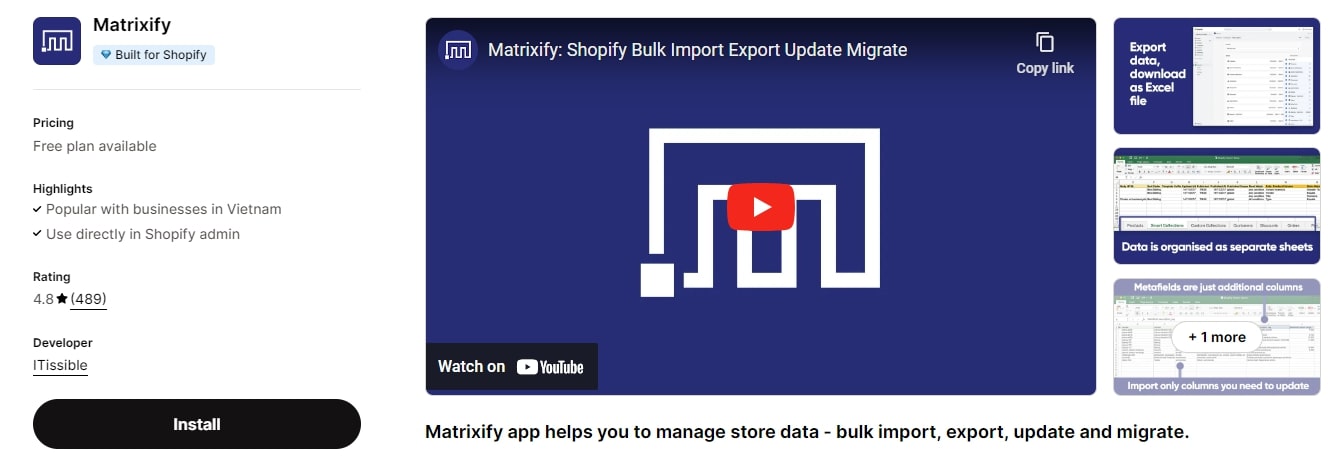Synchronizing and managing data is a crucial element for an online store. The data on your website, ranging from product SKU details to customer profiles, plays a vital role in ensuring the smooth functioning and success of your store. However, transferring this data when migrating from one eCommerce platform to another, such as from Shopify to another platform or vice versa, can pose significant challenges.
In the digital realm, data corruption or loss can have disastrous consequences for any online brand. To address this issue, the Matrixify Shopify app offers a solution that simplifies the process of bulk importing and exporting Excel and CSV files. With this app, you can securely transfer your data, mitigating the risk of any potential mishaps.
So, is the Shopify app Matrixify worth it? In this article below, BSS Commerce Shopify will provide a detailed review of this app, including how to use it, its benefits, features, and more.
Contents
- 1 Matrixify Shopify App: At a Glance
- 2 How Does the Matrixify Shopify App Work?
- 3 Key Features of the Matrixify Shopify App
- 4 Pros and Cons of using Matrixify Shopify App
- 5 Pricing Plans for the Matrixify Shopify App
- 6 How to Use Matrixify Shopify App
- 7 Final Thoughts – Matrixify Shopify App
- 8 Matrixify Shopify App – FAQs
Matrixify Shopify App: At a Glance
Introduction to the Matrixify Shopify App
Matrixify, previously named Excelify Shopify app, is a top-rated Shopify application created to simplify data management for eCommerce stores. This app enables users to efficiently import and export various data categories in large quantities, such as products, customers, orders, and additional information.
- Developer: ITissible
- Rating: 4.8/5

What Is the Main Purpose of the Matrixify Shopify App?
The Matrixify app Shopify serves as a centralized hub for moving and handling your data. Think about how hard it would be to type in every single product detail, customer order, or SEO metafield by hand. Matrixify makes these jobs easier by letting you upload or download large amounts of data without any trouble. So, if you’re switching your online shop from another platform like Magento or WordPress or just want to refresh your Shopify store’s data, Matrixify is built to save you time and energy.
Matrixify Shopify App is Best for
If you’re running an online shop and dealing with a lot of data, the Matrixify Shopify app can be your reliable technical support team. It’s made for Shopify store owners who need to keep track of lots of details, and it works for both small businesses and large businesses. Whether you’re moving your whole shop to a different platform or just need to import and export a lot of data, Matrixify can help.
Basically, if your shop depends a lot on data, such as lists of products, customer information, or order records, Matrixify is an ideal app for you. It’s especially useful for people who are good with spreadsheets and want to work with large amounts of data without needing a whole IT team.
🎁 TRY NOW: Matrixify Shopify App
How Does the Matrixify Shopify App Work?
Details about how the Shopify Matrixify app works will be shown in the section below:
1. Exporting from Shopify: To initiate a new export using the Matrixify app, simply click on the “New Export” button on the app’s home page. This action will redirect you to a new page where you can customize your export settings.

2. Export Presets: Save your export configuration as a preset for future use, allowing you to easily replicate the same export process manually.
3. Selecting an Export Format: Matrixify offers support for various formats. For tasks such as bulk updating your Shopify store data or transferring data to another Shopify store, it is advisable to opt for one of the “Matrixify:…” formats.
4. Choosing Entities to Export: You have the flexibility to choose multiple entities for export simultaneously.
5. Selecting Columns: Customize your export by selecting specific columns or fields that you want to include.
6. Applying Filters: Utilize filters to narrow down your export to a specific list of items.
7. Additional Options: Enhance your export process by specifying additional options such as scheduling exports to run at a specific date and time, or setting up recurring exports.
Read more: How To Set Up B2B And Wholesale Stores On Shopify In A Effective Way
Key Features of the Matrixify Shopify App
The Shopify Matrixify app aims to streamline data management by providing a user-friendly and efficient platform. With the capability to handle files up to 10 GB in size, the application also offers automatic backup and restoration of data. Specific key features of this Shopify app are:
- Comprehensive support for data entities
Matrixify allows you to easily import and export a wide range of data types within your Shopify admin. All store information can be exported into a single file for seamless transfer to any other platform.
- Bulk import and export capabilities
Instead of handling data files one by one, you can convert and import data in bulk from dropshippers, suppliers, or custom file formats using Excel (XLSX) and Google Sheets templates.
- Customized filters
Utilize filter applications to choose specific columns and data segments for export or import, giving you full control over the fields you wish to update. Bulk deletion of items is also possible when needed.
- Effortless data updates
Quickly update important information like product prices, image alt text, inventory details, collection product positions, product variants, and metadata through an intuitive dashboard.
- Automation features
Set up custom schedules to automatically transfer data to and from your website, reducing the manual work required to maintain an up-to-date site.
- Advanced importing options
Import multiple images from the same row with semicolon separation, or update and rearrange detailed product information by SKU, option values, barcodes, and other key data.
- SEO and blog migration
Easily update SEO fields for products, collections, and pages, including metafields, and migrate entire blogs between Shopify and other eCommerce platforms. Comments left on blog posts can also be exported.
- Numerous export and import destinations
Import data from Dropbox, URLs, FTP/SFTP, Google Sheets, and Google Drive, or upload files directly. Track the completion time and progress of each import, with insights into any failed items.
- Multiple migration sources
Migrate from various e-commerce platforms like WordPress (WooCommerce), Magento, and BigCommerce directly to Shopify or Shopify Plus.
Pros and Cons of using Matrixify Shopify App
Here are the details about the pros and cons of using the Matrixify Shopify App for Shopify Stores that you should note:
Pros
- Multiple Migration Sources
Migrate from various eCommerce platforms, such as Magento, BigCommerce, WooCommerce, Lightspeed, and WordPress. This includes seamless integration with these platforms, allowing for the smooth transfer of products, orders, collections, customers, redirects, and blog posts.
- Metafields
Enhance your SEO strategy by updating SEO fields for products, collections, pages, and even blog posts.
- Automate Import and Export
Streamline your data migration process by creating custom schedules to automatically migrate data to and from your website. This eliminates the manual steps and ensures a more efficient workflow.
- Easy Data Updates
Make updates to specific fields without the hassle of re-importing everything. Whether it’s image alt texts, collection product positions, variants (by SKU, barcode, or option values), or metadata, you have the flexibility to update only the fields that you want to change.
- Data Fetching Options:
Fetch your data directly to popular platforms such as Google Sheets, FTP servers, Google Drive, and Dropbox. With the ability to handle file sizes up to 7 GB, you can easily manage and transfer your data without any limitations.
Cons
In addition to the excellent benefits, the Matrixify Shopify app still has some cons, as follows:
- Exporting data may experience delays in lower-priced tiers.
- The basic plan has restricted features available.
- Modifying imported data might prove to be inconvenient.
Pricing Plans for the Matrixify Shopify App
Matrixify provides a total of 4 plans, which consist of the demo plan, basic plan, big plan, and enterprise plan.

Demo Plan
The initial option is the free “demo” version of the application, enabling 10 imports/exports of various items such as products, smart collections, custom collections, customers, companies, discounts, draft orders, orders, pages, and blog posts. In addition, users receive 10 redirects, payouts, activity files, files, and metaobjects for a single shop.
Should you decide to upgrade your Matrixify Shopify app plan to a premium one, you will have various choices available, as follows:
Basic Plan
For just $20 per month, you can enjoy the benefits of having up to 5,000 products, 300 smart collections and custom collections, 2000 customers, 50 companies, and 300 discounts. Additionally, you will receive support for 1000 orders and draft orders, 50 pages and blog posts, 10,000 redirects, 366 payouts, 10,000 activity files, 10,000 regular files, and 50 meta objects. The basic plan does not have a monthly item limit, includes support for metafields and scheduling, and even comes with one free additional store. You will also have the ability to send and read files from various FTP/SFTP and cloud storage solutions.
Big Plan
For $50 monthly, you will have access to all the features of the Basic plan, along with 50,000 products, 3,000 smart collections and custom collections, and 20,000 customers. This package also provides support for 500 companies, 3,000 discounts, 10,000 orders and draft orders, 500 pages and blog posts, 100,000 redirects, 3,660 payouts, and 100,000 activity data points. Additionally, you will receive 100,000 files, 500 meta objects, 5 times faster transfer speeds, and batch import capabilities.

Enterprise Plan
The cost for unlimited file imports for all data types supported by Matrixify is $200 per month. Additionally, the Enterprise package offers import and export speeds that are 10 times faster.
It can be claimed that the Matrixify Shopify app presents a variety of pricing plans that are tailored to meet diverse requirements and budgets. Each plan encompasses supplementary functionalities like scheduling, metafields, and enhanced speed. As a result, Matrixify offers adaptable choices to accommodate various business scales and data quantities, thereby serving as a reliable Shopify app for efficiently managing store data on Shopify.
How to Use Matrixify Shopify App
Here is a basic overview of the steps to use the Shopify Matrixify App effectively:
1. Creating an Excel file containing the desired data for import.
2. Assign distinct sheet names to each data category (e.g., products, customers, orders).
3. Upload the Excel file to Matrixify and choose the appropriate import settings.
4. After the import process, download the results file and review it for any potential errors.
5. Customize your data exports by selecting specific sheets, columns, and filters.
For more detailed instructions on specific tasks, consult the Matrixify and Shopify tutorials and guides. These elements offer comprehensive guidance on tasks like bulk updating product prices, importing Shopify metaobject entries, and more.
Therefore, it is crucial to familiarize yourself with how Matrixify operates, which includes learning how to select entities for export, customize columns, and apply filters effectively. If you require assistance with managing Shopify metafields, Matrixify also offers a dedicated guide for that purpose.
Final Thoughts – Matrixify Shopify App
In general, the Matrixify App Shopify is a powerful and versatile tool for managing your Shopify store’s data. Its comprehensive features allow for efficient import and export of various data entities, including products, customers, and orders.
The Matrixify app’s flexibility in handling Excel files makes it a user-friendly solution for bulk data tasks. In addition, the detailed tutorials and guides provided by Matrixify ensure that users can leverage the full potential of the app, regardless of their technical expertise.
Therefore, whether you’re looking to perform simple tasks like updating product prices or more complex ones like managing Shopify metafields, Matrixify has got you covered. With the Matrixify Shopify App, you can significantly enhance your data management capabilities, ultimately leading to a more streamlined and effective operation of your Shopify store.
Hope that these detailed reviews of the Shopify Matrixify app by the BSS Commerce Shopify blog are useful for you to gain a deeper understanding of how they work and apply to your Shopify store effectively. Lastly, let’s visit our site frequently to update the latest news about the eCommerce and Shopify industries.
Matrixify Shopify App – FAQs
1. What are the other limitations of Shopify?
The pricing table’s item amount numbers solely indicate the limitations imposed by Matrixify. Although the app allows you to import a certain number of items with each plan, it cannot bypass any limitations set by Shopify for your store.
Considering that each store may have different limitations based on its Shopify plan and other factors, it is advisable to reach out to Shopify or Matrixify (Excelify) support if you have a substantial amount of specific data to import into your Shopify store. This will help you confirm any potential limitations that are specific to your store.
2. Is it possible to cancel the paid plan at any given time?
Yes, the cost is billed on a monthly basis. However, you have the flexibility to utilize the service for as long as necessary and then switch back to the Free plan.
The application fee is calculated for 30 days intervals. Therefore, if you decide to cancel the plan before the completion of the 30 days period, you will still have access to the service until the end of the current billing cycle.
In case you require it, you can reactivate the same or a different subscription plan by selecting the desired plan and approving the corresponding subscription charge. Shopify will recognize that it falls within the same billing period, ensuring that you are not double-charged for the application and that any paid plan changes are prorated accordingly.
3. How frequently can I perform imports or exports using the Matrixify app?
The maximum capacity of a single store is to handle up to 10 jobs per minute. Also, it has the capability to simultaneously execute 1 import and 1 export task. In the event that a job attempts to initiate while the previous one is still in progress, it will be placed in a queue and automatically commence once the preceding task is finished.
4. Will I lose any data if I decide to uninstall the Matrixify app?
The data imported using Matrixify remains in your Shopify store database even after uninstalling the app.
5. Can I activate a subscription in a Development store?
Shopify does not currently permit development stores to authorize app charges. In order to utilize the paid Matrixify plan in a development store, you have two options:
1. Activate a paid Shopify plan and then approve the app subscription.
2. If you have another store with an active Shopify subscription, you can opt for a paid plan in that store and connect your development store as a free additional store.
Click to know more:
- Top 7+ Best Shopify Subscription Apps to Stay Ahead in ECommerce
- Top 10 Shopify Product Options Apps Help You Break Shopify’s Limit
- Top 9+ Best Shopify Referral Apps Explosive Growth In 2024
- Best Review Apps For Shopify: Top 10+ Picks for 2024 & Pro Tips
- 10+ Best Shopify B2B Apps: A Detailed Review – [Updated 2024]