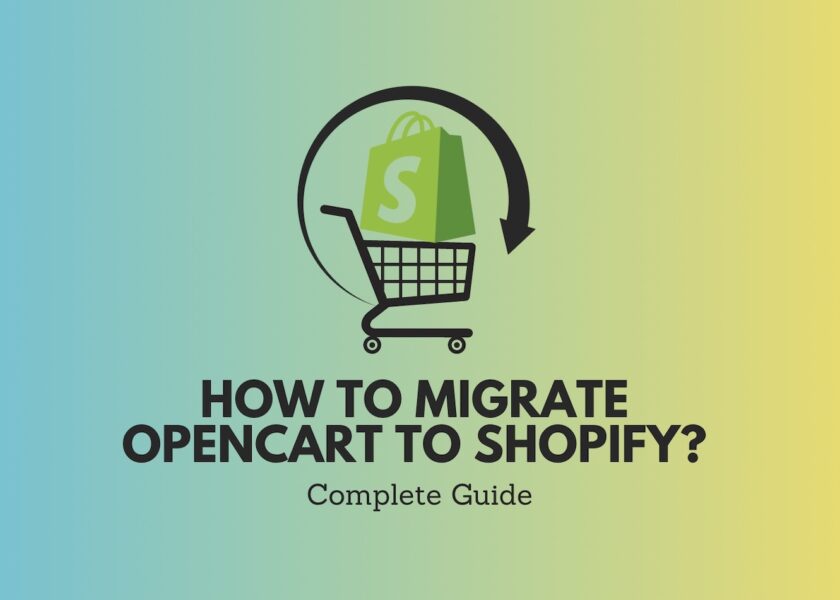Opencart to Shopify Migration: The Complete Guide 2024
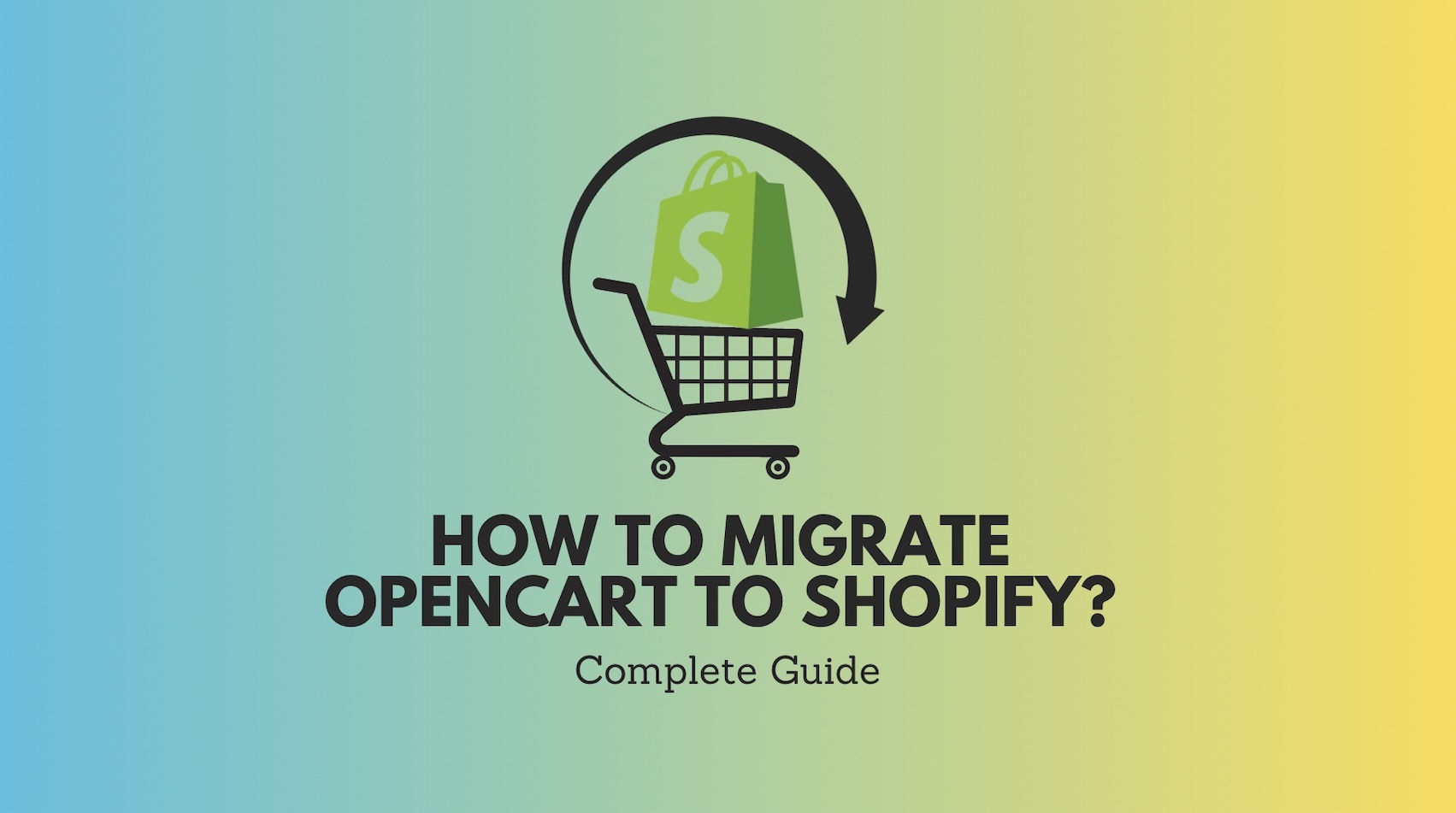
Are you using OpenCart but feeling constrained in its capabilities and want greater flexibility to grow your enterprise?
Making the switch to Shopify can be the raise you need. As the arena’s leading eCommerce platform, Shopify presents everything required to effortlessly launch and manipulate an online store. From designing custom-designed storefronts to accepting bills and analyzing sales, Shopify streamlines operations so that you can focus on customers.
This guide walks you step-by-step about OpenCart to Shopify Migration, including subject matters, products, and orders. You’ll additionally discover Shopify’s effective equipment for advertising and apps to take your income to new heights. Say goodbye to constraints – observe our instructional to start promoting on the top platform for marketers.

Contents
Prepare Before Migrating Opencart to Shopify
Back up your important data in the OpenCart store
Make a backup of crucial store data from your OpenCart store database including products, categories, customers, and order information.
You can back up the database or specific tables from the System > Backup/Restore section in the OpenCart admin panel. Taking a backup ensures your data is safe if any issues occur during migration.
Get your new Shopify store ready
To migrate data, you need to set up your new Shopify store. Some things to do include:
- Sign up for a Shopify account and choose your Shopify plan
- Decide on a theme for your new Shopify store and customize basic store settings
- Set up shipping zones and rates, payment methods, and taxes as required
- Configure domains and SSL if using a custom domain for your Shopify site
This allows you to migrate your OpenCart store data like products, orders, etc into a ready Shopify store structure. It’s important to prepare both your current OpenCart store and your new Shopify store before starting the migration process. Taking these steps ensures a smooth transition of your store from OpenCart to the Shopify platform.
How to Migrate OpenCart to Shopify?
Step 1: Set up your Shopify Store
- Visit Shopify’s website (https://www.shopify.com/), and click the “Get Started” button.
- Fill in your email address, password, and store’s name in the respective spaces, and then click on “Create your store”.
- Fill in the additional information including your address, currency, and industry.
- Click on “Online Store” from the left-side dashboard bar, you will find “Themes”. Then visit the various themes and choose one that fits with your brand, and click on “Customize” below it for more customized designs.

Step 2: Set up Source Cart & Target Cart

- Visit the Cart2Cart website (https://www.shopping-cart-migration.com/) and register for an account.
- Click on Start Migration and choose OpenCart as your source cart after sign up.
- As requested by Cart2Cart, provide your OpenCart store’s URL, admin panel URL, and FTP details. Secondly, choose Shopify as your selected cart and write your Shopify store’s URL.
- Connect your source cart to the target cart by clicking the “Check Connection” button.

Step 3: Choose data identities to migrate
- For the Cart2Cart migration, select the data entities, for instance, products, customers, orders, categories and so forth on the Cart2Cart migration setup page.
- Expand on the relevant sections and select appropriate settings while customizing the migration options. In particular, you could opt to move active products or map customer groups.
- Click the “Start Free Demo Migration” button to perform a dry run and witness your data transformation process.
Step 4: Perform OpenCart to Shopify migration
- Review the migration results in the Cart2Cart migration preview. Verify that the data fields from OpenCart are correctly mapped to the corresponding fields in Shopify.
- If you’re satisfied with the preview, click on the “Start Full Migration” button to begin the actual migration process.
- Monitor the migration progress on the Cart2Cart migration page. You will receive notifications when the migration is completed.
Benefits of OpenCart to Shopify Migration
More Security
As a hosted platform, Shopify handles the safety of the store itself. This includes ordinary security updates and patching of the platform. Shopify additionally offers sturdy safety features like HTTPS encryption. For OpenCart shops, the merchant wishes to address their very own safety, which requires technical information and resources. Shopify eliminates this burden and affords a more steady surroundings for the shop.
Well-Responsive
Shopify gives powerful mobile-responsive topics that look wonderful on any tool, like cell phones and capsules. OpenCart topics need to be manually customized for better responsiveness. With Shopify, the shop is optimized for cellular by way of default without any additional work. This is crucial as extra site visitors now come from cellular gadgets.
Easy to Use
Shopify has an intuitive admin interface and dashboard that are easy for everybody to use. OpenCart however, calls for technical skills to personalize and manipulate the shop. Shopify removes the need for coding and technical knowledge, making it simple to build and manage the store.
Better SEO Tools
Shopify provides sturdy SEO capabilities like meta title and description controls, XML sitemaps, and URL systems optimized for SERPS. OpenCart lacks such devoted gear, making search engine optimization extra tough. Shopify handles search engine marketing practices automatically.
>>> Discover now: Best SEO Apps for Shopify Site Optimization
Large Payment Options
Shopify accepts all principal credit score/debit playing cards and charge methods globally through its huge price processing integrations. OpenCart has restrained local payment alternatives. Shopify provides seamless payment processing anywhere. See payment gateways Shopify supports.
To know more about the difference between Shopify and OpenCart and why OpenCart to Shopify migration is worth it, check this now: Shopify vs OpenCart
OpenCart to Shopify Post-Migration Checklist
Once you have successfully migrated store data from OpenCart to Shopify, there are certain tasks you need to undertake to enable a smooth transition and boost your new Shopify store. Here is a comprehensive post-migration checklist:
Check OpenCart to Shopify migration results
It is important to check and ensure that the migrated data is correct. Ensure that your product listings in regards to descriptions, pictures, and prices are all okay. Ensure that all customer profiles, orders, and other entities have been migrated properly.
Select a new Shopify theme to customize
Since you do not directly migrate your theme from OpenCart into Shopify, it is time you pick another Shopify theme from the Shopify theme store. Choose an attractive template that matches your brand image and customize it. Using the drag-and-drop editor adjust and have a consistent and attractive storefront.
If you are still wondering which theme to choose for your store, Eurus premium Shopify theme is a great choice right now. It is a quick and featured theme with a mobile-first concept, EU translations, store location, and an event calendar. You can develop a captivating online store using 35+ customizable sections. Check out Eurus Theme – eCommerce website template for a free trial with no limitations.
Install necessary Shopify apps
Install different Shopify apps to increase the functionality of your Shopify store. There is a variety of apps that one can use in their shop in the Shopify App Store, which helps optimize operations to improve your store’s performance, increase sales, and enhance user experience. However, take caution and avoid installing too many apps that could slow down your page speed and affect the performance of your overall store.
>>> Check out: Best Apps on Shopify For Unlocking Success
Test your store
Thoroughly test the functionality of your new store and make necessary modifications for optimal user experience. Be sure of all clickable elements of the site such as links, buttons, forms, and check-out processes. Cut down on unnecessary code and optimize images to improve your store’s speed and performance.
Secured OpenCart to Shopify Migration with BSS Commerce Shopify
With over a decade of experience building successful online stores, BSS Commerce Shopify has helped thousands of merchants across platforms like Shopify, Magento and OpenCart. As a leading Shopify partner, we have developed deep expertise in Shopify Migration Services.

BSS Commerce Shopify’s team of Shopify experts includes specialists in all facets of eCommerce including strategy, design, development, integration, and optimization. We are an award-winning Shopify Partner that has assisted in growing business for thousands of merchants.
Migration services is one of the BSS Commerce Shopify’s specialties. Guiding thousands of stores in migration to Shopify has taught them these intricate processes and how to preserve vital business information in transit.
BSS Commerce Shopify offers customized migration for merchants who intend to transfer OpenCart to Shopify. The team of experienced project managers will examine the requirements of each store and recommend the appropriate approach. BSS does have the skills and experience whether it is a simple migration or more complicated integration.
BSS Commerce Shopify understands the intricate processes involved in platform migrations. Having guided many stores through a transition to Shopify, we can ensure a smooth transfer of business data from OpenCart. Our knowledgeable migration project managers assess each store’s unique needs to plan the optimal approach. Whether a simple data migration or more complex integrations, it has the proven skills to seamlessly migrate even large OpenCart stores to Shopify.
FAQs
1. How long does the process of migration take?
The duration of the migration will depend on the size and complexity of your OpenCart store. A typical simple migration of essential products and customer data might last for 1-2 weeks. Complex migrations might take 2-4 weeks.
2. Are there downtimes during the migration process?
You can plan your move in such a way that it will have minimal to no downtime for your store. First, the migration expert will open a new Shopify store, then he shall migrate the data such that customers won’t experience any interruption.
3. Is it possible to convert my store theme to Shopify?
Yes, the theme that was used in OpenCart cannot be automatically transferred over to Shopify. Hence, you must select a new theme from the Shopify theme store and tailor it according to your brand.
4. Will my product URLs remain the same after migration
Moving to a new platform will lead to shifting your product URLs. Ensure that you create 301 redirects for the old URLs to direct the users to the new URLs and minimize SEO loss.
5. Can you move data, such as orders and reviews of customers?
Yes, a migration service can move important customer data such as orders, profiles, and reviews, among others, to the new Shopify store during the migration process.
Wrap Up
OpenCart to Shopify migration will enhance sales profit, and productivity, and expand your trade. The initial effort may be somewhat overwhelming, but in the end, it is worth it. A pro-migration service partner like BSS Commerce Shopify guarantees that a smooth process is done right. With Shopify, you’ll have more flexibility, as well as revenue tools, and analysis to allow your store to prosper. The road to further success begins with an OpenCart to Shopify migration.
Discover Shopify setups to help you manage your store and boost sales:
- Shopify Speed Score
- Shopify Automatic Discounts
- Mastering Shopify Inventory Management
- Best Shopify Review Apps Worth Trying
- Shopify Product Variants