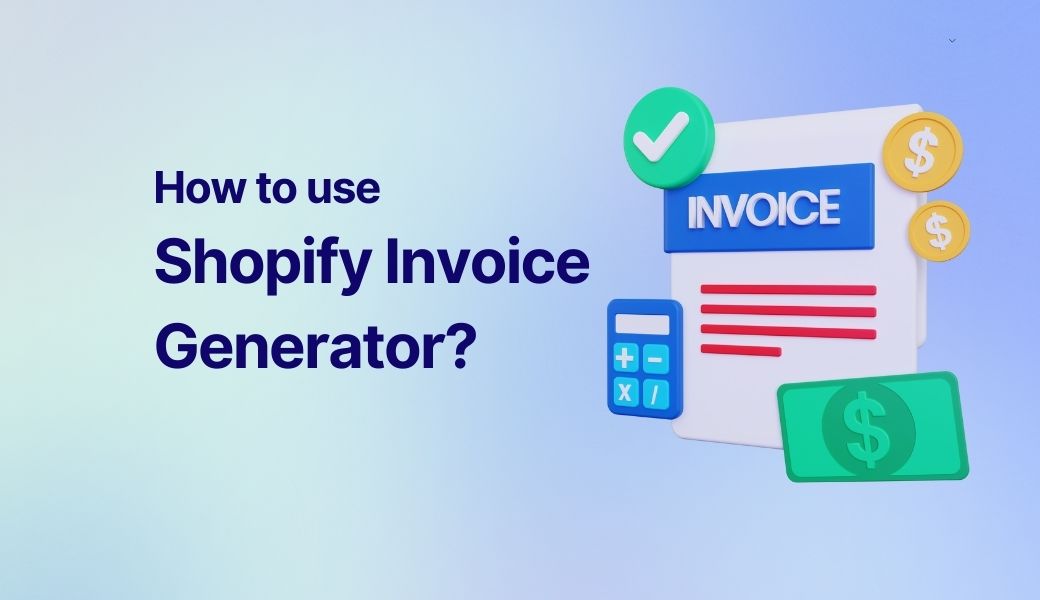An invoice generator is very important when you are running an online or offline business, especially on the Shopify platform. With an effective invoice generator service, you can save time and understand your store’s revenue stream accurately.
If you want to know more about Shopify Invoice Generator, this article is for you. BSS Commerce Shopify will cover everything you need to know about the Shopify Invoice Generator and how to use it effectively.
Contents
About Shopify Free Invoice Generator App
In addition to purchase orders, having an invoice is highly essential. The Shopify invoice generator is a tool designed to help your business by generating invoices for the products and services you provide. Using online invoicing enables you to delete the need for manual processing, saving significant time while still following current invoice standards and ensuring consistency in invoicing practices.
Why do we need the Shopify Invoice Generator?

With the rise of automation across various industries, we now have access to software and technology that can help businesses operate more efficiently. Technological advancements have also transformed the process of invoicing.
When you’re running a business, creating invoices for your customers is a necessary task. In the past, this was a time-consuming and labor-intensive process, often done with off-the-shelf applications and software. The Shopify free invoice generator app gives your invoices a professional look and provides a way to detail each order. Keeping track of outstanding bills is crucial for managing your orders and is also necessary in case of an audit.
Overall, there are several key benefits of Shopify invoice creator free app, including:
- Saving time and money: Invoice generator can save you money by automating tasks previously done through mail and fax. This not only makes these activities more manageable but also reduces costs.
- Reducing paperwork: All data is stored in the cloud, making it accessible from anywhere. Large files are no longer a burden for manual workers. These programs can scan client information, and you can quickly access the data in seconds with filters.
- Cost-tracking: Invoicing tools help track and locate unpaid customers, saving time on customer research.
- Time-based payments: Invoicing programs allow for rapidly creating and sending invoices. This ensures on-time payment, boosting cash flow. Automated processes also enable you to create custom templates and blueprints quickly and easily for each new client.
- Storing customer data: Customer relationships are crucial for business growth. To serve them well, you must know your customers. Managing customer data is crucial, and excellent invoicing tools make it easy to achieve this.
✨✨✨ Check out here about SHOPIFY PRICING PLAN
How to use Shopify Invoice Generator
While there are other automated invoice generators available, the Shopify Invoice Generator stands out as it’s completely free for all store owners. You can use it anytime and for any number of invoices without any charges.
To get started, you just need to input essential details about your business on a ready-made invoice template. Here’s a quick checklist of the information required for using the free generator:
- Company name, address, and email
- Customer name, email, and physical location
- Unique invoice number and date
- Company logo (optional for branded invoicing)
- Detailed inventory of items to be billed
- Any relevant notes
Once you have all the necessary elements, visit The Free Invoice Generator website, fill in the required information, and create the template. It’s a simple 3-step process, and you can add notes and customize the tax rate at the end of the submission.
Step 1: Complete the necessary information

In addition to company details, you can add your company’s logo and adjust it using an image resizing app if necessary. Using branded invoices is a great way to strengthen your brand recognition among customers. Adding the logo ensures a clear invoice that visually represents your business, eliminating any doubt about its origin.
Step 2: Complete customer information

Here, you’ll enter your customer’s details, including their name, email, invoice number, address, invoice date, postal code, and more.
Step 3: Input the items you want to charge for

Next, include the items you want to invoice, specifying each item’s name, description, quantity, price, and an optional note.
Upon completing step 3, the built-in calculator will automatically compute your total, tax, and subtotal. Once the form is filled, you can freely download your invoice for easy sharing with customers.

Shopify’s free invoice software contains all the necessary details to comply with general tax requirements. Yet, before utilizing them as official documents, it’s advisable to consult your tax specialist to ensure accurate billing amount calculations.
Invoices Best Practices
How To Send Invoices
Send your invoice in the best way for you and your client. Here are two options:
- Mail: If you like using paper, print the invoice and send it to your client’s address through the postal system. This is good for clients who prefer paper or when electronic delivery isn’t possible.
- Email: Send the invoice quickly as a PDF attachment in an email. It’s fast, saves on printing and postage costs, ensures they get it, and gives them a copy to save or print.
Include a short message when you send the invoice:
Hi [Client’s Name],
Hope you’re well. Your invoice for [date] is ready. It has details about the [products/services] and the total amount due.
Let me know if you have any questions.
Thanks,
[Your Name]
Sending Invoices Timely
Send invoices right after finishing the work or delivering products.
For payment terms, you need to be clear by specifying the payment due date and any late fees or early payment discounts. Please follow industry standards for invoicing.
Tips for Timely Payments
- Track payments: Monitor your invoices to follow up on overdue payments and address any issues.
- Send reminders: Friendly reminders before and after the due date help prompt payments.
- Offer payment options: Give various payment methods like bank transfers or credit cards for easier payment.
- Encourage prompt payment: Offer discounts for early payments or flexible payment plans. Clearly communicate terms, including late fees, to prioritize on-time payments.
How to Select the Best Invoice Apps for Shopify
Now if you want to explore some other invoice apps for Shopify, consider these factors before choosing one:
- Price: Find an app that suits your budget, including free options on Shopify.
- Features: Pick an app offering the most benefits compared to alternatives, considering your store type.
- Customization: Opt for an app that allows easy invoice customization without coding skills.
- User-Friendly: Look for apps with a simple dashboard for flexible and efficient navigation.
- Compliance: Ensure the app complies with various regulations, such as GDPR, in your customers’ region.
- Bulk Download: Choose an app allowing quick bulk download of past invoices for record-keeping.
- Variety: Choose an app handling invoicing and printing other essential documents like shipping labels or packing slips.
- Automation: Select an app automating invoicing for efficient handling, allowing you to focus on store growth.
Discover now: 9 best Shopify Invoice apps to automate your invoicing process
FAQs about Shopify Invoice Generator
1. Is it possible to create invoices on Shopify?
Select the specific job for which you wish to create an invoice and choose ‘Create Invoice.’ Within this section, you’ll input your business and tax number, along with the invoice number. Your remaining business details will auto-fill.
2. How can I obtain a sales invoice via Shopify?
Access your Shopify account and go to the Orders section. Pick the order for which you want to print the invoice. Click on ‘More actions’ and select ‘Print with Order Printer.’ Customize the invoice layout and design according to your preferences.
3. Can I send invoice emails to customers through Shopify?
Using your Shopify admin, you can generate and dispatch emails using Shopify Email. Tailor or create branded templates and decide which customer segment should receive your emails.
Conclusion
To sum it up, the Shopify Invoice Generator plays an extremely important role in any business model because it is one of the factors that help you control the store’s revenue source accurately. BSS Commerce Shopify hopes after reading this article “How to use Shopify Invoice Generator? – Explore everything you need to know”, you can enhance your professional with invoices made from Shopify Invoice Generator.
Other Shopify setups to help you manage your store and boost sales: