Nowadays when customers visit a page or a website, the restriction of their websites is like a door. Not anyone can be able to go into their house. For that reason, we built Magento 2 Force Sign-in extension here to help. The admin can set specific pages or the whole website to be unavailable for the not-logged-in users and redirect them to the Magento custom login page.

With Force Login for Magento 2 or Magento 2 Force Sign-in extensions, the salesperson can control the visit of customers and acquire the greater lead for marketing strategy.
Besides that, CHECK LIST of 14 Suggestions of Magento 2 Wholesale Extensions in B2B.
Using these 9+ best Magento 2 force login free & premium extensions, not only will you encourage further engagement of customers, but you can also make use of the data customers from lead generation.
How Magento 2 Force Sign-in extensions Benefit Your Site
Table of Contents
Every business desires to collect its customer data and classify them into several groups. So that they can explore the customer group insights and create the optimal marketing campaign for them.
To do that, you need to know the demand of your customers by following each of their purchase orders. So, don’t let your customers place an order without login.
Let’s see the advantages of requiring customers to sign-in!

Simple to control
Visitors are permitted to log in to access the entire/part of the material on a site. As a result, store owners can easily manage their access issues. The site will be better safeguarded against ill-intentioned and unknown access to some extent.
Easy to find customer insights
As mentioned above, when you require a customer login that means your customers have to have an account with full information. So you can evaluate the purchase behavior of each customer group. It is not difficult to explore the insights and your team can make a marketing plan more effectively.
More secure for sensitive data
Privacy policies, about us, price, and even product details are all important and unique to each firm. As a result, access to this information must be restricted. As a result, in this scenario, requiring login is the best answer.
GAIN the extra knowledge by reading Filtering Magento 2 B2B Marketplace: Tips, Tricks, and Principles.
Magento 2 Customer Force Login List
1. Magento 2 Force Login by BSS Commerce ($79)
BSS Commerce provides Magento 2 Force Sign-in extension that allows the admin to set the restriction on some pages so that customers have to login before accessing the site. Moreover, the admin can choose the page to redirect customers after logging in.
For the front end, the store owner can set a message to notify customers that they have to sign in for some valuable information; therefore, this extension helps secure your website’s information. Meanwhile, customers are clearly informed for a better experience.

BUY MORE, PAY LESS, GET BETTER with a complete Magento 2 Customer Login Suite for B2B.
Outstanding features:
- Support “force login” function for specific pages or whole page, then choose the page to redirect your customers after logging in
- Force Login to access Catalog Page and Product Page: Sometimes, the store owner only wants to restrict the visitability to the product/catalog page. Pricing and product information are the top causes
- Enable/Disable force login & the default Magento 2 customer registration link
- Select redirect users after logging in
- Hide register block in Magento custom login page and header
| Compatibility | 2.2.x – 2.4.x |
| Rating | 4.5/5 – 40 reviews |
| Guarantee | 30 days money back |
KNOW Why Magento 2 B2B Extensions Package Fits New Customer Journey?
2. Magento 2 Force Customer Login by Mageplaza ($79)
Magento 2 Required Login by Mageplaza is known as a supportive login extension. This Magento 2 customer force sign-in supports merchants to restrict the access of visitors to specific pages. It also sets information visibility to registered users.
The Magento 2 force login extension helps manage users and protects store information function as its excellent quality. While the customers use their accounts to log in to view specific pages, a new visitor will be required to sign up for an account which then is used to log in to view required-login pages.

Outstanding features:
- Select default pages to apply Required Login
- Select CMS Page to apply Required Login
- Include Custom Page with specific strings
- Exclude Custom Page with specific string to freely access
- Select destination page after customers log in successfully
- Turn on/off the Magento 2 customer login
- Redirect customers to targeted pages
| Compatibility | CE, EE 2.2.x, 2.3.x |
| Rating | 5/5 – 3 reviews |
| Guarantee | 60 days money back |
3. Force Login by Bitexpert (FREE)
This Magento 2 customer force sign-in extension allows stores to restrict which pages a visitor can see. The extension forces visitors to log in before viewing all the sites.
Only a specific group of users or partners can browse the website or the product catalog.

Outstanding features:
- Force visitors to log or register before visiting your pages and catalog
- Support “force login” function for specific pages and all the site
- Enable/Disable the default Magento 2 customer registration link
- Redirect users after logging in
- Manage the whitelist rules by the GUI at the backend
- Restrict rules to certain user groups at the backend
| Compatibility | 2.0, 2.1, 2.2 |
| Rating | 5/5 – 3 reviews |
| Guarantee | not given |
4. Force Login by Itoris ($249)
The main purpose of this Magento 2 Force Sign-in extension is to provide the best-advanced access permission module for several store owners based on the admin’s requirement.
This tool allows store owners to set up access permission for several store views based on the admin’s requirement. It also lets admins determine the specific pages which customers can see with or without logging in.

Advanced features:
- Allow/disallow registration for certain store views
- You can visit your pages and catalog after guest visitor logging in
- You can share registered accounts between stores
- Url rules in Whitelisting to define which pages guest visitors can visit without logging in first
- Unhide specific pages & manage store permissions for every user
| Compatibility | 2.0.x, 2.1.x, 2.2.x, 2.3.x |
| Rating | 5/5 – 3 reviews |
| Guarantee | 60 days money back |
5. Magento 2 Store Restriction Pro by Magepsycho ($75)
This extension provides services to help your store in many ways, for example: while allowing guest access to certain pages disabling registration, restricting access to the only logged-in customer of certain groups. The Magento 2 customer force sign-in restricts users from viewing all information on a site in multiple ways.
If your customers want to redirect them to the registration page, you will get a pop-up message to notice. When customers access your information, they have to login with their account on that site.

Outstanding features:
- Integrate Magento 2 Customer Group Selector / Switcher extension
- Enable/Disable the customer registration with a custom message
- Provides Store Restriction of two types: Non-restricted and Restricted
- Allow the functionality as per store
| Compatibility | 2.0, 2.1, 2.2, 2.3 |
| Rating | 5/5 – 6 reviews |
| Guarantee | 30 days money back |
6. Required Login for Magento 2 by Landofcoder ($99)
The Magento 2 customer force sign-in extension function hides store content and asks customers to log in if they want to access and view the detail page.
This module allows your Magento 2 store to set non-visibility for categories or any CMS pages with a custom message. If buyers are restricted to access the current page, they will be redirected to another page after logging in.
They also have an advanced feature to allow/reject visitors to create customer accounts.
They built a win-win relationship between store owners and clients by gathering data from leading non-logged-in customers to a registration/sign-in page.
In other words, only logged-in customers have the ability to access your data if you disable creating account features.
Especially, when you have a promotion time and want it to be visible for users who have owned accounts before, you feel very helpful.
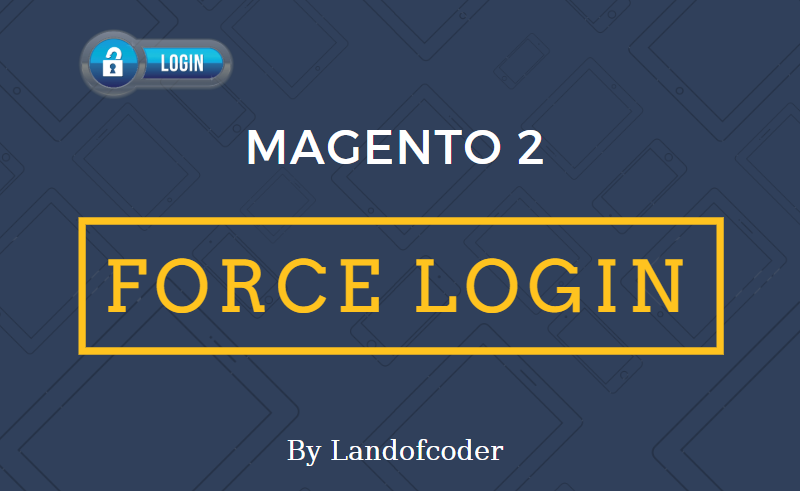
Let’s take a look at one of the trending extension for online store nowadays
Outstanding features:
- Restrict non-logged-in customer access
- Enable ”Force Login” on specific or all pages
- Customize pages including/excluding strings with required login
- After logging in, it will redirect customers to the targeted page
- Allow/disable visitors to create customer accounts
- Manage backlist page – Force Customer Login overview
| Compatibility | Magento CE, EE – 2.3.x |
| Rating | 5/5 – 5 reviews |
| Guarantee | 30 days money back |
7. Magento 2 Force Login by MageAnts ($59)
Magento 2 Force Sign-in extension by MageAnts helps store managers restrict the access of customers and the visibility of the pages on the website. Using this extension, the manager can decide upon which pages a customer will be able to visit without being logged in.
This function is a user-friendly and flexible configuration especially for those merchants serving only a specific group of users.

Set of features:
- You can disable the frontend page of your website without logging in
- Enable/Disable customer registration on Magento 2 websites
- Disable cms pages for guest user
- Redirect customers to log in by an alert message
- Set up particular redirected pages
- Hide customer registration link
| Compatibility | 2.0, 2.1, 2.2, 2.3 |
| Rating | 5/5 – 3 reviews |
| Guarantee | 30 days money back |
8. Magento 2 Force Login by Fmeextensions ($69.99)
The main function of the Magento 2 Force Login extension is to control and manage your store pages from non-registered users. It works effectively when requiring customers to log in to some specific pages and notifying them through the pop-up form in order to access the page.
You can enable the force login feature on the Product page, Category pages, and any other CMS pages of your website. Moreover, it is really beneficial when admins want to customize the login form template, set its appearance time, and enable the Force Login feature on the Cart and Checkout page.

Outstanding features
- For access pages, checkout or cart page, admin can set force login
- Display Default Login or Custom Login Form
- Enable Force Login on Specific Products, Categories & CMS pages
- Personalize Login Popup Template
- Set Login Popup Appear Time in Seconds
9. Force Login by Commerce Extensions ($39.99)
This Magento 2 force login extension permits store owners to require users to log in for any or all of the specific pages that they can view. Any B2B based stores can use on multi-domain websites.

Highlighted features:
- Admin is able to force users to login when accessing cms pages/site search (mini and advanced) /search terms /contact us
- Admin can separately set force login on different pages
- Support multi-domain websites
- Enable/Disable module per stores
| Compatibility | Magento CE 2.0 / 2.1 / 2.2.x and Magento EE |
| Rating | not given |
| Guarantee | 30 days money back |
FINAL WORDS
BSS Commerce is one of the leading Multi-platform eCommerce solution and web development services providers in the world. With experienced and certified developers, we commit to bring high-quality products and services to optimize your business effectively.
CONTACT NOW to let us know your problems. We are willing to support you every time.

