BSS Commerce is known as a world-class Magento extension builder. We are proud to have a team of excellent developers with many globally renowned certificates proving their ability to build high-quality modules.
CHECK NOW: BSS’s Certificates Showcase – Proofs that we are a trustworthy Magento extension builder!
We ensure not only can we provide cutting-edge modules, but we also can make advanced customization for those modules to meet the needs of our clients fully.
In this article, we will talk about how to create custom extension in Magento 2 by showing the Magento extension customization cases we did and the clients’ feedback.
Let’s explore!
Case #1: Customizing Magento 2 Simple Details on Grouped Product
Table of Contents
Grouped products are a great feature of Magento that allows you to show and sell standalone products as a group. In addition, presenting a grouped product can incentivize customers to purchase additional items.
However, it has a big drawback. You cannot display the properties of simple items on grouped product pages.
Our module Magento 2 Simple Details on Grouped Product is built to help you solve this issue. It enables you to show all of the attributes of simple items in a grid view, which persuades customers to buy.
Obviously, the more information you provide to customers, the greater the level of trust you earn from them.
Highlight features:
- Display attributes of single items as a list or grid view as wish.
- Enable to show SKU, thumbnail, stock number/status, short description, tier price, and additional attributes.
- Configure to redirect to the simple product page.
Customization: Option to replace the quantity box with a select box
In some situations, you don’t want customers to buy more than the maximum quantity allowed in the Shopping Cart. However, it will lead to misunderstandings and not be transparent if your customers only have the option to fill in the quantity box manually.
Thus, our customer requests an option to replace the quantity box with a select box.
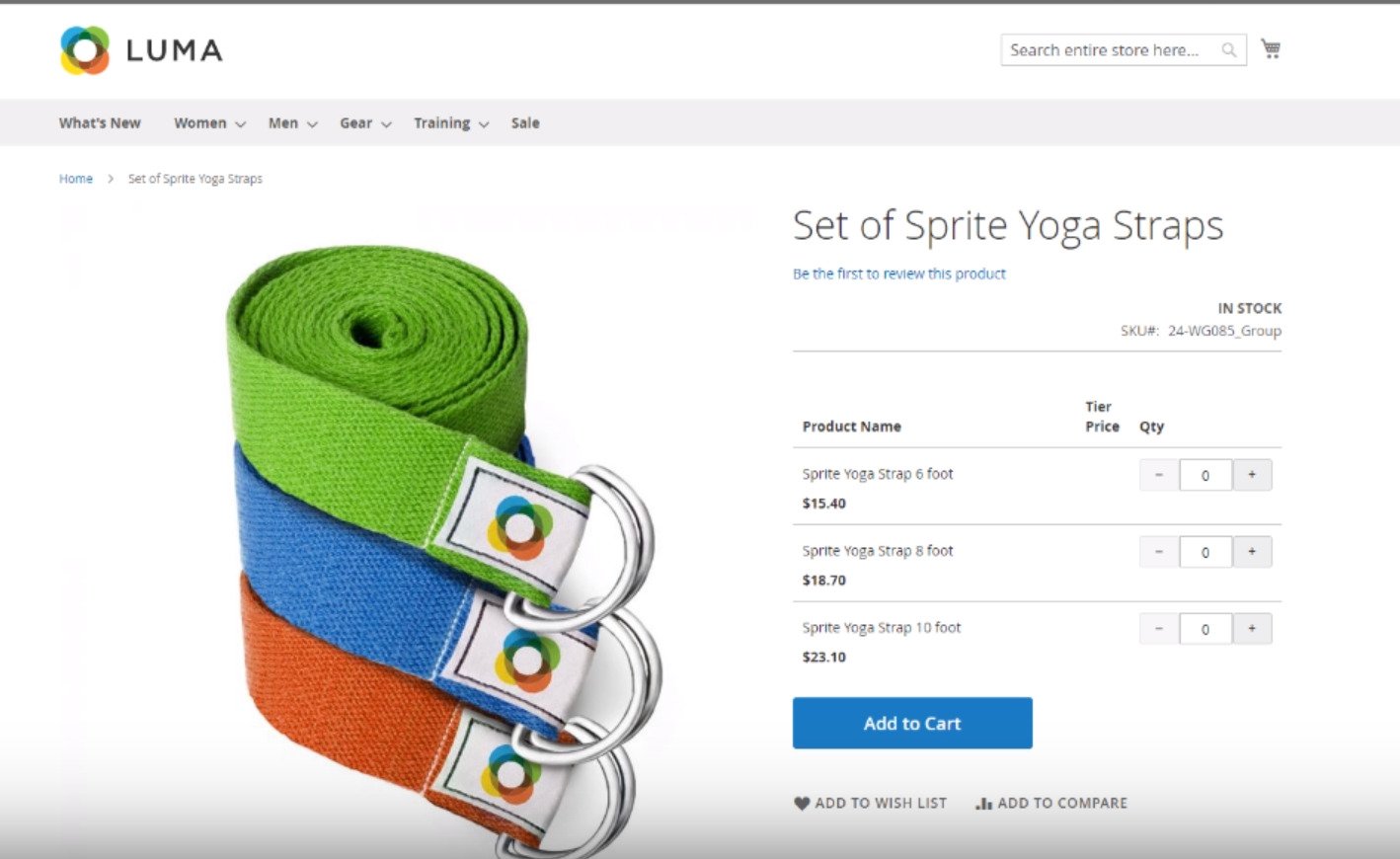
- Add an up/down button (up/down 1 unit one time). Your customer can still fill the quantity box as usual. Max unit will follow Qty Allowed in Shopping Cart in Advanced Inventory and min = 0
- Subtotal: Fixed display will have tax (tax based on config tax class of product)
Customization: Customize the redirect function
- In the mini cart and cart page, for all other Simple Products, the link should always return to the original Simple Product regardless of the visibility setting. If the Simple Products are set to Visibility = “Not Visible Individually,” the link will return to the Grouped Product page.
- The cart would need to aggregate these products regardless of where they were added so they are only visible on one line and always link back to the original Simple Product.
Customer quote
Our client was pleased with our Magento 2 customization module. They rated us 5 stars on Trustpilot and gave our development and support team good words.
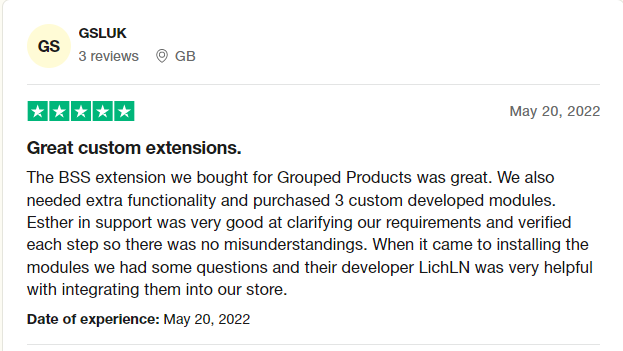
Case #2: Customizing Magento 2 Gift Card
Research shows that 50% of customers prefer to buy gift cards as gifts for their friends and family on special occasions since gift certificates let recipients select the present according to their taste.
The default Magento does support creating gift cards. But the default function needs more options to manage gift cards flexibly, which could lead to losses.
Magento 2 Gift Card extension is designed to help you with this. The module allows you to easily create gift cards with code patterns, code generators, and management. And it provides you with essential tools to keep track of gift card purchases and gift code usage.
Highlight features:
- Use gift card as a new product type with flexible prices and values
- Be able to upload various templates
- Easily generate or import gift code patterns
- Send gift voucher via email, post office and even both
- Ability to apply gift code on the shopping cart and checkout page
- Keep track of purchase and code usage
Magento 2 Customization: Gift codes management
After the customer purchases a gift card, our module will automatically send an email to the recipient at the time of purchase. However, our client requested to send only codes that they import/generate in the admin panel.
Next, they wanted us to change the gift card management status.
They requested to change the original status (Active & Used) to On Sale & Sold. “On sale” status is the initial status where they import the code. And if any of the codes are sent to the customer, that status will change to “Sold”.
If all the imported/generated pattern codes of that Gift Card are sent to the customer, this Gift Card item will become “Out of Stock”.
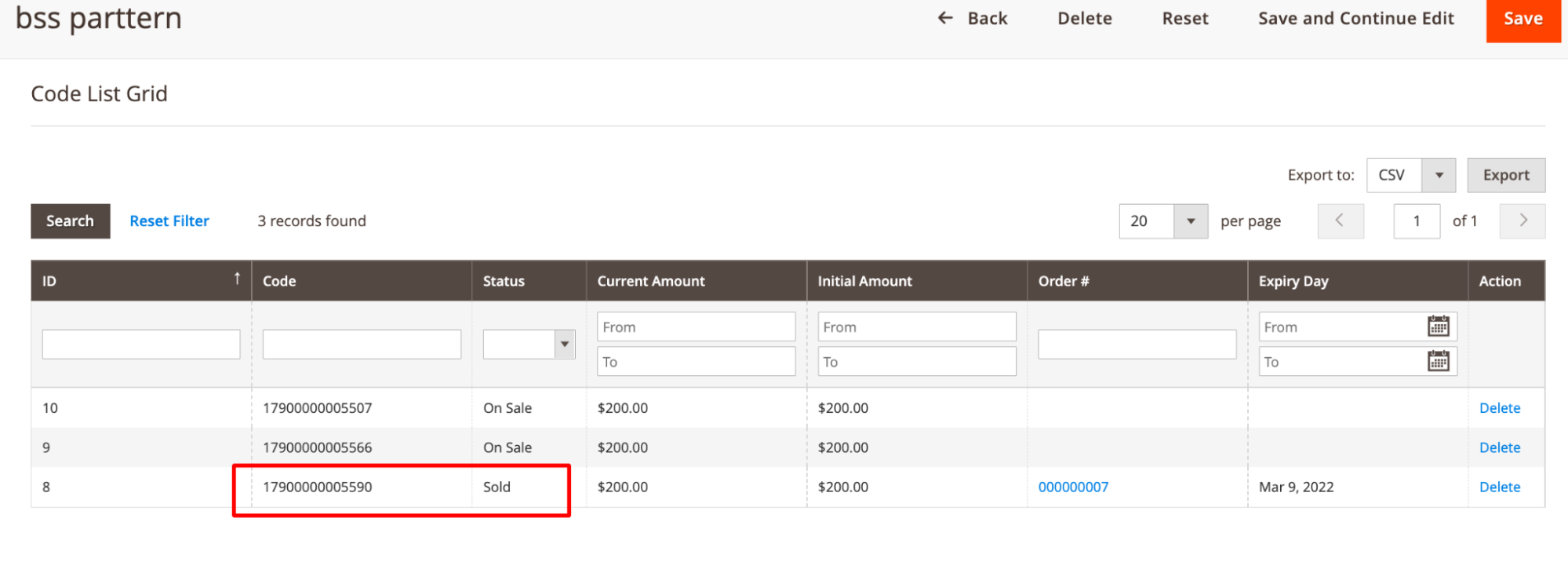
Customer quote
Our client was happy with the result, saying the module worked fine. Likewise, we were glad that it worked as they expected.
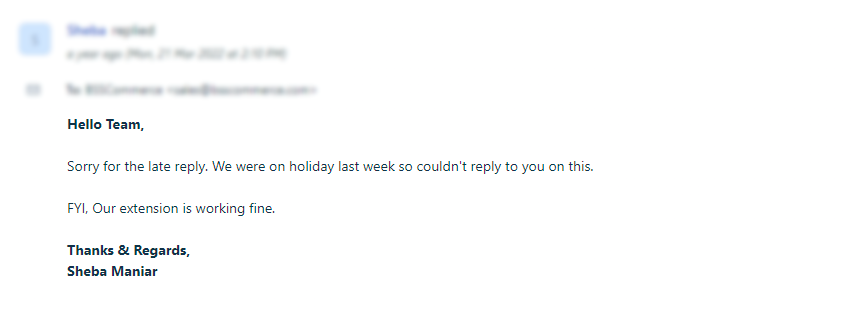
Case #3: Customizing Magento 2 Simple Details on Configurable Products
Magento 2 configurable products are considered the most advanced product type in Magento. It contains multiple simple products, allowing the customers to select many product variants from drop-down lists.
The problem is, choosing variants from a drop-down list isn’t ideal. It’s not visually appealing to customers and doesn’t let them see all the options simultaneously.
So Magento 2 Simple Details on Configurable Products is here to help you improve the UI/UX by simplifying the configurable products’ appearance.
It displays details of all children items on one page. Customers can easily find the child product based on colors, sizes, and other attributes.
Highlight features:
- Dynamic content updates: name, SKU, descriptions, and other attributes;
- Generate a URL for each selected option;
- Preselect options for multiple purposes;
- Import Pre-select
Magento Customization: Change child product’s URL on website to fit URL format in their app
If you use our module, when users select a child product, the URL will show its name. But our client instead wanted to use the child product’s URL with the attribute to match the URL format from their website to the Shopping Fedder app.
An example of URL structure for Shopping Feeder is:
- https://eternitymodern.com/mario-bellini-camaleonda-sofa-middle-module#143=109
- https://eternitymodern.com/mario-bellini-camaleonda-sofa-middle-module#143=108
With:
- 143 is the Attribute of the material at the backend
- 108 is Velvet – Indigo Blue swatch color
- 109 is Velvet – Jeweled Plum swatch color
And so, we did the Magento 2 customization as they requested.
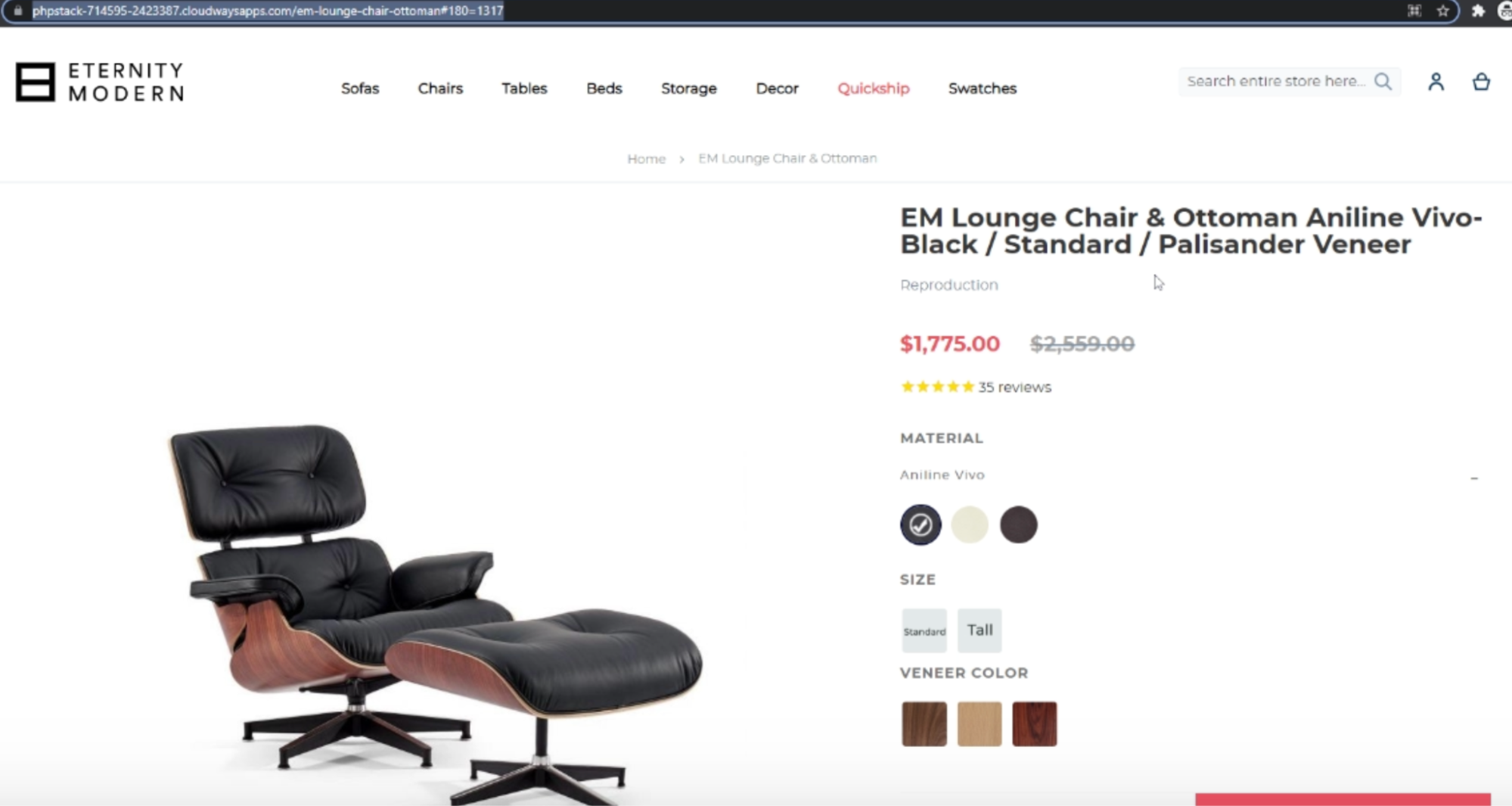
Customer quote
Clearly, our client was delighted with the result. After the work was finished, they emailed us saying that, recite “Your customization works perfectly where you have developed the extension.”
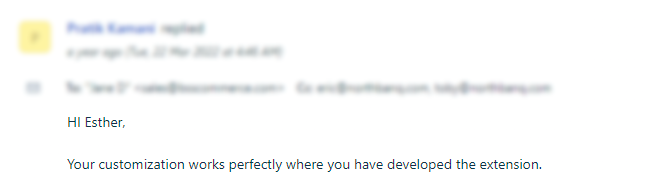
Case #4: Customizing Magento 2 Minimum Quantity of Configurable Product
The default Magento allows setting the minimum quantity allowed in the shopping cart for a specific configurable product and its associated products. But these functions turn out not working as they must be.
Our Magento 2 Configurable Product Minimum Order Quantity extension works exactly like its name. In the shopping cart, customers can proceed to checkout only if the units of the configurable meet the minimum quantity requirement.
Highlight features:
- Set the minimum quantity allowed for a specific configurable product in the shopping cart.
- Tailor messages to notify customers of the minimum quantity requirement.
Customization: Update minimum quantity via CSV file
To make their working process go more smoothly, our client requested a customization to allow them to update the minimum amount for configurable products with an import via CSV.
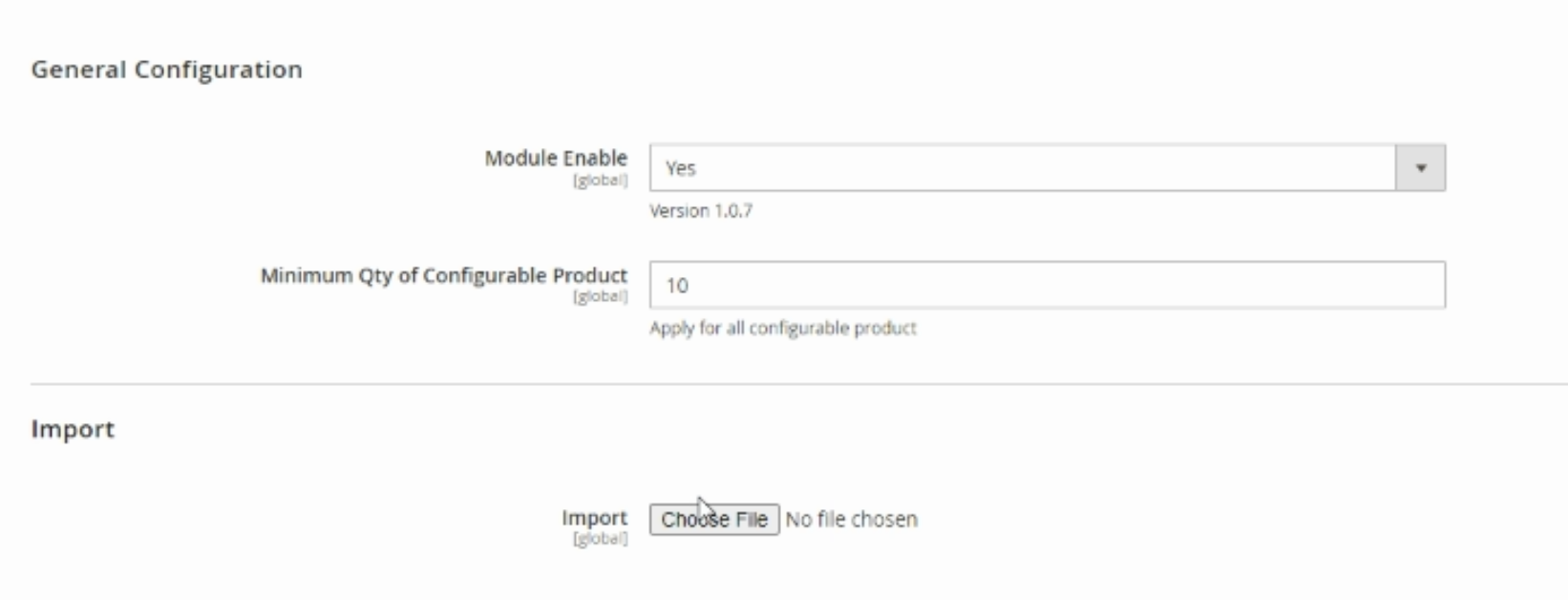
Customer quote
Soon after we finished the customization, our clients had tested it themselves and confirmed that the module was working as expected. It was, as they said, such great news.
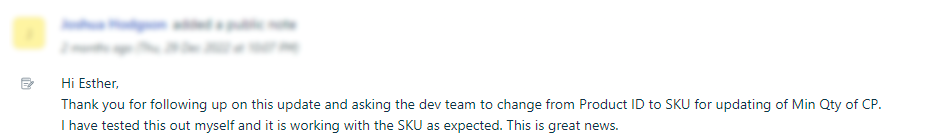
Case #5: Customizing Magento 2 Configurable Product Wholesale Display
While the Magento 2 Simple Details on Configurable Products extension helps improve the configurable product pages’ appearance, the Magento 2 Configurable Product Wholesale Display module optimizes it even more for B2B customers.
It enables showing SKU, Availability, Unit Price, Tier Price, and Subtotal of all child items in a grid table, so wholesale customers can add multiple products to the cart simultaneously.
It fastens the wholesale checkout process and increases customer satisfaction.
Highlight features:
- Show associated products in the grid table
- Add multiple products to the cart at once
- Enable to show SKU, Availability, Unit Price, Tier Price, Subtotal, and Price Range
- Support Advanced Tier Price
- Work with default Color swatch function with clickable options
- Work well with the configurable products having more than 3 attributes
Magento 2 Customization: Automatically sort the dropdown
There isn’t a sort function for the options in the dropdown. But if your options are numbers, then it should be sorted from lowest to highest. And that was our client’s case.
This additional function can help the admin save much time in the backend.
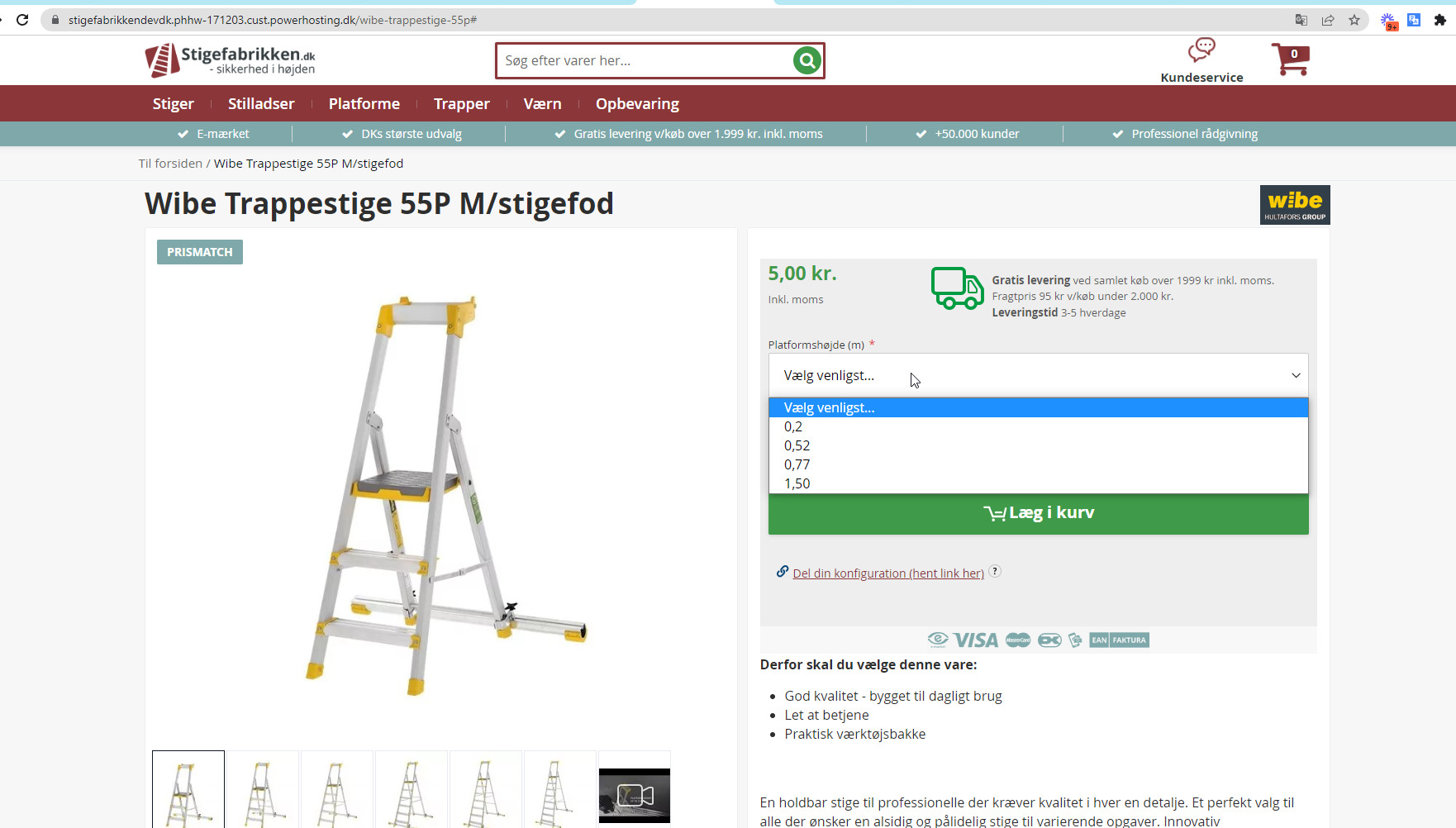
Case #6: Customizing Magento 2 Grouped Product with Custom Options
As mentioned above, grouped products are a fantastic way to boost sales. However, default Magento doesn’t support simple products with custom options and configurable products within a group.
What if you wish to group products with different attributes (colors, sizes, etc.)? The Magento 2 Grouped Product with Custom Options extension is the solution.
Highlight features:
- Add simple products with custom options and configurable products to a group
- Link to product pages when clicking images or name of associated items
- Enable/disable the image of related items
- Support updating dynamic prices
Magento 2 Customization: Add a quantity selector, and an Add to Cart button for each item in the group
A grouped product is a great way to sell products as a group. But it can only be a way to showcase products together, and customers should be able to buy each item separately.
Thus, adding a quantity selector and an Add to Cart button for each item in the group is a helpful customization for some stores.
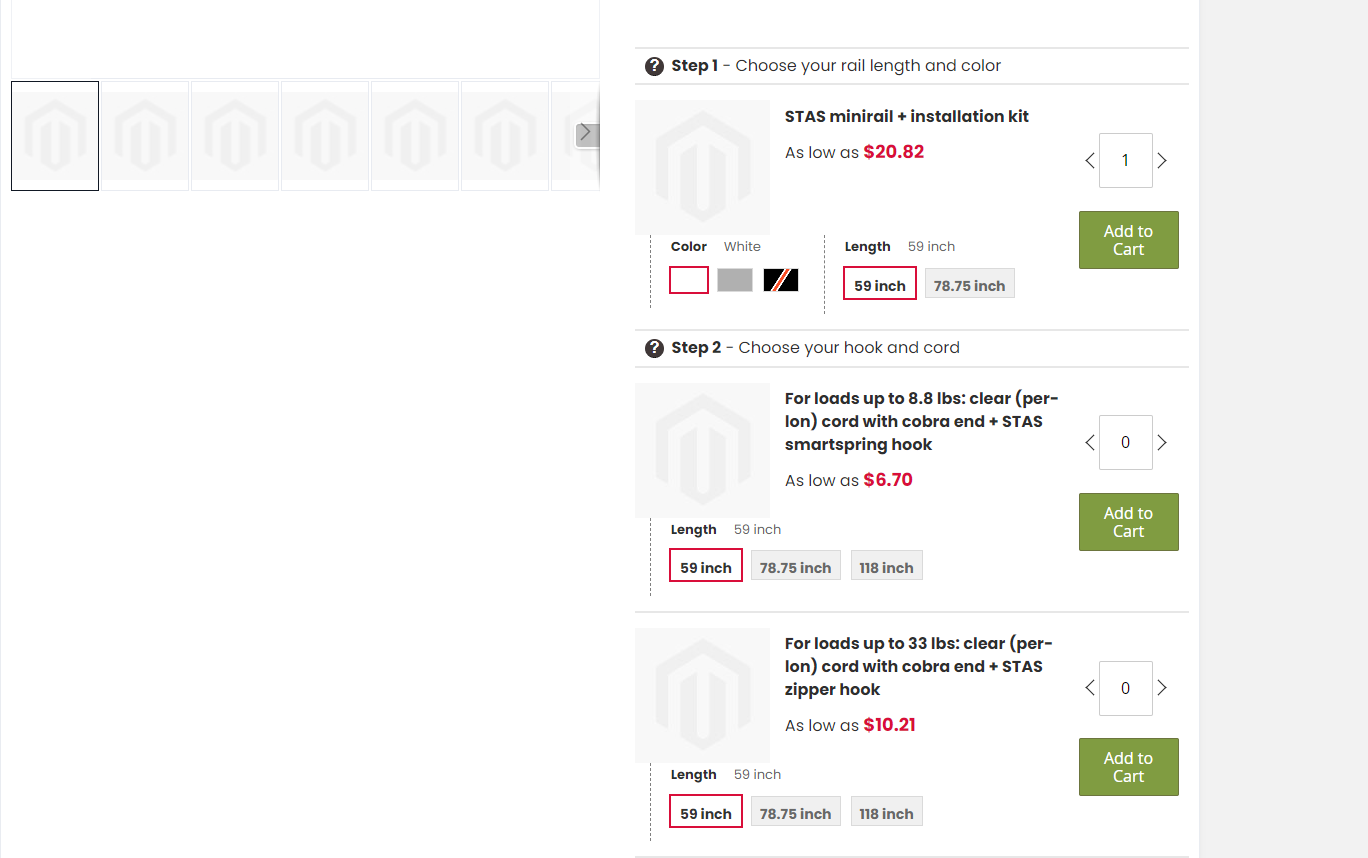
Customization: Automatically select the first swatch
Usually, customers would need to choose the option the swatch themselves. But our client wanted to speed up the shopping experience slightly more by automatically selecting the first swatch.
A small change that fits the business’s needs can make a big difference.
Customer quote
Our client gave us a review saying that the customizations looked great.
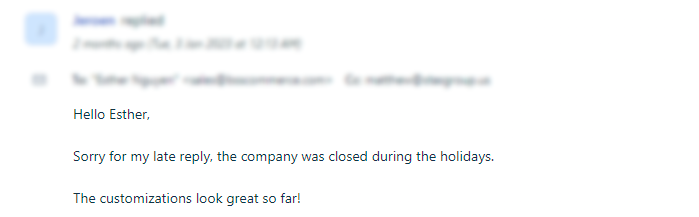
Case #7: Customizing Magento 2 Popup
A popup is one of the most effective and powerful marketing tools. It can attract customers’ attention quickly as it has a strong visual effect.
This is the best way to draw customer attention to your promos and events, ask for subscriptions, sign up, etc.
Highlight features:
- Create different types of popup
- Set up display rule and pages
- Target popup to customer groups and store views.
- Visible on pages up to 6 positions
- Offer 6 fascinating animations for pop-up
- Config valid date, cookie expires, timer for popup modal display
Magento 2 Customization: Customize the Age Verification popup
The Age Verification popup is used to make sure users are old enough to browse the content of your site. In addition, businesses that sell tobacco, alcohol, cannabis, or other products for adults must make sure that their site visitors can view the content legally and safely.
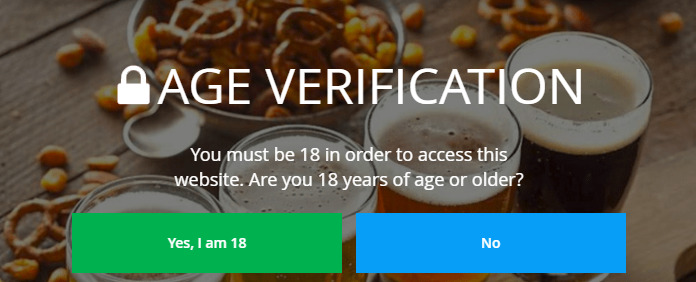
Thus, it’s common for store owners to want to customize the display rule of this type of popup.
For example, in our client’s case, they want to make 2 changes:
- An option to not set a cookie when clicking No button (if the user clicks No, the popup will repeat nonstop and doesn’t allow access to the page)
- If the user clicks the Yes button, there will be a cookie set so the popup will not repeat
Conclusion
This article was about how to create custom extension in Magento 2 by showing the extension customization cases BSS did as our customers request.
We always do our best to provide high-quality modules that meet our customers’ needs. However, each business is a different case. Thus advanced Magento 2 customization may be required.
BSS ensures that we can customize our modules to fit your store, so if you have any requests, please feel free to contact us.
BSS Commerce is a world-class Magento extension provider famous for 3 factors:
- Solution-Oriented: We care about our client’s pain points and provide the right solution accurately, timely, and effectively. That’s why we have 75,000+ satisfied customers worldwide.
- Feature Rich: We offer 180+ extensions that are fully featured and innovative. All are developed and supported by Magento solution specialists, certified developers, and ISTQB testers. Accordingly, we earn the position as one of the leading Magento 2 extension providers.
- Transparency & Reliability: We provide modules at the best price (one-time payment and no hidden fee) and the best support service (average first response time within 1 hour and 4.9 stars on Trustpilot). Hence, after 10+ years of dedication, we were honored to be Adobe Bronze Partner and ISTQB partner.
CONTACT NOW to let us know your problems. We are willing to support you every time.
