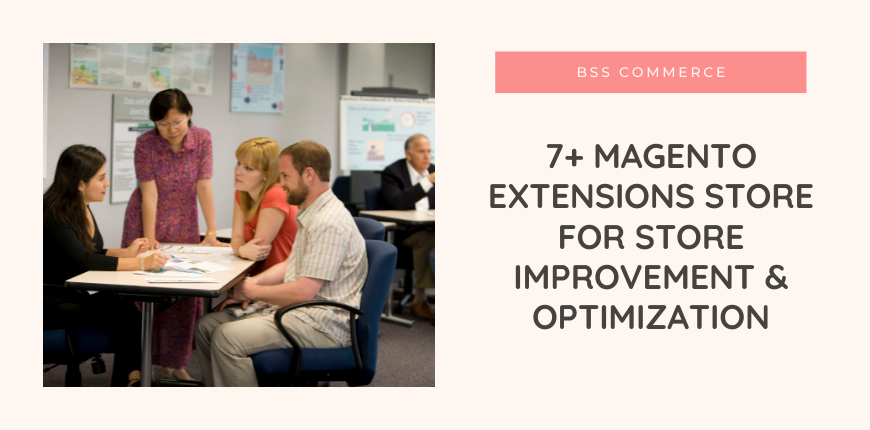Magento Extensions Store is one of the most popular open-source platforms, and it has made significant growth in recent years. If you’re familiar with Magento, you’re surely aware that the default Magento installation doesn’t include any extensions for online retailers. This is to be expected; Magento is a platform, not an “all-in-one” solution for every business.
Meanwhile, because the Magento extensions store comes with a lot of capabilities, you’ll need to follow a ‘set’ approach to adding ‘extra components’ to increase the platform’s capability. You can meet the needs of your online store in the best way possible by combining all of the top Magento extensions.
Magento 2 SEO Extension by BSS
Table of Contents
Is default SEO in Magento 2 adequate for your site? The answer is NO!
To stand out in Google Search results, you need to maximize your SEO effectively. But how? What more do you need?
We have the solution for you!
SEO Magento Extension by BSS provides every single function that SHOULD be added for better SEO.
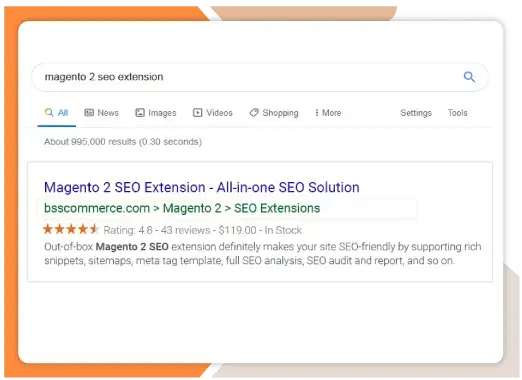
With the help of this amazing toolkit, top 1 Google will be within your reach!
Features:
- Rich Snippets – Make Websites More Highlighted on SERPs
- Advanced Breadcrumbs – Better Site Navigation
- HTML Sitemap – Give Users an Overview of Websites
- XML Sitemap – Instruct Google Crawlers to Read Websites
- Robot Meta Tag – Instruct Crawlers to Index Websites
- Canonical Tag – Guarantee Unique Content
- HREFLANG Tag – Avoid Duplicate Content in Multi-Store Views
- 301 Redirects – Increase User Experience
- Meta Tag Template – Auto Generate Meta Tags
- Image ALT Tags – Make Image SEO-Friendly
- SEO External Links – Retain The Power of Page
- SEO Toolbar – Full SEO Analysis for Every Frontend Page
Magento 2 Google One Tap Login by Meetanshi
Integrating Magento 2 Google One Tap Login into your Magento 2 store can also help you increase your store’s signup rate and improve customer experience by allowing customers to check out faster. MageComp’s Magento 2 Google One Tap Login enables your customers to easily register and log in without filling out lengthy signup forms. Login or sign up for your store with only one tap.
The module allows the store owner to provide a much better perspective of registering and logging in using Google. The skin popup cookie functionality is also available to improve the user experience. If you’ve disabled the guest checkout feature, this module will come in handy.
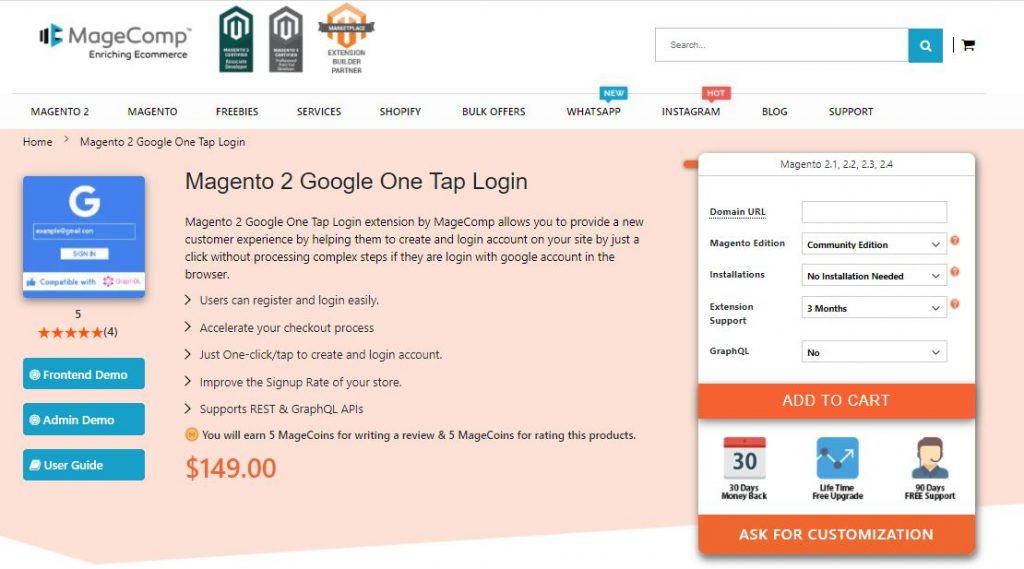
Magento 2 Google One Tap Login extension by MageComp allows you to provide a new customer experience by helping them to create and login to an account on your site with just a click without processing complex steps if they are login with a Google account in the browser.
Features:
- Users can register and login easily.
- Accelerate your checkout process.
- Just One-click/tap to create and login into an account.
- Improve the Signup Rate of your store.
- Supports REST & GraphQL APIs.
Magento 2 AMP Extension by Plumrocket
Integrating Magento 2 Google One Tap Login into your Magento 2 store can also help you increase your store’s signup rate and improve customer experience by allowing customers to check out faster. MageComp’s Magento 2 Google One Tap Login enables your customers to easily register and log in without filling out lengthy signup forms. Login or sign up for your store with only one tap.
The module allows the store owner to provide a much better perspective of registering and logging in using Google. The skin popup cookie functionality is also available to improve the user experience. If you’ve disabled the guest checkout feature, this module will come in handy.
GENERAL AMP FEATURES
- The extension provides AMP versions for Homepage, Category Pages, Product Pages, Search Results Page, and CMS Pages
- Provided sample template for AMP Homepage speeds up the creation of your Homepage AMP version
- CMS pages can be automatically converted to AMP versions. Besides, the admin has an option to enter the same content in two different formats: AMP HTML and regular HTML
- Admin can flexibly configure the store pages where AMP functionality should be enabled
AMP THEME
- AMP frontend is based on Magento AMP Theme One provided with the extension
- AMP Theme provides style configurations for buttons, text, price, and more
- AMP theme offers a wide selection of templates for many sections of your store
- You can create your own AMP theme with custom templates and styles so that AMP pages are beautiful and match your existing website design
- Custom logo can be uploaded for all AMP pages
- AMP Theme supports bi-directional text Left to Right (LTR) and Right to Left (RTL) on AMP pages
Magento City and Region Manager by Aneel15
You can use the Magento City and Region Manager Extension to add states, regions, and cities to any country in the world. All address forms on the front end, including billing address, shipping address, and customer address, will show a dropdown list of regions and cities added using the extension. This Magento extension is compatible with both Magento 1 and Magento 2.
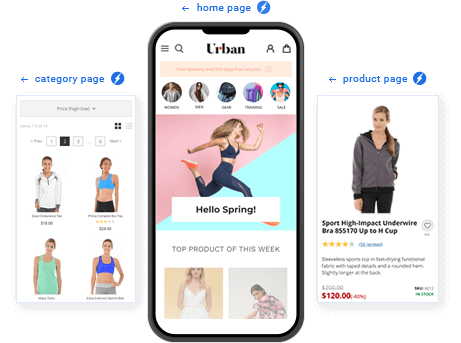
Features:
- Manage states by country
- Manage cities related to country & state
- Manage zip codes related to country, state and city.
- Add states/regions for countries which are not included out of the box and edit existing as well.
- Show cities dropdown in checkout billing address step, checkout shipping address step and customer address form.
- Show zip codes dropdown in checkout billing address step, checkout shipping address step and customer address form.
- “City not in List” link feature, if customer can’t find the desired city in the cities dropdown then he can add city in text field by clicking on this button dropdown will be converted into text field.
- “Zip not in List” link feature, if customer can’t find desired zip code in zip codes dropdown list then he can add zip code in text field by clicking on this button dropdown will be converted into text field.
- Admin can enable/disable “Not in list” link anytime.
- Import feature added for importing states, cities and zip codes, now admin can import all these items by importing CSV in provided format.
- Soap V2 API support added (only Magento1x), for details follow documentation.
- Translation supported (only Magento2x), for details follow documentation.
SMTP Email Configuration by Mageplaza
According to Magento default settings, emails are sent using the mail server running on the Magento installation server. It gives these emails a bad reputation and makes them untrustworthy. Some emails will almost certainly end up in the spam bin or will be rejected.
Your business may suffer a significant setback as a result of this, as it puts doubt on the likelihood of providing invoices, shipping information, and order confirmations, among other things.
You must use dependable SMTP servers to ensure that your emails are delivered flawlessly. The Magento 2 SMTP Email Settings addon is meant to help you control modifications, set up tests on the Magento 2 SMTP server, and increase the odds that your emails will reach their intended recipients.
Features:
- Make emails reach all recipients without the chance to hit the spam box
- Decrease email rejection by cooperation with trusted email providers
- Provide improved deliverability rates due to secured connection
- Run tests before email sending
- Use Email Log with advanced control
Magento 2 Convert Images to WebP by BSS
Magento 2 Convert Images to WebP is an extension that allows you to compress images by converting them to WebP, a next-generation image format. This optimizes picture compression and reduces file size, enhancing website performance, which is one of the most significant aspects of user experience and SEO.
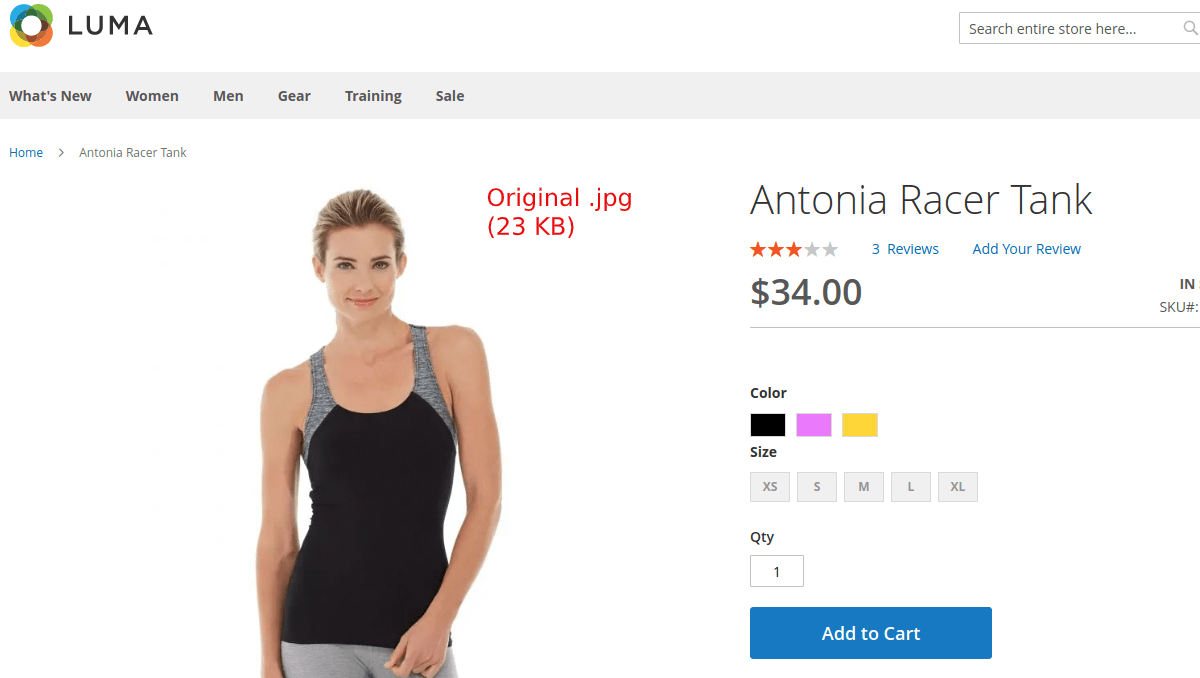
Using this module, you don’t need to manually convert image format anymore, as you can convert all images to WebP format with only one simple setting.
Features:
- Automatically convert images under format jpg., png., jpeg. to Webp to optimize the loading and display speed of the website.
- Choose specific places you want to convert: All, Product Page, Category Page, Home Page, CMS Page.
- Reduce time spent on conversion, automate every media upload, and deliver better-looking images.
Magento 2 Multiple Store View Pricing by BSS
Many people are unaware that price is included in the scope of a Magento website, which implies that prices are comparable across stores and store views. There are a lot of questions from store owners on reputable Magento forums like Stack Exchange or Stack Overflow about why they can’t set different prices for a product per store view. They’re all dealing with the same problem and looking for a way to get beyond Magento’s limitations.
As a specialist in Magento multiple store view solutions, we’d like to present you with a Magento 2 Multiple Store View Pricing module that will allow you to sell a product at different prices depending on the store/store view.
Features:
- Set up different prices, special prices and tier prices for a product per store view of Magento 2 store
- Set up base currency for each Magento 2 store view
- Customers checkout with base currency of their store view conveniently
- Set up various special prices for a product per store view of Magento 2 store
- NEW! Restful API & GraphQL API add on is available now, please check the Pricing Plan
Conclusion
That’s all I’ve got for now.
As previously stated, extensions are a fantastic way to turn your eCommerce store into a money-making machine. Not only can you increase your productivity, but you can also manage your job more easily if you use the correct extensions for your online business. Start implementing these Magento extensions store right away to boost your eCommerce store’s performance, engagement, and conversions.
If you’ve ever utilized any of these top Magento extensions store, please share your thoughts in the comments area below.
Simplify Your Workflow! Discover BSS Commerce extensions for Magento that save time and boost productivity.