It is crucial to pick up the right eCommerce platform that fits your online store’s needs. Out of the leading eCommerce platforms out there, Odoo with the latest version – Odoo 15 provides various features and user-friendly models that help businesses streamline processes, cut costs, and increase efficiency.
Moreover, when constructing your webshop, you must consider website hosting, inventory and shipping management, taxes, and support, among other things. Without a doubt, you don’t have an endless supply of cash stashed under your bed. As a result, you must consider a reasonable budget for the construction and maintenance of your eCommerce site. In order to deal with today’s fast-changing market developments, businesses require a dependable, effective, and user-friendly support system.
Odoo, on the other hand, offers both free and commercial versions of its integrated system, which allows enterprises reasonable flexibility and scalability. Odoo ERP is becoming a trendy issue among top firms nowadays, thanks to its unique characteristics! Expectations have climbed even higher with the release of Odoo 15! Businesses are pondering how they can use Odoo 15’s enhanced features to help them grow their businesses. This blog will walk you through the new features in Odoo 15 and how you can use them to benefit your business.
What is Odoo?
Table of Contents
What exactly is Odoo? Odoo is a free and open-source business management system. Besides, Odoo is a web-based application. In addition, Odoo, formerly known as OpenERP, was an ERP player in the traditional sense.
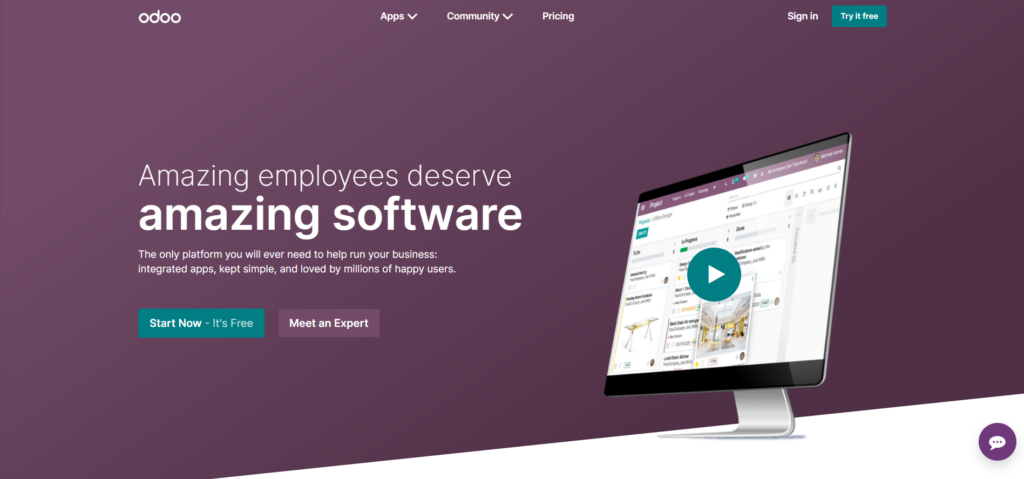
Source: Odoo
As OpenERP created a global network of 500+ partners, things began to change. It had 2,000,000 users globally in 2013, backed by a strong open-source community. However, in order to expand its network and reach a global audience, OpenERP chose to change its name from ERP software to all-in-one business management software. Odoo began to create a partner network and spend on R&D in order to improve their product. They eventually shifted their business strategy from a service provider to a software publisher.
As a collection of open source business apps that have been fully integrated into one robust and adaptable management software, Odoo can handle a variety of business needs. Odoo is also one of the most user-friendly and extensive ERP systems on the market. In addition, Odoo will boost your company’s efficiency. When you learn more about Odoo, you’ll discover the most remarkable features for growing your business and reaching new heights of success. Odoo is one of the top ERP solutions for accelerating the growth of your company.
Odoo’s business management software includes CRM, eCommerce, billing, accounting, manufacturing, warehouse, project management, and inventory management. The LGPLv3 open-source version is used in the Community version, which is supplemented with the Enterprise version’s proprietary features and services. Odoo S.A., based in Belgium, curates the source code for the framework and significant ERP modules.
Read More: Top 5 Outstanding Odoo Features For The Best ECommerce Odoo Integrations
Overview of the latest version of Odoo 15
Annually, a new version of Odoo is launched at the Odoo Experience Meet, which takes place in October or late September. Early in October 2021, Odoo 15 was launched with many additions to make this already helpful program even more helpful for small and large enterprises and organizations.

With more than five-year experience in the company management sector with a team of wholehearted specialists behind the scenes, Odoo strives to deliver the best business management solutions integrated into a new version every year.
The all-new Odoo 15 comes with enhanced capabilities that can help you boost your company’s productivity and efficiency. With its latest web-based connection and excellent architecture, Odoo 15 is considered the ultimate business solution.
Compared to previous Odoo versions, Odoo 15 is integrated with some improvements to features and added some new ones for a better user experience. This is the greatest moment to convert your old Odoo version to Odoo 15 if you want to expand your business more effectively and quickly.
Odoo 15’s available editions
Now Odoo 15 comes in two editions: Community and Enterprise. In particular, Odoo 15 Community is an open-source version that is completely free to use and does not require a license. It does, however, have limited utility. The Enterprise edition of Odoo 15 is a paid and licensed version. It has several advanced capabilities, as well as Community features, that can help you manage your important business activities.
The new version of Odoo 15 comes with innovative business operations management features and tools that will pave the way for increased operational effectiveness. Besides, using Odoo 15 can lead to optimized company management efficiency and give you complete control over your operations. Because Odoo is available in two versions, businesses can choose between them based on their needs and the attributes and operational capabilities of each.
Read more: Odoo Vs. Magento: Making The Right Choices For Your Business
Odoo 15’s significant features
Odoo is a well-functioning, modularly built ERP software system that is utilized by companies of all sizes. The Odoo software has critical features that allow you to automate all of your company’s main procedures. And Odoo 15 is far more advanced than the previous edition, with additional useful capabilities to help you operate your business more efficiently. Below we will take a look at the great features of Odoo 15 that may give you a competitive advantage over your competitors.
New import screen
Odoo 15 offers a new and dedicated import screen view, which provides a more informative image of the import actions than previous Odoo versions. This will be quite advantageous in terms of commercial operations’ data importing components.
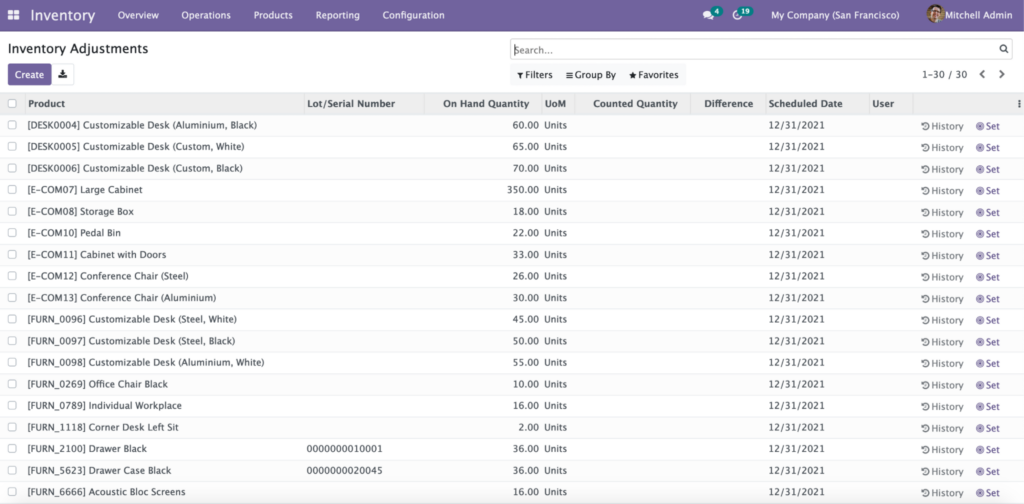
With its new importing screen feature, Odoo 15 enhances the user experience. This new import page provides a choice for handling cash rounding, making accounting, and creating invoices a breeze. All of the essential modules and functional tabs have this feature.
Discuss module
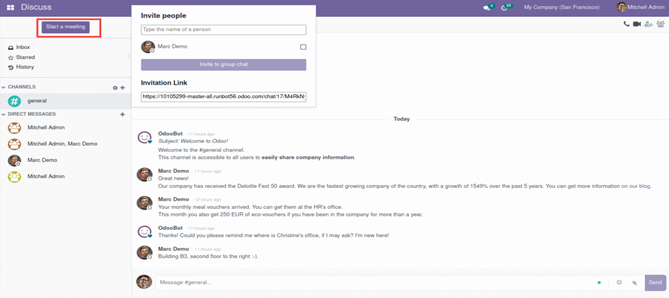
We can invite other people to a meeting by sending invitations through the Discuss module, depending on the meeting’s conditions. Users that have access to the link can join it right away by clicking on the URL provided to them. The option to hold a meeting and invite users to join the group chat has been added to the Odoo discuss module, which is a much-needed feature in this era of epidemics when the organization’s entire work has taken a virtual turn.
Capable options in Pivot and Graph views
Odoo ERP software allows you to see data using Pivot and Graph views. In the Odoo 15 edition, Odoo studio allows you to change and adapt the graph. This can be used to improve decision-making and analysis by extending the data’s representation to important insights.
New HTML Editor
Odoo 15 comes with a brand-new HTML editor. It’s comparable to text editors, except it also has HTML code. As a result, many developers can benefit from it.
Coupon and Promotion Program in POS
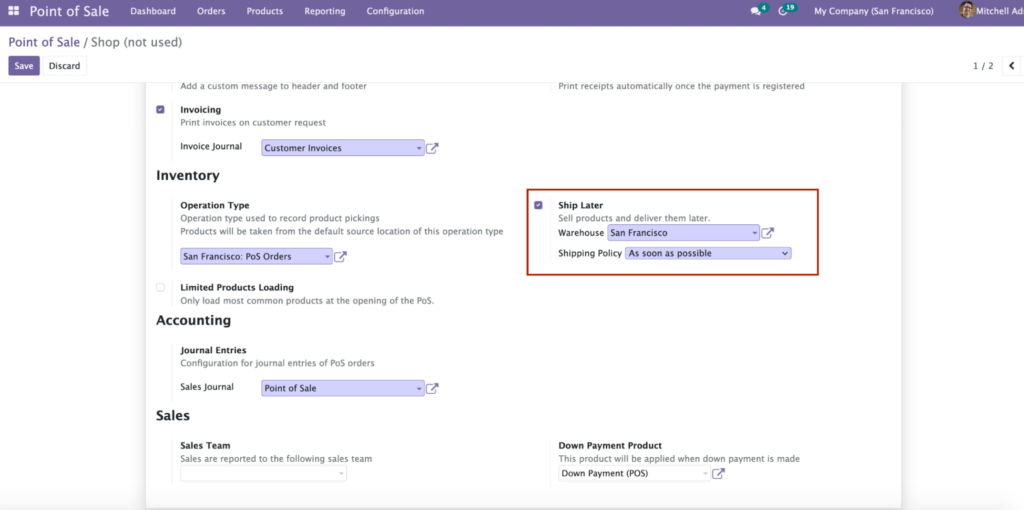
The Odoo 15 coupons are meant to function with both eCommerce and POS, unlike prior versions of the Coupon and Promotions, which were developed solely for Sale and eCommerce websites.
In the POS settings, you’ll find the choice. Under the product menu, you may create Coupons and Promotions based on your business needs and save them for later use. The cashier can add Coupons for Point of Sale Orders to the POS’s Enter Code button, which will appear on the customer’s invoice. Based on previous Odoo releases, Odoo 15 delivers an enhanced user experience that is sure to blow your mind.
For the Odoo Point of Sales module, Odoo 15 has newly styled e-commerce page layouts as well as a new discount and promotions program. Odoo Sales and the Odoo Website will have better gift card functionality.
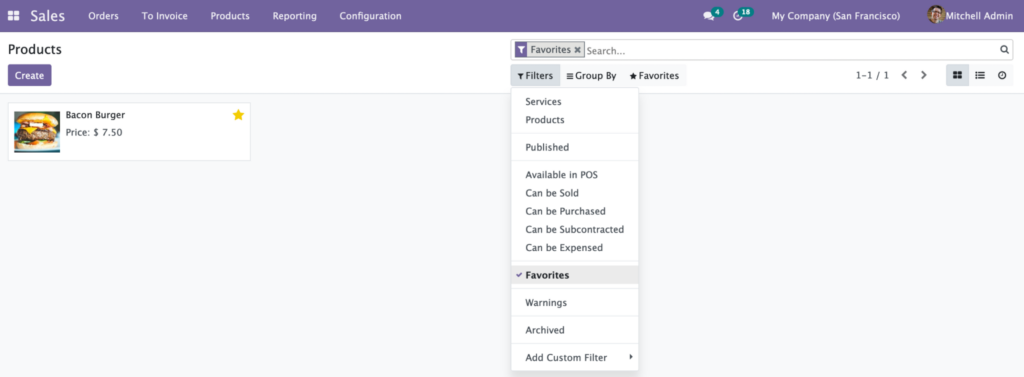
We can save and filter favorite products. In Odoo 15, you’ll be able to add a client signature to the sale order. Customers will now have the option of deferring delivery of their orders. Customers will also be able to subscribe to order security and shipment.
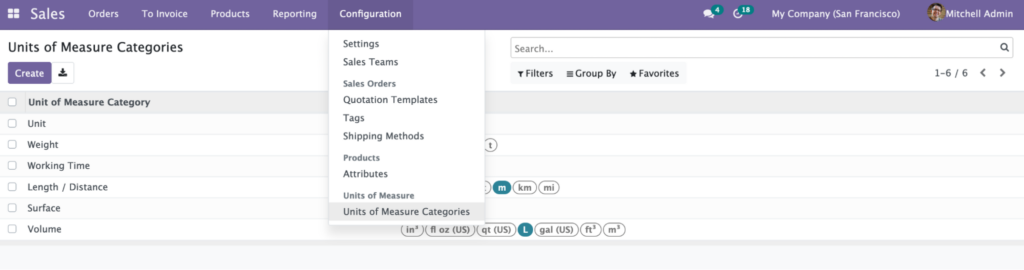
Odoo 15 offers a new display type called Pill in Attributes, which provides a new style depiction of the attributes’ possibilities. Additionally, it will contribute to the platform’s look, which will benefit users. Additionally, there is a new eCommerce Filter Visibility setting tool in Product attributes that improve the visibility of attributes on the website.
New command and command editor
Odoo 15 includes both the new command and command editor. It will aid in the accounting setting of invoices.
CRM
CRM’s new feature improves lead management and salesperson assignment. Leaders can use this functionality to assign team members to certain activities or leads in the Odoo 15 CRM module. This will help the organization’s sales efforts and team members work together to generate leads.
You can assign a salesperson to multiple sales teams in the CRM module of the new Odoo 15 platform, which will be valuable in real-time business management with Odoo. Furthermore, until each of the sales teams receives a unique one, all leads received may be assigned to a single sales team based on the given periodic standards.
Project burn down chart
The Project section introduces this feature. You’ll discover an easy reporting tool here that allows you to see the actual chart of the project’s development phase by phase. The chart will also aid in identifying the present trend and any delays in the project deliverable.
Project Updates in Odoo 15 can be used to indicate a project’s status in the Project module, such as On Track, On Risk, On Hold, or at Risk. This will provide you with the most current information about the project’s current status.
The eCommerce website platform’s personalized area contains the sharing functionality. The share button, in most cases, allows products to be shared on various social networking sites via the website portal. You can share the details on the platform to finalize the product using the new functionality.
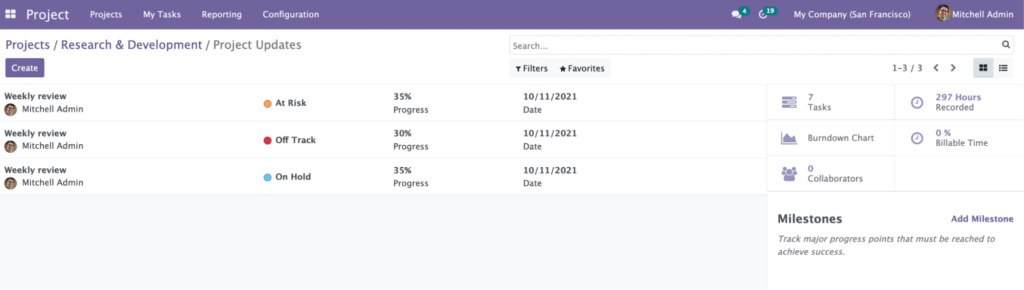
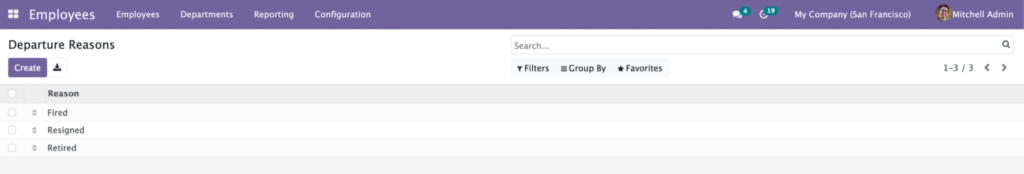
On the online product detail page, the share buttons for sharing product information through various Social Media platforms are located under the appropriate product description menu. Customers will be more willing to share product information with their friends as a result of this.
Purchase dashboard
The buy dashboard gives you a great overview of the dashboard, including all of the purchase information and infographics. The dashboard provides all of the relevant data on total taxed and untaxed income. On the Odoo 15 dashboard, click the reporting tab to see the complete report.
Website gift card
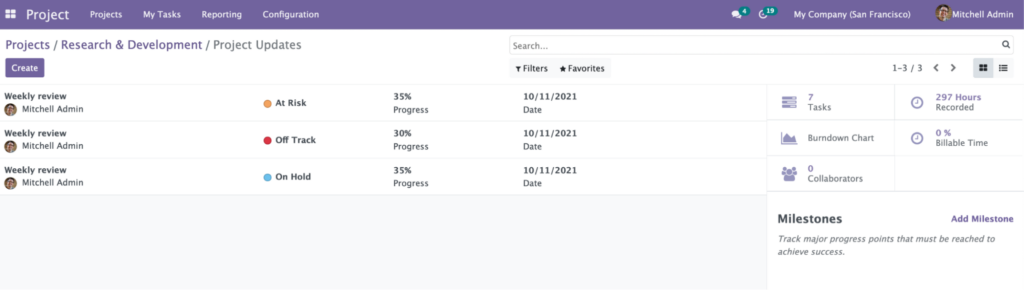
This option can be used to sell the card over the internet. This function produces unique codes for the sale of Gift Cards. These one-of-a-kind codes are sent to customers by email or in person. Odoo apps or modules can assist in the generation of many unique codes for the purchase of a gift card. In Odoo 15, these functionalities are expected to be updated. With the new configurational options accessible in the Point of Sale settings menu, you can manage gift card operations more efficiently.
Increased Functionality
Updated spreadsheets now include formula helper, real-time collaboration, edit bar, find & replace, and other useful features. You may edit charts and data visualizations in Odoo studio in Odoo 15. Importing has improved for both items and customers.
Lead Management & Website Builder
The revised lead and pipeline management in Odoo 15 includes a new Gmail add-on that allows users to create leads directly from Gmail. For photos, the web builder enables unique shape and design functionality. Another significant enhancement is the potential to speed up websites even further. Odoo can easily create a website for you by inputting crucial information such as your industry and business colors.
Inventory Adjustments
Odoo 15 has updated inventory to include new filters for detecting negative stocks and duplicate serial numbers. In addition, cycle counts on inventory locations can now be scheduled.
The newly designed inventory adjustment view is one of the most effective features in Odoo 15. The user may examine the timestamp of various products in this newly designed inventory adjustment display. Users can see the current state of sales, purchases, and other transactions with the aid of this functionality in Odoo 15. Users obtain a different tool for recognizing a quantity of stock left in inventory in the newly designed inventory adjustment view, which is based on profit and loss of business.
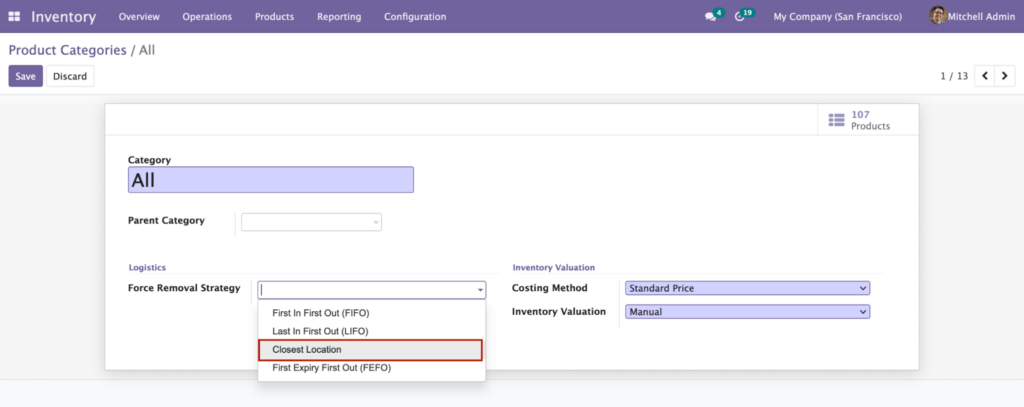
From the menu’s tree view, you can track previous product amounts, establish new counted quantities, and apply or reset quantity. Furthermore, inventory adjustment features are a much-needed feature in terms of real-time product operation and inventory management, and the newly revised Inventory Adjustment menu allows you to execute operations more efficiently.
Social Tools
Customers now utilize social media to locate businesses and make online connections with them. The eCommerce market is rapidly expanding and will continue to do so in the not-too-distant future. In the eCommerce industry, however, there is a lot of competition. To turn users on eCommerce platforms into customers, social media integration take an important role . As a result, Odoo 15 includes Instagram integration. In Odoo 15, businesses will be able to manage social media from one place, including Facebook, Twitter, LinkedIn, and now Instagram.
Why should you switch to the version Odoo 15?
Before we shed light on the process of migration, every business may have the same question: Why do we need Odoo 15, or what is the reason for migrating our old Odoo version to the latest Odoo 15? BSS Commerce will present you with the answer to this common question. Every year, Odoo releases a new version with new features and significant improvements to current ones.
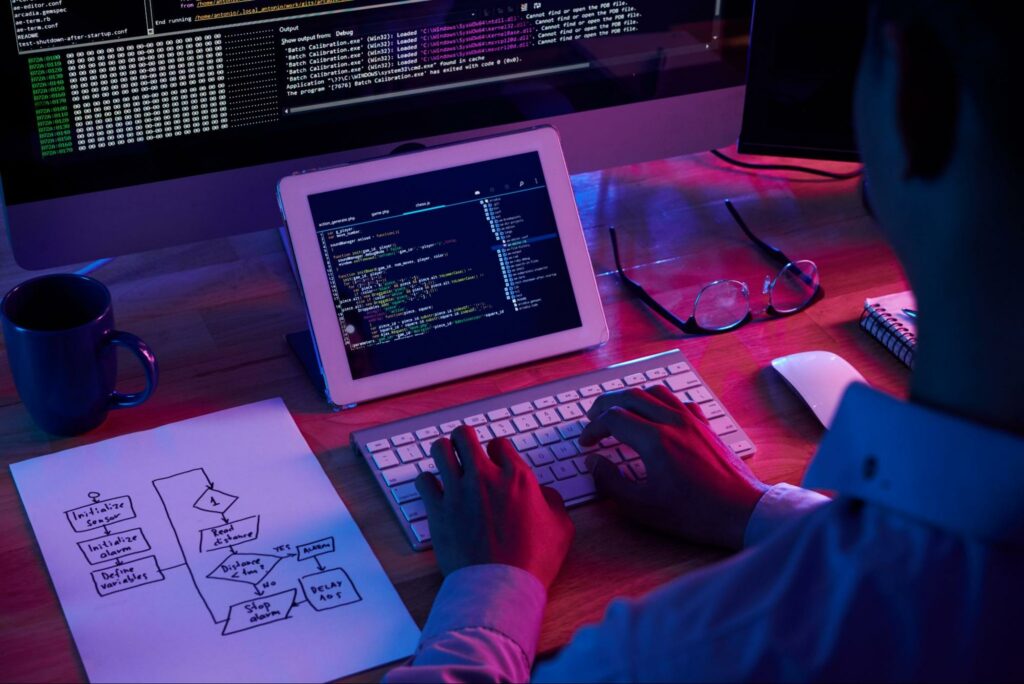
Besides, every business is confronted with a wide range of software issues in today’s world. Recently, Odoo is bringing back its most new version with a local solution that includes security development, software development with new and improved features, and optimum compatibility with other applications. Moreover, Odoo continues to improve the software quality in the latest edition of Odoo 15 with various upgraded functionality.
On the other hand, Odoo is resurrecting its most recent version with a local solution that includes security development, software development with new and improved features, and optimum compatibility with other apps. In addition, Odoo also refreshes and develops software quality in the latest edition of Odoo 15. Furthermore, Odoo deleted certain older functionality in this current version in order to provide the greatest user experience. As a result, if you’re using an earlier version of Odoo to run your apps and modules, you should update your new Odoo version and migrate to Odoo 15 for better app and module performance.
We hope you understand why you need to upgrade your Odoo version. Odoo 15 adds several new features and improves existing ones.
Read More: Shopware Open-Source: The Benefits Of Open-Source Platforms
When should we migrate to a new version?
Upgrading to a newer version of Odoo always involves a cost-benefit analysis. We recommend upgrading at least once every three years to ensure that you are always using a supported version of Odoo (as mentioned above, Odoo supports only the latest 3 versions of the system).

However, upgrading Odoo more regularly may be advantageous in the following situations:
- There are no third-party apps or customized modules installed (or you have a very limited amount of them with low complexity)
- A new function has been implemented that will considerably simplify your process or automate previously manual operations.
- You’re having issues with the performance of your platform.
Migration to Odoo 15
The data migration and Odoo module migration processes are two successive steps in the Odoo version migration or upgrade process. This set of migration terminology will assist you in growing your business as quickly as possible.

Data migration
Data is a crucial source of information in every organization. Any business cannot afford to lose critical operational data when upgrading. For a smooth and faster process flow, every firm will require a data migration when switching to a new version of the eCommerce platform. Companies transfer and upgrade their data in the form of charts, tables, contacts, and other forms of data. For example, let’s say an organization is moving their data from Postgres to Snowflake and then from Snowflake they get charts and tables using BI tools.
Odoo modules and apps migration
Companies may update their Odoo app to the latest version using Odoo module migration. Every business must create apps and modules for a certain purpose. With the earlier version, some programs and modules will not run smoothly or quickly. For a seamless and fast workflow, every organization must migrate and upgrade their Odoo apps and modules. In addition, version migration must be necessary for Odoo Modules for improved app performance.
Conclusion
This blog has provided you with a better grasp of Odoo 15. It’s worth noting that the standard Odoo 15 modules can be tweaked to meet the needs of various businesses.
If you want to understand how to customize Odoo 15 for your business, contact an experienced Odoo implementation partner like BSS Commerce, who can customize the modules to meet your specific needs. BSS Commerce is a full-service organization that can assist you at any time in conquering challenges and problems. Our services include everything you’ll need to set up your Odoo store. Odoo is a well-known solution for both small and large businesses. BSS Commerce provides all of the Odoo services you require for your Odoo store at a reasonable price.

Migrating to a new version of Odoo can be a time-consuming and error-prone process if you haven’t done it before. Our experts are available to provide you instant support with extensive analysis and wise strategy. Please don’t hesitate to contact us if you’re considering upgrading to a newer version of Odoo!
You can visit our Odoo development landing page here for more information!
