As a beginner, it’s understandable if you want to experiment with many things. That’s why a lot of eCommerce merchants are interested in Shopify migration. You may have created your website on another platform and want to migrate to Shopify. Fortunately, this is entirely possible and even easy.
That is also why many Shopify migration agency have been born, especially Magento to Shopify migration services. However, there are three ways to migrate to Shopify, and each has its pros and cons. So we’ll walk through all the ways and find what works best for your store.
Magento to Shopify Migration Checklist: Smooth Transition
Let’s get started now!
Contents
What data can be migrated using Shopify Migration tools?
Basic Data
While migrating from your existing website to Shopify you can transfer the following data:
- Products & Product Categories: Name, SKU, full description, status, manufacturer, price, special price, URL, meta title, meta description, weight, variants, base image, and a number indicating goods in stock are all examples of products and product categories.
- Visuals of Products: The product’s details, such as its shape, size, and color.
- Data of Orders: Customer data ID, order date, order status, order products, product price, quantity, subtotal price, discount price, tax price, shipping price, total price, order comments, customer name, billing address, and shipping address.
- Content On Home Pages: About us, Contact pages, Blogs, and other CMS pages.
- Images: Images are used on the homepages and in the content gaps.
- Integrations: All customer-related information, including name, phone number, email addresses, location, and more, are integrated.
- Benefits such as discounts, coupons, etc.
What Else Besides Data?
There are crucial control points in any process that you should pay attention to ensure that the work is completed efficiently. If you’re migrating to Shopify, you’ll need to consider data transfer and other crucial factors, without which you risk losing traffic, conversions, and customer loyalty.
First, SEO is the most critical factor in Shopify migration process as it brings you organic traffic. And if you don’t pay attention to the new site structure or create 301 redirects from old pages to new ones, your traffic and search results will suffer.
Read more: Top best SEO apps for Shopify store
Second, old content was repurposed to fit a new theme. Your material may have tags from a prior platform, which are more likely to be moved during migration. However, it is not guaranteed to look nice on the new platform. As a result, you should plan to address this following the migration and before launching a new store.

Moreover, graphic content from product descriptions, blogs, categories, and other pages migrated. It’s critical that these photos be moved to a new platform and that all links be replaced with the correct ones.
In Shopify, you should convert static source collections to automated collections. This is a powerful directory management tool, and if you don’t account for it during Shopify migration, you’ll have to maintain the directory manually.
Last but not least are your automation and integrations. This is a crucial aspect of your business that lowers your operational costs. And if you don’t put in the effort, you can have trouble processing orders, keeping track of balances, or preparing marketing companies.
Top 10 Shopify Integrations Your Store Must Have in 2024
Shopify Migration Guide Without Losing Any Data
Way 1: Shopify Migration App
Using 3rd-party migration apps helps you import your product information and shop contents from your present online store to Shopify with less effort. The Shopify AppStore has several free and premium migrating and importing apps. Therefore, you can use one of the third-party migration programs available in the Shopify App Store to convert an online store to Shopify, such as Litextension, Cart2Cart, Matrixfy, etc.
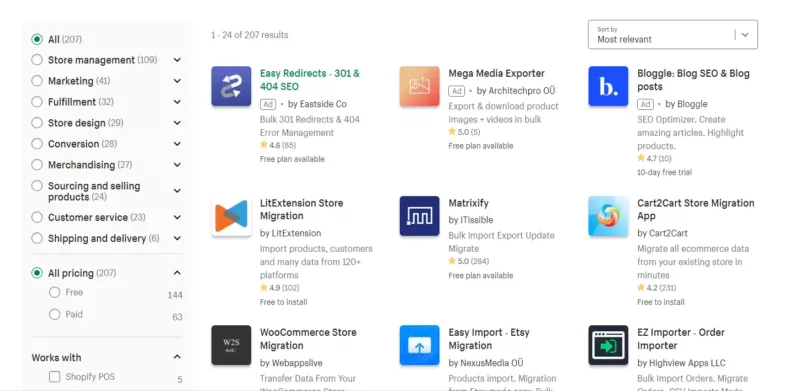
This Shopify Migration tool is simple. Furthermore, if you are unhappy with the data you moved using the program after that, you can remove it and start over.
But, in the end, it’s up to you to decide. Shopify warns you of a potential risk, such as some of your products failing to transfer. If you get caught up with the same, you’ll have to do it manually afterward, which will waste your time.
Way 2: Manual Shopify Migration Tool
Manual Shopify migration is another option. It may appear straightforward because you have to copy from the source store and paste it into the target store. This mode may be tolerated till hundreds of data have been collected.
However, as your data volume grows, this may appear to be stressful and time-consuming. Furthermore, as a non-technical person, resolving such issues will be difficult if you are confronted with unforeseen mistakes.
We include instructions on the migration to Shopify steps below.
Step 1: Configure your basic administrative settings
There are a few managerial procedures you should complete before you begin adding products and setting up payments:
First, review the store migration factors to ensure that your eCommerce store conversion goes as quickly as possible.
Next, complete the initial setup to ensure that your store’s address, email address, and other details are current. Then, find out where you can modify your account and get billing information.

Check out managing your Shopify account for more details on setting up a Shopify account.
Finally, add personnel so that each team member has their login and all critical data is kept safe.
Step 2: Import your store’s content and data to Shopify
After selecting what information you want to migrate, you’ll need to figure out how and in what order you’ll do it. You have two alternatives for manually migrating your data, such as:
- Copy and paste your old site’s content.
- Using CSV files, manually transfer data (this option can migrate customers and products only and does not include customer passwords)
Primarily, you’re in luck if you’re on a Shopify migration from Magento. Shopify has an import method to help you get most of your product information into the platform.
Moreover, it’s crucial to import your product, customer, and previous order data in the correct order. If you need to import certain sorts of data, you must do it in the sequence list of products, customers, and historical orders alternately.
If you follow this procedure, you will access your client’s entire transaction history in Shopify. The transferred orders will also be linked to the items and customers.
On the other hand, you can use CSV files to import data to your Shopify store if you wish to import your products and customers manually.
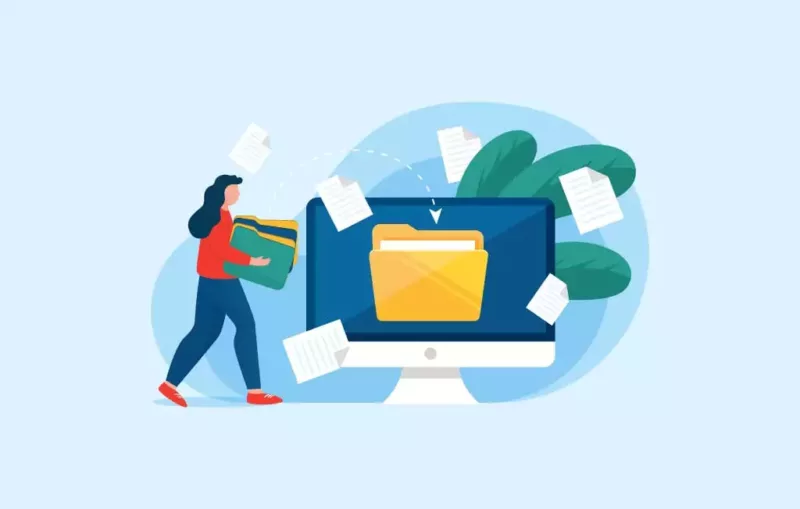
Step 3: Organize products after your Shopify migration
- To double-check your products after the migration, do the following:
- Product descriptions, photos, variations, and meta descriptions are all items to go through.
- Create a collection to categorize your products and make them easier to find for your customers.
- On your storefront, you may construct drop-down menus and connections to collections.
- To keep track of the products available in your store, become familiar with product inventories and transfers.
Best Shopify inventory management apps are available to assist you with this task
Step 4: Make your website look great
Finally, when you create an account with Shopify, a default theme is installed on the Themes tab of your admin to assist you in getting started. If you wish to change the look of your online store, you’ll need to add a new theme to your admin.
Check out Best Shopify Themes For Each Store Model to find the most suitable one for your store.
Way 3: Hiring Shopify Migration Experts
The final option, and the most relaxing, is to employ Shopify migration services. A Shopify expert has all the technical knowledge and experience you’ll need to transfer your store to Shopify, including Magento to Shopify migration service. Indeed, delegating your work to an expert will allow you to devote your time to more important duties.
Moreover, it can be seen that the above two ways have disadvantages, such as losing data or causing difficulties when you do not have coding knowledge. Still, you absolutely do not have to worry about any problem with a trusted Shopify migration company.
You’ve put a lot of effort and money into developing your brand. Don’t let a single blunder with an unqualified person ruin the reputation you’ve worked so hard to build. There’s no need to take that chance with BSS Commerce because we’re experienced Shopify migration agency to save you money by giving expert advice on all things Shopify. Specifically, BSS will handle everything for you, ensuring a smooth and safe Shopify migration.
✨✨✨ VISIT NOW: BSS Shopify Migration Services
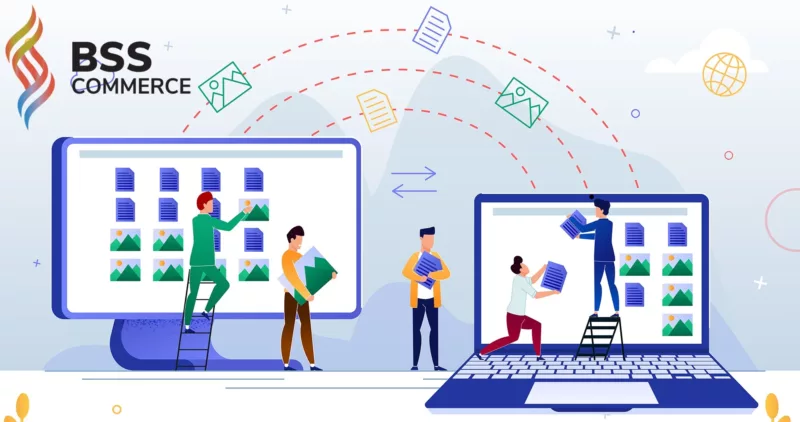
Plus, having a successful Shopify store doesn’t just rely on migrations; it takes many more steps than that. BSS Commerce Shopify knows how to customize designs so that your site looks great and works well on all platforms, even those used by persons with impairments or those using low-bandwidth connections in developing nations (e.g., mobile phones). Your website is an investment, and hiring a pro can save you money in the long run by ensuring that performance, user experience, and accessibility are all met.
Tips For Shopify Migration More Smoothly
Let’s take a closer look at Shopify migration to see what you should do to ensure a smooth transition. We’ll go on to some tips after deciding on a migration method.
There are four things that you must pay attention to:
- Protocol-independent assets: Remove specific protocols like “http:” and “https:” from the URLs of all your store assets (theme files, stylesheets, or photos) to ensure that they are always available.
- URL redirects: Ensure that any sites that clients have bookmarked have URL redirects set up. This reduces the risk of losing clients returning to a page after migrating to Shopify and finding it unavailable.
- Customer passwords: You can’t move customer passwords from another platform to Shopify since they’re encrypted. As a result, only customer records, not customer accounts, are transferred to Shopify.
- Blog posts and articles: You can migrate your blog posts and articles using the tools provided by Shopify. However, when replacing embedded photos in blog posts, you must use a relative path. Consider hosting media assets externally or using Shopify 3rd-party apps to assist with the move.
However, allowing a technical migration partner to undertake migration is often advised. Shopify migration services will be able to examine the data you’ll be moving, execute adjustments and integrations, and put together a flawless migration strategy using the correct tools.
Shopify Migration Cost

The cost of Shopify migration is not set in stone. It costs nothing but your time and effort if you do it manually. In addition, when setting up your new store, you must maintain track of freshly placed orders on your present site. It’s a huge task, and you might give up before transferring all of the data.
In contrast, an alternative is to use a data migration tool to transfer entities (items, product categories, orders, customers, etc.) from your old shop to a more robust one. It would save a lot of time and be helpful to store owners in the long term. However, purchasing a bundle requires a certain amount of money. The size of your business and the number of entities you wish to transfer will determine the cost.
As the eCommerce industry snowballs, the term “data migration” has become commonplace. You can choose from several reputable Shopify migration services providers.
In terms of 3rd-party apps, it is typical, starting from free to $150. For example, LitExtension – an ultimate shopping cart migration that costs you $49 to the All-in-One bundle is $119.
Besides, the cost for hiring Shopify migration experts varies between $50 and $80 per hour.
You may concern:
Conclusion
We hope you’ve probably learned everything you need about Shopify migration. Your journey will be simple, error-free, and quick if you follow the procedures above.
Overall, depending on the size of your store, migration to Shopify can be easier or more complicated. From there, you can consider choosing the right way for your store. However, consider the risks you face when using the 3rd-party app and manually migrating.
The most crucial thing for every business is to use the time carefully to avoid wasting resources or burning out due to too much going on at the same time. Hiring a knowledgeable Shopify development agency can help you avoid making costly errors in these areas. You should better spend your money on something concrete, like a website, rather than into the uncertain. A Shopify migration expert with years of experience with Shopify stores may have knowledge of the platform’s complexities that you don’t.
Now it’s your turn to make use of Shopify’s features and watch your eCommerce store grow and expand seamlessly. If you’re still having trouble with the migration, you can contact us to be answered.






