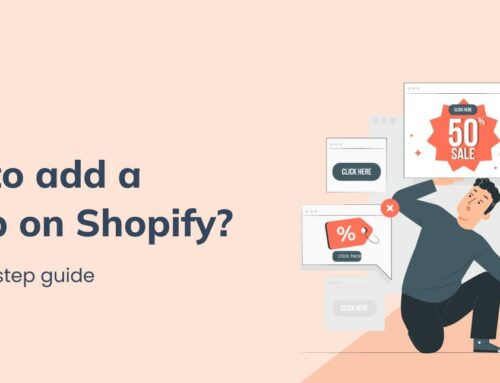When you decide to launch your business online, the first step is to decide on an eCommerce platform, no matter how big or small. However, everything becomes easier when you can completely migrate from one platform to another. Specifically, the post is from Etsy to Shopify.
Unbiased, we always think Shopify is the right platform for any kind of business. This is because it gives a solution for companies to set up their online store and ensure that they can scale in the future.
As a growth-focused eCommerce agency, we make it a point to assist the brands we deal with in preparing for the future and the present.
So we are going to explain why we advise firms to use Shopify as an eCommerce platform alternative to Etsy. This blog will also explain how to move from Etsy to Shopify.
Contents
Moving From Etsy To Shopify – Should Or Shouldn’t?
Shopify and Etsy are both well-known names in the eCommerce industry. While Etsy is a marketplace where e-merchants register for online kiosks and share space for selling with others, Shopify is a commerce platform that allows merchants to establish their stores and sell in other markets.
Shopify, especially, is a superior alternative for individuals looking to create a brand trademark because it provides complete control over marketing through Shopify’s capabilities. Furthermore, with its Shopify Plus plan, Shopify is a good option for big merchants and enterprise-level organizations. For more information, see our Shopify Plus review.
In general, if your company has lately grown significantly, you will benefit from such a move. When you transfer Etsy to Shopify, you will:
- Create an online store with limitless potential for expansion: Shopify’s eCommerce features are larger and more advanced than Etsy’s
- Shopify offers more customization options than Etsy
- Get access to a slew of apps that can aid your business
- Taxes and payments can be handled on the same platform
- Shopify’s search engine optimization is superior to Etsy’s
As a result, many sellers choose to move from Etsy to Shopify. Indeed, according to Google Trends, people’s interest in the search “Etsy to Shopify” has increased in the last year.
On the other hand, selling across several channels is one of the most innovative ways to grow your business. Instead of focusing just on your Shopify store or Etsy, you can sell on both or even more sales channels. However, just because you can sell on Etsy and Shopify simultaneously does not imply that you should. It will be determined by your target demographic, the products you sell, and the business strategy in place for the future.
To know more about why you should migrate Etsy to Shopify, check it out: Etsy vs Shopify: Which Platform Offers the Better Features for Business?
Now, let’s look at each stage of the Etsy to Shopify migration process to see what you need to do!
How to migrate Etsy to Shopify
Before we get into the various methods, we will clarify the issues that need to be addressed while moving from Etsy to the Shopify process.
- Inventory synchronization makes it easy to handle both shops at the same time.
- Importing and exporting products entails moving product listings from one platform to another.
- Manage billing and orders: For accounting purposes, for example, if both stores are registered under the same legal organization.
- Migrate from Shopify to Etsy, or vice versa.
Switching from Etsy to Shopify Manually
In this section, we’ll provide you with a comprehensive guide on how to switch from Etsy to Shopify effortlessly.
Step 1: Export Your Shop Data From Etsy
The first step in moving from Etsy to Shopify is to export the Etsy product, customer, and order data. When your export is finished, your computer will download CSV files containing your Etsy data, which you can then input into Shopify.
Export Your Product Data
For product data export Etsy to Shopify, you need to follow two steps below:
- First, go to Settings, choose Options, then Download Data from your Etsy dashboard.
- Next, click Download CSV under the “Currently for Sale” listings. Finally, your product data is saved to your computer in the form of a CSV file.
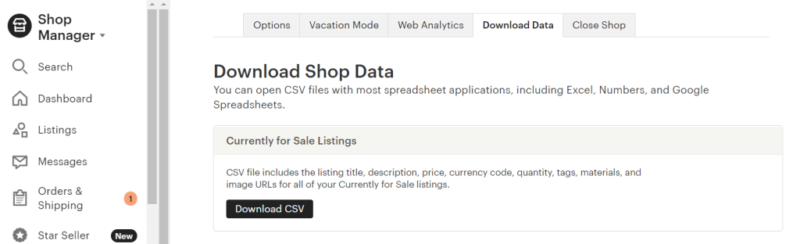
Export Your Customer And Order Data
- Like product data, you also enter Download Data from your Etsy dashboard.
- Then, select Orders/ Order Items as the CSV type to download under the “Orders” option.
- At choosing a month or a year stage, select the year if you wish to download data for an entire year. If you have ordered data from numerous years, download the files for each year and upload them into Shopify at the same time.
- Lastly, click the Download CSV button. Your customer and order data are saved to your computer in the form of a CSV file.
Note that if you have any pending orders, you must close them before transferring your orders to Shopify. When pending orders are imported, they are handled as completed orders.
Export Your Order Reviews Data
You may get the reviews your customers have left about your store from the exact location where you got the listing data. To download a JSON file, scroll down and select “Download Your Reviews.”
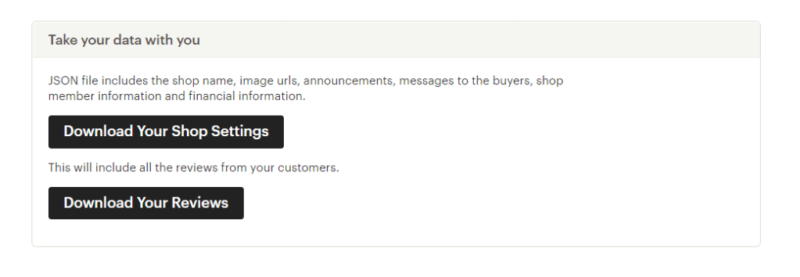
Step 2: Data Import Etsy To Shopify
After exporting them to CSV files, you may import your Etsy products, customers, orders, and order items into Shopify. When importing orders, make sure to include both the orders and the order items files to facilitate a successful transfer.
- In your Shopify admin, navigate to Apps and choose Store Importer.
- Select Etsy from the drop-down menu on the Import your data into Shopify page.
- Click Add file in the Upload files section and choose the exported files.
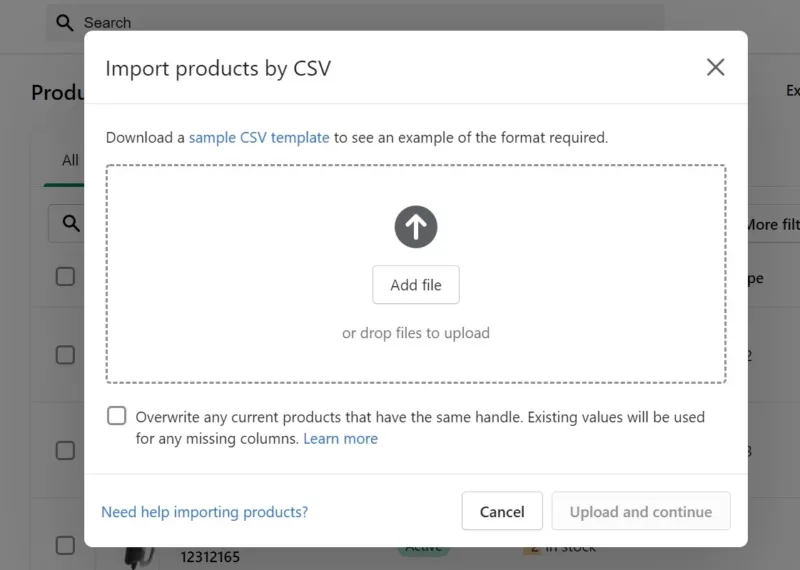
- Continue Importing > Import.
- Click Add file and pick the exported files under Upload files.
- Continue Importing > Import.
If the platform listed on the “Store Importer” page is not the platform for your store, drag down to the bottom of the page and select Select a different platform. Then, from the drop-down option, choose Etsy.
However, in the case of importing reviews, it will not be possible directly on the Shopify dashboard but need a third-party application or a Shopify expert.
For example, consider a Shopify review app, navigate to the app’s settings, and select CSV import. You must first convert the JSON file to CSV.
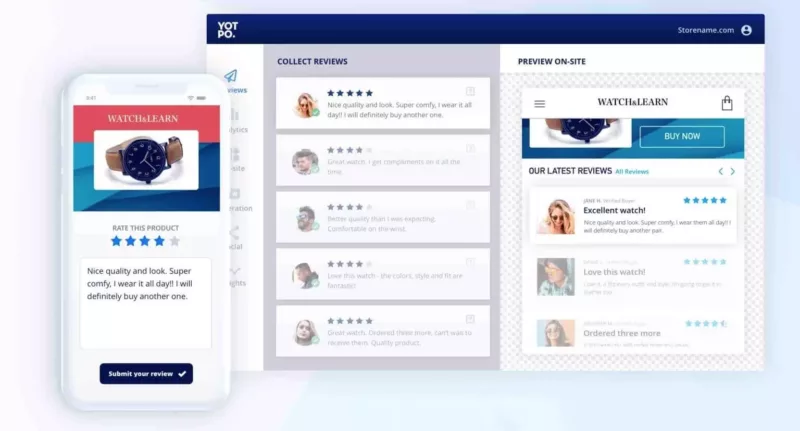
Before importing, go to the review app helpdesk and get a sample CSV file to ensure that all fields are the same. According to the sample file, if they aren’t for your app, rename the CSV columns with your reviews. Otherwise, they may not be loaded correctly.
Step 3: Review And Update Your Imported Data from Etsy To Shopify
Once your data import is complete, your product, customer, and order data should be available on the Shopify admin dashboard.
At this point, you should go over all of the imported data to find any missing components. If you believe that some of your data was not correctly imported, you can manually add it to Shopify.

We’ve created a brief overview of other items you might come across while inspecting your new site so that there are no unpleasant shocks along the way:
- The import was successful but with the following changes: If any of the imported information has changed, explicit messages will appear in your import summary’s Product review area. Simply select View items and make any necessary changes to the products and consumers.
- You successfully import products from Etsy to Shopify, but they have not yet been published: If your products were hidden on your Etsy store, they will be hidden here as well and will not be available for purchase unless you make them public.
- Details are missing from imported products: Simply browse the product description on the product page and fill in the blanks.
- Product variants failed to import: If your product on your Etsy store lacks a variant option, it will not be imported successfully. You must manually add this product to your Shopify store.
- Some clients or orders could not be imported: This can happen if you have multiple consumers with the same email address or phone number. Only the most recent client entry with duplicated data is imported, not all of them; thus, you’ll have to add the older ones manually.
To learn more about optimizing your product page on Shopify, read this article: All About Ecommerce Product Page Optimization For Better Conversions
Tip: Delete A Data Import
You can permanently delete a data import if you are unhappy with it. This case may occur if, following revision, you discover many failed items. If you fall into this situation, you should remove the import and try again.
Keep in mind that you can only erase your most recent import and that you must wait for the data to be deleted entirely before beginning another import.
- Click Delete import on the Import Complete page.
- On the Delete import dialog, click Delete import once more.
- Wait until everything has been removed before clicking Start New Import to begin again.
However, we recommend contacting a Shopify professional to ensure that you don’t lose any data during the migration from Etsy to Shopify.
Etsy to Shopify Migration With Third-Party Agencies
There is, thankfully, an easier way to migrate from Etsy to Shopify. Professional agencies and experts offer to assist you with your migration needs, particularly if you have a large store and a high budget (at a price).
For instance, these authorized partners are included in Shopify’s “Shopify experts” and “Etsy’s general search” area, where you can discover everything from store setup to branding consultation to connect Etsy and Shopify.
While this is a viable option for stores with thousands of listings wishing for a hands-off approach handled by a trusted professional, it is also the most expensive: The cost of a complete migration from Etsy to Shopify ranges from $500 to $4000.
Regarding reputable development agencies, BSS Commerce Shopify is one of the top choices that provide migration services at a more affordable price. They can help you create intuitive, sales-driven, and robust online businesses as a leading Shopify migration company with over 11 years of experience.

Shopify Migration Services – BSS Commerce Shopify
BSS Commerce Shopify ensures that your switch to Shopify is as secure and straightforward as possible. At the same time, improve code quality while increasing website performance, assisting with data transfer, and ensuring SEO.
Examples Of Stores Moving From Etsy To Shopify
To prove that the switch to Shopify is entirely worth it, let’s look at a few typical cases.
Old World Kitchen
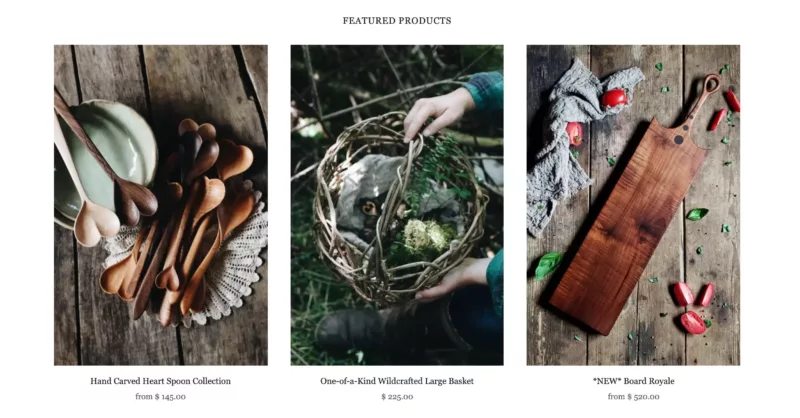
Old World Kitchen is a hand-made business. In the early stage, Etsy enabled them to start their business. It aided them in learning the fundamentals of eCommerce in the beginning.
However, four years ago, store owners closed their Etsy store and created a Shopify store, and they have not looked back since. This Etsy to Shopify migration has assisted them in growing more but also in terms of vitality, increasing conversions, expanding into resale, building email lists, and owning their brand story.
As their brand grew more potent and more defined and their prices became more in line with a premium brand, they discovered that Etsy could no longer meet the needs of their expanding business. The constraints of a marketplace and the Etsy shop structure became apparent as the focus shifted to their tale.
Besides, Old World Kitchens chose to broaden its products by working with other comparable businesses as a reseller–another development plan that Etsy would not have allowed. When working with other vendors, the family took an unusual approach.
All Girl Shave Club

Jessica Principe, a founder and CEO of All Girl Shave Club, said she appreciates Shopify’s feature-rich offers. The platform is simple to use, but it also provides crucial indicators that are easily accessible to assist merchants in keeping a pulse on the health of their business. These factors include average order value, conversion rate, top products in your store, social sources that provide the most traffic to your store, returning customer rate, and many others.
She believes that selling on an independent platform, like Shopify, is vital since you own your customers and can build an email list of former and potential customers to build a community around your brand, nurture relationships, and improve sales.
Moreover, platforms like Etsy as a revenue stream can be incredibly profitable, but it’s also crucial to have complete control over your brand by selling separately. That’s why she decided to move from Etsy to Shopify.
Deniero B
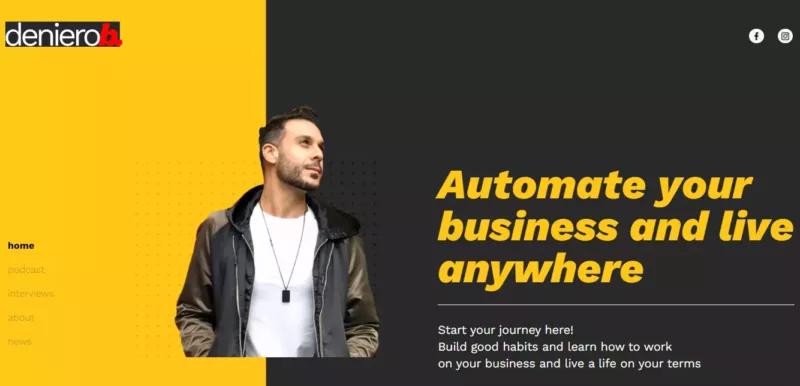
Deniero Bartolini, Deniero B said that Shopify is an excellent choice if you intend to drive your traffic to the store.” This can be accomplished using Facebook advertisements, Google Ads, other PPC choices, or simply by driving organic traffic through social media or blogging. Conversion rates on Shopify stores are often lower than on Etsy listings, but driving traffic to your Shopify store allows you to establish your brand. You own your traffic and email list with Shopify, so you can effortlessly cross-sell and upsell to your customers.
Etsy is a popular marketplace with a large following. You do not have control over the traffic that arrives at your store, just like you don’t own the traffic that comes to any other marketplace. This means Etsy shoppers aren’t loyal to your brand, but they are dedicated to Etsy. Building an Etsy store is like starting a business on rented land. If you grasp this, you can create a very successful business but don’t forget to diversify your channels as you develop. When selling on marketplaces among multiple other rivals, your pricing and listing quality are critical for diversification.”
FAQs: Switch from Etsy To Shopify
1. Is It Possible To Redirect Traffic From Etsy To Shopify?
Unfortunately, that is not possible. You can convince your customers to switch to your Shopify store. Keep in mind that Etsy’s policy only permits you to contact consumers regarding their orders and strictly prohibits any type of unsolicited promotion. You can only move clients who have freely subscribed to your newsletter list.

Read More: How To Increase Sales On Shopify Without A Discount Strategy
2. When To Make The Switch To Shopify?
You may be ready to move from Etsy to Shopify if:
- The brand is essential to what you produce, much as it is to your story, how you make something, or who you are. Transfer your products to a site that allows you to own your brand story and tailor the customer experience.
- You wish to increase your handcrafted production by outsourcing it to a manufacturer (outside of Etsy’s limited manufacturing options). Most manufactured goods are not permitted on Etsy.
- Outside of the Etsy community, your target audience exists. If your company decides to target a more affluent customer base, this could be the situation.
- You want to develop your brand beyond the things you create yourself. Except for vintage items, reselling is prohibited on Etsy.
- You want to be in charge of your marketing. With tools built right into Shopify, you can reach your target buyer through content marketing, SEO, and social media.
3. Should You Use Etsy And Shopify Together?
Because of their unique characteristics, each platform can benefit your eCommerce efforts in various ways.
Aside from personalization, Shopify is ideal for growing enterprises. On the other side, Etsy gives you access to a vast community of buyers as well as a simple, non-technical setup. These distinctions explain why some business owners opt to sell on both platforms concurrently:
- Investigate the subject: Before settling on a single platform, test the market.
- Extend your coverage: Having the advantage of selling to audiences that do not overlap
- Get the best of both worlds: Making the most of the capabilities and benefits of both solutions.
If this is the case, it is critical to think about your alternatives for integrating both systems.
Conclusion
To summarize, the flexibility and independence of running a business on Shopify are the two most essential components in helping enterprises develop rapidly. Thus, by moving from Etsy to Shopify, business owners will have greater flexibility in customizing their websites and growing their brands more automated and professional.
If you are a novice and find Shopify profitable, don’t hesitate to start a Shopify store because it just takes a few minutes to set up your site.
Following that, if you want a simple solution and don’t mind paying extra, third-party agencies can be the best option. While the charges can quickly build up, they are focused on doing a single activity, which has its advantages.
Contact BSS Commerce Shopify for more advice!