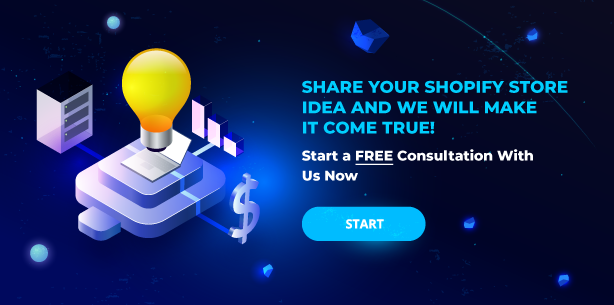Are you looking to enhance your Shopify product pages to attract more customers and boost sales? Editing your product pages is a crucial aspect of running a successful online store. In this guide, we will walk you through the guide of how to edit product page Shopify to make them more engaging and optimized for search engines.
Contents
Why Need A Private Product Page Shopify?
Sometimes, you might wonder how to sell some products for your tagged customer only, but not visible to the general public? Is there a way to edit Shopify product pages that is maybe password protected for those products? Well, a private product page Shopify is your answer.
Private products are now more and more common in every store. Hidden products can help you boost your business.
Here are some advantages of the private product on your Shopify store:

Loyalty
As we all know, a loyal customer base is a major factor to make a business successful. And the private product is a way to build customer loyalty.
You might wonder how. Let me put it simply this way. With a private product page, you can offer special discounts or products for high-loyal customers. It will encourage your customers to buy more and become VIP to be able to buy some special deals.

If you don’t private some special products, there will be no reason for your customer to spend more effort in your store. They wouldn’t register an account and wouldn’t try to be a VIP customer. Therefore, it could lower your conversion rate.
Classify
In case you sometimes have unusual customers who demand some special products that you don’t sell normally, you will want to hide those customized products for the requested customer only.
Edit product page Shopify to private mode will help you sell unusual products without confusing your regular customer. You want to make sure your customers don’t get confused about what you are selling.
And another case, when you want to sell age-limited products, you will want to make sure your customer is qualified to buy them.
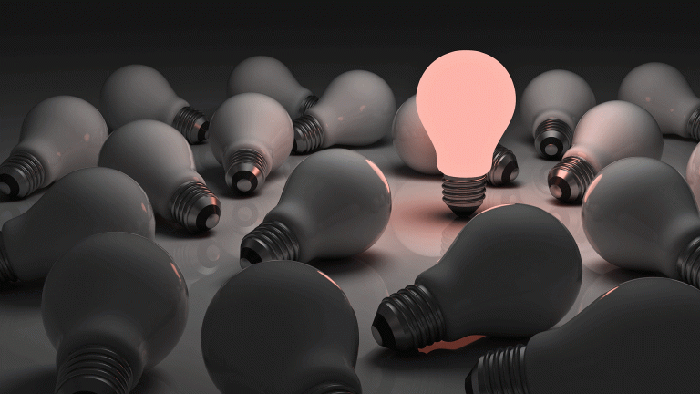
Stand-out
Private products will make your store become fancier. You must understand that nowadays, for every product, there are at least a thousand stores, online or offline, selling it. If your shop doesn’t stand out, customers get bored with your shop rather quickly.
Shopify Product page customization is an easy solution to do it. Some hidden secrets will make them more curious. And the more your products are hard-to-get, the more people want to buy them. It’s just common psychology that people want things not everyone can get.
So, in this article about editing Shopify product pages, we will show you 3 ways to create private product pages for your own store. They are:
- Using apps
- Using code
- Hiring an expert
Even better, some of them are for free.
>>> How to master the art of customer service for Shopify Store
Best Ways To Edit Product Page Shopify
Edit product page Shopify by using apps
Currently, Shopify offers a selection of over 3800 apps to boost sales performance. There are several apps for literally everything you can think of to help your store. And the private product option isn’t an exception.
But among them all, we highly recommend you to use one of these 07 apps:
#1 BSS: B2B Lock & Hide Price
BSS: B2B Lock & Hide Price has three key features, all of them can help you customize product page Shopify. Those are: Hidden products from non-targeted customers tags
- Secret links only those with the link with the token(s)
- Import multiple passcodes
Price: The best part is, there is a free plan available forever. And their premium plan starts at only $5/month and they offer a 4-day free trial on a premium plan for you to test it out.
>>> Top 6 Best Shopify Page Builder Apps For Your Online Store
One of the top apps to customize product page Shopify recommended by most customers is Locksmith. Locksmith is a powerful tool that helps you access control on your online storefront. It’s one of the best apps on Shopify with hundreds of good reviews. It’s easy to set up and has an amazing support system that responds quickly.
The main feature is, of course, to lock your products. And you can customize the condition that customers need to unlock it. Choices are wide: using a passcode, visiting before/after a certain date and time, having a certain product in their cart, etc.
Price: Their premium plan starts at $9/month, and you can test it out with a 15-day free trial offer.
#2 EasyLockdown ‑ Wholesale Locks
EasyLockdown ‑ Wholesale Locks helps limit access to any content on your store with flexible locks. Not just your products, but you also lock some buttons on your store if you want. Their support system is really great too.
You can easily limit access to certain products with flexible access rules. Those rules are based on the number of orders, amount Spent, order dates, customer tags, locations, and much more.
Price: Their premium plan charges $7/month, and you can test it out with a 7-day free trial offer.
>>> A step-by-step guide to customize labels on Shopify
#3 MagicPass Wholesale
MagicPass Wholesale lets you add a password to individual pages. Not as flexible as the two other apps above, but still work just as well. And their support is also very fast.
Not only that, but it also helps automatically apply discounts on login, which pushes your customer to login. And you can easily offer price breaks to your VIP and wholesale customers without creating another private page just for them.
Price: Their premium plan starts at $5/month, and you can test it out with a 30-day free trial offer.
#4 EasyBlock: Product Locker
EasyBlock: Product Locker provides one feature only, which is to block products from being viewed by set passwords for them.
It hasn’t been published on the Shopify App Store yet. So if you have any questions, you can contact them directly to know more details.
Here’s their support service email: support@cashflowtechnologies.xyz
#5 Hide Collection ‑ VIP Presales
Hide Collection ‑ Presales store helps you hide any collection and make it accessible by secret URL only. You can simply share the magic URL with your chosen customers so they can access it.
Price: Their premium plan starts at $5/month, and you can test it out with a 30-day free trial offer.
#6 Memberly ‑ Private Store
Memberly ‑ Private Store helps privatize your online store in a private space. You can choose selected customers who can browse your store. And it can lock your whole store to visitors, so you can approve or decline registered customers as you wish.
One other feature is that it can show exclusive products or prices only for certain members to buy.
Price: Their premium plan charges $7.99/month, and you can test it out with a 7-day free trial offer.
Edit product page Shopify by using code
If you or someone you know has the ability of IT knowledge, then you can try using code to create a private collection.
This solution is absolutely free, and not too complicated to do. But unlike using apps, it won’t be flexible to control how your customers can access it. It’s just a simple lock with a password.
So, in order to create a private collection using code, you will need to set up three pieces:
- Create a collection that we want to be password protected.
- Set up a page that’s going to act as the barrier between users and products.
- Create a little bit of JavaScript to redirect users if they’ve landed on the page but don’t necessarily belong there.

The first step, creating a new collection is easy, so I will pass on it.
Next, you will create a collection-template that contains the code that’s going to check to see if the customer is tagged and allowed to view the collection.
In the Shopify menu, select Online store > Themes > Actions > Edit Code
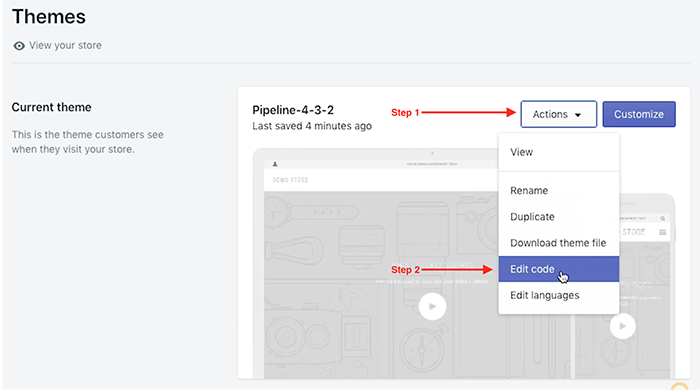
Now navigate to the Template sections and select “Add a new template”. We’re going to create a new template for a collection called private-collection.
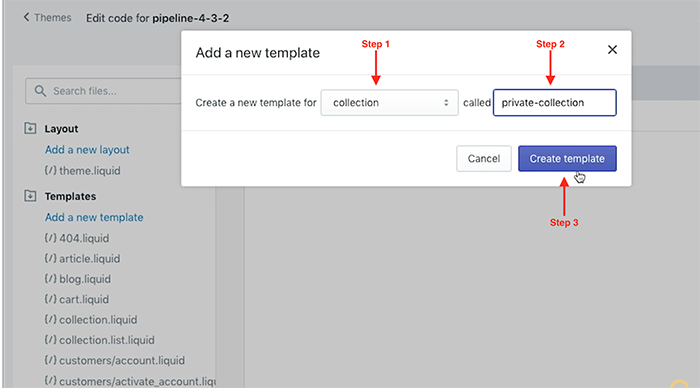
And then you will have to insert a little code below:
{% if customer.tags contains ‘vip’ %}
{% section ‘collection’ %}
{% else %}
{{ pages.no-access.content }}
{% endif %}
This code is checking to see if a customer is logged in and tagged VIP. If they are, the collection is displayed. If not, it will show the no access page we’re about to create.
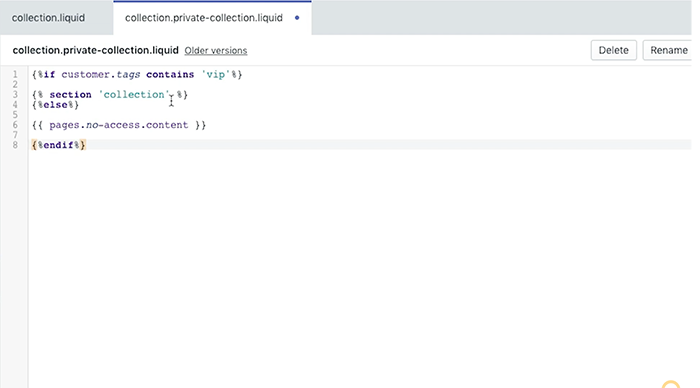
Now you will open our collection and change the template to the private-collection template you just created.
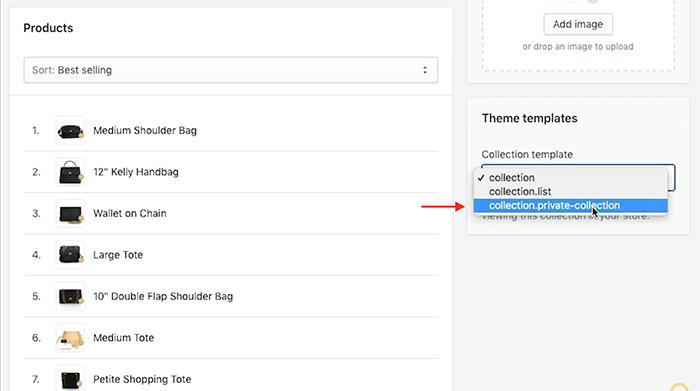
On the Shopify navigation, select Online Store > Pages > Add Page.
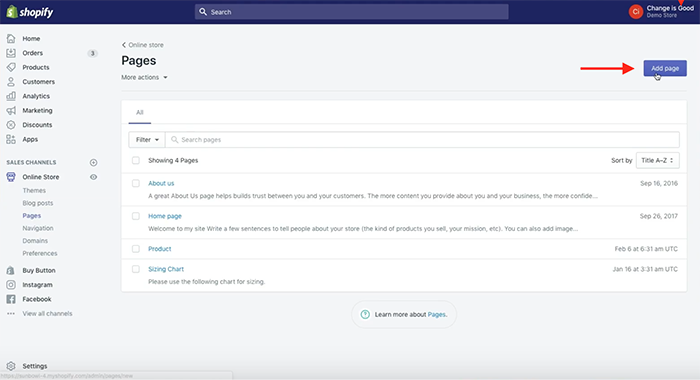
You can title the page however you want, for example, “no-access”. You can also add a description to guide your customer to join the VIP member list to view it.
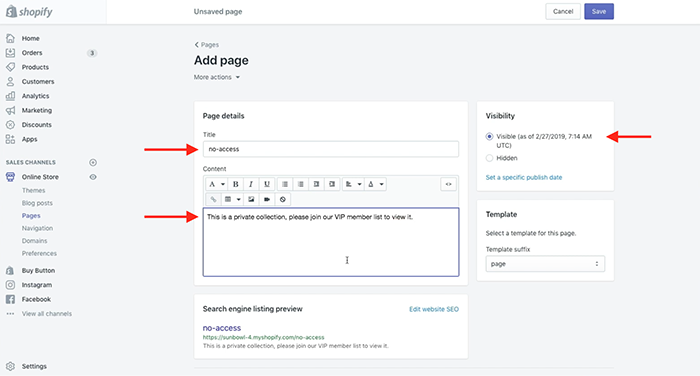
Then done! That’s it. Easy enough, right? And once again, the best part is that it is free to customize product page Shopify. Just need to put a little more effort into it.
Discover now: How to Display Estimated Delivery Date on Shopify Product Page
Edit product page Shopify by hiring an expert
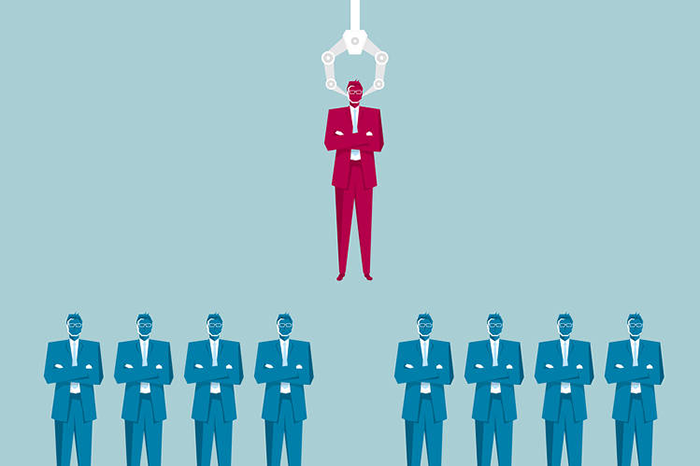
If you’re not interested in working with an app and coding is an out-of-space language to you, then you can hire an expert to help build that ability for your shop. It’s the most simple thing to do, you just need to contact experts and let them help you.
Shopify provides an amazing supporting service, which includes its own trusted expert service to help build your business. From marketing to store setup, anything that you need, there is someone ready to help.
Thanks to that, you can easily hire help and get the job done in two ways:
- Explore services offered by experts and request a quote directly.
- Create a job by describing what you need and receive proposals from recommended experts.
Go to Shopify’s specific website experts.shopify.com to learn more about how to customize product page Shopify from price, template, to password protection.
BSS Commerce Shopify is also a top provider of Shopify services, including store development and apps. We acquired nearly 9 years growing in the e-commerce industry, specializing in Magento and Shopify, with many big partners and significant customers. With a team full of developers that are well-trained and have good taste, your Shopify store will optimize sales in every setup and never go out of style.
Start your online business now with BSS Commerce Shopify plus development services

And we just recommend three different ways to create private product pages. Of course, the private product isn’t a guaranteed way to boost your business, what you are selling is more important. That is why you always need to think carefully about what and how you’re gonna sell in your store.
Not only creating a private product page, but you can also manage customers from the Shopify login page if you are interested in the specific target group.
Hopefully, this Shopify product page customization guide is helpful for you and helps your business grow. Good luck to you!