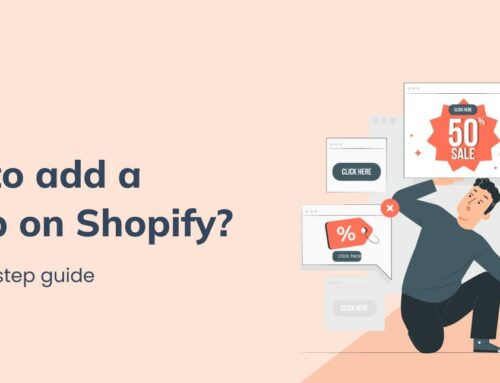Running a successful online store requires balancing the customer experience with efficient business operations. One of the best strategies that can help achieve this balance is setting Shopify minimum order quantity.
Establishing minimum order quantities (MOQs) goes beyond being a mere business strategy; it involves building a sustainable environment in which customers appreciate the significance of each purchase. Whether it pertains to a particular item necessitating mass production or serves as an encouragement for wholesale purchasers, minimum order quantities can have a substantial impact.
Although Shopify does not have a built-in feature for setting a minimum order amount, there are effective ways to do so without coding.
This guide will delve into everything you need to know about Shopify minimum order quantity, from understanding their purpose to implementing them effectively in your Shopify store.
Contents
- 1 What is Minimum Order Quantity (MOQ)?
- 2 What is the Reason Suppliers Use Minimum Order Quantity?
- 3 Benefits of Minimum Order Quantity (MOQ)
- 4 How to Set the Minimum Order Quantity in Shopify
- 5 Tips to Define The Amount of Shopify Minimum Order Quantity
- 6 Best Practices for Optimizing Shopify Minimum Order Quantity
- 7 Wrapping Up – Shopify Minimum Order Quantity
What is Minimum Order Quantity (MOQ)?
Minimum Order Quantity (MOQ) is a business strategy that refers to the smallest amount of a product a supplier is willing to sell to a customer in a single order. It’s basically a threshold you need to meet in order to complete a purchase. For example, if you set MOQ at 10 units or $50, a buyer must purchase at least 10 units or spend $50 to make a purchase.

Quantity rules enable you to set limitations on the quantity of items that a B2B customer can buy in an order. These rules can be used to enforce specific purchase increments, establish a minimum order quantity for a product, or set a maximum order quantity to restrict the number of products a customer can purchase.
When configuring quantity rules, the increment and minimum values are mandatory, while the maximum value is optional. By default, the increment and minimum values are set to ‘1’, but they can be modified according to your requirements. You have the flexibility to apply a quantity rule independently to a variant or in conjunction with volume pricing.
TAKE NOTE: The minimum order quantity should be a positive whole number that is either equal to or larger than the increment value. Additionally, it must be a multiple of the increment value.
What is the Reason Suppliers Use Minimum Order Quantity?
Suppliers establish minimum order quantities (MOQs) for various strategic and operational purposes, all with the aim of guaranteeing the sustainability and efficiency of their business. The following are likewise affected by minimum order quantities:
1. Ensuring financial viability and profitability: Suppliers set minimum order quantity to ensure that each order covers their fixed production costs, such as labor, materials, machinery setup, marketing, multi-channel selling, quick shipment, and so on, thereby maintaining profitability.
2. Streamlining the production process: Through producing larger and consistent quantities, suppliers optimize manufacturing efficiency, reduce waste, and manage resources more effectively. Depending on how quickly these items sell out, you may find yourself spending time and regular money replenishing stock levels.
3. Improving quality control and speed: Higher and consistent production volumes enable better quality control and quicker turnaround times, ensuring a reliable supply of goods for customers.
4. Sustaining business viability: MOQs ensure that every order contributes positively to the supplier’s bottom line, making their business model sustainable.
5. Fostering mutually beneficial relationships: MOQs help suppliers establish stronger relationships with factories and business owners like yourself, thanks to consistent production processes, quality, and lead times.
To conclude, minimum order quantities (MOQs) serve as a tool for suppliers to ensure their businesses remain profitable and efficient. In the upcoming section, find out the main benefits of minimum order quantity (MOQ) for both suppliers and buyers.
Read more: Shopify Speed Optimization: 10 Easy Tips To Improve Page Speed
Benefits of Minimum Order Quantity (MOQ)
Minimum order quantities (MOQs) play a crucial role in assisting suppliers to maintain profitable margins while simultaneously aiding in enhancing inventory management and reducing procurement expenses. Let’s explore its benefits for suppliers and buyers, provided as follows:
For Suppliers
- Better cash flow: Suppliers carefully consider their total inventory cost and other expenses when determining the minimum order quantity (MOQ), in order to achieve the desired profit level. Thanks to effectively managing this, suppliers can maintain a healthier and more predictable cash flow.
- Reduced inventory expenses: Some suppliers adopt a strategy where they only produce goods once a buyer who can meet their MOQ places an order. This approach helps to minimize stock in their warehouse, resulting in reduced inventory and manufacturing costs.
- Improved profit margins: Supplier MOQs are typically designed to ensure a certain profit margin. They often replenish their stock only when their sales reach a level that generates an operating profit. This means that even a relatively low MOQ can provide the necessary safety net for suppliers.
For Buyers
- Saving on bulk purchases: Thanks to collaborating with suppliers who have minimum order quantities (MOQs), you can ensure that you are obtaining the most favorable price per unit. When you buy products in large quantities, it leads to increased savings and higher profits for each unit sold.
- Improve relationships with suppliers: If your desired purchase quantity does not align with your supplier’s MOQ, In such cases, effective communication and negotiation with your supplier are essential to finding a mutually beneficial solution. These negotiations can foster enhanced relationships with your suppliers, benefiting both parties involved.
How to Set the Minimum Order Quantity in Shopify
Minimum order quantity (MOQ) sets the lowest quantity that a customer is required to purchase in order to finalize an order. While it can offer advantages like reduced fulfillment costs, setting an Shopify minimum order quantity without a plan can lead to frustrated customers and lost sales.
This guide will unveil the secrets of establishing a Shopify minimum order quantity. We’ll explore various methods for implementing MOQs and ensuring a smooth operation and a happy customer base. Now, let’s dive into:
Method 1: Set Minimum Order Quantity for Your Products in Catalog
The first method is to set quantity rules in the Catalogs section of your Shopify admin or by importing a CSV.
TAKE NOTE: All quantity regulations specified in your catalogs are applicable to each individual variant of a product, rather than the product as a whole. For instance, if you establish a minimum quantity regulation for a product that offers multiple color variants, the customer must purchase at least the specified quantity for each color variant they choose.
1. Go to the Products section in your Shopify admin and navigate to Catalogs.
2. Locate and select the specific catalog that you wish to make changes to.
3. In the Products and pricing section, click on Manage and then select Manage products and pricing.
4. Depending on your requirements, you can choose one of the following options:
- If you want to apply quantity rules to all variants of a product, simply hover over the product that you wish to edit.
- If you want to apply quantity rules to a specific product variant, click on the link to the variants located below the product name, and then hover over the desired product variant that you wish to edit.
5. In the Quantity rules column, click on the + Add button. This will open the Edit quantity rules and volume pricing dialog. Here, you can perform the following actions:

- Modify the Increment and Minimum fields if necessary, adjusting them from their default values.
- Optionally, you can fill in the Maximum field to set a limit on the quantity of the variant that a customer can purchase in a single order.
Please note that if the entered quantity rules are invalid, the values might be autocorrected.
6. Once you have made the necessary changes, click on the Done button to save your modifications.
Discover now: How to Set Estimated Delivery Date on Shopify
Method 2. Set Minimum Order Quantity Using Shopify Apps
Using third-party applications is the easiest, quickest, and most effective method to establish a minimum order quantity. Here are the top 4 Shopify apps to consider:
#1. B2B Wholesale Solution by BSS Commerce

- Free plan available
- Free trial available
- Pricing starts at $25 USD per month
B2B Wholesale Solution by BSS Commerce is a great option for setting the minimum order quantity and enhancing B2B wholesale operations on Shopify. The application offers a smooth shopping experience for B2B customers, enabling merchants to manage and extract valuable information from their wholesale customers.
A key feature is the capacity to provide personalized pricing for specific items. This customization plays a crucial role in fostering enduring and robust relationships with wholesale customers.
Top Features for Limiting Quantity
- B2B Wholesale: Order limit, Quantity increment, Manual order, Shipping rate
- B2B Wholesale pricing: Custom pricing, Amount quantity breaks, Extra fee
Moreover, it provides many features for B2B/Wholesale businesses:
- Customer: Wholesaler registration form, Auto tag customers/orders
- Tax: Automate VAT exempt and tax display rules
- Marketing: Discount code, BOGO, Add fields to order
- Public API
🎁 Try App Now: B2B Wholesale Solution

#2. MultiVariants ‑ Bulk Order by EFOLI

- Free plan available
- Free trial available
- Pricing starts at $9.99 USD per month
MultiVariants: Bulk Order is a perfect choice due to its capability to enable customers to place orders for multiple product variants simultaneously, making it particularly suitable for businesses that sell in large quantities or fractional amounts. It facilitates the creation of product bundles, combos, and customized items, offering features such as maximum purchase limits and individual item inventory tracking.
Top Features for Limiting Quantity
- Display variants bundle in a list/grid/table/matrix format to facilitate ordering
- Set boundaries for the number of variants that can be included in a box with assorted flavors
- Establish rules for quantities, such as increments and options for selecting bundle quantities through a drop-down menu
- Specify the minimum quantity required for each variant option (e.g. Minimum 12 per color)
- Implement B2B minimum and maximum quantity limits per variant in a grid format or allow for mixing and matching of all available variants.
🎁 Try App Now: MultiVariants ‑ Bulk Order
#3. Orich Discount Quantity Breaks by ORICHI

- Free trial available
- Pricing starts at $6 USD per month
Orich Discount Quantity Breaks provides a convenient solution for controlling your store purchases through the establishment of minimum and maximum purchase limits, order restrictions, and quantity limitations. This application enables the creation of automatic discounts such as tiered pricing and progressive discounts, allowing for discounts in multiples, capping the maximum discount, stacking discounts, and combining with Shopify discounts.
Top Features for Limiting Quantity
- Quantity discounts and tiered pricing, bulk discounts, volume discounts, and bundled discounts
- Cart upselling, discount labeling (product badges/product labels), and automatic discounts
- Tiered discount app with usage limits: maximum discount cap, display only to tagged customers
- Discounted pricing, bulk discounts, volume discounts, and quantity limits
- Minmaxify: quantity limitations, minimum/maximum quantity, cart restrictions, and product order limits.
🎁 Try App Now: Orich Discount Quantity Breaks
#4. Order Limits ‑ MinMaxify by Intillium

- Free trial available
- Pricing starts at $10 USD per month
The Order Limits ‑ MinMaxify by Intillium is highly recommended by merchants due to its exceptional capability to customize shopping cart features, such as configuring specific product types or quantities. It is especially praised for its efficient management of minimum order requirements and restrictions on item sales.
Top Features for Limiting Quantity
- Implement limits based on customer tags, collection-specific limits, and weight limits.
- Enforce Restrictions for the entire cart, specific products, or groups of products
- Customers are prompted to add or remove products from the cart during checkout
- Establish conditional rules based on minimum and maximum prices, quantity, and weight
- Excludes support for discounts or customer tags like wholesale.
🎁 Try App Now: Order Limits ‑ MinMaxify
Tips to Define The Amount of Shopify Minimum Order Quantity
Minimum order quantity (MOQ) dictates the least amount a customer must purchase to complete an order. While it can offer benefits like reduced fulfillment costs, setting the wrong MOQ can deter customers and hinder sales.
So, how do you determine the ideal minimum order quantity for your store? This guide will equip you with the best tips to define the perfect Shopify minimum order quantity, helping you optimize your business for profitability and a positive customer experience:
1. Identify the level of demand. The level of demand is subject to change and can be impacted by a range of factors, such as the type of product, level of competition, and seasonal trends. Suppliers analyze past data to predict demand and determine the appropriate inventory levels required to meet fluctuations in the market.
2. Compute the expenses associated with holding inventory. The costs related to product storage, known as inventory carrying costs, will vary depending on the types of products being sold and their specific storage requirements.
3. Think about your target audience: If you provide services to wholesale clients, it is common to have a higher minimum order quantity (MOQ). On the other hand, for retail customers, a lower MOQ is usually implemented to encourage smaller purchases.
Best Practices for Optimizing Shopify Minimum Order Quantity
In the previous section, BSS Commerce Shopify has shown the advantages of minimum order quantities for both suppliers and buyers. However, in cases where you must buy a specific amount from suppliers, ensuring that your customers are motivated to make purchases from you is critical, your inventory is moving quickly, and you are securing the most favorable terms from your suppliers.
In this guide, we’ll introduce the best strategies to enhance the efficiency of your MOQs:
#1. Establish free shipping thresholds for customers
Offering free shipping to customers after they reach a certain spending threshold is commonly referred to as a free shipping threshold. This marketing tactic has the potential to boost conversion rates.
One way to promote this offer is by featuring a banner on your website that states, “Spend $50 and receive free shipping.” Alternatively, you can entice new customers by providing free shipping on their initial purchase.
Another approach is to charge for shipping until a customer reaches a specific number of orders, at which point they become eligible for free shipping on their next purchase. Regardless of the method chosen, providing free shipping can positively impact sales and streamline inventory management.
#2. Create incentives to spend more
Encouraging end-consumers to spend more can be achieved through various incentives such as offering lower prices for items purchased in multiples or creating product bundles to boost average order values. Through reducing the per-item price when customers buy more, inventory turnover can be accelerated.
And when selling products to retailers at wholesale, setting a minimum order quantity (MOQ) per style or collection, along with creating tiers, can be beneficial. For instance, purchasing 10 pairs of jeans at $10 per pair, 20 pairs at $8 per pair, or 30 pairs at $6 per pair. The more units the retailer buys, the lower the cost per pair, resulting in higher margins.
#3. Eliminate slow-moving stock

As previously mentioned, the cost of storing inventory will vary depending on the type of product. However, regardless of the items being sold, holding onto inventory for an extended period will always impact your profits negatively.
Therefore, closely monitoring the sales velocity of different products and identifying those that are remaining in storage for a significant amount of time is critical. Managing a smaller number of items is not only easier but also more cost-effective.
Highly recommend: If a particular color or variation of a product type is not selling well, it is worth considering whether it is necessary to keep it in your inventory. Running a promotion to clear out the slow-moving stock and exploring alternative options or finding a supplier with a lower minimum order quantity (MOQ) can be beneficial for future inventory management.
#4. Consistently review supplier partnerships
In some cases, suppliers may raise their minimum order quantities (MOQs) or set prices that hinder your ability to generate profits. When you have a strong relationship with these suppliers, the most effective approach is usually to engage in negotiations through supplier relationship management.
#5. Automate with technology
Enterprise Resource Planning (ERP) and Material Requirements Planning (MRP) systems are built on automation, serving as the foundation for efficient resource planning. Leveraging the advanced analytics capabilities of these platforms simplifies procurement management and enables effective monitoring of supplier minimum order quantities (MOQs). Moreover, the near real-time data provided by the software allows businesses to swiftly adapt their purchasing strategies to align with current requirements.
Thanks to carefully analyzing your cost structure, sales data, and target audience, you can establish an MOQ that maximizes profitability without discouraging customers and creates a win-win situation for your business and your customers.
Wrapping Up – Shopify Minimum Order Quantity
To sum up, defining an effective Shopify minimum order quantity requires a strategic balance between cost efficiency and customer satisfaction. Therefore, analyzing your cost structure, sales data, and target audience will equip you to establish an MOQ that optimizes profitability without hindering sales.
Furthermore, ensure your MOQ requirements are well-displayed, and consider offering incentives like free shipping to encourage customers to reach your desired order value. Thanks to following these guides and continuously testing and refining your MOQ, you can create a smooth operation for your Shopify store and a positive experience for your customers.
Finally, don’t forget to visit our BSS Commerce Shopify site to reference the latest knowledge in the Shopify and eCommerce industries.
Find out tips to increase your revenue: