Well-known and loved by millions of users around the world, Odoo eCommerce is now a household name within the industry. Odoo is an extensive platform that comes with thousands of modules to assist you in managing your brand. Covering many aspects, from Finance to HR, from Manufacturing to CRM, and beyond, Odoo offers every factor within the operational chain in a business. With all that said, there’s no wonder why Odoo and Odoo eCommerce features are adopted by numerous developers and business experts to build an open-source and active ecosystem.
We’d love to say more about Odoo eCommerce functionalities and Odoo development services, but today’s article is not here for that purpose. You are welcome to find out more about the fascinating platform here: The Reason Why You Should Upgrade To Odoo 15 Version
Then, what is this article going to discuss? It’s important to remember one detail from above: Odoo is highly complex. With approximately 30 core modules and 3000+ community modules as well as massive data, an Odoo eCommerce website can sometimes slow down significantly. If you don’t know how to handle this, your business might be in big trouble at some point. That is why in this article, we will show you 10 essential solutions that will help keep your Odoo eCommerce website running smoothly 24/7.
But before that, let’s dig into the first pressing question: Why is the speed of a website so important?
Site Speed – A Crucial Factor for A Successful Website
Table of Contents
What is site speed?
Site speed, also known as website speed or website performance, is a term to describe the loading speed a browser is capable of producing for a certain web page. The definition is as simple as that, but what goes on behind it is quite complicated, technical, and demanding. Site speed also depends on many factors, and the only way to keep up a desirable speed is to maintain all of them at all times. We will get back to these factors in a bit.
Why does site speed matter?

Imagine hopping into your car to go somewhere, but you can not do it due to the heavy traffic. Annoying, right? Apply that scenario to a, for example, Odoo eCommerce website, and there you have the reason why site speed matters so much to the Internet world.
A website with slow speed will certainly drive its users and visitors away. Furthermore, it can mean low search engine rankings, poor site traffic, and bad conversion rates. In contrast, a quick and effective site will receive much better traffic and overall high regard from its audience.
The section below explains this in detail. And it comes with specific data too!
Conversion rate
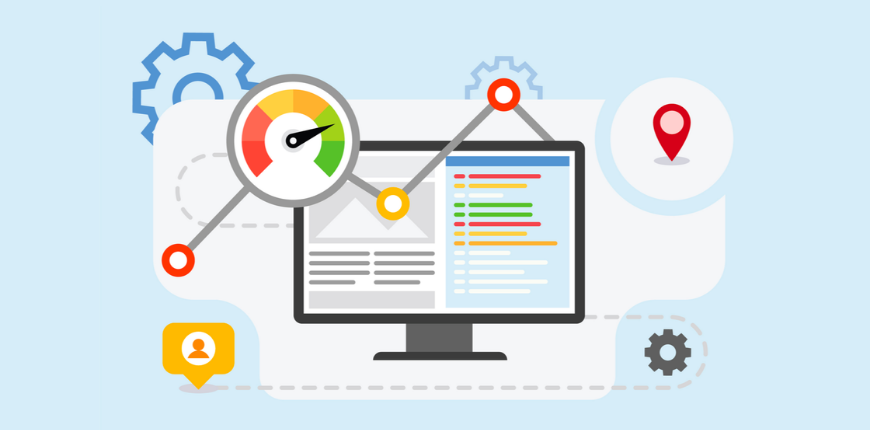
The technology world defines conversion rate as the rate at which the desired task is accomplished on a website. Many studies have pointed out that users, besides enjoying the fast sites, convert much more compared to when they are on slow sites. A recent study by Meta found that optimizing one’s web pages for speed could improve the bounce rate up to 56%. AutoAnything is one such successful example. The company achieved a much more dramatic rise with a 13% increase in sales, thanks to a 50% cut in loading time on its page.
At the same time, we also have another term: the bounce rate. It represents the number of users that leave a website after performing only one task. The likely case here is that they click a window or open the tab, but have to click away immediately because the site takes too much time to load. According to BBC, digital businesses may lose around 10% of their total users for every extra second their sites take to process.
So it’s obvious that improving your website speed is a great way to optimize the conversion rate and the performance of the brand in general. This is also true with Odoo eCommerce websites.
SEO practices

From a small blog to a huge corporation, the goal of digital marketing activities, like SEO, is to draw people in and let them know what you’ve got. The best way to do this, in our opinion, is to offer your potential customers a great first impression on your online platforms. But it will be impossible if your Odoo eCommerce site is sluggish, right? Hence, it is very important to keep your site running smoothly.
Google is one of the biggest factors that can affect your SEO rankings, and let us inform you that they will rate your site based on its speed. According to Google’s former web spam executive Matt Cutts, Google considers the loading capacity a top standard to judge a good website.
Therefore, to keep your site’s ranking consistently high, the developers from your team must optimize its speed. High ranking is what produces high organic traffic, sales, and the like.
User experience
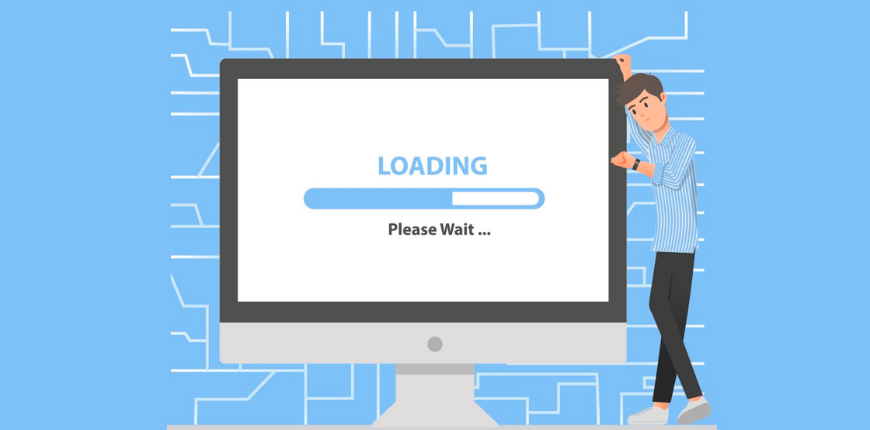
As we have mentioned a few times so far, quick loading is what all online users expect when they visit a page or look into an eCommerce business. As consumers, we tend to liken a fast website to reliability and professionalism. Without a doubt, speed plays a significant role in your site’s impact on digital audiences.
To confirm this statement, we introduced you to the result of a study from Kissmetrics. It showed that 40% of users will leave a website for good within only 3 seconds! They considered slow loading annoying, and the impression a slow website leaves on its visitors is very hard to reverse. Which is a bad sign for any business.
This is why you should always make sure your Odoo eCommerce website delivers a quick loading speed every single time, to every user, first time or not. Low page load speed and lack of response can be disasters for your site’s user experience.
What do you know about Odoo Marketing options? Find out at: All About Odoo Marketing Module
What factors affect site speed?

Now that we have known how dangerous slow speed can be to an Odoo eCommerce website, it’s time to find out the reasons why. Here we have 3 of the most common elements that could cause this situation: Page Weight, Network Conditions, and Hosting Problems.
Page weight
It might not look like it, but a website requires an incredible amount of resources to operate. From video to photos and graphics in high-definition, from huge JavaScript files to complex CSS files, a modern website just has to have it all. And with those packages come a much slower load time, or as we’d like to call it: a heavier page weight.

Nowadays, the quality of visualized content is getting better and better (meaning the files are much heftier), and there are also many functions available on a website. As we have mentioned earlier, the Odoo eCommerce websites are vivid examples of a complex system with thousands of capabilities. The more developers can add to a webpage, the more they will improve it, but the downside will be the unavoidable increase in total page weight.
Network conditions

Even a well-maintained, lightweight website with great load speed can run into a loading problem when the network is bad. Therefore, make sure to regularly check the local network condition, the equipment you use, and the status of the ISP’s services impact connectivity.
Unfortunately, the network’s quality also matters on the users’ side. This is a situation that no developer can reach out to solve. However, with current technology, some techniques allow you to deliver certain web resources even with a low connection. Some of the most famous ones are minification, compression, and content delivery network, or CDN-applied, hosting.
Hosting problems
Speaking of hosting, it can also cause quite a few struggles with your Odoo eCommerce website. So, here are a few tips for you to avoid such situations.

First of all, remember that your web hosting platform and server matter. They have a huge impact on your website loading capability. For example, small to average businesses tend to use shared hosting servers for economical reasons. This can lead to a conflict of sharing resources within the same server, and slow things down dramatically on some occasions. Large companies, or Odoo eCommerce-based online brands, while usually don’t do the same, should still look into private servers and a dedicated hosting plan for better long-term results.
Secondly, always choose a hosting company with an uptime rating above 99.5%. These types will likely only have issues during server updates. This is not ideal, but necessary, because your hosting server load speed is important too. If it is sluggish, there’s no way your website can work quickly.
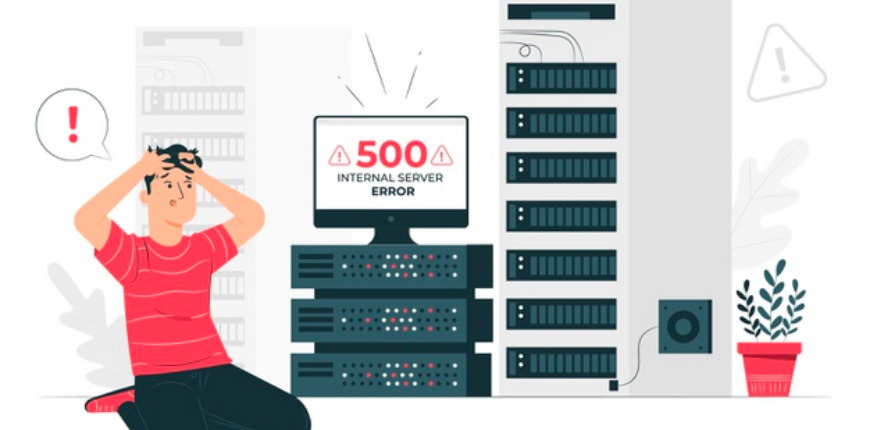
Last but not least, you need to keep one term in mind: network latency. It refers to the amount of time data needs to pass from point A to point B. If the data has a long way to travel, the network latency rate goes up, and the time for the site to load such data gets higher too. With that said, try to avoid having setups where, let’s say, the files are hosted in the USA and the images are hosted in Canada. It will surely not bring a good experience to your customers.
10 Wicked Tips to Speed Up your Odoo eCommerce Website
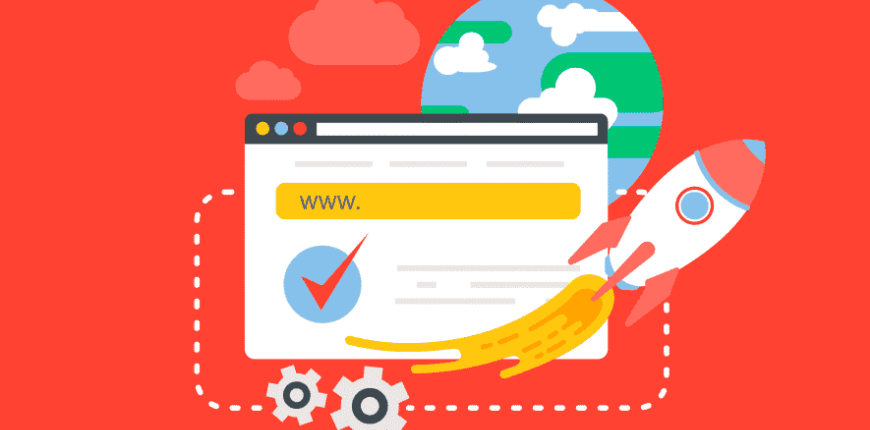
Not to exaggerate but all of these above problems can be solved by our list of amazing tips that we are about to show you next. Read them through, make sure you apply them routinely, and your Odoo eCommerce platform will run smoothly for a long time. Curious now? Let’s get right down to it.
Choose the right web server
Here is an important reminder: A right web server is a must when it comes to Odoo eCommerce websites’ success. The server we are recommending you to use here is also the one that Odoo themselves recommend. And that server is NGINX.

Why is NGINX the most suitable for Odoo eCommerce websites? First of all, it is originally designed to handle high concurrency. It has amazing load balancing capability and zero downtime. NGINX also offers easy GZIP compression and other key functions such as caching and reverse proxy. These are the reasons why NGINX can serve static content much faster than other servers, and ensure your website’s load speed.
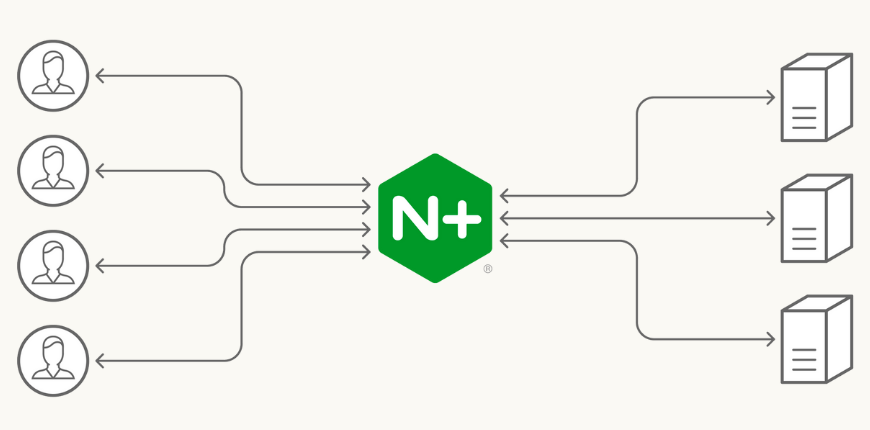
To set up an NGINX web server for your Odoo eCommerce site, you will need to go through these steps:
- Compressing Data: This is what we’ve referred to above as GZIP.
- Keep-alive: When a customer visits your page, their browser has to create new connections, and request each of the files on the site to respond. This process can cause high page load times and slow everything down. To solve this, we apply HTTP keep-alive. This action allows a single TCP connection to remain open even when multiple HTTP requests or responses happen at the same time.
- Load Balancing: NGINX is already a highly efficient HTTP load balancer. It means that the server will distribute the traffic automatically. As a result, the site’s performance and scalability will also significantly improve.
- Cache Enabling: Cache Enabling allows NGINX to save responses beforehand and use them to respond readily. Without this, NGINX will have to proxy requests each time for the same content, which, of course, is time-consuming.
- Adding Expires Headers: The biggest use of Expires Headers is its ability to reduce the number of times a server downloads a file. Therefore, adding it to your NGINX server can greatly cut down on its HTTP requests. And as we have established, with a website’s load speed: The less the quicker.
Reduce the size of the website
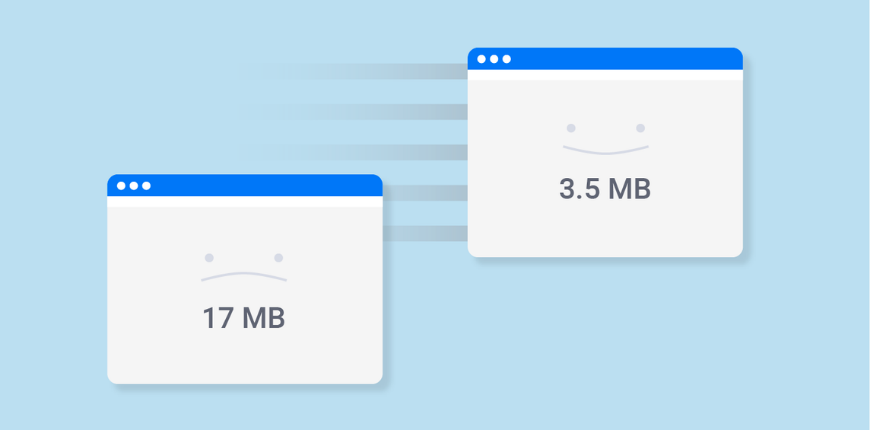
We have talked about page weight, now it’s time we found out how to reduce it for faster site speed. As you have already known, every element within your page contributes to the total number of kilobytes. Therefore, to keep it light, you should be mindful from the very start and use only moderate materials to build the website. Avoiding complex effects or too many high-quality graphics is one great way to do this.
You can also constantly check the page size and modify it along the way. The goal is to keep the Odoo eCommerce website’s load time down to under 3 seconds. We understand, though, that there would be times when this is impossible due to the technical requirements and desires of the business. In that case, you should discuss the details carefully with your team of Odoo development services. At the end of the day, what you need is always what is right.
Reduce the number of 3rd Plugins

Plugins are incredibly helpful when you want to add more features to your Odoo eCommerce website without too much trouble. But at the same time, plugins can also be the main culprits of your site’s sluggish loading. This is because each plugin has its distinctive functions. They are very different, therefore, they all require highly varied data and assets. Inevitably, the site resources have to handle this and, in turn, slow the site down.
To detect if the plugins are parts of the problem or not, load the site, and use the “Inspect” option (if you are using Google Chrome) or “Inspect Element” (if you are using Firefox). These tools allow you to check how your browser is loading each file so that you can accurately see how the plugins are doing at the time.
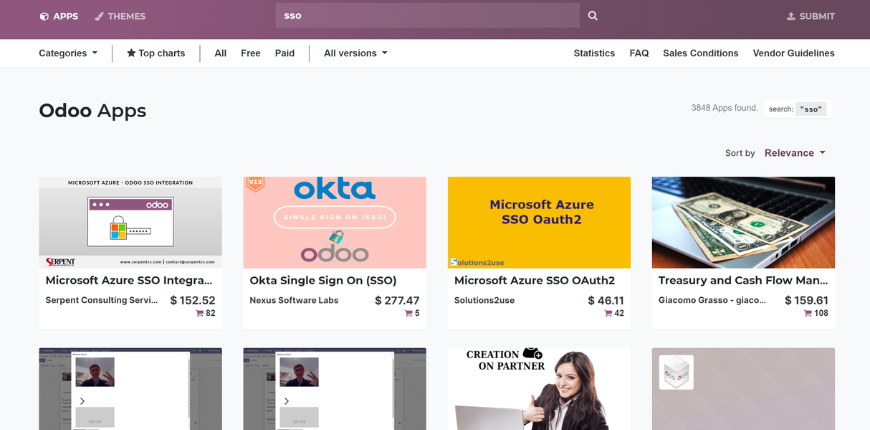
Afterward, if the answer is a dreading yes, your plugins are indeed slowing your site down, then you should start taking the bulky ones off your sites quickly. Sadly, there is no perfect formula for you to base your decisions on or a perfect number of plugins a site should have. You and your team of Odoo development services should monitor the site strictly during the process and find out what works best. At least the rule is simple: keep the good plugins, get rid of bad ones, or replace them with better options.
Enable the Multiprocessing option in your Odoo configuration
Let’s get a bit technical. Did you know that your Odoo eCommerce website offers a built-in function called Multiprocessing? As the name suggests, it allows numerous processes to happen at once smoothly. If your page is working too slowly, it might be because you have not enabled this handy option yet.
Here is a quick tutorial for applying Multiprocessing without bothering your team of Odoo development services.

Firstly, you need to find the OpenERP-server binary file, and run this command:
#updatedb
#locate openerp-server
/usr/bin/openerp-server
Then: #/usr/bin/openerp-server –help
You would find the output below, and fill in the necessary data:
Usage: openerp-server [options]
Options:
–version show program’s version number and exit
(…)
Multiprocessing options:
–workers=WORKERS Specify the number of workers, 0 disable prefork mode.
–limit-memory-soft=LIMIT_MEMORY_SOFT
Maximum allowed virtual memory per worker, when
reached the worker be reset after the current request
(default 671088640 aka 640MB).
–limit-memory-hard=LIMIT_MEMORY_HARD
Maximum allowed virtual memory per worker, when
reached, any memory allocation will fail (default
805306368 aka 768MB).
–limit-time-cpu=LIMIT_TIME_CPU
Maximum allowed CPU time per request (default 60).
–limit-time-real=LIMIT_TIME_REAL
Maximum allowed Real time per request (default 120).
–limit-request=LIMIT_REQUEST
Maximum number of request to be processed per worker
(default 8192).
- The number of workers: Number of CPU cores within the private server, or a lower number in special cases you want to avoid resources exhaustion
- The limit-memory-soft and limit-memory-hard section: The ideal value is the default one, or you can change them according to the available RAM
Finally, restart your Odoo eCommerce website to kickstart the changes. And there you have it!
Use a Content Delivery Network
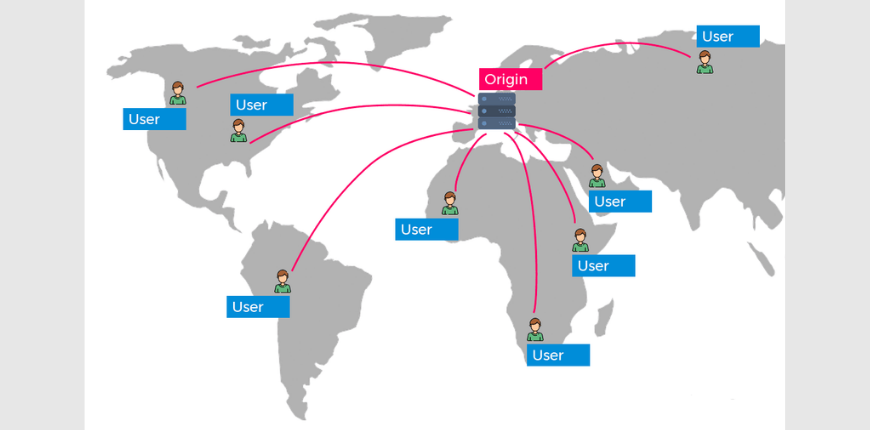
Fix the network latency problem by applying a new content delivery network to your Odoo eCommerce website. This technology offer caching servers from all over the globe, which will result in less load time. With it, distance will no longer be able to slow your website down.
=> Learn how to ensure your Odoo eCommerce website’s security
Use Caching and In-memory Technology
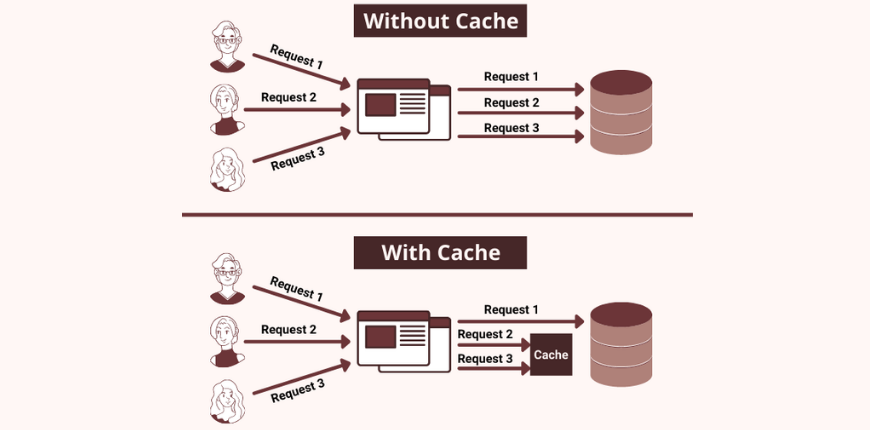
The beauty of caching and in-memory technology is that they prevent you from accessing a database when it is unnecessary. They do this by storing the data such as product catalogs, customer info, etc. in short-term memory. Therefore, the input-output processes will be much faster and it can improve the Odoo eCommerce website’s performance.
Specify Image Dimensions
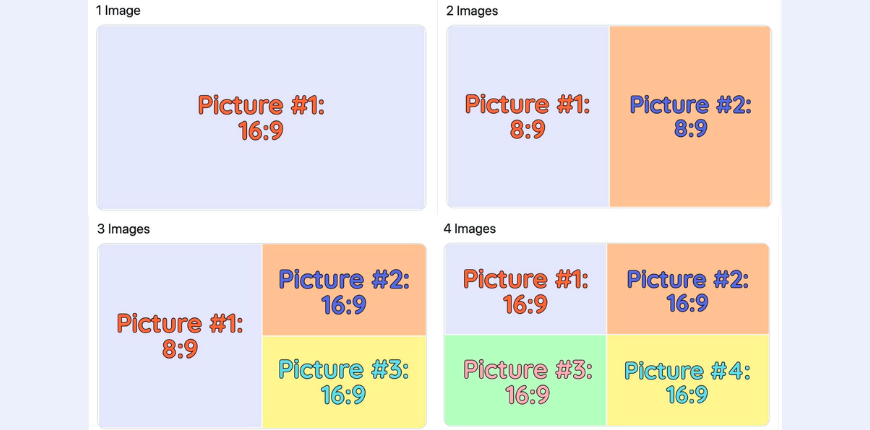
Small details sometimes are what matter the most, and it is also the case with a website’s load speed. The dimensions of each image can affect how quickly your page works, so pay attention to that. You should always specify the height and width of images, so the browser can load them all simultaneously instead of individually. These factors should be simple, easy to be altered on different devices, and simple for the system to “understand.”
Optimize Platform Configuration

The configuration determines how fast a page works 90% of the time. It is especially so with eCommerce platforms. Work with your Odoo development services team to figure out the best ways to optimize this factor. Many eCommerce platforms nowadays offer alternative or extra options that will bring you extra miles with only a little amount of effort.
Periodically clean up temporary data

A usually cleaned house will surely be tidier than a never cleaned one. That, apparently, also applies to websites. With Odoo eCommerce pages, you can use the “VACUUM” tool to finish this with ease. Unfortunately, within this article, we do not have the space to discuss this tool further. Go check it out right now, our fellow eCommerce businessmen and businesswomen!
Monitor Site Speed
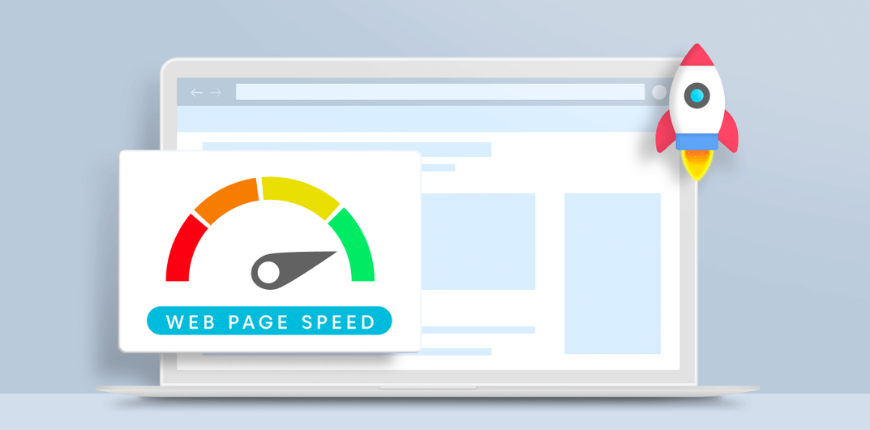
Even a fast website will get slower with time. To maintain your Odoo eCommerce one well, don’t forget to check the site speed regularly. This will help you scan for possible issues and come up with timely solutions. Most servers offer handy tools for you to use these days, such as PageSpeed Insights from Google, or YSlow from Yahoo.
=> Get some inspirations from successful Odoo businesses
BSS Commerce Odoo Development Services
At this point, we could all agree that ensuring the site speed of an Odoo eCommerce website is not a walk in the park. If you find this process too complicated, we strongly advise you to shake hands with a reliable Odoo development services team. One of the best teams you could find in the world right now would be from BSS Commerce.
What do BSS Odoo Development Services include?

- CONSULTING
- ERP DEVELOPMENT
- MODULE DEVELOPMENT
- WEBSITE DEVELOPMENT
- THEME DEVELOPMENT
- CUSTOMIZATION
- IMPLEMENTATION
- INTEGRATION
- MAINTENANCE
Working with BSS Odoo Development Services, you will get…
- Full support and Maintenance
- High-performing Odoo Solutions
- Strict Data Privacy
- More time for growth
- Reliable developers and experts
- Reasonable costs

Wrap Up
The buyers, customers, and target audiences of today are always online. While this brings immense opportunity, digital consumers’ impatience can also be a huge challenge. Websites that take too long to load usually never get a second chance. If you don’t want to lose half of your target market because your website is sluggish, pay attention to its speed.
With this article in mind, you no longer have to worry about this problem with your Odoo eCommerce platform anymore. Take our tips home with you to keep your business going strong!
Follow BSS Commerce’s blog for more exclusive articles about technology and eCommerce. See you!

