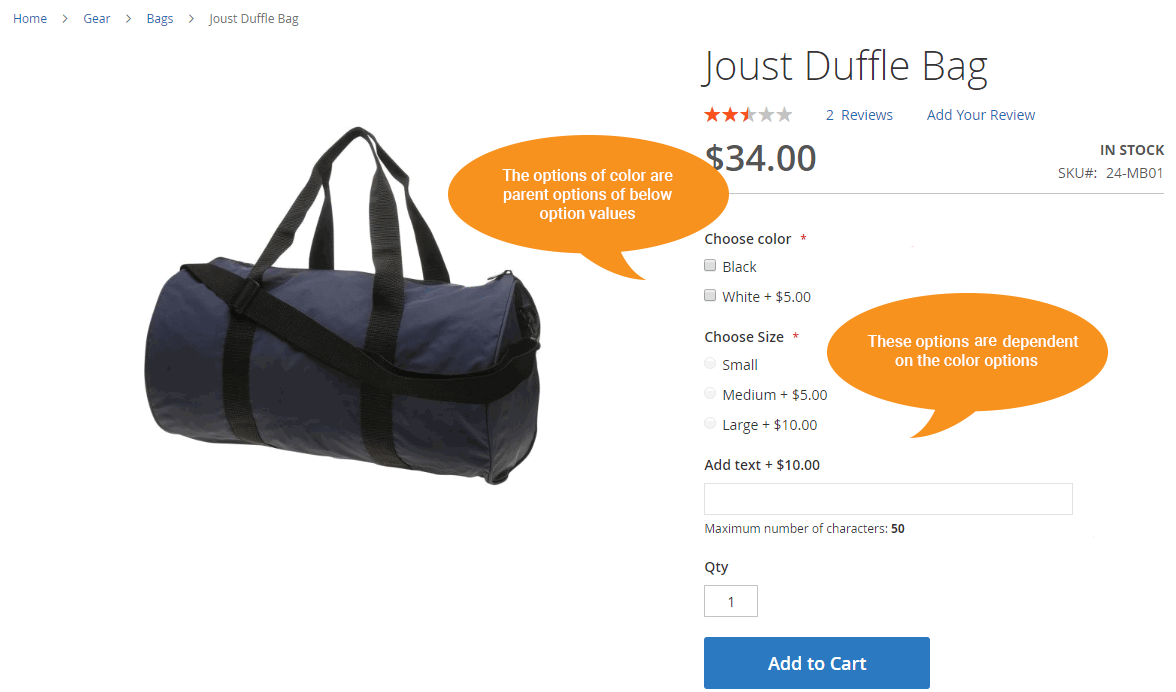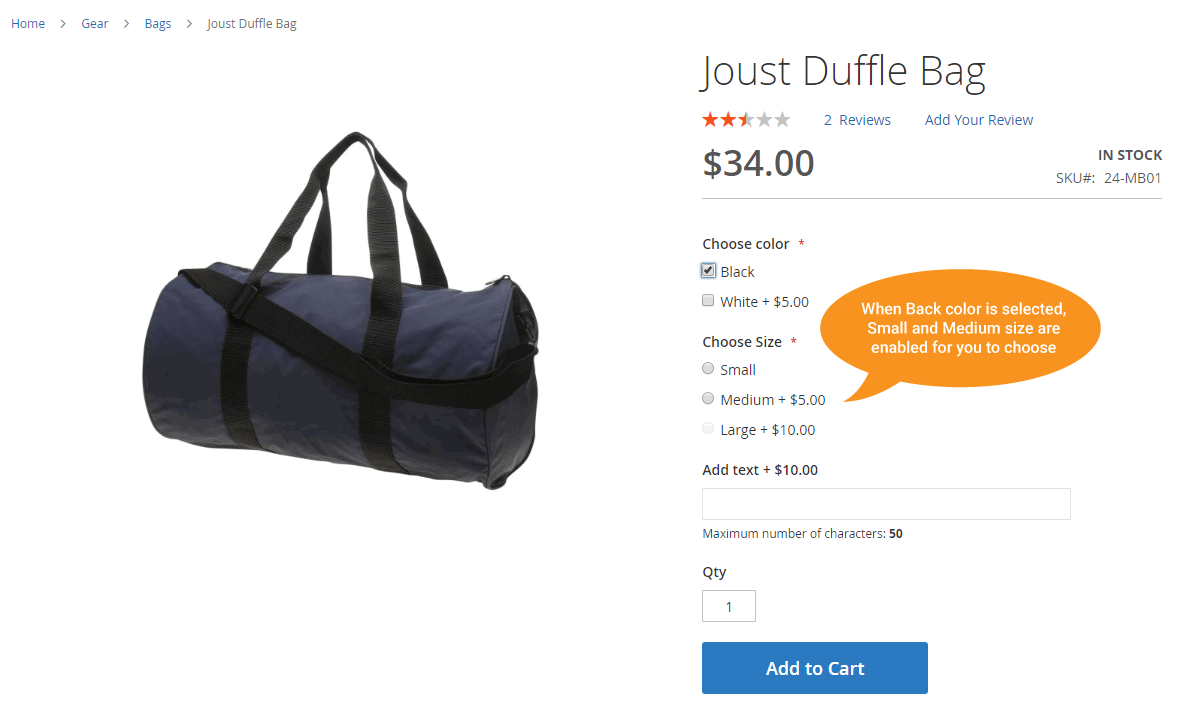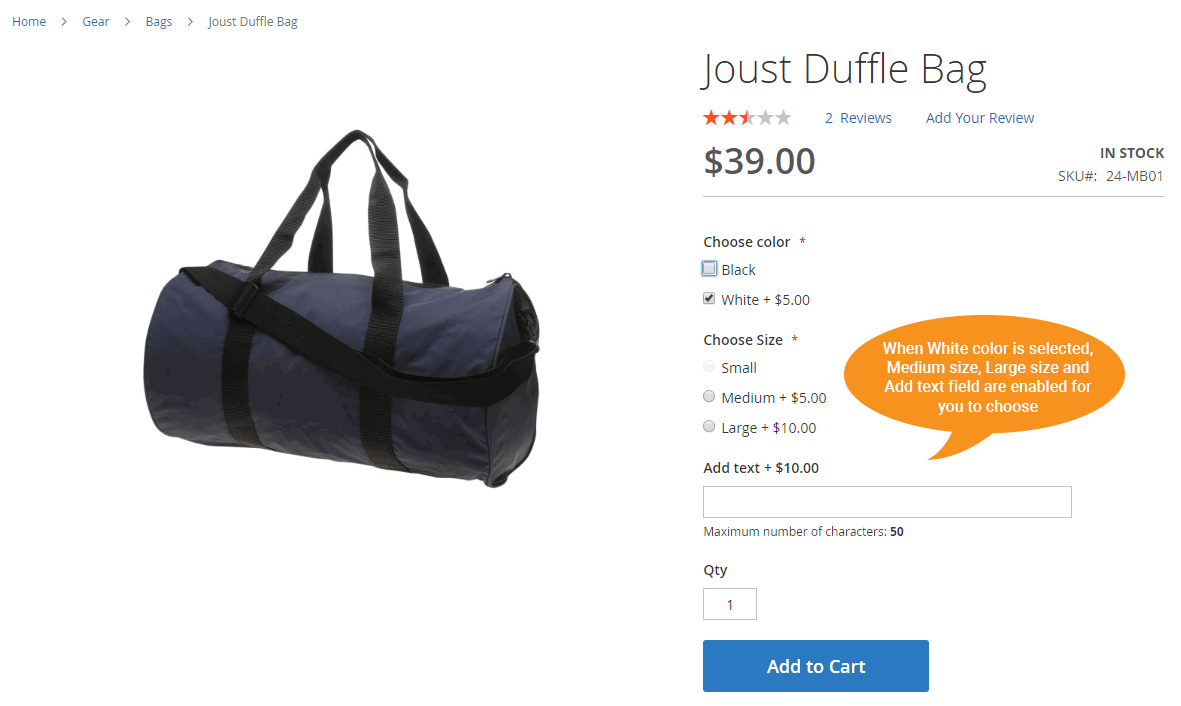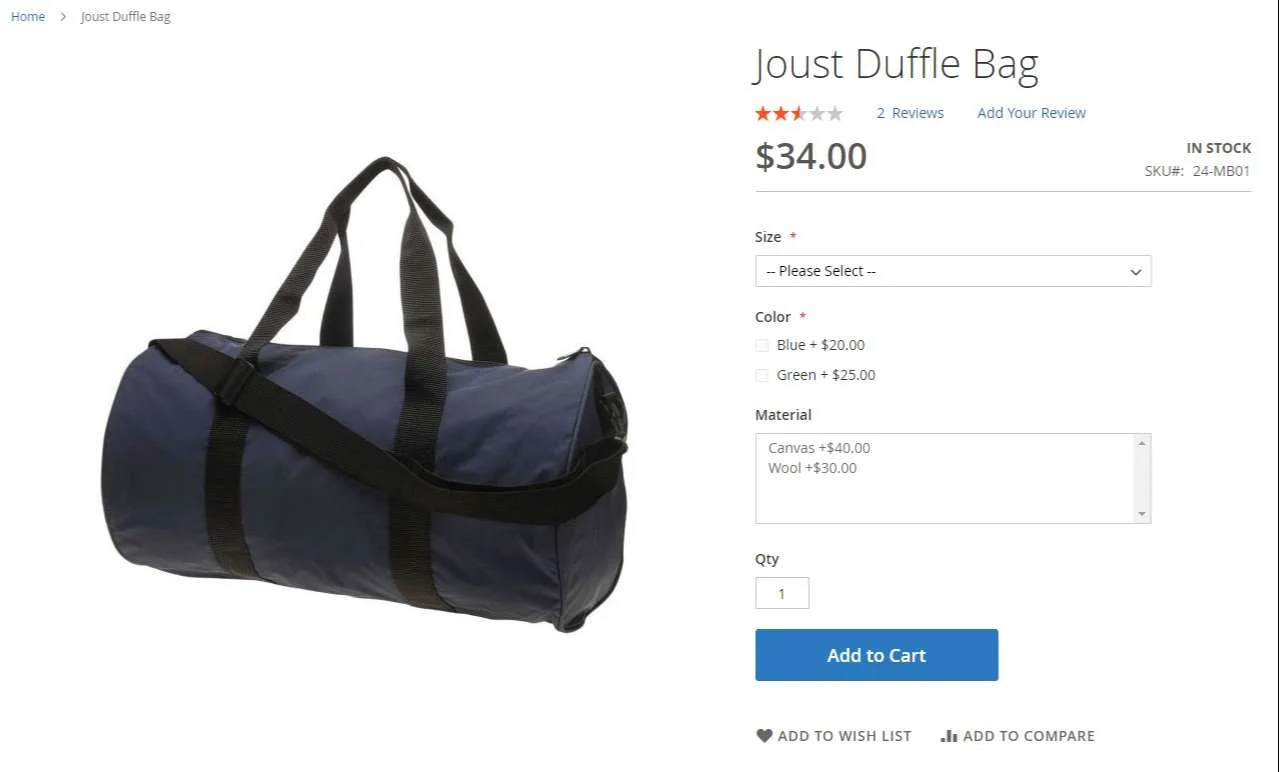Magento 2 Dependent Custom Options
Dependent Custom Options is an additional extension for Magento to only allow product child options to be visible when its parent option is selected. This extension enables store owners to create product option dependencies.
Magento 2 Dependent Custom Options is a simple but efficient tool to improve product custom options by providing you the features below:
- Easily make product custom options dependent on each other
- Create multiple dependent options
- Hide the child option value or display all
- Can config child and parent dependent options right on the product page
- Support product types such as simple, configurable, bundle (without dynamic pricing), virtual, and downloadable products.
- Enable to duplicate dependent custom options when duplicating products
- Compatible with Magento 2 Custom Option Template, Magento 2 Custom Option Image, and Magento 2 Custom Option Absolute Price and Quantity for better managing your website's custom options.
- Included in Magento 2 Advanced Custom Options Package
NEW UPDATES!
- Compatible with Hyva theme
- Compatible with Magento 2.4.7
Dependent Custom Options is an additional extension for Magento to only allow product child options to be visible when its parent option is selected. This extension enables store owners to create product option dependencies.
Magento 2 Dependent Custom Options is a simple but efficient tool to improve product custom options by providing you the features below:
- Easily make product custom options dependent on each other
- Create multiple dependent options
- Hide the child option value or display all
- Can config child and parent dependent options right on the product page
- Support product types such as simple, configurable, bundle (without dynamic pricing), virtual, and downloadable products.
- Enable to duplicate dependent custom options when duplicating products
- Compatible with Magento 2 Custom Option Template, Magento 2 Custom Option Image, and Magento 2 Custom Option Absolute Price and Quantity for better managing your website's custom options.
- Included in Magento 2 Advanced Custom Options Package
NEW UPDATES!
- Compatible with Hyva theme
- Compatible with Magento 2.4.7