Hubspot Shopify Integration ensures that customers’ data are managed efficiently and with ease in marketing. Through HubSpot Shopify integration, a company creates a consistent eCommerce and marketing journey that translates to client retention, incremental sales, and business expansion.
Shopify is undoubtedly among the biggest, mightiest, as well as total eCommerce solutions that are available today which encompasses site construction resources, payment processing, and stock management for a company to sell its goods online. Hubspot offers an excellent marketing, sales, service, and operation platform that includes everything towards your customer journey’s management. Check out things that these platforms could do together at once.
The use of different platforms for the company’s marketing and commerce leads to incoherent data, missed opportunities, and bad experiences for customers. These challenges can be overcome with Hubspot integration with Shopify whereby a business can get a better understanding of customer insights due to all customer information being in one place.
Contents
Benefits of HubSpot Shopify Integration
Yes, the Hubspot Shopify Integration does exist, and it’s just amazing.
In the middle of 2018, HubSpot released several platform integrations targeted towards all Shopify users worldwide. The purpose of HubSpot integration with Shopify is for small and medium businesses. Besides, it creates limitless opportunities for any size business concerning the method, locations, and circumstances of interacting among them and customers.
Nowadays, there is much to enjoy with HubSpot and Shopify integration, something that could have been near impossible then.

Below are the detailed benefits of the Hubspot and Shopify integration.
Data synchronization
This HubSpot Shopify Integration helps with the synchronizing of data between your Shopify eCommerce store and your Hubspot CRM. It implies that customer information, order details, as well as product data are transferred from one system to another without much effort. When a customer makes an order from your Shopify store, this information gets transmitted to your Hubspot CRM in real-time.
This synchronization takes your retail data and converts it to potent sales and marketing signals which are presented as one view of the customer to all of your teams so that they can browse. At this stage you will now be able to apply both ‘smart lists’ and ‘reporting’ tools and delve deeper in terms of providing a detailed understanding of your customers like never before.
This includes their email address, the date when they placed their first order and how much they bought on their last one, how much they have spent throughout using your store, etc.
This is not only an extremely useful piece of information that you will need to carry in your pockets. Use whatever criteria you would care to use, such as product purchased, preferred deals, customer lifetime value, and so on.
You can then take advantage of such specific lists as sources of topics for your emails or even automation workflows and ads. This way you make sure that your marketing is fresh off the press and dripping with all things inbound goodness.
Enhanced customer insights & customer experience
As stated above, the HubSpot Shopify Integration ensures that all customer and order data can be easily synced with Hubspot’s smart lists and reporting tools. It gives a crucial insight into which clients, distribution networks, and content bring top performance.
Moreover, it gives you a view of the paths that led to your site by your best customers, most successful marketing efforts, best-seller products, and different buyer personalities. This data can then be used to make effective marketing decisions that increase sales and revenue.
The Shopify integration with HubSpot allows you to use these two platforms together, and you can send highly personalized messages, as well as offers and recommendations to your customers. The personalization improves customer experience which consequently translates to higher engagement and loyalty.
It will also help the company win customer loyalty and guarantee re-purchasing, as it delivers personalized content and offers to the consumer. An example of this would be sending emails reminding previous customers about launching a new set of products with a discount offer. Another instance is when businesses offer discounts to encourage buying from potential customers who have yet to make a purchase.
To add on that, businesses will have a wide view of individual customer activities, thereby providing better customer service. During the two-way flow of data, service teams can easily identify which products have been purchased by a customer without waiting for sales to put them into the system. This facilitates phenomenal conversational experiences through chatbots and AI, as customers can submit their support requirements and search for assistance in their own time.
Boost conversion & improved sales
One of the highlighted valuable features of Hubspot Shopify Integration is the ability to track abandoned carts automatically, reminding clients about their buying intentions and encouraging them to finish and make payments for the products they would like to buy. It is an excellent method for increasing conversion without having to spend much time or effort.
The integration has upgraded personalization and automation capacities geared towards improving growth through new tactics that include abandoned cart email nurturing, smart CTAs, and product-specific re-engagement ads. Personalized emails will provide a higher probability of customers engaging in the content and buying, which eventually will result in enhanced click-through rates, as well as boosting conversion. In essence, these are what most businesses strive for – sales, revenue, and cash.
HubSpot Shopify Integration: How to Connect the Two Platforms

Integration requirements
You will require approval from a HubSpot super-admin or having App Marketplace Access permissions in HubSpot before integrating Shopify with Huspbot.
To achieve a smooth HubSpot Shopify integration, it is also essential to ensure that your Shopify store has correct data such as the price, shipping options, and product information before integrating Shopify and Hubspot. This will make sure that customer data gathered through the integration is correct.
Connect your Shopify stores to HubSpot
- Step 1: Using the dashboard inside your HubSpot account, go to the HubSpot App Marketplace section and select the App Marketplace.
- Step 2: Enter “Shopify” into the search bar to find the Shopify app. You will begin the integration by clicking on the ”Connect App” icon on your Hubspot.
- Step 3: Confirmation of HubSpot Shopify Integration. Once that is done, please ensure that both Hubspot and Shopify are integrated by going into the settings menu of HubSpot and locating it under the HubSpot integrations section. You should see eCommerce as a new navigation item.
It is possible to link one or several Shopify stores to HubSpot. Each of these connected Shopify stores shall have an eCommerce settings page.
Customize your sync settings
After setting up your integration, choose what type of synchronization you desire for your data between HubSpot and Shopify. There are two options available:
- One-way sync (default setting): HubSpot will automatically sync products, customers, and orders from Shopify.
- Two-way sync: Orders and products will continue synchronizing from Shopify to HubSpot, however, some changes made by customers in HubSpot and Shopify will appear on both platforms.
To enable two-way sync, you can follow these steps:
- Step 1: Click on the Marketplace icon in the navigational bar of your HubSpot account. Under Manage, select Connected apps.
- Step 2: Go to Shopify > Contacts.
- Step 3: Check the box titled ‘Sync limited HubSpot updates to Shopify (requires Shopify login)’ in the Contact sync rules section for enabling 2-way sync.
Best Practices for Leveraging HubSpot Shopify Integration
Possible integration difficulties
Data sync limitations
Not all product and customer-related information can be transferred, such as product variations. Some feedback was provided indicating that the integration may have not linked customer information such as phone numbers and associated Shopify orders correctly to existing customer accounts. It has reported various issues of associating orders with the account associated with duplicate account records created.

Technical issues
Like many other integration processes, the HubSpot Shopify Integration offers much flexibility but is also bound to encounter some technical problems. For instance, there is a limit on the degree of customizations that can be applied.
Another drawback is that customizing the eCommerce pipeline in an integrated store may set it back to the default state. Updates on every aspect of the store can influence the eCommerce bridge, hence one should ensure proper planning and tests for customized changes so as not to interfere with its functioning.
Businesses might have to change their pre-existing procedures for the integration to become functional, instead of modifying the integration so that it could fit with already developed business processes. These operations may require troubleshooting or identifying problems that might arise during the process, which could also be expensive and tiresome.
Cost
While it’s true that the Shopify integration with HubSpot is free, remember that both of them are subscription-based. This implies that you will continue paying for using the services as well as their extensions on the two platforms.
Furthermore, HubSpot uses a pay-per-contact pricing model which also implies that you are likely to store more contacts after connecting it to such platforms as Shopify. This can be very costly, especially for small businesses which are working on a limited budget.
Besides, you must also include the expenses for consultants or programmers, in case customizing the system is beyond your technological capabilities.
HubSpot Shopify Integration: Troubleshooting common issues
Integration errors
Integration errors could be caused by several factors including technical problems, configuration issues, and data incoherence. These mistakes result in compromised data flow, missing details, or eventual data loss when the files are being exchanged from one platform to the other.
Watch out for errors displayed in your integration setup. Such errors might be related to problems of connectivity, authentication, and data transfer. Monitor the integration error by using monitoring tools and platforms that give a clue on detected errors to address them promptly. Test run transactions and operations to find out any integration errors. Work collaboratively with the support teams to debug and troubleshoot any errors encountered in the Shopify integration with HubSpot process.
Customization challenges
The HubSpot Shopify Integration offers a great starting point for most companies, but they almost always need extra customization to fit into their particular needs. Using a third-party integration can come with complications related to its setup configuration and adjustments to match your unique business expectations. In this case, use whatever available documentation, user manuals, and technical support to help you work through your way in customization options.
On the other hand, HubSpot provides numerous personalized options that aid in personalizing the integration according to your unique requirements. The other customization option entails designing customized properties and fields in Hubspot for tracking more data on customers or orders.
With such flexibility, the business can detect and evaluate information of critical importance for its sales and marketing. Moreover, HubSpot is equipped with automation tools for creating tailor-made workflows that generate unique responses to customers’ behaviors and previous purchases.
Additionally, businesses can benefit from a wide selection of apps and plugins of Shopify that are designed to extend the HubSpot Shopify integration capabilities further. The apps add more features giving enhanced values in terms of more advanced reporting or cross-platform analytics to your organization.
Data inconsistencies
Make sure to adjust the integration settings appropriately to ensure synchronization of every important piece of data. Make sure that the matching of Shopify and HubSpot fields is correctly done to avoid discrepancies in customer details and sale records.
Besides, one should accurately identify the data that will be synched and specify the rate at which they will be synchronized to fully benefit from the data transfer automation. An example is matching customer details and sales records in real-time, whereas product specifications can be synced on a daily or weekly basis. Configuring these settings within the integration setup will enable consistent real-time access to data for analytics and decision-making.
Final thoughts
Hubspot and Shopify are great alone, and through integration, they will bring out the numerous advantages mentioned above. To put it simply, the combination of HubSpot and Shopify is like a symbiosis in which information effortlessly transfers itself among them.
This HubSpot Shopify Integration will help companies detect abandoned carts, trace consumer contacts, and divide customers by different criteria like purchase history, and demographics, among others. This helps in the effective organization of customer communication, automates marketing and sales activities as well as provides personalized experiences, thus helping in business expansion.
At BSS Shopify Commerce, we work as a trusted companion to help you come up with effective solutions that work in the current eCommerce environment. We provide themes, apps and services to advise you not only on the HubSpot Shopify Integration but also give you valuable insight, offering ideas that are actionable and help you deliver the right message to the right customer at the right time.
Empower your Shopify online store by integration with other platforms:
- Top 10 Shopify Integrations To Enhance Your Online Store
- Mailchimp to Shopify Integration: Beyond The Effective Email Marketing
- Shopify Amazon Integration: Expand Your E-commerce Business
- Shopify POS Integration: Are These Superior To Shopify POS
- Shopify ERP Integration Guide: Streamline Your Business
- Connect Shopify to Instagram – Step-by-step Guide
📌 TOP MUST-HAVE APPS FOR YOUR SHOPIFY STORE

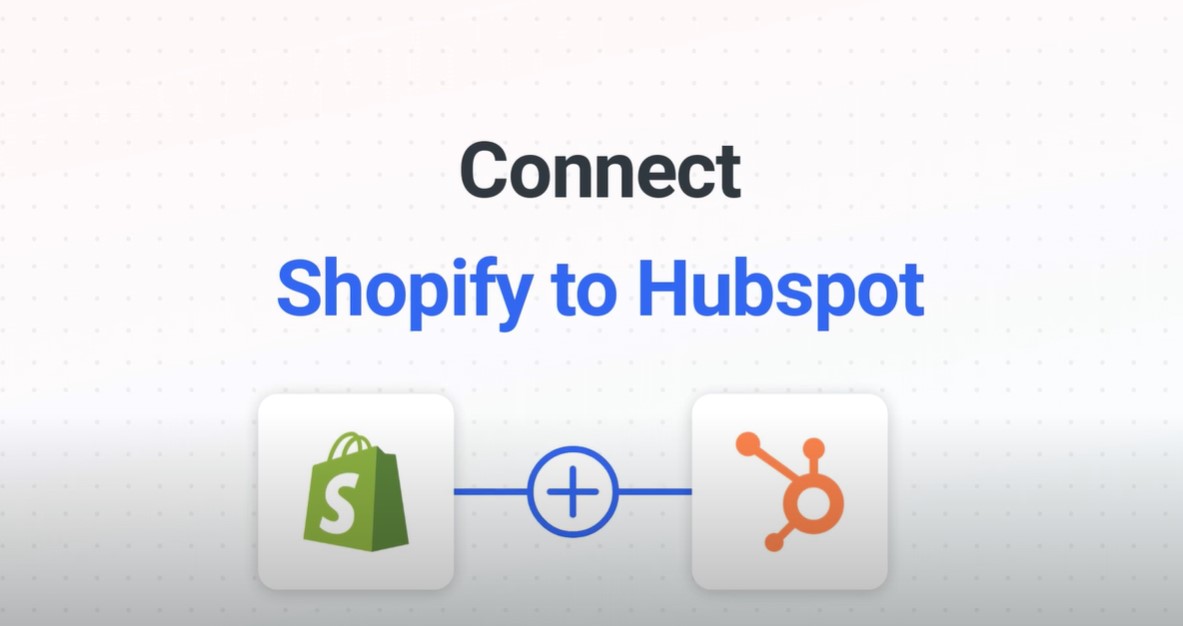




![Shopify Collaborator Request: All Things You Need to Know [Update 2024]](https://bsscommerce.com/shopify/wp-content/uploads/2024/04/Shopify-collaborator-request-1-500x383.jpg)
