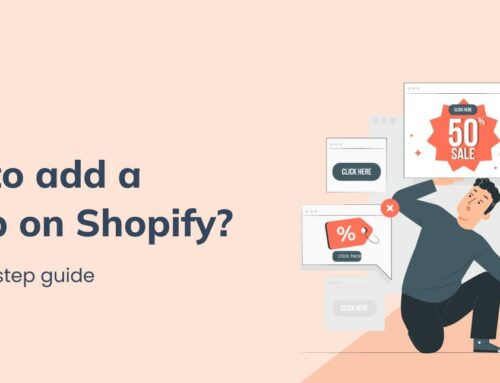Do you want to expand your online store to boost sales by connecting other sales channels? Congratulations, you have come to the right place. As you may know, Instagram is one of the best social platforms to help online businesses access many target audiences. If you connect Shopify to Instagram for your store, you can bring your product to users and turn followers into customers.
In this article, BSS Commerce Shopify will guide you on How to connect Shopify to Instagram with easy steps so you can link your products to Instagram Shopping and add outstanding Instagram images to your Shopify store.
Contents
- 1 What is Instagram Shopping?
- 2 How Does Instagram Shopping Work?
- 3 Why you should Shopify Instagram Integration for eCommerce Businesses?
- 4 Requirements to Connect Your Store to Instagram
- 5 How to connect Shopify to Instagram – Step-by-step Guide
- 6 Tips To use Shopify Instagram Integration to Boost Sales?
- 7 Example Of eCommerce Business Who Grew After Shopify Instagram Integration
- 8 Conclusion
- 9 FAQs
What is Instagram Shopping?

Instagram Shopping is a good way to show and sell your products through your Instagram account. It has a number of features intended to make Instagram shopping easy. Among these tools is the ability to tag your products specifically in posts, videos, stories, and ads that you regularly publish.
Your Instagram shop acts as a visually appealing mini-store where you can showcase your products to potential customers, making it easy for them to browse and buy.
When someone clicks on a product in your shop, they can view a detailed product page with multiple images and a description, giving them all the information they need to make a purchase decision.
Instagram Shopping also allows you to organize your products into collections, enabling you to group related items or themes, much like you do on your Shopify store.
One of the standout features is Instagram Checkout, which permits customers to complete their purchases within the Instagram app. Alternatively, you can direct them to your Shopify store to finalize the transaction, giving you flexibility in how you manage sales.
How Does Instagram Shopping Work?
The Shopify and Instagram partnership began in 2018 with the launch of Instagram Shopping, which was Instagram’s way of getting into the world of online shopping. Here’s how it works:
- Online sellers and influencers use the product tagging feature to label products. They can do this in their regular Instagram posts or in the Stories section.
- People who see the picture can click on the tagged products to learn more. This takes them to the Instagram store for the store that sells that product.
- If they’re interested, they can buy the product right on Instagram without leaving the app. It’s important to note that this feature is currently only available to users in the United States. Users outside the U.S. will need to click the “view on website” button to check out the product on the Instagram store.
Why you should Shopify Instagram Integration for eCommerce Businesses?
The connection between Shopify and Instagram is getting more and more important for online stores. Here’s why:
- Lots of People Use Instagram: Instagram has more than 1 billion people using it every month. It’s really popular, so it’s a great way for online stores to reach potential customers.
- More People See Your Stuff: When you link your Shopify store with Instagram, you can easily show your products to a big group of people. Instagram is all about pictures, so it’s a great place for businesses to show what they sell. This helps more people know about your brand and what you offer.
- Easier Shopping: With Shopify and Instagram working together, it’s simple for customers to shop. They can see your products, buy them, and finish the purchase without leaving the Instagram app.
- Targeted Ads: Instagram lets businesses aim their ads at specific groups of people. When you use Shopify with Instagram, you can make ads that fit what users are like, what they’re interested in, and how they behave. This means your ads work better, and more people buy your stuff.
Requirements to Connect Your Store to Instagram
Honestly, Instagram has some rules you need to follow if you want to link your store to your Instagram account. Here’s what you need to do:
- Agree to Instagram’s Rules: First, you’ve got to agree with Instagram’s rules for businesses. These are the same as the ones for having a business catalog on Facebook. So, if you’re okay with these rules, you can go ahead and connect your store to your Instagram. Just make sure to read them carefully.
- Have a Business Account: No matter if you have a website or how big your business is, you need to change your Instagram account into a business account before you connect it to your store.
- Connect to a Facebook Page: You also need to have a Facebook account. Make sure that your Instagram business account is linked to a Facebook page.
- Sell Real Stuff: Unfortunately, Instagram only lets you sell physical things on its platform. So, if you’re offering virtual services, you’ll need to use a different platform for your online store.
- Connect to a Facebook Catalog: The last thing to do before you connect your store to Instagram is to create a catalog. You can do this on Facebook, either from “business manager” or “catalog manager.” You can also create a catalog on platforms like Shopify or BigCommerce. Using Facebook, you can set up something called Facebook Pixel, which can help your business in some ways.
How to connect Shopify to Instagram – Step-by-step Guide

Step 1: Use Instagram Sales Channel
Before you start connecting Shopify and Instagram, you must ensure you can use Instagram Sales Channel. To do that, you need to meet these rules:
- You have to be in one of the countries that they support. You can find a list of those countries on their website.
- You need to follow the rules of Facebook’s Commerce Policies and their Merchant Agreement.
Step 2: Create Shopify Store and Instagram Business Account
To link Shopify with Instagram, you’ll need both a Shopify store and an Instagram Business account. If you already have a Shopify store, you can move on to the next step.
If not, you can set up a Shopify store like this:
- You’ll have to pick a plan and set up your store by putting in details about your business and picking a design for your store.
- Add your products to your store by making pages for each product and adding pictures, descriptions, and prices.

To create an Instagram Business account, follow these steps:
- Download the Instagram app and make an account. If you already have a personal Instagram account, you can change it to a business account.
- Just go to your profile, tap the three lines in the top right corner, and then choose Settings > Account > Switch to Professional Account > Business.
- Follow the instructions to make your business profile. You’ll have to give info about your business, like your website, contact details, and what kind of business it is.

Source: Getshogun
Step 3: Set Up a Facebook Shop
You might be wondering why you need a Facebook Shop when you’re trying to set up Shopify Instagram Integration. But it’s an important step because you need it to tag your products in Instagram posts. Here’s how you set up a Facebook Shop:
- Log in to your Shopify account.
- Click the “+” button next to “Sales Channel” and choose “Facebook” like in the picture.

Source: Getshogun
- Tap “Connect Account” and pick the Facebook account you want to use with Shopify.
- Give Shopify permission to manage your Facebook Business page. Be patient because this approval process usually takes around 48 hours.

Source: Getshogun
Step 4: Link Your Instagram to Your Facebook Business Page
Now that your Facebook Business page is approved and ready, you need to connect it to your Instagram account. Here’s what to do:
- Go to “Settings” and click on “Shopping.”
- Choose your product catalog in the “Product” part.
- After you finish these steps, Instagram will check your account. Only after they give it the green light can you start making Instagram posts with shopping links.
Step 5: Turn On Your Instagram Sales Channel
This is the last thing you need to do to get Shopify and Instagram working together so you can sell your stuff. Here’s how:
- Click the “+” button next to “Sales Channel.”
- In the box that pops up, choose “Instagram.”
- Press “Add Channel.”
- Log in to your Facebook account and say it’s okay to connect.
That’s it! You’ve set up Shopify Instagram Integration, and now you can post new pictures and tag your products in them.
Tips To use Shopify Instagram Integration to Boost Sales?
Let’s check out some useful tips to help you sell more stuff after you connect your Shopify store with Instagram:
- Fix Up Your Instagram Profile: Before you start showing off your products on Instagram, make sure your profile looks good. Put a clear picture for your profile, write a short bio that tells people what your brand is about, and add a link to your Shopify store.
- Make Great Pictures: Instagram is all about pictures, so make sure your photos look amazing and show off your products well. Use pro-quality photos, clear and short descriptions, and hashtags that match your brand and products.
- Use Shopify Buy Button: This special button from Shopify can help you sell more on Instagram. It lets you make posts where people can buy your stuff without leaving Instagram.
- Try Instagram Ads: Ads on Instagram can help you reach more people and show off your products. You can make ads that appear in people’s feeds or stories and aim them at certain groups. Make sure your ads look good and tell people what to do.
- Talk to Your Followers: It’s important to chat with the people who follow you on Instagram. Answer their comments and messages, and ask them what they think about your products.
- Keep an Eye on the Numbers: Look at your numbers to see what’s going well and what’s not. You can use Instagram Insights and Shopify’s analytics to track things like how much people are engaging with your posts, how many people are clicking on your store, and how much you’re selling. Use this info to make your plan better and get better results.
Example Of eCommerce Business Who Grew After Shopify Instagram Integration

Linking Shopify with Instagram has made a big difference for lots of online stores. It’s helped them sell more and get more customers.
For example, Kith is a streetwear brand that sells clothes and shoes. When they connected with Shopify, their Instagram followers went up to more than 2.5 million, and their sales went up by 160%.
They also worked with fashion influencers on Instagram, which helped more people know about their brand and buy their stuff.
Conclusion
To sum it up, the partnership between Instagram and Shopify offers numerous advantages. BBS Commerce aims for readers to have a clear understanding of how to link Shopify with Instagram to enhance their social credibility and boost sales significantly.
BSS Commerce Shopify hopes after reading this article “ How to connect Shopify to Instagram – Step-by-step Guide”, you can link Shopify to Instagram more efficiently.
Empower your Shopify online store by integration with other platforms:
- HubSpot Shopify Integration: Full Guide & Best Practices
- Top 10 Shopify Integrations To Enhance Your Online Store
- Mailchimp to Shopify Integration: Beyond The Effective Email Marketing
- Shopify Amazon Integration: Expand Your E-commerce Business
- Shopify POS Integration: Are These Superior To Shopify POS
- Shopify ERP Integration Guide: Streamline Your Business
FAQs
How do I link my Instagram to Shopify?
Here’s how to link Shopify with Instagram to begin selling on social media:
Step 1: In your Shopify dashboard, add the Facebook sales channel.
Step 2: Set up Instagram Shopping in your sales channel.
Step 3: Put your products on Instagram.
Step 4: Make sure your checkout method is up to date.
Can I link my Instagram feed to Shopify?
In general, you can include an Instagram feed on various Shopify pages, such as the homepage, product and collection pages, or even specific individual pages.
Why won’t my Shopify connect to Instagram?
There might be a few reasons why your Shopify store can’t connect to Instagram. It’s essential to make sure you have the Facebook channel set up, your Facebook page linked to your Instagram account, and that your products follow Instagram’s commerce rules and community guidelines.