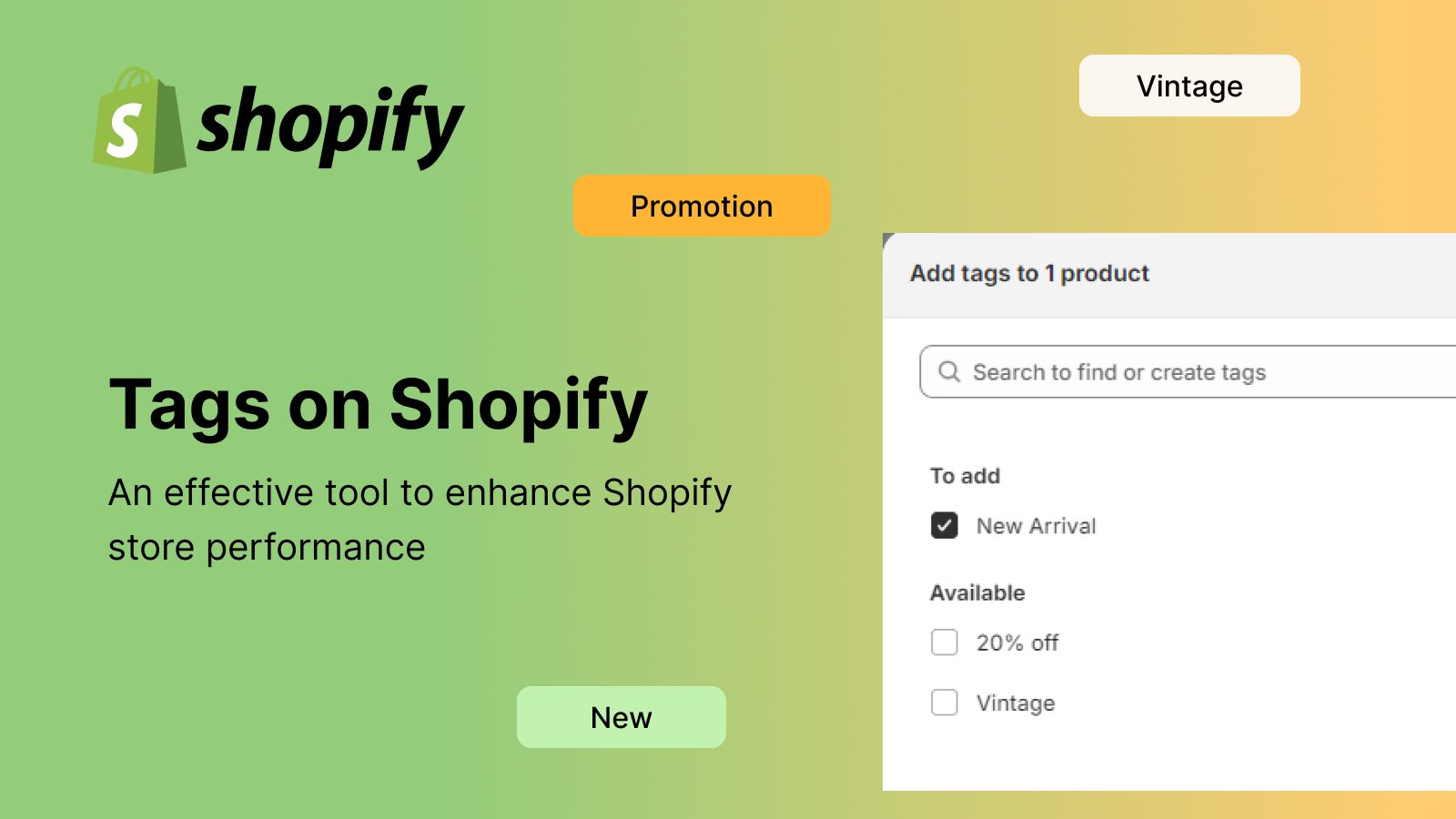It is factful that almost all Shopify merchants believe that the quality of products determines the success of the online business. Yes, there is no doubt that this is one of the biggest factors. Reputations are, after all, established by the sale of high-quality goods that consumers like. How on earth do you keep track of and organize things? With tags on Shopify, of course!
Even if you are a newbie or a professor, when it comes to Shopify, you have probably heard of Shopify tags. However, what are Shopify tags and why are they significant?
In this article, we will briefly explain everything you need to know about the tags on Shopify like the definition of tags and how many types of tags Shopify has. How to manage your tag efficiently and Why they are a crucial part of your eCommerce business success. By learning this post, you can start taking advantage of them and ensure the seamless running of your Shopify store.
Contents
What are Tags on Shopify?
Shopify tags are labels that classify a range of data such as products, customer data, orders, blog posts, transfers, returns, and other aspects from your Shopify store. By creating and organizing different tags, you can effortlessly sort and categorize the full list of tags on your e-commerce store without the fear of losing information.

Shopify tags are hidden from customers, so you can use tags without restraint to categorize product pages and improve search results for your visitors. With Shopify tags, you are creating shortcuts to spot and organize stuff, streamlining your store management quickly and improving customer experience through accurate search.
The Significance of Tags on Shopify
Tags on Shopify provide sellers and buyers with a wide range of functionalities that extend beyond simply classifying products. They are playing as a secret weapon to simplify how things are organized, and structured within Shopify and the way buyers navigate your online store.
In general, using tags on Shopify gives you a chance to become a master organizer, helping you take close control of your inventory and offerings effortlessly. Here are some ways that Shopify tags benefit your business:

Product Organization
Tags facilitate the classification and arrangement of items according to characteristics such as material, size, color, and kind. This makes it easier to manage your inventory by allowing you to sort and filter products based on specific attributes and helps customers find what they are looking for. You can use tags to create collections, filter search results, and many more which can be revealed in the next part of this article.
It should be noted that extending your clients’ stay on your e-commerce site encourages them to return. As a result, there is a far better chance of higher conversions.
Marketing and Promotion
Flagging certain tags offers you the ability to track performance over time and gain insights into products that are the most favorite to define which product should be promoted and which one should be removed from your store. Besides, you can add tags and keywords to the URL of your specific blog post. Whenever a visitor looking for a relevant tag or keyword, your post which includes the tag and keyword will be the top priority on the search results.
Another way to use tags on Shopify for marketing purposes is to select a tag-triggered email, which means that once a tag is added to a customer’s profile, an email is immediately sent. To keep organized, you may give the particular tag-triggered function a name. A newly joined client will get a welcome email for your tag trigger, in which you may choose the time at which the email should be delivered. With automatic emails sent out to new customers, this put forth a friendly brand image and a strong communication network between you and your customers.
Shopify tags also can be used to create targeted promotions and discounts for specific product groups. For instance, it enables you to offer special discounts on all products that are labeled by a specific tag. Based on selected tags, the system will automate applying discounts to products with certain tags during a sale period.
SEO
One of the key benefits of using tags on Shopify is improving SEO ranking. By strategically assigning specific and relevant tags in the page title, meta description, and URL, you make it easier for search engines to understand the content and context of your products. As a result, it created a powerful way of making your Shopify store highly visible on search engine results and enhancing the potential customers to find your store organically.
>>> Top 15+ Best Shopify SEO Apps To Boost Ranking & Traffic
Fulfillment
Fulfilling orders is one of the biggest challenges facing online businesses today, especially for manufacturers and orders from multiple warehouses by allowing you to organize your inventory and fulfill orders efficiently.
For example, a customer places an order in your Shopify store which includes many items from two different suppliers. To process this order smoothly, you can tag each item with the warehouse or supplier responsible for shipping that item. Then, you will be able to locate the necessary goods quickly when you need to fulfill an order. Thus, this reduces the risk of out-of-stock and delays, which can cause lost sales.
>>> Best Shopify Fulfillment Apps For Increasing Customer Experience
Loyalty and Rewards
A loyalty program is an essential part of rewarding your customers for their deviation from your success. Generally, launching a loyalty program is not easy, but with customer tags, you can simplify this process by filtering customers to define who receives notifications and rewards from your loyalty program.
Another great benefit of tags on Shopify is to automate notifications to customers about promotions, last items, flash sales, or sending relevant products through an email marketing campaign and recommend related products based on the customer’s profile and purchase history.
Suppose that you are planning a gratitude program on the occasion of the year’s end, apply for customers who have reached over 100 loyalty points. By using a customer tag, you can effortlessly filter customers who meet this requirement, automatically send an email or SMS notification for the beginner level and can redeem their loyalty points. These alerts guarantee customer loyalty and retention by enticing customers to use their points and keep buying at your online store rather than those of your rivals.
🎁 🎁 🎁 Highly recommended referral app
Store Operations
Tags implement necessary and finite details for your Shopify store to run smoothly. Once customers place an order on your Shopify store, an email will be sent to them as soon as the payment has been done successfully or ask customers to review products they recently purchased. Thanks to these automated notifications, you ensure to provide customers with strong services and boost them to shop more.
Also, tags dispel customer fears of missing important updates such as back-in-stock, and out-of-stock products to urge them to shop as soon as possible via reminder notifications. So, just rely wholly on the tags list and organized section of tags, and all your store operations run smoothly and efficiently without putting too much effort,
Various Shopify Tag Types
Product tags are markers that you can assign to your items in the Shopify store. To be more specific, you create digital organization stickers to group similar products and categorize them based on various criteria such as product type, color, size, material, season, or any other characteristic that makes sense for your products.
For instance, Christmas is coming and you plan to launch a Christmas sale-off event for some specific products. By labeling the “Christmas sale” tag on your Products page, it enables users to search for Christmas items faster, and not miss the sale. Besides, a product tag can be based on build material ( lethal, cotton, wool,…), price range ($200 and above), or other relevant information.

To conclude, whether it is tagging products for sales, specific collections, or seasonal promotions, product tags are your trusty assistants in keeping your inventory tidy and easily searchable for both you and your customers, improving online store navigation.
When it comes to tracking incoming and upcoming inventory, transfer tags are especially helpful if you have various storefronts with linked inventories. With a transfer tag, you can not only add or remove tags from your transfer’s details page but also filter transfer to shorten the time for searching. With the help of these tags, you can effectively monitor the movement of products from one location to another by streamlining and simplifying the monitoring process. They are vital for maintaining accurate inventory counts and ensuring products are where they need to be at the right time.
Customer tags on Shopify play a crucial role in managing customer data through collecting personal information and customer data to create an automated collection of information that grows your business exponentially. With this type of tag, you are allowed to:
- Add and remove tags on the details page of a specific customer based on any criteria, such as the number of orders, returning customers, or location.
- Segment customers to create marketing campaigns or personalized communications
- Schedule emails and SMS to send customers who have been associated with a specific action.

Similar to product tags, Blog Post tags help categorize and sort your content, then offer better blog suggestions to the visitors, making it easier for them to navigate and find topics in which they are interested. For example, when you upload a blog post, you can add a tag to categorize that post as “tutorials”, “news” or “announcements”. Looking at another example, by tagging blog posts with “best tips” and the year of publishing “2023”, you can filter blog posts that need to be updated.
Tracking orders becomes a breeze with order tags on Shopify since they enable merchants to prioritize, filter, and organize orders according to different statuses and criteria. “Urgent”, “Fulfilled”, “Pending payment”, and “Delayed shipment” are some orders tag you can label for your orders to filter your orders when you need a quick view and help streamline your order fulfillment process, make sure that you keep the update of your customers’ request.
On its details page, you may add and delete tags for certain orders. This tag helps you:
- Combine orders that have comparable fulfillment locations, anticipated delivery dates, and delivery statuses.
- Categorize orders. Your shipping and logistics staff will be able to keep track of all fulfillment needs in this way.
Draft Order tags keep you track of orders in the draft stage, ensuring you maintain clarity and structure while creating and managing these potential transactions. Plus, draft order tags also guide you to create an order thanks to information from the draft order.
You may know that Shopify search works based on tags, so keep in mind that each type of Shopify tag plays a crucial role in helping you streamline operations, enhance customer experiences, and maintain organized management of different aspects within your online store. Optimizing all these types of tags on Shopify will bring your e-commerce business to a new level.
Step-by-Step Guide to Manage Tags on Shopify
To create a new Shopify tag, follow this easy process:
- Go to your Shopify admin and Navigate to the Product / Transfer / Customer / Blog post / Order / Draft order page on your Shopify
- In the Tag section, enter a specific item’s details page and name label to create a tag or choose an existing tag from the Tags list in View all tags
- Click Done to save the change. Now, a new tag has been published.
Just like the steps above for adding a tag on your Shopify store, the removing tags process manually goes through these steps:
- You are in the Shopify admin, go to the relevant section (product, transfer, customer, blog post, order, or draft order page on your Shopify store)
- Click on the X button or Manage in the Tabs section and uncheck the tags you want to delete.
- Choose Save. The tag is no longer in the tag list.
If you have a large inventory and do not want to edit tags manually but still make certain efficiency, then the bulk edit feature will make everything easier, and adding tags on Shopify is not an exception.
This is the way to go:
- Go to your Shopify admin panel
- Select the Product tab, for example
- Ticking the checkbox to select the products you want to edit
- Click on the Edit Products >> choose Tags
- Click on Save to apply the changes to the selected products. Apply this process to other types of tags and you can make changes in bulk without effort

Shopify Tags: Common Usages
Tags on Shopify help find the information you need by grouping pages from different modules or filtering index pages, making the navigation in the Shopify store faster and easier. All you need to do is enter the tag in the search bar in the Shopify admin, then browse the search results and click on the relevant result. That is how tags take you to your destination.
For instance, by tagging “potential”, you can get a list of potential customers who are more likely to place orders or you can use the tag named “new-arrival” to get a list of upcoming items in your Shopify store.
Tags not only benefit you but also make it easier for your visitors to search for needed information since you can use them to create a customer-facing use case. To be more specific, when a customer searches for a term matching the product tags you have uploaded to your store, they will view product pages that have that tag and will be able to access useful information using your online store search.
By using tags, you can easily organize and retrieve content based on specific topics or categories, making it more efficient to navigate through your collection of information.
No matter how much content your store has, tags on Shopify can be a useful tool for you and your customers to filter content related to a specific topic. To filter by a single tag, follow these steps:
- First, from your Shopify admin panel, click on one of the choices that you are looking for content: Products, Transfers, Customers, Blog posts, Orders, or Draft Orders.
- Then click Tagge with or More Filters
- Write the name of the tag. For example, if you want to find the article “Mix&Match”, the system will show the results of all the articles associated with that tag. You can even filter orders by the tag “unfulfilled” to apply the fulfillment status filter. You can also use many tags combined to create more specific filters.
Using tags, you can make dynamic collections in the Shopify store. This is a useful way to present your customers with particular product groupings. You may automatically group customers and show them specific product collections organized by tags.
It is impossible to change a manual collection to an automated one. Instead, let’s add a tag to the products in your manual collection. Using tags in conjunction with the Automated Collections, this workflow will enable you to automatically create a collection of your most recent goods. Here is the workflow:
- For products in your manual collection, attach a tag.
- From the Shopify admin, move to Products >> Collections
- Choose Add a Collection. As a condition, use the tag that you added in the preceding step.
- Eliminate the initial manual collection.
Once configured, tags can also generate groupings of related goods on their own. Suppose you are a clothing brand and you want to create an automated collection that includes seasonal clothes. When you tag products with a seasonal tag (like summer or fall), these products will automatically appear in the matching collection. Once you install this workflow, it will start to tag your products with a Summer tag when they are created and then untag them after 30 days.
Advices on Optimizing Tags to Boost Shopify SEO
Tags have a big influence on how well your Shopify store performs in search results. If you use Shopify product tags discerningly, you can increase your store’s visibility in organic search results, driving more traffic and potential customers. Regardless of experience level or inexperience, anybody may profit from it. However, everything is dependent on proper usage.
To optimize tags for improved SEO, consider these tips and tricks for effective tags on Shopify:
- Use Relevant Keywords: Incorporate relevant keywords in your tags to improve search engine visibility with a higher rank in the search results.
- Be Consistent: Consistency is key to generating successful tags, allowing shoppers to identify and find the items they’re interested in quickly. Thus, before clicking on establishing tags, spend some time reviewing the list to ensure all of them follow the same structure (e.g., all product names should be written identically) and that any important details, such as color or size, are highlighted in plain language.
- Avoid Keyword Stuffing: While Shopify tags are your trusty helpers, ensure that your tags are balanced and don’t appear spammy since including multiple keywords can muddle the focus and make it difficult to read. Choose one target keyword or phrase to highlight instead and make certain that they accurately represent your products without overwhelming customers.
- Consider Long-Tail Keywords: Long-tail keywords in tags can enhance SEO by targeting specific niche search terms.
- Utilize Meta-Tags: Try different meta-tag combinations to give search engines comprehensive product details and context.
- Group Your Stuff Multiple Ways: Embrace the flexibility of Shopify tags by grouping products in multiple ways. Customers will find it simpler to browse and discover products based on different criteria if you use multiple tag combinations to establish separate product groupings.
- Recycling Tags: Don’t hesitate to reuse Shopify tags across different products or collections. Recycling tags makes management easier and keeps your shop organized by saving time and guaranteeing consistency in your tagging approach.
In a Nutshell
To sum up, tags are an effective tool for enhancing and simplifying Shopify shops. By incorporating a straightforward modification into the system code, brands may design an orderly hierarchy of goods that are simple to filter, search, and display goods can be assigned many tags. Tags enable customers to rapidly traverse the store and provide tailored options based on their preferences, giving store owners more control over their inventory and an improved customer experience.
We hope that this blog has provided you with deep knowledge about how to use and optimize tags on Shopify. Follow BSS Commerce Shopify to gain more tips and tricks to conquer success on Shopify!
More other interesting topics: