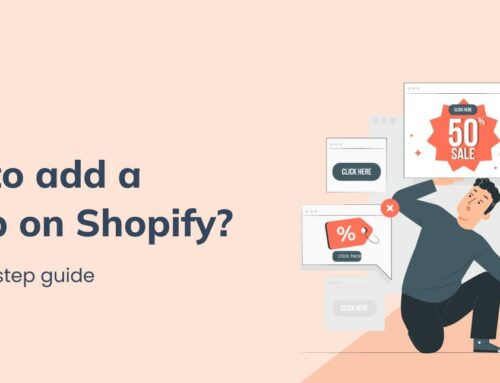Weebly and Shopify are now the two most famous web design platforms that make it possible to build and manage your e-commerce store. However, in comparison with its rival, Shopify is a more flexible and feature-laden e-commerce website builder and is rightfully considered the unspeakable leader. That’s the reason why many businesses decide to move from Weebly to Shopify to aim for success.
Before migrating from Weebly to Shopify, it is crucial to clearly define what you expect to get in the long term. Changing an e-commerce platform is not as simple as you think, so you should perceive that there are a lot of considerations while preparing for the migration and during the completion of the task. The procedure will go more smoothly and effectively if you prepare for it well.
Now, scroll down to find out more about the important nuances of the Weebly to Shopify migration.
Contents
Weebly vs Shopify: What is the difference?

Weebly and Shopify are both e-commerce platforms that are designed to simplify the process of building an amazing online store. Weebly is primarily known as a website builder and has earned a reputation over the years by providing users with excellent tools for selling online. The things that help Weebly appeal to personal users are its user-friendly interface, great features, and fantastic pricing plans which are affordable for small businesses. Putting the user experience first, that’s the reason why Weebly comes with access to everything from free website design templates, SEO assistance, access to a free plan, and product filtering.
Shopify is most suitable for larger enterprises. It is impossible to deny that Shopify is one of the most famous e-commerce platforms for dropshipping in the world. Ultimately, Shopify is a host of fantastic customization tools and add-ons designed to take your store to the next level and stand out with everything from free SSL certificates to third-party integrations, and dropshipping solutions. With Shopify, you can not only maximize your sales and marketing efforts but also build a lovely, optimized storefront to sell your products effectively.
The essentials, such as a shopping cart, checkout features, and choices for taking credit card payments, are provided by both programs. Nonetheless, there are significant differences between them in terms of user-friendliness and customer service. In general, Shopify is superior to Weebly in many aspects. All entrepreneurs follow profits and find new customers, so they believe that moving from Weebly to Shopify will be an ideal solution to expand their business. Why? Scroll below to discover the reason for deciding in favor of the migration process to Shopify from Weebly.
💥💥💥 Explore more: Key differences between Shopify vs Weebly
Why should you switch from Weebly to Shopify?
Along with your web store development, you will eventually face the need to increase the effectiveness of product and customer management as well as the traffic amount to spread your reputation. As you explore and use the Weebly website builder, you can run into several problems or discover aspects of the system that you find objectionable. So, what should you do to address these problems? The best solution in this case is to move to a more feature-rich platform – moving from Weebly to Shopify will provide you with multiple advantages.
SEO and Marketing optimization

A crucial element that helps to grow online sales through your website is Marketing, especially SEO. Weebly does not own awful SEO, impressive, expansive marketing features, but there is still built-in SEO that allows users to add meta descriptions, keywords, and email marketing. However, the premium edition costs $8 to $75 each month, and the stock version is restricted.
On the other hand, Shopify’s SEO and Marketing features are just more excellent overall. Similar to Weebly, Shopify enables you to add and edit meta descriptions, tags, titles, image text to optimize the visibility and performance of your e-commerce store. Additionally, with various advanced SEO tools and over 127 SEO apps in the app store, Shopify is certainly the e-commerce platform that possesses the most robust SEO tools. To be more specific, Shopify, on your behalf, generates canonical tags automatically and creates sharing and linking your website with social media. Besides, the Shopify email marketing feature offers numerous templates and can send up to 2,500 emails for free per month.
💡💡💡 Related Articles:
- Top 10 Best Shopify Apps For Email Marketing
- 5 Key Pillars of Shopify Social Media Marketing to Boost Your Brand
- 15+ Best Shopify SEO Apps Free & Premium to Boost Ranking & Traffic
Payment processing
One of the most recognized benefits when transferring from Weebly to Shopify is diverse payment options. Weebly’s payment processing is not nearly as good as Shopify’s. Furthermore, since you depend mostly on online sales as an e-commerce company, having sufficient payment channels is essential.
Weebly only offers some popular payment options such as Square, Strip, Paypal, and Authorize.net while Shopify is more diverse and includes third-party payment options (over 100 different payment portals available). Besides some well-known payment gateway like Stripe, PayPal, and Authorize.net, Shopify also allows users to make payments through Shopify Payment, Webpay, Quick Pay, ePay, Cyber Source, Amazon Pay, etc.
We can see that, Shopify is present in all countries and has customizable features that integrate with the various payment options. Thanks to its diversity of available payment gateway, customers can shop more easily and increases customers’ likelihood of making a purchase. As a result, boost your sales remarkably.
Customization and themes

In the e-commerce game, product quality is the core value, but the thing that keeps the customer staying longer in your store is the interface. That is why you should migrate from Weebly to Shopify.
Weebly provides you with very basic customization options. When it comes to customizing themes or templates on Weebly, it requires you to use coding skills to make any adjustments. In case you do not know how to code, you can’t make any advanced changes to your store.
All things considered, Shopify offers far more sophisticated, user-friendly customization options. Getting a distinctive-looking store-which is crucial for branding-is much simpler. Now there are approximately 100 themes with different styles available in the Shopify marketplace, well-suited for many industries, including free and paid themes, while the selection of Weebly themes might be much smaller (60 themes). In addition, Shopify’s theme editor and advanced customization features let you do a lot of different things to customize your themes as you wish at any time.
💥💥💥 See more: 10+ Best Shopify Themes for eCommerce to Start An Online Store
Customer Support
Amazing customer support can make or break your choice of moving from Weebly to Shopify. According to some statistics, 89% of customers are more likely to repurchase after a successful customer experience, 83% of them feel more satisfied and loyal toward businesses that provide fast responses and complaints resolution, and 73% of customers will share their positive thoughts with 6 other people. So, it is undeniable that a good customer support team makes your store run smoothly and efficiently.
Weebly has a poor customer support system, and that is the reason why many businesses transfer from Weebly to Shopify. Unlike Weebly, Shopify gives you access to 24/7 support via phone, live chat, help desk, email, or even community forums, and many more. Even if you are using a free Shopify plan, you can still receive all these customer support services while Weebly requires users to upgrade the higher plans to get high-quality customer support.
Apps and Integrations

Owning a well-stocked app store with up to 400 apps, and 60 out of these 400 apps are free, Weebly offers several great options for users and makes it the winner in the apps and integrations competition in head-to-heads with many other platforms. However, one small drawback of Weebly is that most of the apps are premium and you will have to pay an amount of money to enjoy full functions.
Despite Weebly’s large app store, Shopify’s is bigger, better, and has no usual competitor – it defeats Weebly with over 5000 apps in total, and over half of Shopify’s apps can be used for free. With that massive app store, you can filter by category, price, and popularity or use the search bar to look for the right app for your need, from enhancing the e-commerce functionality to accessing more SEO tools for your website.
How to transfer Weebly to Shopify?
#1 Back up Data From Your Weebly Store
Taking a backup of the entire site is one of the most important tasks for any website owner. It is also important for migrating to other platforms and to avoid data loss. Especially, with free site builders like Weebly, there is always a chance that your data will be removed because you violated the rules of service, which apply to both premium and free customers. So, how do we go about doing this first Shopify to Weebly transfer?
- From the admin panel of your Weebly store, go to Store ⇒ Order ⇒ Export Order. Here, choose the time frame and file type, then click on Export.
- Choose Items ⇒ Item Library to export products.
- From the top right, click on the icon (…) ⇒ Export Items
- Your data of orders, products, categories, customer information,… is now exported to CSV. files and this file will be sent directly to your email address.
#2 Create Your Shopify Store
After safeguarding data, it’s time to create your own Shopify store. You can take advantage of Shopify’s free trial or subscribe to paid plans immediately to enjoy advanced features. In case you already have one, skip this step and straight to step 3.
- First off, go to the Shopify home page ⇒ Start free trial
- Shopify will request you to provide some details about your store (location, what to sell, how to sell,…) Make sure to answer all questions to go the next step of creating a Shopify account, it will also be beneficial for your store in the long run.
- You’ll be sent to the Administrator panel. Here, you can find the Shopify tutorials to set up your theme and payments to start selling. Selecting a theme is crucial as it establishes the identity of your online store, so make sure it fits your company plan.
To choose your ideal themes, let’s follow these steps:
- Return to the Shopify admin interface
- Choose Online Store ⇒ Themes
- Click on Explore Themes. From there, you will see a window with numerous themes
- Based on your products and favorites, choose any theme that interests you. Remember to click on preview mode to see how it looks and read about its features to know how it works.
- Once you have picked your favorite one, click on the Add to apply it to your Shopify store.
#3 Import Your Product CSV File To The Shopify Store
- You are on the Shopify admin page ⇒ Navigate to Apps
- Select Store Importer
- Select the Weebly option from the menu drop-down.
- Click on Add Files
- Upload your CSV file
- Click the Continue Import button.
- To begin the import procedure, click the Import button.
#4 Review Your Imported Products In Your Shopify Store
After uploading products to your Shopify store, it is necessary to check the product’s organization or add some missing parameters such as names, descriptions, images, prices,…
To review products, go to the Import Summary page. From here, you can study your product: fix errors, or make any changes where important.
#5 Make Your Shopify Store Unique
When you are satisfied with the imported items, it’s time to fully design your Shopify store.
You may increase sales significantly with well-executed personalization since customers are more inclined to purchase from a well-designed and managed store.
#6 Transfer Your Domain From Weebly to Shopify
You have two options when transferring a domain name from Weebly to Shopify: you can either connect it to the app or move it entirely. Your existing domain hosting will determine this. You will thus be forced to link your online store to Shopify if it is hosted by a third-party supplier. You will have the chance to move your website entirely to Weebly if it is hosted on the platform. Here, we will guide you on how to transfer your Weebly domain name to Shopify.
Getting the transfer key and unlocking your domain should be your priorities.
- On your Weebly website, navigate to the Settings section
- Click on the Domains tab in your Weebly account to get the authorization code and edit the DNS settings
- Pick the domain that you plan to transfer. Hare, you have to uncheck the Lock Domain box
- A transfer key will be found in the control panel. Do not forget to get this transfer key since you need to give it to your new domain provider to authorize your domain transfer.
Transferring the domain to Shopify is the final step.
- Navigate to your Shopify store, then choose the Admin tab.
- Select the Online Store ⇒ Domains tab
- If you have not yet connected any domain to your Shopify store before, choose Connect existing domain ⇒ Transfer in your domain. If you already have a domain that is linked to your Shopify store, select Transfer Domain. Enter the domain that you would like to transfer to Shopify, but remember to eliminate the “www.” part
- Click on Next.
- Choose the button labeled Verify Domain.
A notification with the subject line “Domain Unlocked” will appear when the domain is prepared for transfer.
- Click on the Next button.
- You’ll then see a verification window appear on your screen. Enter the transfer key that was provided to you in the earlier stages.
- Click on Next ⇒ Buy and Transfer.
You will receive an email from the domain provider. This is for you to approve the domain transfer.
- Click on the Approve/Confirm Transfer link that you were sent via email.
- The domain transfer can take up to 20 days to go through once it has been approved. For this reason, we recommend keeping your Weebly store open until this has fully gone through.
Weebly to Shopify Post-Migration Checklist
Check the results of migration from Weebly to Shopify
To view the complete migration information, first click the “Check Result” option. Afterward, you may view the design of your newly created Shopify store. Every product needs to be inspected, both internally and externally in the store. Products should be able to be located in the catalog, under collections, or through an on-site search unless they are out of stock.
It is advisable to verify further product information, including variations, photos, descriptions, and meta descriptions. If you are unfamiliar with Shopify, one thing to keep in mind is that it lacks categories and subcategories. As a result, your Weebly store’s categories and subcategories will automatically import the data into matching collections or product tags on.
Run Recent Data Migration
One of the most important things to do before moving from Weebly to Shopify is to transfer recent Data. There may be new information added to your Weebly shop during your cart-to-cart conversions, such as new orders, clients, or goods. Transferring these recently discovered facts to your Shopify store is also essential. Thankfully, the Recent Data Migration will make it simple for you to do that process.
Create Your Shopify Store Following the Migration
Set up Shipping
Setting up delivery costs and methods is crucial before your Shopify business launches since they directly impact your customers’ experience and can make or break a sale. Properly setting up shipping does not only allow you to define various shipping strategies based on factors such as location, order value, or product type, but also create shipping zones, configure shipping rates, integrate with third-party shipping carriers, offer free shipping promotions, implement real-time shipping calculations, utilize weight-based and price-based shipping methods, and manage international shipping challenges. This flexibility allows you to cater to different customer preferences and optimize your shipping process.
💥💥💥 You may concern: Top 15+ best Shopify shipping Apps
To configure shipping for your Shopify store, take the following actions:
- Go to Settings > Shipping
- Add your shipping address to make sure the system can calculate the accurate shipping rates based on your location;
- Establish shipping zones for goods to be shipped to various states, regions, and nations;
- If you are utilizing shipping rates that are determined by the carrier, please specify the shipment’s dimensions. A lot of carriers use volumetric weight-a package’s height, weight, and depth—to determine shipping costs;
- Establish distinct shipping costs for every one of your delivery zones;
- Create a delivery plan that is most effective for your web store;
- Choose whether or not to employ fulfillment services after that.
Set up Payment Gateways
Shopify offers a variety of payment methods to its online retailers. Choose from more than 100 payment processors, complete the payment setup for your business, and let your customers pay with ease.
You may utilize Shopify’s multi-currency accepting payment provider, Shopify Payments, when using the platform. Shopify Payments is seen to be the best choice if you want to sell internationally since the system will automatically convert the pricing based on current currency rates. It is not mentioned that Shopify will charge transaction fees on all payments via third-party gateways. The fee might range from 2.5% to 0.5% depending on your Shopify plan.
In the event that you use outside payment processors:
- Navigate to Settings > Payment providers from the Admin Dashboard.
- Click Select third-party provider under the Third-party providers section.
- Next, select your preferred payment gateway from the list.
- Keep in mind that Shopify only permits businesses to accept payments with one credit card.
- Enter the appropriate provider’s account information.
- Click on “Activate”.
Bottom line
In a nutshell, no matter how experienced and skillful you are, migrating from Weebly to Shopify is not a simple task. We all know that each platform has its own characteristics and special features. A small change can have a huge impact on the transformation process, so you need to consider lots of aspects carefully, especially your data.
One more important thing that should not be underestimated: do not deactivate your Weebly website until the migration process is successful, all data has been preserved and your Shopify store runs well. Hopefully, this guide that BSS Commerce Shopify provides you will minimize all the troubles that could happen during the migration from Weebly to Shopify, ensuring high-end results in the long run.
If you need help from a technical expert to migrate Weebly to Shopify, contact BSS Commerce Shopify – A Trusted Shopify Migration Company now!

Shopify Migration Services – BSS Commerce Shopify