In today’s article, we are going to talk about one surprising aspect of Odoo tips and tricks: Odoo tools that can assist your brand in your work-from-home transition. Is it really necessary to learn about them, and even adapt them later, you ask? Our answer for you would be, yes, it is.
Despite the fact that the COVID-19 pandemic has eased off quite a bit compared to 2 years ago, working from home has become the new norm for businesses around the world. Therefore, the only way your company can keep up with the times is to have the right knowledge and attitude toward it. Luckily for all of us, the Odoo system offers many amazing solutions to help with both management and work processes. Everything you need is right below, so scroll down and start the ride with us!
Odoo – Your Best Work From Home Buddy
Table of Contents
What is Odoo?

It’s 2022, and Odoo is now a household name within the eCommerce industry for its incredible capabilities. This open-source ERP and CRM software suite introduces all kinds of solutions to enhance your company’s productivity. Entirely web-based and easy to access, Odoo does bring not only handiness but also comprehensiveness, as you can hop on only once and perform every possible task without the usual fuss of a huge system.
When it comes to work-from-home practices, Odoo is definitely the best buddy you can ask for. The workforce management module from Odoo creates a highly well-rounded remote environment for workers and managers alike. And if you need more suitable options, Odoo allows you to customize the features so that your unique Odoo system can serve your business’ specific needs as well as possible.
Curious about Odoo? Click here: Odoo’s Latest Version, Odoo 15
Why does Odoo work for work-from-home?
Work-from-home tools from Odoo have no limits. The secret lies in its cloud-based system, which is 100% online and always ready at your fingertips.
That means the HR activities, inventory, operations, etc., are all within virtual software instead of usual papers. You can easily manage everything from one location and also monitor the employees (who work in the same digital space as you). Geographic space, time difference, and workload are no longer concerns since Odoo tools will handle it all for you.
Now that your interests are piqued, let’s move right into the fun part: Odoo tips and tricks for working from home!
Odoo – The Trusted Assistant for Management
Odoo HR
Human resource management is never easy, whether your team is working online or offline. There are so many things an HR manager has to handle at once, like managing the appointments and meetings, negotiating salaries and benefits, supervising the work processes, etc. Using Odoo HR is a great way to ensure that no problem gets through without your HR department knowing.
With Odoo HR, you can easily monitor your team in more ways than one, and stay updated even without a physical presence. Below are some of the most common Odoo tools that HR managers around the globe have put their trust in and used to utilize the results of their work.
Employee profiles
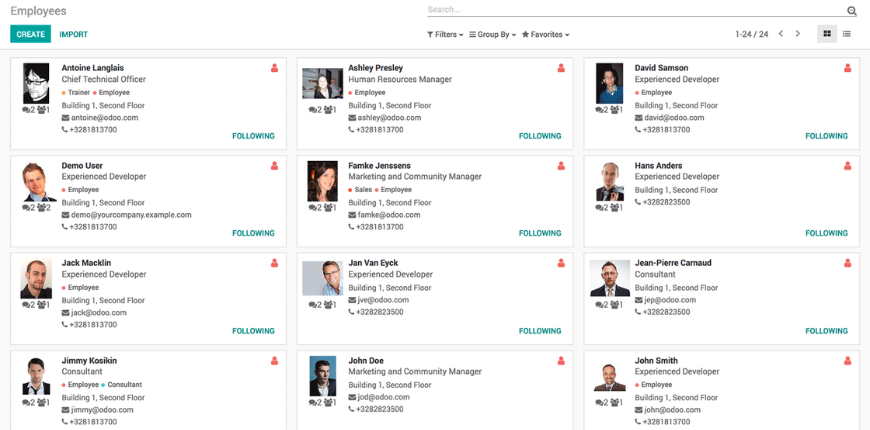
Source: Odoo
Getting to know your staff members is crucial to maintaining strong and connected business communication. No matter how big or small your brand is, problems can arise if the team can not connect well with each other. This is especially true when it comes to working from home. Since your employees are not able to meet up with each other as usual, there are high chances that they could fall out of the loop or miscommunicate at some point. This can cost the team, or even the company, a lot of time, resources, and effort to pull back in case some troubles arise.
Odoo HR offers the option of an Employees app, where your employees’ profiles are available for everyone to check out. Now members can learn about other individuals within the organization and can easily get access to them if necessary. The app also includes details like photos, so one can always put a face to a name instead of staying unaware of who they are working with the whole time.
Attendance monitor
Usually, when everyone goes to work, attendance is taken care of by machines like biometric scanners. But when we just work through our computers’ screens, how can we make sure one is actually working instead of slacking in their PJs? No worries, Odoo HR’s Attendance Monitor has got your back. This tool helps manage and monitor the working status of every employee at all times. Managing employee attendance will never be hectic again with this handy feature.
Task management/tracking
Working remotely with different departments can make it very difficult to manage tasks and collaborate. The overall performance of your business won’t be as successful as it was during the old-normal era if you don’t have an effective task management tool. Projects can be challenging without a solid project management system in place and can lead to other issues down the line when management stays detached from the situations for too long.
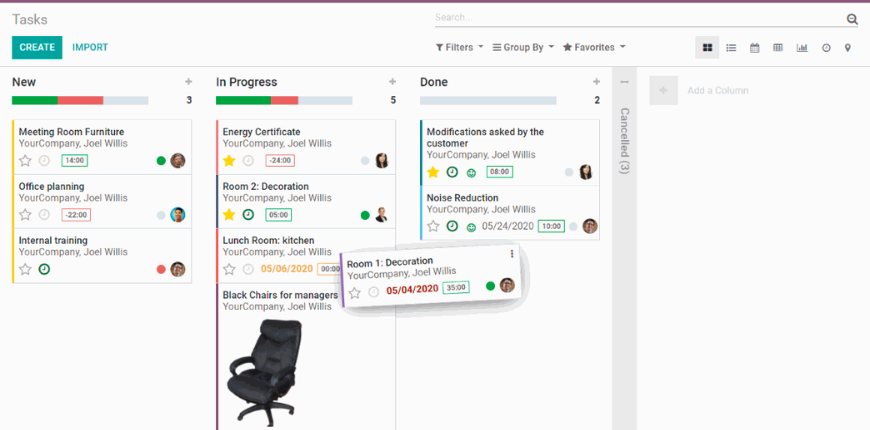
Source: Odoo
Odoo HR has many features that make it easier to plan tasks, make schedules, plan shifts, create rosters, and perform other crucial business operations. Furthermore, it enables managers to track the progress of their employees’ work and assign new tasks as needed. In order to do that, the system automatically generates weekly or monthly reports for performance evaluation of employees working in different domains. Workshift optimization and shift planning are made easier with the aid of Odoo, which, in turn, will lead to an increase in business productivity in general.
Appointment
One of the most common complaints we get from HR managers is that no one seems to appreciate how much effort they put into preparing meetings. Online or offline alike, meetings can be time-consuming and complicated, with a lot of tedious emails and messages going back and forth. We simply do not have time for that sometimes, especially with the new working-from-home adjustments.
The Appointment app from Odoo HR helps smooth this process significantly. Through this feature, you can ask coworkers and friends for their availability and the ideal time and date for a certain meeting. The Appointments app also connects and is fully integrated into your Google or Outlook Calendar of choice. This way, you will never make the mistake of double-booking a time slot.
Check out some fascinating cases of successful Odoo systems: Best Odoo Case Studies
Odoo Project Management
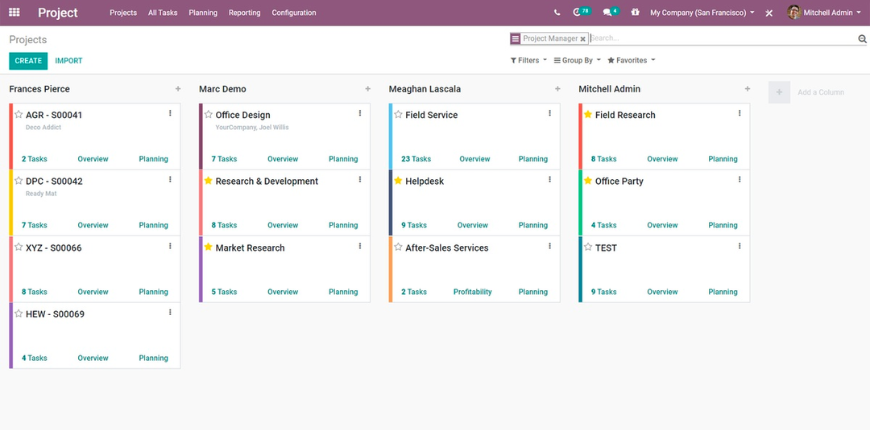
Source: Odoo
When you have several ongoing projects at the same time, it’s vital to manage them all with a top-notch project management tool. With that comes the problem of clear directions and communication, which can be complicated in remote working situations. And here is where the Odoo Project Management function steps in.
Odoo Project Management allows you to plan, track, and execute different projects simultaneously. The manager can monitor everything from tasks to discussions, from documents to schedules. The catch is that a huge amount of information is organized and displayed in a user-friendly, visually pleasing dashboard. Users can maneuver the app with the help of the drag-and-drop functionality, which is simple and easy to use for everyone. It also integrates with other common tools such as Google Drive, Google Calendar, Outlook, etc., so you will not have to do much data transfer at all. This level of flexibility in Odoo tools allows you and your team to use items like boards and lists to visualize your projects. Yes, you read right: the entire team can perform the same tasks, so no one will be out of the loop.
Better yet, this tool helps you locate a certain employee, assign them tasks, and monitor their progress very easily. You can even view your employees’ availability and check their schedules to plan deadlines accordingly. Now you no longer have to worry about someone’s efficiency and productivity – Odoo Project Management will tell you!
As a result, all business owners that know these Odoo tips and tricks can see the bigger picture and stay on top of every ongoing project within their company, whether they are working remotely or in the office.
Odoo Marketing
Any business that wants to promote its goods and/or services must engage in marketing. So, pandemic or not, it’s impossible to skip marketing. One thing for sure is that physical marketing has been significantly reduced, and it’s time online marketing arose. Odoo Marketing is a must-have in those cases, as it offers assistance in creating and managing online promotional campaigns. Let’s look at some major marketing modules from those Odoo tools.
Email Marketing
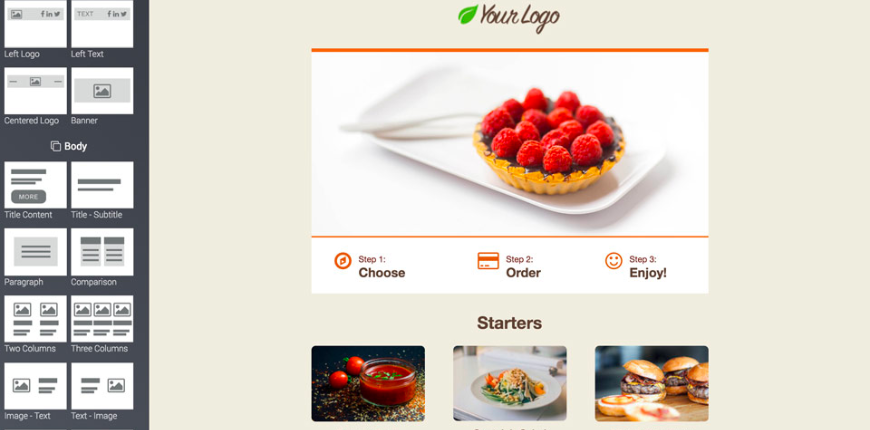
Source: Odoo
A fantastic way to communicate and maintain your relationship with customers is through email marketing. You can create a compelling newsletter with relevant information, company updates, and entertaining content using simple-to-customize templates from Odoo Marketing. Let’s say your business processes are delayed or postponed due to restrictions. During that time, you can apply these Odoo tips and tricks and use newsletters to entertain people with brand-relevant content or update them on how you are doing. To make sure your email marketing generates actual results, Odoo Email Marketing is designed to specifically get a high open rate.
Social Marketing
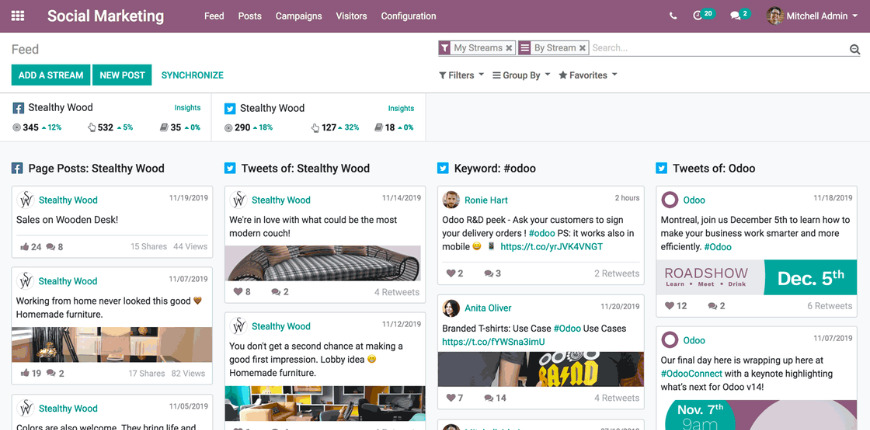
Source: Odoo
In the current days of social media, your social marketing needs to be on point all the time. Whether it’s Facebook, Instagram, or Twitter, the pressure of doing the best on all social media platforms can be quite a lot. This is especially so with a scattered team and a lack of immediate communication.
This is why Odoo Social Marketing is handy: it allows you to create posts, schedule them in advance, and then automatically publish them. Everyone on the team can respond to comments and messages at the same time as each other as well. The workload is certainly brought down to a much more comfortable level.
Other awesome features of Odoo Social Marketing include content sharing, cross-posting, and data monitoring.
Working from home has never been easier with Odoo!
Odoo Communications
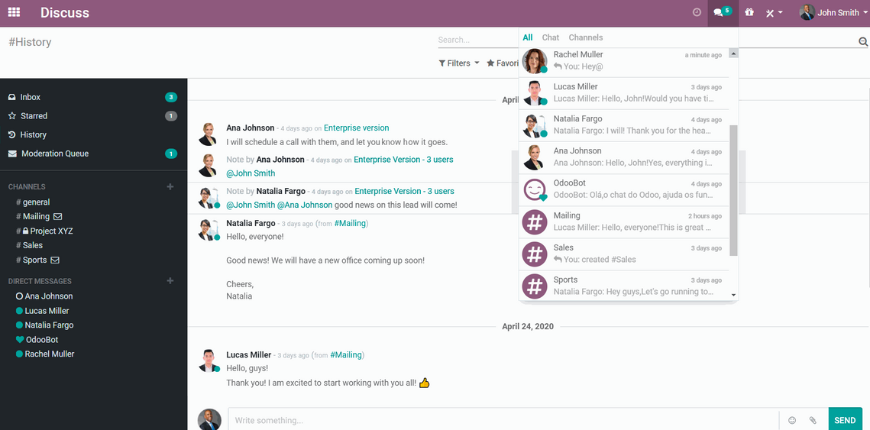
Source: Odoo
To no one’s surprise, the main pillars of any business organization are cooperation and the sharing of information. No one can work without proper communication with other colleagues and departments. Odoo’s understanding of that fact has led to inventions that allow employees to stay in touch constantly and share their work within the company or team in the most suitable ways. We have compiled here 3 of the best in-house Odoo tips and tricks for communication. Take a look.
Odoo SMS
The utilization of Odoo SMS is definitely one of the most underrated Odoo tips and tricks ever. This module can be integrated into many other features and allows employees to connect with each other as well as with their directors. Odoo SMS also provides a great way to communicate with clients, partners, and more who are also using Odoo. One can easily send messages, leave notes, mention specific tasks, etc. Or, in other words, basically everything you can think of to put into an SMS.
Odoo Inbox
This app is among the most customizable of the Odoo tools. It gives you endless options for seamless communication. For example, users can create different channels in which team members can pitch ideas, discuss work, and more. Direct messages are available, as are file sharing and voice message options. If you accidentally missed something, Odoo Inbox’s bot would make sure to let you know. Handy, right?
Odoo Live Chat
Inter-business communication is important indeed, but how about communication with your customers or audience? Odoo Live Chat was created to solve exactly that concern. Even from the small space of a bedroom, your team can keep up with real-time conversations with your customers all day through this application. Using Odoo Live Chat, one is also able to perform tasks such as scheduling appointments and 1:1 counseling. The service and sales industries are definitely hit hard by the global pandemic, but Odoo Live Chat has become a very trusted partner to help employees around the world overcome their struggles.
Odoo Live Chat’s widget even offers options like automatic greetings or ‘away message’ notifications. Your customers will feel taken care of even if you and your team are not available at times.
Meeting Management and More on Odoo Timesheets
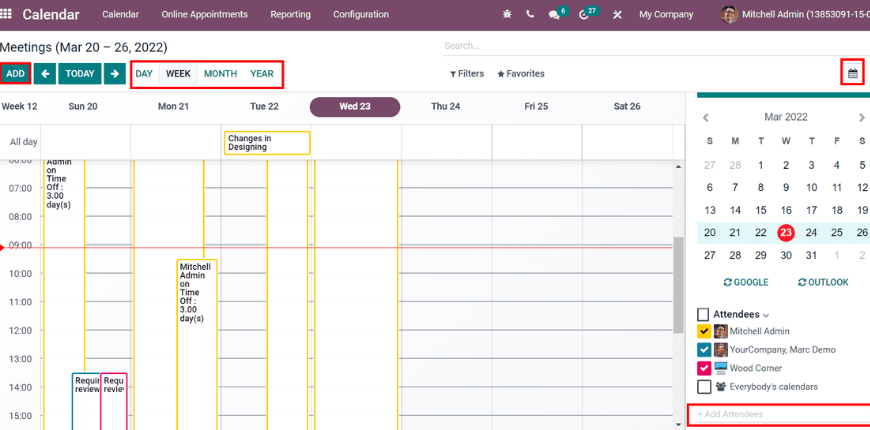
Source: Cybrosys
Your employees’ time is valuable, and unnecessary meetings might waste it. This might slow down processes, and in turn, confusion would take place, and the managers/higher-ups lose the trust of the team in their abilities. That doesn’t mean that you should spend all of your time arranging the ideal meetings – Odoo Meeting Management and Timesheets are always there to help.
Since meetings have to be had during this remote working era, applying these Odoo tips and tricks will save you a lot of time and effort. First of all, you can schedule, make changes, and keep up with overall appointments and/or meetings with your team as well as your customers. This calendar is available to your clients, vendors, partners, etc., too, which means they can add their own time slots into the schedule and allow both sides to discuss the most suitable ones. These two Odoo tools also offer every common feature of a time management app, such as creating meetings based on information from other apps, meeting reminders, etc.
Furthermore, on Odoo Timesheets, there are a lot of customizable modules for time management. This feature can be integrated with others like Finance, Accounting,… This will centralize the majority of the data within the business and make the HR manager’s job much simpler.
Figure out more about Odoo Timesheet right here: All You Need to Know about Odoo Timesheet
Odoo Notes
Forget the traditional note-taking techniques – they simply won’t do if you are working from home, and there are a lot of things to remember. Seek some help from the handy Odoo Notes.
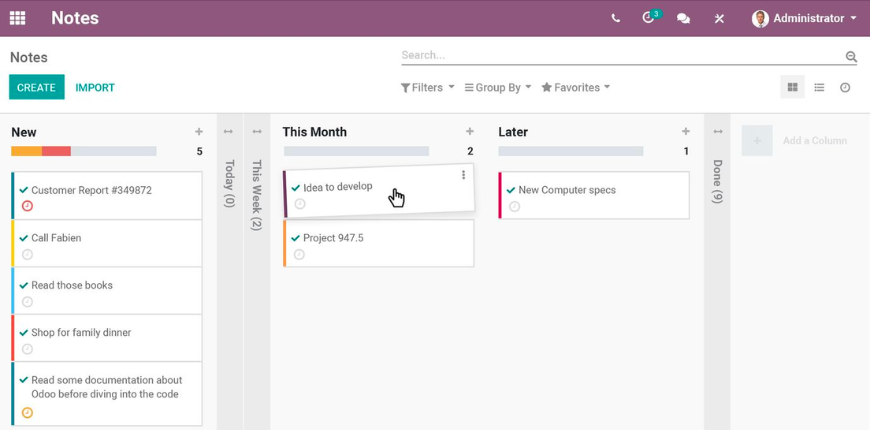
Source: Odoo
It is a separate ERP module that aims to help the users organize their notes without having to depend on paper. Odoo Notes is exactly what you need to make notes and organize them efficiently. On Odoo Notes, one can categorize the notes based on what they need, like to-do tasks or meeting-related content. The Notes are, of course, created on the Odoo board, which is easy to maneuver and also aesthetically pleasing.
One special point of Odoo Notes is its multiple-stage function. An idea is never perfect or fully formed right at the beginning. There are many other things that come to our minds that will require more thought later. Odoo Notes gets that perfectly, and offers users the option to define the stage of work, review, and organize ideas based on the level at which they are developed at the moment. There are much-needed filters too, so you can always locate and access the notes you want as quickly as possible.
Odoo Document Storage on the Cloud
Besides being a huge waste of time and resources, the practice of manually printing and signing documents is simply out of the question when your company works remotely. Here comes one of the expert Odoo tips& tricks: Use Odoo Documents!
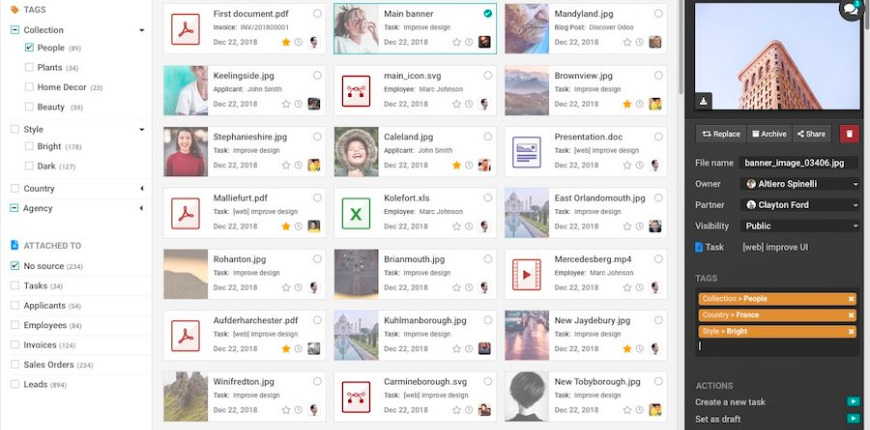
This app allows easy sharing, sending, archiving, and categorizing of scanned documents. Everything is saved on the cloud, so there is no need for physical copies or human labor. This fully-integrated option will streamline the workflow of your team, which in turn will increase productivity enormously.
Another plus here is that Odoo Documents comes with the option of the Odoo Sign App, which allows one to e-sign the docs and send them right back. That is definitely a desirable feature for teams who work from the comfort of their home.
Introducing BSS Commerce’ Odoo Development Services
So above are our Odoo tips and tricks for you to work from home effectively. If you are interested in the idea of a full-packaged, handy Odoo system that can boost your working-from-home business to the max, it’s time you came to us, BSS Commerce.
With 9+ years of experience in the technology department, BSS Commerce proudly introduces our top-notch Odoo Development Services. Here, we offer you a variety of Odoo assistance, such as Odoo Website Development, Odoo Theme Development, Odoo Optimization, and many more. Whether you are looking to build a whole new Odoo network out of scratch or seeking help for an already established one, BSS Commerce can be the partner you need for the best Odoo system.
Working with us, you will get to experience:
- Full support and maintenance by the best experts in the industry
- High-performing solutions
- Strict data privacy
- Reasonable expense
Conclusion
With or without the presence of COVID-19, remote working, or working from home, has now become a standard part of most businesses around the world. Businesses, large and small, therefore, need to embrace this practice to be able to keep up with the times. And the best way to do it, might we argue, would be by using the right technology, like Odoo.
Yes, working from home can be a struggle sometimes, but hopefully, with the Odoo tips and tricks we have just introduced, it will no longer be the case for your team. If you have any questions regarding the Odoo tools, don’t hesitate to reach out to us!
Make sure to follow our blog for more interesting articles to come. Until then, bye-bye!

