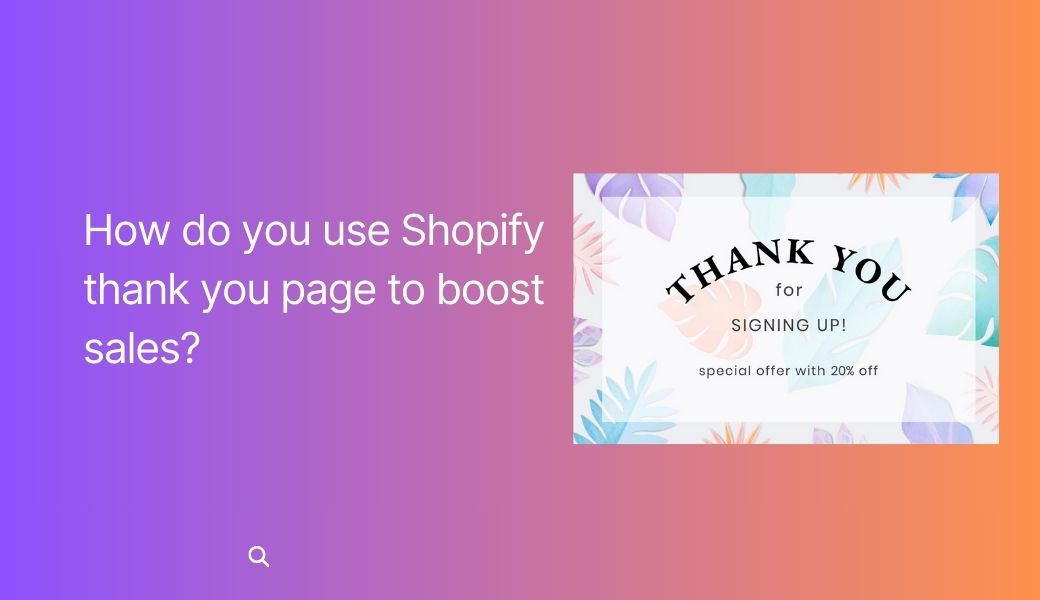Let’s be honest: if you were in a store and, after paying, the cashier just stared at you until you left, it’d be pretty weird. Customers want a bit of friendliness even when they shop online. That’s where a good Shopify Thank You page comes in handy. It can affect how customers feel about your store and whether they return.
But a Thank You page doesn’t have to be boring! There’s a lot you can do to make it even better. You can boost brand awareness, keep customers returning, and even increase sales. And who doesn’t want those perks for their online store?
So, let’s dive into it without any more delay!
Contents
What is a Shopify Thank You Page?
A Shopify Thank You page is what your customers see after they’ve paid for their order. It’s also called an “Order Confirmation Page” because it confirms their purchase and thanks them for choosing your products. On this page, they’ll find a short thank-you message along with their shipping address and tracking number so they can keep track of their order.

This page is basic, providing essential info. However, you can use it to encourage customers to do more, like sharing their purchases on social media, buying more products, or signing up for your email list. Doing these things can help boost your brand’s visibility, sales, and customer loyalty in the long run. Making the most of your Thank You page can bring you great benefits over time.
Categories of Shopify Thank you page
One aim of thank you pages is to keep people interested even after they’ve done something you wanted them to do. These special pages can turn potential customers into actual customers by showing up at the right time and suggesting what to do next in the buying process.
Here are some situations where a thank you page might be useful:
1. Account Creation
When someone makes an account, the first page they see is a confirmation page. Along with saying thanks for signing up, this page can also include customer reviews or links to product guides to help them understand how the platform works.
2. Appointment and Event Registration
Use a thank you page to give more info after someone signs up for a webinar or schedules an appointment. You can tell them more about the event and ask them to share it on social media. You could also remind them to add it to their calendar.
3. Purchase Confirmation
After someone buys something, a thank you page can say thanks and confirm the purchase is done. Many businesses use this chance to sell more stuff by suggesting related items. For example, if someone buys a new phone, the confirmation page could thank them and suggest a phone case.
4. Subscription Sign up
When someone signs up for email newsletters, the thank you page can suggest what to do next. It might be buying something, inviting friends, or joining an event.
✅ Read more: Best Shopify Subscription Apps to Stay Ahead in ECommerce
Advantages of Using a Shopify Thank You Page
Many people think that a Shopify Thank You page is the end of the road – the final step after a successful sale. But in reality, the best pages are the ones that keep the door open for more opportunities and encourage customers to do more. It all comes down to one thing: getting customers to buy again.
These days, your Shopify Thank You page should do more than say thank you. It should help your online store in concrete ways. At the same time, it should feel personal so customers know your gratitude is genuine. This will make them feel happy and they are more likely to come back.
Here are the advantages of a great Shopify Thank You Page:
1. Higher Chance of Customers Coming Back
Smile.io states:
“A customer is 27% likely to come back to your store after one purchase. That’s okay, but if you can get them to make a second purchase, their chance of returning jumps to 49%. And if they make a third purchase, it goes up even more to 62%.”
Your online store can benefit greatly if you carefully design your Shopify Thank You page to encourage repeat purchases.
2. Boost in How Much Customers Spend
Average order value (AOV) is the amount customers spend per visit. By suggesting additional items or upgrades on your Shopify Thank You page, you can increase AOV.
According to Funnel Strategist, Upsell tactics boost revenues for e-commerce stores by 10% to 30%. Some store owners even make up to 40% of their total revenue through sales funnels.
Therefore, it’s wise to include post-purchase upsells in your online store.
3. More People Recommending Your Store
Adding a Share button to your Shopify Thank You page can significantly increase your online sales. Nowadays, people can easily refer friends using their social media accounts, reaching a larger audience faster and more effortlessly. So, this simple addition to your order confirmation page could bring more customers your way.
4. Enhanced Customer Happiness
According to InvespCRO, keeping a customer costs five times less than getting a new one. Creating a fantastic Shopify Thank You page is one way to encourage customers to return.
But remember, this won’t happen automatically. You need to put in some effort to motivate customers to return, like offering discounts on their next purchase or free shipping. Without happy customers, there won’t be any repeat purchases. So, it’s crucial to prioritize customer satisfaction when designing your order confirmation page.
One way to ensure satisfaction is by making life easier for your customers after they purchase. After placing an order, One of their concerns is how long their package will take. Make sure they can easily track their order.
In Shopify, customers can track their order status in real-time and see the shipment location on a map if you use a supported carrier. Customers can still follow their package using the tracking number on the shipping carrier’s website if they use an unsupported carrier.
✅ Check now: Best Shopify Order Tracking Apps to Elevate Your Store
How to Customize the Shopify Thank You Page
With several advantages within reach, having your personalized Shopify Thank You page seems quite enticing. But how do you create an Order Confirmation page with the necessary components to boost your sales?
Here, we’ve provided examples of Thank You pages with essential conversion features. Try adding one or more elements to see what works best for your online store.
1. Suggest Other Products
Suggesting more products to customers after they’ve made a purchase can bring in a lot more money for your online store. The great thing is since the customers have already bought something, it’s easier to convince them to buy more.
The products you recommend must be ones your customers would actually like. That’s why collecting customer data and tracking what they do on your online store can help you make the best recommendations.
2. Encourage Customers to Buy Again
Customers return to make more purchases for a reason, even if they aren’t always sure what that reason is. That’s why you need to give them one.
Here are some effective ways to do that:
- Offering a discount, like 20% or 30% off their next purchase
- Implement a loyalty program where customers can earn points for each purchase and redeem rewards later
A successful Shopify Thank You page will use both methods to encourage customers to return in the short and long term.
3. Ask for Referrals
If your customers aren’t sharing your brand with their friends and family as much as you’d like, there’s another strategy you can try. Referral programs offer rewards or incentives to your most loyal customers for spreading the word about your company to others.
Adding the steps of a referral program visually to your Shopify Thank You page is an excellent way to get new customers interested in your incentives. This takes advantage of customers’ excitement right after making a purchase, motivating them to strive for top-tier referrals.
4. Gather Feedback Through Surveys
There’s another way to maximize the potential of your Shopify Thank You page – by gathering insights from your customers on various aspects of your business, such as:
- Suggestions for improvement
- How they discovered your business
- What influenced their purchase decision, and more
You can accomplish this by conducting a post-purchase survey. Completed surveys can provide valuable feedback to help you enhance your store by understanding what you’re doing well and where improvements are needed directly from your customers.
Here are some general guidelines for creating a survey that engages customers:
- Keep it short
- Keep it relevant
- Keep it on your website
- Keep it hassle-free
You can also consider offering a small reward for completing the survey, but only if you find that customers aren’t participating willingly.
5. Build Trust
We’re aware that making online purchases requires a lot of trust. One of the main concerns for e-commerce customers is being unable to track their order once they’ve made a purchase, leaving them to rely solely on trust that their item will arrive.
This understandably causes anxiety for many online shoppers, especially those new to the experience. That’s why offering tracking information on the Thank You page can ease their worries about potential scams.
Moreover, providing tracking details saves you from receiving multiple emails from customers asking about their delivery status.
6. Show Trust Badges
Building trust is crucial for persuading potential and returning customers to purchase from your store.
Trust badges are visual indicators that provide important reassurances about the product just purchased, such as free shipping, money-back guarantees, and endorsements from third-party services.
Trust badges are typically displayed on product and checkout pages to boost conversions. However, incorporating them on your Shopify Thank You page after the purchase adds an extra layer of assurance, fostering long-term confidence in your service.
7. Guide Customers to More Content
It’s important not to view your Shopify Thank You page as the end of your customer’s experience. Instead, consider it the beginning of a new chapter in your relationship with them.
To achieve this, include links on your Shopify Thank You page that direct customers to:
- Product or collection pages to encourage further browsing
- Social media accounts to encourage them to follow your brand
- Other related content such as YouTube videos or blogs
By doing this, you’re fostering trust through traditional methods like trust badges and social proof. Showing the number of loyal customers you have can be a powerful way to gain even more trust.
8. Invite Them to Join Your Email List
The final but certainly not insignificant way to optimize your Shopify Thank You page is through email lists.
In case you’re not aware, gathering extra customer information to create an email list opens up numerous advantages for your business, including:
- Sending customized emails to valued customers to encourage repeat purchases
- Re-engaging customers with exclusive deals
- Attracting new customers by sending offers to leads
- Caring for existing customers with personalized messages, such as birthday greetings and holiday wishes
✅ Read now: Best Shopify Apps For Email Marketing Worth-trying
Top 6 Shopify Thank You Page Apps to Choose from
| No. | Top Shopify Thank You Page Apps | Provider | Rating | Price |
| 1. | AfterSell Post Purchase Upsell | AfterSell | 4.9/5 |
|
| 2. | ReSell—Post Purchase Upsell | DevIT.Software | 4.9/5 |
|
| 3. | Upsell & Cross Sell — Selleasy | Logbase | 4.9/5 |
|
| 4. | StoreBundle | Thank You Page++ | StoreBundle | 5/5 |
|
| 5. | SpurIT Post Purchase Upsell | SpurIT LLC | 4.9/5 |
|
| 6. | ReConvert Post Purchase Upsell | ReConvert | 4.9/5 |
|
AfterSell Post Purchase Upsell

You can quickly enhance your average order value with AfterSell post-purchase upsells. Following the initial purchase, present irresistible additional offers that shoppers can accept with just one click, eliminating the need to re-enter payment details or go through checkout again. Moreover, you also can improve customer satisfaction by optimizing your thank-you page with reviews, FAQs, cross-sells, and more.
Key Features
- Generate post-purchase one-click upsell and downsell offers for single and multiple products.
- Personalize the thank-you page with customer reviews, FAQs, upselling, cross-selling, and additional elements.
- Tailor the checkout page with order bump upsells and other features (exclusive to Shopify Plus).
- Activate upsells based on products, cart value, customer tags, language, UTM parameters, and other factors.
- Conduct split testing of your offers to determine which ones yield the highest conversions (A/B testing).
ReSell—Post Purchase Upsell

You can make more money and sell more things by using automated suggestions to customers by using this app. This includes suggesting additional items when they buy something, offering bundles or related products at checkout, and even giving discounts or coupons automatically. You can also track how well these suggestions work and adjust them accordingly.
Using just one tool, you can make more money from each sale without spending extra on advertising. Upselling and cross-selling are made simpler with this approach.
Key Features
- Make it easy for customers to buy more right at checkout or after they’ve made a purchase.
- Show them special offers on the thank you page to encourage them to buy again.
- Use helpful tools like widgets to suggest more items during checkout and on the thank you page.
- Recommend products based on what they’ve bought before or what others often buy together.
- Keep an eye on how well your upselling and cross-selling are doing and manage everything in one spot.
Check now: Top Shopify Product Options Apps Help Break Shopify’s Limit
Upsell & Cross Sell — Selleasy

Selleasy shows effective upsell offers before and after purchases, boosting your average order value (AOV). It encourages customers to buy related products or accessories together. You can create these offers manually or let automatic suggestions do it for you.
Selleasy works with Shopify stores in multiple languages and currencies. Our widgets blend seamlessly into your store design, and you can easily pick the style of upsell that fits your store best.
Key Features
- Offer product bundles like Amazon’s “frequently bought together” feature.
- Recommend additional products on the product page in different formats like lists or grids.
- Show pop-ups suggesting extra items or upgrades based on what’s already in the cart.
- After purchase, present a page where customers can easily add more items with one click.
- On the thank you page, suggest related products to cross-sell.
StoreBundle | Thank You Page++

StoreBundle is a complete toolkit designed to help Shopify stores increase sales, enhance customer satisfaction, and generate more revenue. It includes various features such as limiting proxy access, gathering customer birthdays for marketing purposes, promoting slow-selling items on the thank you page, safeguarding images and product descriptions, enabling easy reordering on the order status page, streamlining product searches with the Instant Search Bar, and much more.
Key Features
- Implement a single-click reorder option alongside helpful support videos on the thank you page.
- Enhance customer satisfaction with personalized thank you messages and notifications for inactive tabs.
- Utilize features like bot blocking, redirection of unwanted traffic, and IP address whitelisting for security.
- Utilize tools such as a QR code generator, terms and conditions display, and email capture through a pop-up bar.
SpurIT Post Purchase Upsell

The Post Purchase Checkout Upsell app offers customers upselling opportunities after checkout and on the thank-you page, aiming to boost your sales swiftly.
While Shopify provides various apps for pre-checkout upselling, one-click checkout upsell is a distinct method to increase sales with minimal effort. Post-purchase upselling is often more effective than other sales-boosting tactics, such as cross-sell blocks on product pages or pop-ups upon adding items to the cart.
After a customer completes a purchase and reaches the thank-you page, they are presented with a discounted product for a limited time. All customers must click the “Add to Cart” button to take advantage.
As the checkout process is already expedited once the customer has made a purchase, offering upsells at this stage can significantly increase your store’s sales volume.
Key Features
- Include an upsell proposition with the orders placed and display it on the ‘Thank You’ page.
- Offer adaptable last-minute deals: percentage discounts, products offered “as is,” or complimentary items.
- Access real-time analytics for immediate insights and fine-tune your upselling strategies.
- Tailor the widget design to harmonize with your store’s theme.
- Seamlessly integrated with Shopify Checkout for convenience.
ReConvert Post Purchase Upsell

ReConvert is an easy-to-use app that helps you make your thank you page better. With its drag-and-drop interface, you can personalize your thank you page quickly and easily.
This app can work with many other useful apps to get the best of everything. You can use ReConvert’s great built-in features to improve your thank you page. Also, your store’s thank you page is an excellent chance to keep customers returning! Customers often visit the order status page more than once, especially when they get default notifications from your store, like shipping updates by email.
Additionally, you can collect customer birthdays by improving your thank you page and adding upsells or cross-sells.
Thanks to this app, you can reconnect with customers right after they finish a purchase in your store. This way, you can catch them when they’re most likely to buy again or to respond to other requests quickly.
Key Features
- Set up checkout and post-purchase upsell processes to encourage shoppers to increase their spending.
- Quickly enhance average order value (AOV) with post-checkout blocks and one-click upsell offers.
- Revitalize your thank-you page by conducting surveys, gathering birthdays, and suggesting additional products for upselling.
- Effortlessly create and oversee your checkout upsell plan using a user-friendly drag-and-drop editor.
- Utilize intelligent segmentation to prompt bundle upsells, cross-sells, and one-click upsells after the initial purchase.
Conclusion
Did this article make you see your Shopify Thank You page differently? If it did, that’s great! BSS Commerce Shopify also offers 6 top Shopify Thank You Apps for you to choose from. Now that you understand your Shopify Thank You page can also work as a landing page to get more sales, it’s your turn to use these tips in your online store.
FAQs – Shopify Thank You Page
1. What is an Order Status Page? How is it Different from a Thank You Page?
An order status page is the last page customers see after they’ve bought something. It’s where they can:
- Check their shipment’s status without asking you
- Buy more stuff or reorder what they just bought
- Get real-time updates on where their shipment is
- Simply put, a Thank You page is like a customized order status page; in other words, it’s an order status page with a Thank You note.
2. Can I Change the Thank You Page URL?
Yes, you can! You can customize the Thank You page URL using third-party apps to fit your system.
3. How Do I Track Conversions with the Thank You Page?
Shopify makes it easy to track conversions. You’ll get a summary that shows:
- How many times a customer has ordered from your store
- How many times they’ve visited your store in the last month
- Where they first found your store
You can see more details about the customer’s activity, like how many days passed between their first and last visit.
To track an order’s conversion from the Thank You page:
- Go to Orders in your Shopify admin page
- Click on an order number to see its details, including the Conversions summary
- Click “View conversion details” for more info, and you’re done!