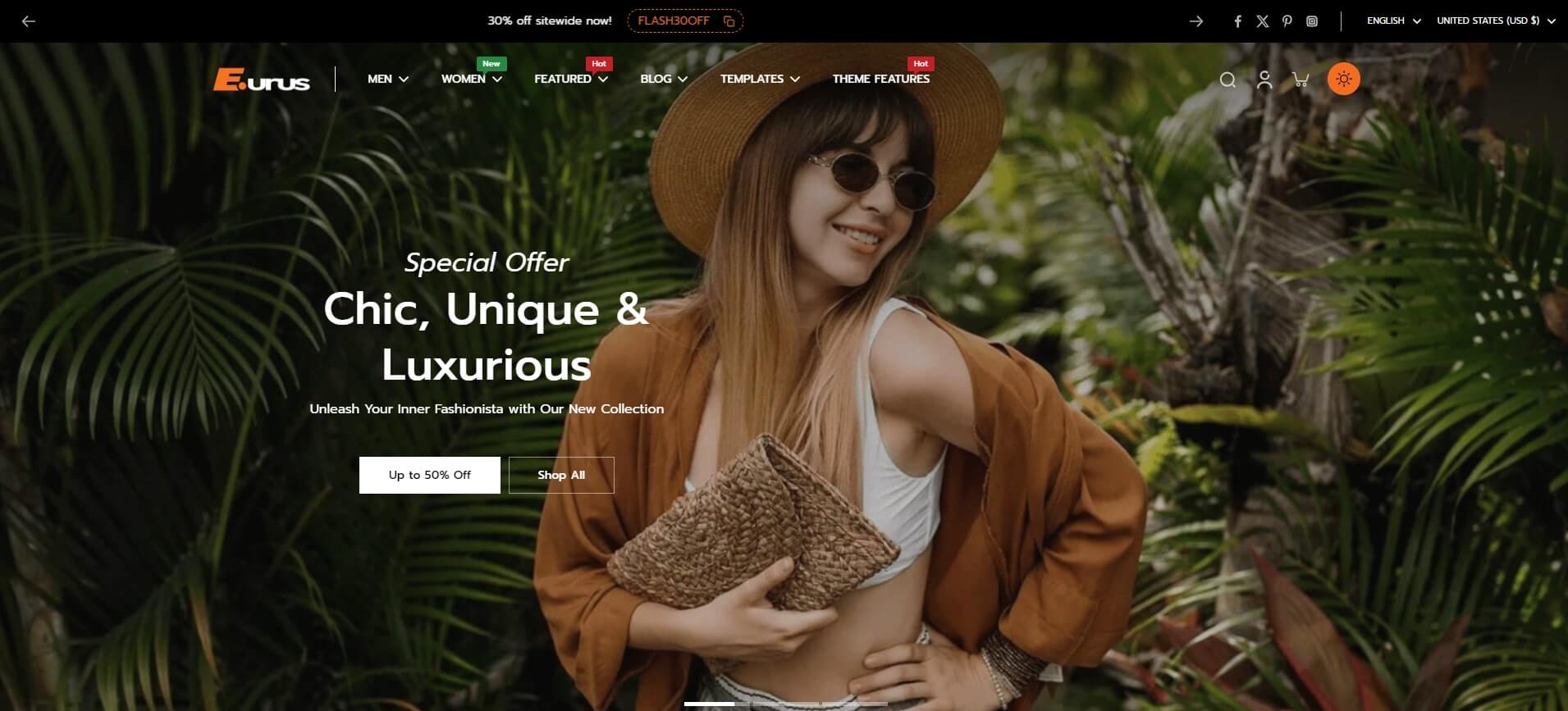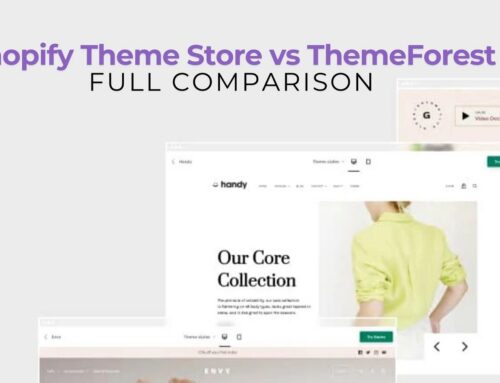If you’re planning to build a website, you might have encountered numerous discussions debating whether to use a pre-built template website builder like Shopify or opt for a fully customized one. Each option comes with its advantages, catering to different business objectives. So, when comparing your own website vs Shopify, which path aligns best with your needs?
Below, we’ve curated some invaluable and enlightening comparisons between Shopify vs own website, empowering you to make an informed decision.
Contents
- 1 Shopify vs Own Website Key Differences
- 1.1 Shopify vs Owned Website Building Cost
- 1.2 Shopify vs Custom Website: Ease to build a website
- 1.3 Time to Build Shopify vs Custom Website
- 1.4 Shopify vs Own Website Design
- 1.5 Features and Tools
- 1.6 Shopify vs Own Website Maintenance
- 1.7 Support of Custom Website vs Shopify
- 1.8 Security of using Shopify vs Building Your Own Website
- 1.9 Summary of Shopify vs Own Website Pros and Cons
- 2 Shopify vs own website, which one is better for you?
Shopify vs Own Website Key Differences
Shopify vs Owned Website Building Cost
Shopify offers three main monthly pricing options for businesses, Shopify Pricing plans include:
- Basic Shopify: $25 per month
- Shopify (standard): $65 per month
- Advanced Shopify: $399 per month

Moreover, you can also opt for the Shopify Lite plan at only $9 per month or the premium Shopify Plus plan starting at $2,300 per month if you are an enterprise. A 25% discount will be applied for a 1-year subscription. Luckily, Shopify offers you a 03-day free trial so that you can explore the platform, and understand it better before spending any penny.
>>> Find out more about Shopify vs Shopify Plus
In addition to the subscription fee, you also have to weigh the extra expenses required to set up external Shopify applications, Shopify themes, and annual domain payments.
The price of apps in the Shopify app store varies greatly, but in general, they are not relatively expensive. Newbies in e-commerce tend to spend from $10 – $150. There is also a wide range of high-quality free apps for you to choose from.

Besides 12 Shopify templates you can have for free, if you choose to buy one of Shopify’s paid themes, they will charge you from $140 to over $300.
Finally, the cost of a custom domain on Shopify starts at a rate of $11 per year.
The price of building your own website can range dramatically and it’s really hard to narrow down the range because people have different needs for customization. In general, expected expenses you will need to cover to have all the essential features include:
- Web hosting: $5 – $100/month
- Domain registration: $10/year
- SSL certificate: Free – $100/year
- Template: $40 – $170
- Web development: $2,500 – $7,500
- E-commerce extensions: $50 – $150/one extension (plugins)
- Payment processors: $100 – $1,000
Building your own website can be a larger initial investment, and in the long run, there may be rising unanticipated operation and maintenance costs. However, many of them are one time things that won’t charge you monthly and you will reach a break-even point over time.
>>> Check out more for Best Apps on Shopify for unlocking success
Shopify vs Custom Website: Ease to build a website
Comparing Shopify vs your own website, building a store with Shopify is much less exhausting than doing it on your own for the majority of online store owners.
You won’t have any worries regarding the domain or web hosting if you decide to use Shopify as you are given a .myshopify.com domain for free or you can buy a custom domain subscription yearly at a comparatively cheap price.

On the contrary, you will need to contact hosting and domain service providers, for example, Bluehost and GoDaddy.
In terms of coding knowledge requirements, Shopify has been long known as a super user-friendly, easy-to-use website building tool for those who have little to no technical skills. You will be provided with all the necessary back-end functionalities and detailed step-by-step guides on how to make your site.

Meanwhile, for your own website, of course, coding knowledge is a must, either from you or from hiring an in-house/external web developer.
When it comes to CMS (Content Management System), Shopify’s pre-built templates which are tailored for e-commerce allow you to edit and reorganize content on your store whenever you want to. In addition, advanced and professional analytics are available to give you insight into your current performance and recommendations for future marketing tactics.
Setting up a CMS should always be on your to-do list for better management of websites and blogs when creating your own store. E-commerce plugins are required if you want to have further customization, such as WooCommerce integration for WordPress users. This would also enable you to add products and edit your website from the WordPress dashboard.
An interesting look at CMS Ecommerce: What is it & What are the most suitable CMS eCommerce platforms for running your own business in 2024?
Time to Build Shopify vs Custom Website
With Shopify, you are guided step by step and provided with the best e-commerce prompts so it will take you much less time to get started, you can literally dive right in and get your store building finished within just a day.
On the other hand, this process will take a comparatively large amount of time for a custom website. It might be tough and complicated at first as just one tiny mistake can do harm to the whole thing. Just like Shopify, you also have to set up some elements in your store such as domain and web hosting or SSL installation, and a suitable web developer needs to be chosen from bunches of those out there. It’s very likely that you will also be required to spend time running some tests to see if things all work out.
>>> You may concern about Shopify vs Stripe: Which payment method is right for your business?
Shopify vs Own Website Design
There are more than 180 templates in the Shopify theme store and they are also very diverse. You can for sure find a theme that matches your needs.

Shopify themes are obviously well-functioned for e-commerce purposes, they are responsive, speed-optimizing, and mobile-friendly. But in case you need more than just some basic adjustments, you have to edit a bit of the liquid code, which also calls for technical skills.
Creating your own store comes with unlimited flexibility and customization. When choosing a theme, you should go for the one that has excellent customer reviews, tons of active users, and more room for additional in-store design editing.
In case you don’t want to hire a website designer, huge theme marketplaces like ThemeForest or MOJO offer hundreds of visually appealing and fully optimized themes and they are also more affordable than those from the Shopify Theme Store.
>>> Discover more: How to add sub-collections in Shopify?
Features and Tools
Needless to say that between Shopify vs own website, Shopify is one of those that provides the best and largest number of eCommerce features and tools. To name a few, there must be:
- Fraud analysis: You can use this function to get an automatic notice of potentially fake orders and cut down on demand for chargebacks as Shopify gives useful proof for any disputed transaction.
- Payment gateways: You can use Shopify’s own gateway – Shopify Payments to process payments via Visa, Master Card, Apple Pay, etc., which is totally transaction fee-free and compliant with PCI (Payment Card Industry). Or else you can choose from over 100 other third-party payment gateways, including major ones like Amazon Pay, Square, and even cryptocurrency but there will be a 2% transaction fee for your business. Manual payment methods such as COD (Cash on Delivery), bank transfers, money orders, and email money transfers (only for Canada-based stores and customers) are also available on Shopify.
- Applications and integrations: The Shopify App Store has an incredibly wide range of both free and paid apps that serve countless functions, from marketing, and analytics to inventory management. For more business extension, Shopify lets you integrate several sales channels including Amazon, Pinterest, or Facebook so that you can keep track of customers and orders across all e-commerce platforms with little effort, or even incorporate online and offline selling through the Shopify POS system. Integration is easy too.
Moreover, there is a Shopify Community where Shopify Experts are there to help you out with everything from technical to marketing problems.
For a custom-built website, the first thing is that you have to decide which platform and software to use, then weigh different payment gateways to pick a reliable one, and finally what plugins/extensions fit your needs. This would take you a significant amount of time and an extra fee to research as none is available.
Shopify vs Own Website Maintenance
It goes without saying that running a business is a continuous process, which requires maintenance and upgrading on a regular basis.
Shopify users just have everything at hand. If you are one of them then your store will get updated to the newest version of the software automatically and work with almost all software will be free of error.
Having a custom website, on the other hand, is equivalent to updating it manually. There might be a monthly fee if you want to ensure consistent website maintenance. Apart from these, you may need to be aware of possible conflicts, downtime, or misconfigurations. To prevent problems from happening, there are web hosting providers like Bluehost that let you have one-click installs and automate the update procedure.
In terms of security compared to Shopify vs own website, Shopify gives you an SSL certificate to protect both you and your customers as soon as you set up your store. While, with your own website, you must pay for it separately and the setting up process can be frustrating too.
Support of Custom Website vs Shopify
For customer support, with Shopify, you have three channels: 24/7 live chat, call assistance, or email support. You can also find help yourself first by going to the Shopify Help Center which covers tons of FAQs. If you need advice on running your business, there are Shopify Academy, Shopify Blog, or discussions on Shopify Community for you to refer to.
With the self-hosted option, you can learn from online sources such as Google, YouTube, forums, or blogs, etc., or from your website developer. While resources aren’t limited, they are also decentralized and chances are that you might come across an unreliable source.
Security of using Shopify vs Building Your Own Website
When comparing the security of using Shopify vs own website, there are important factors to consider.
Shopify is a highly trusted and widely used e-commerce platform known for its strong security measures. They invest significantly in safeguarding user data and transactions. As a hosted solution, Shopify takes care of various security responsibilities, including server maintenance, software updates, and security patches. This reduces the burden on website owners and minimizes the risk of security vulnerabilities.
>>> If you are looking for some free eCommerce platforms to start your owned business in 2024, please check it out
Additionally, Shopify provides SSL certificates to encrypt data transmitted between users and the server, ensuring the protection of sensitive information like payment details. Moreover, their dedicated team of experts actively monitors the platform to detect and address potential security threats and breaches.
Opting to build your own website gives you more control over security measures, but it also comes with added responsibility. You’ll be in charge of server setup, software updates, and security configurations, either personally or through your chosen hosting provider. This requires a good understanding of web security best practices.
While this approach offers the potential to implement robust security measures, there’s also a higher risk of overlooking critical aspects if you lack experience in web security. The responsibility for keeping your website secure falls entirely on you, making it crucial to stay vigilant and proactive in addressing potential vulnerabilities.
Summary of Shopify vs Own Website Pros and Cons
Shopify
| Pros | Cons |
| – Require no coding knowledge – Easy to use – A wide range of e-commerce features – All-in-one package solution – A great number of supported payment gateways |
– Limited customization – Not fully optimized for content, visuals, etc – Transaction fee if using third-party payment gateways – Require content reformatting if you want to switch template |
Own website
| Pros | Cons |
| – More flexibility – No need to worry if your store outgrows Shopify’s capacity – Unlimited options for third-party services – Resources to learn are everywhere |
– Require technical coding skills – Time to set up might be longer – Larger initial investment – Domain, web hosting, and SSL aren’t available – Manual maintenance and update |
Shopify vs own website, which one is better for you?
Is it better to use Shopify or Own Website? Obviously, the choice between Shopify vs own website depends on your specific needs and preferences. Shopify offers an easy-to-use platform with built-in features and support, making it convenient for beginners and those who want a hassle-free setup.
On the other hand, having your own website gives you more control and flexibility to customize and tailor it to your exact requirements. Consider factors such as budget, technical expertise, and long-term goals when deciding which option is better for you.
>>> For more interesting & detailed comparison of Shopify and other eCommerce platforms
We hope that so far you have had an idea of what platform to opt for. And remember, Shopify offers a 14-day free trial, so there’s no harm in taking advantage of this to play around with it first before making your final decision.
In conclusion, when deciding between Shopify and building your own website, consider your technical expertise, budget, and desired level of customization. Shopify offers a user-friendly, secure and hassle-free option for those looking to quickly set up an online store. On the other hand, building your own website grants you full control and creative freedom, but demands more technical responsibility. Choose the option that best aligns with your business needs and resources to ensure a successful online presence.
We hope that BSS Commerce Shopify‘s post is helpful to you!