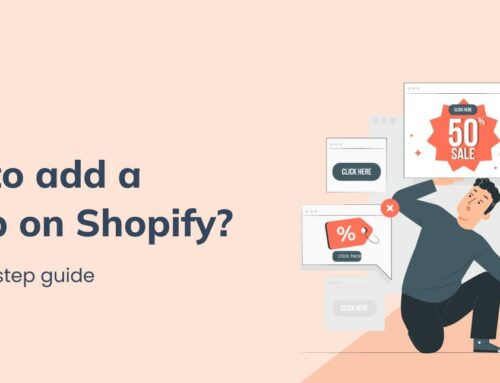In recent years, Shopify has become one of the most well-known E-commerce platforms because of its outstanding characteristics. If you own a Volusion store and want to transfer to Shopify, you should not ignore this article. We will share the ultimate guidelines for Volusion to Shopify migration.
Contents
- 1 The reason to Migrate from Volusion to Shopify
- 2 Information Types Can Be Transferred During Volusion to Shopify Migration
- 3 Preparation Before Starting The Volusion to Shopify Migration
- 4 Full Guideline About Volusion to Shopify Migration
- 5 Post-Migration from Volusion to Shopify Actions
- 6 Some Problems May Occur During Volusion to Shopify Migration
- 7 Volusion to Shopify Migration with Expert
- 8 Conclusion
The reason to Migrate from Volusion to Shopify
You have used Volusion for a long time and you are hesitant about whether to transfer Volusion to Shopify. The answer is definitely yes and 3 benefits below are the reasons:

Unlimited Scale
If your website is on Volusion and you want to make it bigger and better, it’s tough because you can’t easily change the basic code. You’re stuck with the basic features they provide.
But, if you switch to Shopify, it’s like upgrading to a system that’s easier to customize and expand. It’s a better choice for growing your online store and getting more customers.
Sales Feature
Another reason to migrate from Volusion to Shopify is because of its sales features. Shopify helps you sell more with its tools, works well with social media, and makes selling on different platforms easy. Volusion doesn’t offer as much for improving sales, except for good analytics tools.
Ease of Use
You should go for Volusion to Shopify migration since Shopify is much easier to use than Volusion. Even when you are a newbie and have no experience in an e-commerce platform, you still can customize and use some basic tools by yourself.
On the other hand, Volusion is a little bit harder to handle because you need to deal with two separate parts: technical things and store design. There is no doubt that Shopify is a better choice for beginners.
Design
Compared to Shopify, Volusion has fewer designs and if you want a fancy template, it costs a lot. However, Shopify gives you 12 free theme options that you pay nothing to have one. Of course, in case you want a more attractive template, a bundle of templates for you to choose from. The price will range from $150 to over $300.

Another reason for Volusion to Shopify migration is its flexibility. The designs of Shopify match perfectly with both phones and tablets. While Volusion makes it hard to manage your site on a phone that can affect customer’s mobile experience.
| Pros | Cons | |
| Shopify |
|
|
| Volusion |
|
|
Information Types Can Be Transferred During Volusion to Shopify Migration
Before coming to a full guideline to migrate fromVolusion to Shopify, let’s explore which types of information can be transferred.
| Types of information | Details |
| Design |
|
| Products |
|
| Applications |
|
| Orders |
|
| Customers |
|
| Content |
|
| Review |
|
| Optimization |
|
Preparation Before Starting The Volusion to Shopify Migration

The process of Volusion to Shopify migration will be broken into 3 parts: pre-migration, migration, and post-migration. In this section, let’s explore what we will need to prepare before start integrating.
Back-up All Information in The Volusion Store
First all of, you need to make a copy of all important data in your current Volusion store. This act is to make sure you lose nothing if the migration process goes wrong. Three data points you never should forget to back up before starting the Volusion to Shopify migration are products and categories; media; design; and template.
4 steps to back up information on products and categories
- Step 1: Sign in to your Volusion Admin Dashboard.
- Step 2: Go to “Inventory” and then “Import/Export.”
- Step 3: Select the product table or category table and export it using “Standard export.”
- Step 4: Save the resulting CSV file in a safe location.
3 steps to back up media information
- Step 1: Connect to your Volusion store using an FTP client.
- Step 2: Find the folder with your images, usually named /vspfiles/.
- Step 3: Download your product images, category images, and any other media to your computer.
2 steps to back up design and template
- Step 1: Click on “Design” -> “Template”.
- Step 2: Start downloading the template.
Have a Shopify Store Set up with Basic Information
To switch from Volusion to Shopify, owning a Shopify store is a must-have thing. However, in case you don’t have one, no worries because this section will tell you how to do it.
1. Create a Shopify account:
Create a Shopify account according to the guidelines below:
- Step 1: Searching for the Shopify website on Google and then click on “Start free trial”
- Step 2: Enter some required information such as email, password, and store name to start the setup
- Step 3: Answer the questions Shopify asked you to personalize your store
Shopify will take you to the Shopify Admin Dashboard, it is time to set up basic information for your store.
2. Set up basic information:
Some basic setup is needed to start your store:
- Choose an appropriate theme: First of all, let’s choose a theme that fits your style and targeted customer preferences. Besides, you need to take its speed, flexibility, and converted ability into consideration. If you are a beginner, the Eurus theme might be a good choice. This theme meets all the requirements mentioned before, is easy to use, and has a reasonable price
- General settings: In the Dashboard, click on “Settings” and then “Store Details” to fill in all the basic information about your store, such as name, email, address, currency, etc
- Set up payment: There are a lot of payment gateways for Shopify to choose from, such as Shopify Payment and Paypal. You also need to set up other important credentials
- Check out: Set up the checkout process, which you require during this stage
- Shipping: Choose shipping zones, rates, and preferred carriers
- Taxes: Enter the tax of your country or region of your store
Full Guideline About Volusion to Shopify Migration
Now, let’s start the process of migrating from Volusion to Shopify. Follow this guideline strictly to avoid errors.
Step 1: Choose a migration tool
It will take time to migrate manually, especially with a newbie. The solution to this problem is to have a migration tool. Many companies provide this kind of tool on the market; choose carefully based on their credibility, reputation, and your requirements as well. Make sure that the tool can handle the volume of your data, and is fast, easy to use, and affordable as well.
In this article, you choose Cart2Cart as an example to guide you to switch from Volusion to Shopify.

Step 2: Choose your source cart and target cart
Once you have chosen your migration tool, you need to provide the details of your source cart and target cart.
For the source cart, follow these steps:
- Step 1: Open the tool in your Shopify admin panel. In the dashboard, click on “Source Cart” to choose where you’re moving data from.
- Step 2: Pick “Volusion” from the options. Provide details about your Volusion store when prompted, like the URL and, if needed, API access information
For the target cart, you also need to access the Shopify admin panel, and then you do as the instructions below:
- Step 1: Choose “target cart” in the Shopify admin panel
- Step 2: From the drop-down list, you choose “Shopify” as your target cart. Do not forget to provide access to your Shopify store
Step 3: Select the data to migrate
All the preparation is done, now you need to select all the important data you want to migrate. We suggest some crucial ones that you should not forget: product details, customer information, order histories, categories of products, etc. You can also map your source cart fields with the corresponding target cart fields
Step 4: Run the migration
The final step in the process of the Volusion to Shopify migration is to run it. This step will be broken into three small activities.
- Try a demo migration first, if it is available: Move a small part of your data to see how it works. Check carefully whether the tool functions well and data transfers correctly
- Start full migration after testing: If the demo goes well without any errors, you can start transferring all the data
- Monitor the process: Keep an eye on the progress. The tool may display a progress bar, and it will notify you if there are any issues
You’ll get a message once the move is done. Check your Shopify store to make sure everything is transferred correctly.
Post-Migration from Volusion to Shopify Actions
After completing the process of Volusion to Shopify migration, you need to transfer domains and redirect links. This section will show you how to do it.
Transfer domains
After you switch from Volusion to Shopify, you need to transfer your old domain as well. Before starting the transfer, you need to log in to the third-party domain provider account and save any important domain settings. Then, click “Unlock” the domain; you might get an authorization code through an email sent. After that, let’s follow these steps to transfer the domain:
- Step 1: Access the Shopify admin panel, then choose “Online store.”
- Step 2: Look for the “Domains” button and then click on “Transfer domains.”
- Step 3: Enter the domains that you have already saved and click “Next.” -> “Verify domain” and a “Domain unlocked” message pop up
- Step 4: In the verification code box, you enter the authorization code that you received before
- Step 5: Click “Next“, and then choose “Buy and transfer.”
Redirect the links
To complete the Volusion to Shopify migration, you need to redirect all the links. Ensuring that the previous URLs of your products or content guide visitors to their new counterparts on Shopify is important. This practice prevents encountering “404 Not Found” errors and helps safeguard the ranking of your website on search engines.
Some Problems May Occur During Volusion to Shopify Migration
During the process of Volusion to Shopify migration, you might meet some problems, such as data loss and broken links. In this part, we will tell you why these errors happen and how to fix them.
Data loss
While transferring, you might notice some important info like customer details or orders that didn’t move over. Don’t stress if you followed our earlier instructions.
Use the backup you saved. We recommend trying another migration tool or getting help from an experienced expert for a smoother process.
Broken links
Broken links are a popular issue when you switch from Volusion to Shopify. The reason for it may be that you forgot to redirect links. URL structures change when you change platforms. To avoid this issue, the best way is to use tools (Screaming Frog, Broken Link Checker) to check if there are any broken links after migrating.
However, if the issue has arisen, you can implement 301 redirects for URLs that have been changed. It will help lead your customers from the old URL to the new URL.
Volusion to Shopify Migration with Expert
If you are not confident about doing the process of Volusion to Shopify migration by yourself, you can hire an expert to help you. Experts will limit the risk of data loss or errors during the migration process. Besides, when you hire an expert, you can save a lot of time and focus on other aspects of your business.
If you are looking for a Shopify migration agency that can help you transfer Volusion to Shopify, BSS Commerce Shopify may be a good choice. BSS Commerce Shopify will make sure the transition process goes smoothly and no errors occur. Not only that, BSS Commerce Shopify can enhance your website’s performance, improve the quality of the code, and assure SEO as well.

Shopify Migration Services – BSS Commerce Shopify
Conclusion
Volusion to Shopify migration is a needed activity in an e-commerce world where Shopify leads the game. BSS Commerce Shopify hopes that all the ultimate guidelines we mention in this article make the process easier for you.
Discover Shopify setups to help you manage your store and boost sales: