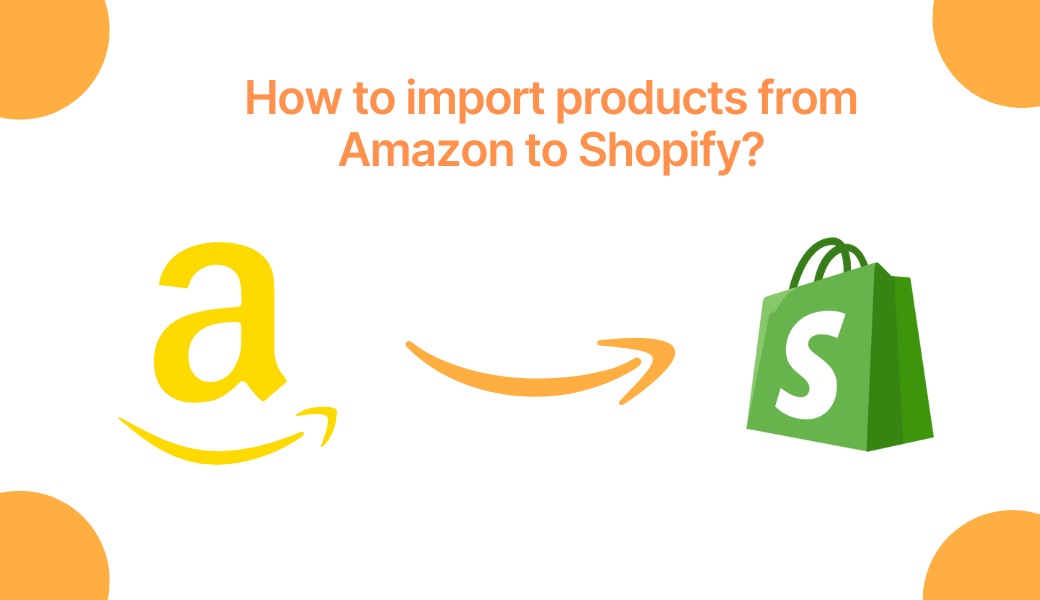If you sell stuff on Amazon and want to sell even more on Shopify, you’re in the right place! This blog is good for you. BSS Commerce Shopify will answer the common question: How do you easily import products from Amazon to Shopify?
Shopify is super easy to use. You can set up an online store, build your brand, and handle everything smoothly. It makes selling stuff online a breeze.
Contents
How Do You Benefit from Amazon to Shopify Migration?
Shopify is a strong online sales platform offering services like shipping, customer engagement tools, payments, and marketing features. Meanwhile, Amazon boasts a large consumer base. Given Amazon’s daily visitor count, sellers can compete with established brands. Combining Amazon and Shopify creates a fresh approach to boost brand visibility and sales.
Conversion Optimization
Amazon is crucial in significantly boosting conversion rates because it attracts numerous daily visitors. It’s among the top places people consider when purchasing items. Finding a trustworthy website might be challenging, but locating needed products on Amazon is much simpler.
You may concern: Shopify Conversion Rates: Definitive Guide for Store Owners
Added Payment Option
As part of this integration, Amazon Pay will be an added payment choice in Shopify Payments, simplifying transaction management for Shopify sellers using Amazon Pay.
For your shop to qualify, it needs to be US-based, sell in US dollars, have Shopify Payments enabled, and comply with Amazon’s customer agreement and policies. Once you grant your Shopify store access to your Amazon Payments merchant account, Amazon Pay will be visible as an active payment provider in the Shopify Payments section.
Enhanced Brand Identity
The merging of Shopify and Amazon lets you maintain a uniform brand image on both platforms. You can customize product listings and store appearance to align with your company’s identity, guaranteeing a cohesive and visually pleasing shopping journey. This integration ensures a smooth and visually consistent customer shopping experience, solidifying your brand’s position in the market.
Reveal now: Top 10+ Biggest Shopify Brands: Lessons from Industry Leaders
Boost in Popularity
Showing your products on your site and Amazon significantly boosts your business’s visibility. This increases the chances of your products showing up in search engine results. The more accessible customers find your products, the more likely they will buy them.
Backup Plan
If one of your stores faces problems, you can still maintain your business through the other store, ensuring continuity in your operations.
To know more about how Shopify differs from Amazon and why you should use Shopify, please check this article: Shopify vs Amazon
How do you easily import products from Amazon to Shopify?
There are three simple ways to import products from Amazon to Shopify.
Method 1: Using a CSV File
Step 1: In your Shopify admin, head to “Products.”
Step 2: Hit the Import button to bring in a file.
Step 3: Click “Add file” to choose the CSV file you want to import. Before preparing the CSV file, you need a sample template to fill in all the details.

Usually, this info had to be typed in by hand, but there might be other ways to make it quicker and easier. Check the next section for more details on that.
Method 2: Link Sales Channels
Step 1: Head to your main Shopify dashboard and click “Sales Channels.” For example, in this article, we choose “CedCommerce Amazon Channel.”

Step 2: Link your seller account to Amazon.

Step 3: After finishing this, it will take you to your Amazon Seller Central account to verify that you want Shopify to have access to your account.Step 4: Utilize the Amazon App to bring Amazon products into Shopify.
Method 3: Via an app
While Shopify provides those two ways, they’re known to take a lot of time and be tricky. That’s why most Shopify sellers opt for another option, using a third-party app. It’s fast and simple, taking around 5-10 minutes. Check the section below to discover stunning apps that help you with Amazon to Shopify product import.
Discover now the way you can sell both on Amazon and Shopify to get more revenue: Shopify Amazon Integration: Expand Your E-commerce Business
Best Apps for Amazon to Shopify Product Import
#1 CedCommerce Importer
 You can bring product info from Etsy, eBay, Amazon, Walmart, Wish, and AliExpress to your Shopify store using CedCommerce Importer’s app. Even though this app has its limitations, lots of Shopify sellers have used it to create drop-shipping shops, and most of them had good results.
You can bring product info from Etsy, eBay, Amazon, Walmart, Wish, and AliExpress to your Shopify store using CedCommerce Importer’s app. Even though this app has its limitations, lots of Shopify sellers have used it to create drop-shipping shops, and most of them had good results.
📌 Key Features:
- Experience seamless data syncing and control all from one dashboard.
- Guarantee prompt order handling through the FBA order management feature.
- Easily use CSV files for basic attribute mapping and product uploads.
- Tailor product details like titles and SKUs directly within the app.
- Receive continuous 24/7*365 customer support from our skilled team.
📌 Rating: 4.8/5
📌 Pricing Plan:
- Free with 7-day trial
- Lite: $19/month
- Basic: $29/month
- Standard: $49/month
📌 Try It: CedCommerce Importer
#2 Amazon Importer Spreadr App

You can quickly bring Amazon products to Shopify with just a few clicks and earn commissions as an Amazon Associate when someone buys through your shop. Amazon handles shipping, returns, inventory, and customer support, or you can run your dropshipping business managing shipping independently. This allows you to select products that align with your brand or explore new categories to expand your audience. Using it, you can have more product pages with great descriptions, improve SEO, attract more visitors, grow your store with hundreds of products, and generate additional income.
📌 Key features:
- Import products in a snap with one-click full import, bulk import through CSV, or via the Chrome Extension.
- Switch the ‘Add to cart’ button with ‘View on Amazon,’ keep both, or choose just one.
- Automatically update prices and availability from Amazon. Use the super-sync option for real-time updates.
- You retain all your commissions—no cuts taken. Option for Amazon drop shipping.
- Automated tagging, geo-localization, markup pricing, currency conversion, and additional features are available.
📌 Rating: 4.8/5
📌 Pricing Plan:
- Free with 7-day trial
- Basic: $5/month
- Pro: $10/month
- Gold: $20/month
📌 Try It: Amazon Importer Spreadr App Importer
#3 PRO Importer For Amazon

Xpert Importer simplifies importing products from your Amazon Seller Central to your Shopify store with just a few clicks. Compared to adding products manually, this method saves a considerable amount of time. It aids in importing products from your Amazon Seller Central account, including variations, while ensuring inventory and prices stay synchronized.
📌 Key Features:
- Offering the simplest method to import items from your Amazon Seller Account.
- Incorporating high-quality product images and handling products with multiple variations.
- Featuring the option to synchronize prices and quantities from Amazon to Shopify regularly.
📌 Rating: 4.6/5
📌 Pricing Plan:
- Free with import of up to 25 SKU
- Bronze: $20/month
- Silver: $30/month
- Gold: $60/month
📌 Try It: PRO Importer For Amazon
Amazon to Shopify Migration Post-Import Tips
✨ Check Everything: After bringing in your products, look them over carefully. Check the details, like descriptions, pictures, and prices, to ensure they’re all correct.
✨ Improve SEO & Descriptions: Amazon’s way of describing things might differ from what your Shopify customers like. Take this chance to improve your product descriptions, match your brand’s style, and make them easy to find on search engines.
✨ Redirect Links: If your products were popular on search engines through Amazon, set up new links on Shopify so people searching can still find your stuff easily.
✨ Tell Your Customers: Give your customers a heads-up about your new Shopify store. Send them an email or newsletter. Let’s offer a special deal to get them interested.
✨ Keep Track of Stock: If you’re selling on both Amazon and Shopify at the same time, use a system that keeps track of how much you have. This way, you won’t accidentally sell something you don’t have.
✨ Save Your Stuff: Sometimes things go wrong, like if a tool messes up or someone needs to make a mistake. Back up your Shopify store regularly to ensure you don’t lose anything important.
FAQs
1. Can Amazon products be brought into Shopify?
Xpert Importer simplifies importing items from your Amazon Seller Central to your Shopify store with just a few clicks.
2. Is it possible to connect my Amazon account to Shopify?
Click “Connect Seller Account” to link your Shopify store to your Amazon seller account. Ensure you set up the app settings according to your business requirements, including inventory management and fulfillment methods, to begin handling your Amazon activities through Shopify.
3. Can Amazon be used for dropshipping on Shopify?
You can dropship Amazon products on Shopify, but it’s crucial to adhere to Amazon’s dropshipping policy. Ensure you obtain authorization to be a retailer before dropshipping Amazon products on Shopify, and remember to set your shipping rates when establishing your store.
Conclusion
Moving from Amazon to Shopify lets businesses create their own special brand and reach more people. If you follow these steps and keep at it after bringing in your stuff, your Shopify shop can do really well. There are lots of tools to help you connect Amazon and Shopify, making it simpler than ever.
After reading this blog by BSS Commerce Shopify, you can import products from Amazon to Shopify quickly. So get ready and start your Shopify adventure feeling sure about it!
Discover Shopify setups to help you manage your store and boost sales: