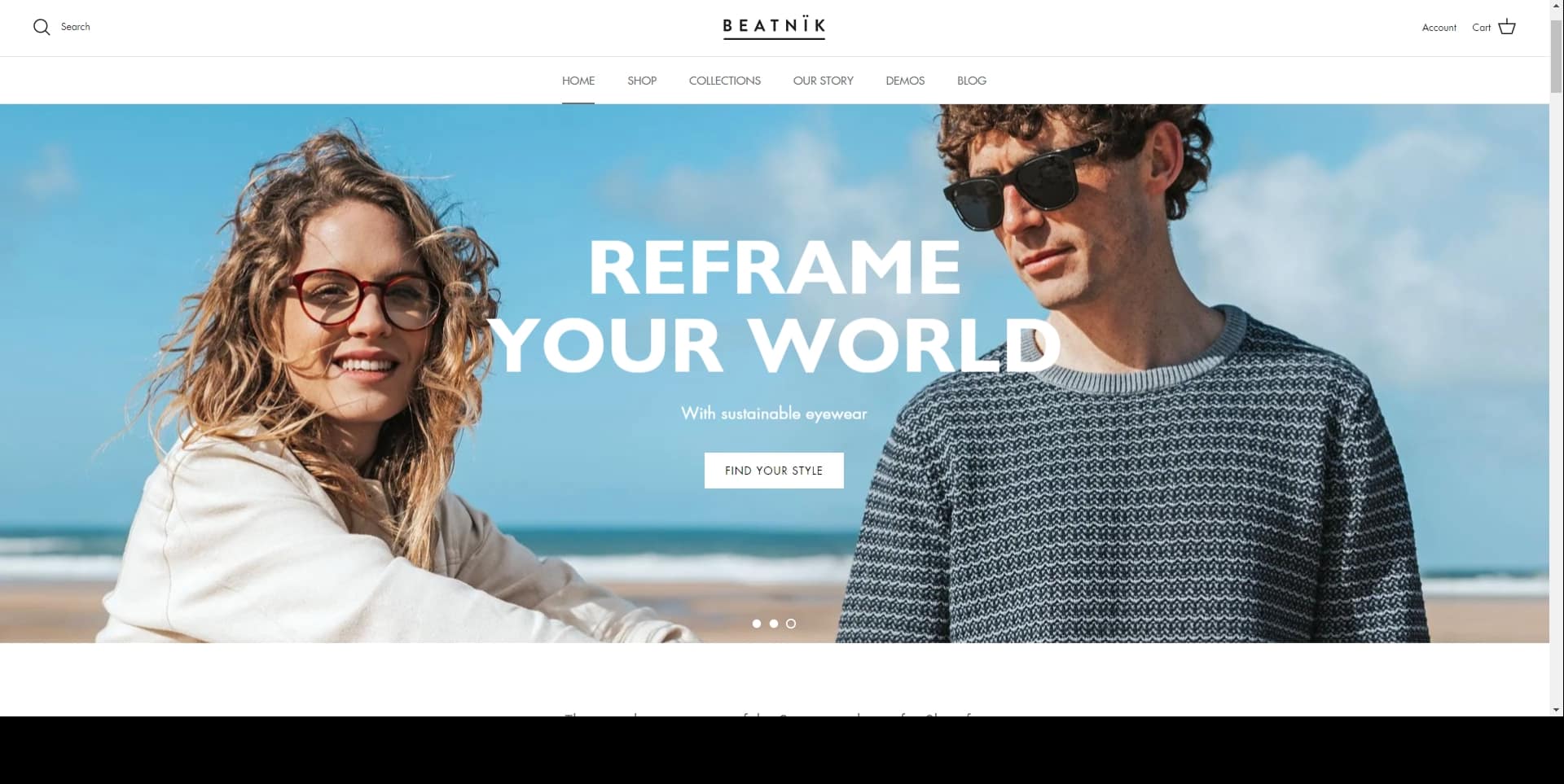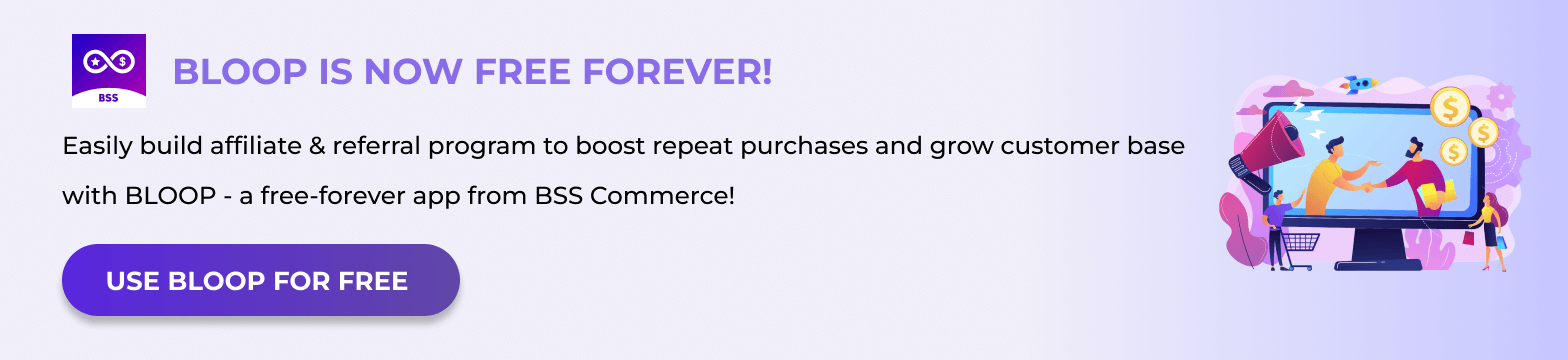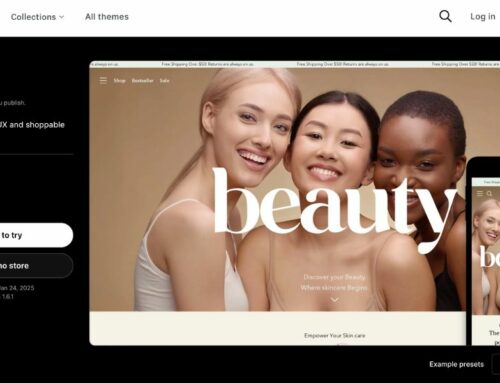Are you running an online business and want a professional, beautiful, and customer-attracting website? Are you trying to find a good Shopify theme that goes with your industry and style? If so, you can’t ignore Symmetry Theme Shopify – one of the most versatile and best-selling themes today. Let’s explore the Symmetry Shopify theme with BSS Commerce Shopify now!
Contents
- 1 A Quick Look at the Shopify Symmetry Theme
- 2 How Much Does Symmetry Cost?
- 3 Who Uses Symmetry?
- 4 Four Main Styles on Symmetry Shopify Theme
- 5 Key Features of Symmetry Theme Shopify
- 6 Top Reasons to Choose Shopify’s Symmetry Theme
- 7 Symmetry Theme’s Pros and Cons
- 8 Top Shopify Symmetry Theme Example Stores
- 9 Symmetry Theme Shopify Alternatives
- 10 FAQs about Symmetry Theme Shopify
- 11 In conclusion
A Quick Look at the Shopify Symmetry Theme

Symmetry is a premium Shopify store theme which is developed by Clean Canvas, a company specializing in the design and development of e-commerce interfaces. Symmetry is designed with outstanding features such as symmetry and neat layout, providing an interesting and attractive online shopping experience.
With Symmetry Theme Shopify, Clean Canvas has integrated comprehensive features and flexible customization methods to serve the process of building a professional and attractive online store for businesses. Receiving a 4.65-star rating from users, Symmetry is one of Clean Canvas’s most popular Shopify Themes.
How Much Does Symmetry Cost?
Symmetry Shopify theme costs store owners $380. It’s a one-time purchase. Before purchasing the theme, you have the unlimited free theme trial to discover if the theme fits your brand well or not. You only need to pay it when you publish your site to sell products.
Who Uses Symmetry?
It is undeniable that the symmetry Shopify theme is a popular choice for businesses of all sizes from small to large. If you are looking for a sleek, contemporary, and professional theme for your retail store then Symmetry is sure to make your store look amazing and beautiful on any device.
Thanks to its well-organized, symmetrical layout and high customization capabilities, Symmetry enables you to display items in the most unique and alluring manner. You can also easily change colors, fonts, logos,… to match your brand, attract customers’ shopping behavior, and increase sales.
Symmetry will be most suitable for retail stores selling products such as:
- Fashion and Apparel
- Skincare and Cosmetics
- Jewelry
- Design and Furniture
- Art and creativity
To put it briefly, the Symmetry theme is for all companies across a wide range of industries who wish to create a polished online store, enhance the shopping experience, and wow clients with a symmetrical and elegant design.
Four Main Styles on Symmetry Shopify Theme
Beatnik

The Beatnik style of Symmetry Theme brings a sense of fashion and uniqueness. With a combination of dark and bold colors, Beatnik creates a luxurious and sophisticated online space. Although the interface is cleanly constructed generally, it doesn’t seem monotonous. Instead, this symmetrical effect combined with a neutral color scheme makes the products on display stand out and shine more than ever.
🎁 Check out Best Shopify Themes for Clothing Stores
Because of Beatnik’s appeal, eye-catching style, and eye-catching appearance, fashion retailers use this theme the most. Customers visiting the store are not only choosing products but also enjoying works of art that are skillfully and very delicately arranged.
🎁 View demo now: Beatnik – Symmetry Theme
Chantilly

Possessing a warm and gentle color scheme, Chantilly brings a feminine, graceful, and sophisticated style. With an elegant color palette, combined with clean lines on the interface, Chantilly is most used in retail stores, beauty and skincare brands, high fashion, jewelry, etc. . and products related to women or furniture and household goods stores.
🎁 View demo now: Chantilly – Symmetry Theme
✅ View other beautiful Shopify themes for beauty & skincare stores.
Salt Yard

Salt Yard style has a contemporary, urban vibe. It provides a lively and young online place with the use of vibrant colors that give off a warm, inviting vibe and eye-catching animations that spark interest. Moreover, with seamless integration of captivating imagery and intuitive navigation, Salt Yard creates a strong connection between store and customer, engaging customers and guiding them through products and content. your.
This theme style is commonly used in food and beverage stores, sports, street fashion, electronics, etc.
🎁 View demo now: Salt Yard – Symmetry Theme
Duke

Duke is a design created by two personalities: “unique” and “different”. Dark tones with low contrast combined with minimalist fonts create a sharp overall look, giving a feeling of something bold and intense, extremely attractive.
Duke is the perfect choice for businesses that want to express their individuality and uniqueness. As a clear statement of breakthrough, breaking away from traditional norms, Duke was born for street fashion stores, and music festivals,… whose target customers are young people, who want to unleash their creativity and go beyond the box.
Coming to Duke, you can freely draw your brand’s personality from unique artistic materials and powerful features.
🎁 View demo now: Duke – Symmetry Theme
You can also visit the Chrome Web Store to install our Shopify Theme Detector extension to identify any themes used by Shopify stores
Key Features of Symmetry Theme Shopify
Clean and modern design
Symmetry offers a beautiful and sophisticated design interface, with a balance between visual and text elements. Symmetrical and balanced layouts help create a sense of order and harmony. The theme uses a neutral color palette with a little contrast, which is easy on the eyes and perfect for all types of products.
Responsive and mobile-friendly
The symmetry Theme is designed to be compatible with different mobile devices and screen sizes. This ensures that your website will display well on mobile, tablet, and desktop devices, providing a smooth and convenient user experience. The theme is optimized for mobile devices so customers can easily browse your store wherever and whenever they want, as long as they have an Internet connection.

>>> 16+ Responsive Shopify Themes For Best User Experience (Free & Premium)
Flexible customization
Symmetry allows you to customize the look and structure of your website as you like. From changing colors, fonts, logos, images, and even more, you can do it all with Symmetry Theme Shopify to match your brand and style. This helps reflect the uniqueness of your brand identity without fear of overlapping with any other brand.
Multiple language support
Shopify’s Symmetry theme supports multiple languages so you can reach more customers around the world. The automatic translation intelligence feature also helps you easily convert content into different languages to suit each customer and increase sales.
Top Reasons to Choose Shopify’s Symmetry Theme
Slideshow
How can a website attract and impress viewers at first sight? The answer is slideshow – a powerful tool that helps you bring a unique and intuitive experience to your visitors.
With Symmetry Theme Shopify, you can take advantage of Slide Show to display beautiful images and high-quality content about your brand and products visually right on your homepage. Visitors won’t be able to take their eyes off the subtle moving images, which help create a strong impression and evoke curiosity to discover more about the service or product you offer.
Specifically, slideshows allow you to present the latest collections, and trending designs in an eye-catching way or create compelling brand stories to nurture customer relationships and increase customer awareness about your brand.
You can use titles, descriptions, and link buttons to guide visitors to other important parts of your website like promotions or purchasing your products and services. As a result, the Slide Show feature can help increase your business sales and build a loyal community.
Long-form home page
Discovering the power of story and creating a deep connection with customers is what Shopify theme Symmetry’s long-form home page will provide you. A short, concise homepage seems out of fashion, and creating a long-form home page is a unique point that attracts customers in the current era. By perfectly and intelligently presenting elements such as text, images, videos, graphics, etc., you can build a captivating story for your store that will keep customers scrolling down and exploring the next content.
What’s more, the scrollable nature of the long-form design guarantees a smooth user experience, allowing visitors to navigate through different content sections with ease. Take a look at the Symmetry Shopify theme demo, the long-form homepage allows you to display information about your products, services, and stories in the most detailed, diverse, and comprehensive way without having to browse other pages.
Instead of simply displaying some basic facts, visitors will feel your dedication and expertise because of the extensive information value, helping to create a better user experience and higher conversion rate.
In the realm of e-commerce, the person who optimizes the user experience emerges victorious, master of the game, and in that tough battle, Mega Menu plays a key role – the ideal tool to create an extensive menu system, which not only enhances the user experience but also optimizes information accessibility.

Mega Menu allows you to display multiple categories and content at once in a clear and scientific interface. You can create subcategories and subpages by level and group them together. This makes it easy for visitors to access and find the information they are interested in, without having to navigate multiple pages or search through long lists of links.
For example, you can create additional submenus under the New Arrival category for your fashion store. That submenu can include items such as Dresses, Tops, Jewelry, Accessories,… so that customers can easily choose the target product, creating a quick, convenient, and friendly experience.
Besides, Mega Menu also allows you to display high-resolution images and videos, advertising banners, and attractive content. This is a useful tool for you to advertise, and introduce new products, best-selling products, collaborative products, or promotional programs to attract customers’ attention and encourage them to explore more products in your store.
✅ Read more: Shopify Jewelry Themes: Find the Perfect Theme for Your Store
Quick buy
Shop in seconds with Shopify theme Symmetry’s quick buy – why not?
Many studies have shown that the customer will give up and leave your website easily if there are too many intermediate steps in the shopping process. Understanding that mentality, Clean Canvas has integrated Quick Buy in Symmetry to attract customers and increase the likelihood of completing transactions.
Instead of having to switch to a separate product page and perform many operations, when integrating Quick Buy, you allow the customers to add products to the cart and make payments right on the product display page. This saves customers time and effort, creating an enjoyable and convenient shopping experience. As a result, your conversion rate will increase and sales will improve.
Reorderable home page rows
With reorderable homepage rows, you can quickly and freely adjust the layout of your store to prioritize the most important information and latest trends for customers. This not only makes it easier for customers to access information but is also an effective advertising method for your store’s campaigns and new products.
Home page rows can be rearranged to create a seamless, streamlined whole and bring a fresher look to your store. It also ensures that returning customers will have a new more engaging and convenient shopping experience with each visit.
Product filtering and sorting
The more products and variations a store has, the better the organization needs to be. Organizing, creating, and adding product filters allows online store visitors to limit their search results and find needed items faster, which increases sales opportunities. You can trust Shopify theme Symmetry since experts of Clean Canvas have built this theme with an intuitive layout, implemented product filters, and customized solutions according to your store’s needs, and you can also create your own filter for your store.

Specifically, OS2 Sidebar Filtering built into Symmetry makes your collections and products easier for customers to browse and access. When customers click on the funnel icon from the sidebar, they can find exactly what they’re looking for, instead of feeling like they’re wasting time endlessly scrolling. As a result, you’ll be able to keep customers on your site longer, increasing conversion rates and average order value. This is one reason why Symmetry is the best Shopify theme that you cannot miss.
Symmetry Theme’s Pros and Cons
Shopify theme Symmetry is a multi-purpose theme, suitable for many different types of products and industries thanks to its many outstanding features. However, it also has some disadvantages that you need to know before deciding to use it. Below, we will summarize for you the pros and cons of Symmetry Theme Shopify so you can make a decision and know how to take advantage of this theme most effectively.
Pros
- Neat and modern design; There are 4 styles for users to choose from
- Responsive and friendly to any device, including mobile
- SEO friendly
- Highly customizable
- Supports multiple languages
- Easy to install and use
- Theme installation documentation is quite detailed
- There is a currency converter from many different countries.
- Theme support is quite fast and timely, thoroughly solving problems related to the Theme.
- Regular updates and unlimited free trials
- Compatible with Shopify 2.0
- Google Map integration
Cons
- Symmetry theme doesn’t have many built-in features to support things like marketing: live chat and live calls, so you’ll need to install some apps yourself to add more functionality to your store.
- The price is quite high – $380
- Not suitable for stores with too many products.
🎁🎁🎁 Try Now: Symmetry Shopify theme
Top Shopify Symmetry Theme Example Stores
Wall Encyc Lopedia

Wall Encyc Lopedia is a store specializing in wall art aimed at child ren. Because the business’s products are for children, Wall Encyc Lopedia used pastel tones as the main color, combined with the Chantilly style of Symmetry Shopify Theme and colorful colors to create a highlight for the store. In addition, applying Symmetry Theme Shopify is also completely suitable because its symmetry and neat layout are completely compatible with the square shape of the posters. This creates a harmonious, beautiful overall layout and adds liveliness to the store, helping to attract more children.
Yellow Box Shoes

Yellow Box Shoes targets a group of customers pursuing a youthful, elegant style. The store’s interface is designed in the Beatnik style of Symmetry Theme Shopify. Therefore, it can be clearly seen that the main colors used are neutral, highlighting the brand’s products and being friendly to customers.
The Slide Show feature is also used by the Yellow Box team to display more product images, helping users to easily move through other products without having to scroll through the page. This feature is also optimized for mobile devices. Therefore, customers will have a great and smooth product viewing and selection experience even when using mobile phones.
Roark Europe

Roak Europe is an adventure, exploration, and sports lifestyle boutique. The store’s orientation is completely consistent with Symmetry Theme’s Duke design style.
At Roak Europe, the quick buy feature is strongly optimized. Customers entering Roak Europe’s homepage just need to hover over the product image they want, and the words Quick Buy will immediately appear. Product information will be displayed right below the product image for customers to choose and order without having to navigate to another page.
The shopping cart is also displayed on the sidebar, customers can both view products and check their shopping cart without having to switch pages. In addition, the mega menu in the Roak Europe store is also maximized with a series of submenus, classifying product categories to help customers easily navigate to the product page they are looking for.
Symmetry Theme Shopify Alternatives
#1 Eurus Theme By BSS Commerce

Eurus Theme is one of the best themes for speed, conversions, and mobile users. This one-time purchase theme can assure you the fastest speed ever, and provide you with a trendy design and high compatibility. Many features are included in the theme for online business success.
Highlight Features:
- Auto-Detect Theme Mode
- Built for Speed and Mobile
- Custom options
- Product bundles
- Flash sales, Multiple Pop-ups, Product labels
- Estimated Delivery Date, Estimated shipping rate
- Event Calendar
- 4-level Mega menu
- Pre-order, Re-order, Cross-sell, Upsell
- Speech search
- Coupon code list
- Comparison table
- Right-To-Left
- Product attribute table
- SEO customizable features
- and more..
Price: $240
🎁 Try Now: EURUS Shopify theme
✅ See the detailed Eurus theme review
#2 Impulse by Archetype Theme
Shopify Impulse Theme provides enterprises with an eye-catching display and outstanding features. This theme is suitable for any brand, from small and medium businesses to prominent vendors or brands.
Highlight Features:
- Stunning Theme Styles
- Mega menu
- Visual storytelling
- Cart and checkout
- Product filtering and sorting
- High-volume stores
Price:
- Free: Available for all Shopify sellers, includes all basic features
- Premium: $380 for a one-time payment.
Rate: 4.7⭐
🎁 Try Now: Impulse Shopify theme
FAQs about Symmetry Theme Shopify
1. How do I set up the Symmetry theme for my Shopify store?
To install the Symmetry theme for your Shopify store, please follow these 7 easy steps:
Step 1: Log in to your Shopify admin dashboard.
Step 2: Go to “Online Store” and click on “Themes.”
Step 3: Click on “Explore free themes” or “Visit Theme Store” to access the Shopify Theme Store.
Step 4: Search for “Symmetry” in the search bar.
Step 5: Click on the Symmetry theme and then select “Add Symmetry.”
Step 6: Customize the theme settings and design to match your brand and preferences.
Step 7: Save and publish the changes to make the Symmetry theme live on your store.
2. Can I customize the Symmetry theme?
Of course, the Symmetry theme is highly customizable. To make some changes to the Symmetry Theme, you need to access the theme editor in your Shopify admin dashboard. Here, you have the right to make changes to various aspects, such as colors, fonts, layouts, and sections. Moreover, you can add custom CSS (Cascading Style Sheets) or modify the theme code to perform more advanced customizations.
3. Can I integrate my social media with the Symmetry theme for my website?
Definitely Yes. With Symmetry, you can easily integrate social media platforms with your Shopify store. It allows you to add social media icons and links to your profiles, enable social sharing buttons to appear on product pages, and even display Instagram feeds or other social media content within the theme.
4. Can I switch to the Symmetry theme from another Shopify theme but my data still be stored?
Yes, switching to the Symmetry theme will not lead to any data loss. Your products, collections, customer information, and other data will remain intact. However, please remember that it’s always recommended to create a backup Shopify store before making any huge theme changes.
5. Are there any additional costs associated with using the Symmetry theme?
The Symmetry theme itself is free for all businesses on Shopify to install and use. However, if you want to add premium features, apps, or customizations to your store, it will charge you additional costs. Be sure to review any charges associated with third-party apps or services you decide to integrate with the Symmetry theme.
In conclusion
With a clean, sophisticated design and responsive features, Symmetry Theme Shopify is suitable for many styles, and many different product types and is sure to satisfy even the most demanding customers. Thus, why not give Symmetry Shopify Theme a go if you’re searching for a new Shopify theme for your store?
Hopefully, this article has helped you have the most detailed and comprehensive view of Symmetry. For now, don’t forget to visit BSS Commerce Shopify to discover more interesting and useful things about the Shopify platform!