Complete Magento 2 B2B Features List of Open-source
Default Magento 2 B2B features of Commerce edition might not be enough to satisfy your needs. Or maybe you couldn’t afford it since the annual fee is too expensive? In that case, down here are all the possible B2B functions that your store might need for Magento 2 Open-source edition.
1. Restrict Access
Force Login

In short, the force login function is created to limit the access of certain groups of customers on your ecommerce site.
Suppose your website serves both retailers and wholesalers. In that case, Magento 2 Force Login is a useful function to ensure your B2C customers don’t accidentally access any B2B-related page such as specific product prices for wholesale discounts offered for your customers.
READ MORE: Force Login feature for Magento 2 B2B
2. Manage Corporates
B2B Registration
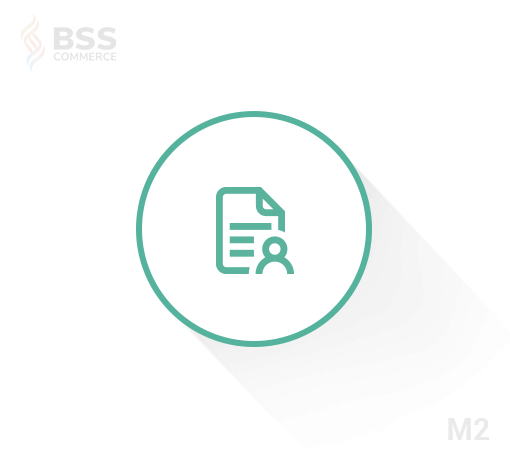
B2B registration is a very useful function in managing, collecting customer information, and verifying the company accounts for wholesale transactions.
Magento 2 B2B Registration extension provides a separate registration form for wholesale customers wishing to sign up on your ecommerce website.
The B2B registration form will require different information from the original account registration form for B2C customers.
Although the form is allowed for extra modification to some extents, it’s recommended to use B2B registration with other compatible extensions like Customer Attribute for full customization options.
LEARN MORE: B2B Registration feature for Magento 2 open-source!
Customer Attribute
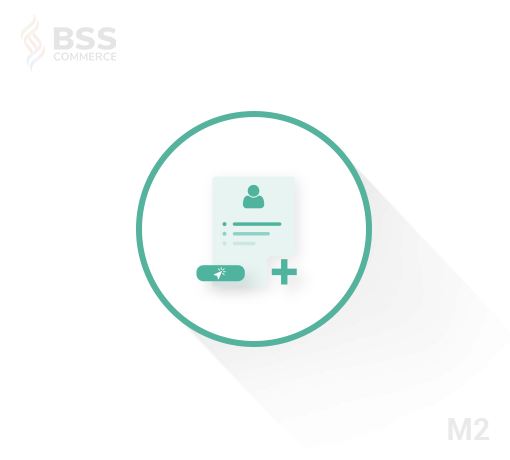
Customer Attribute (or custom attribute) allows users to create and modify existing and new details to add to the registration or checkout form.
The extra feature from Magento 2 B2B features list is essential for expanding the customer database by collecting specific information, which leads to better sales and marketing based on collected data.
Suppose you’re using Magento 2 Customer Attribute by BSSCommerce. In that case, the module supports adding up to 9 input types of attribute and even lets you display the added fields in both emails and sales-related documents.
CHECK OUT NOW Magento 2 customer attribute feature for B2B businesses!
Login as Customer
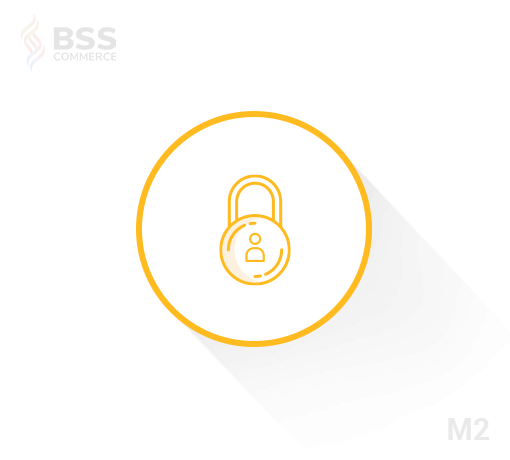
Login as a customer isn’t a particular function only for B2B but for ecommerce websites in general. You don’t want your B2B customers to have a negative impression of your store while browsing and placing orders, do you?
Since regular testing is necessary, to log in as your customer might benefit you in various ways. To fix an error that suddenly appeared on customer purchases/orders or simply to preview any changes of the store, login as customer proves to be especially useful.
You can use the free Magento 2 Login as Customer extension from BSSCommerce to log in to the Magento store under a real customer account or take actions like the customer usually does.
All actions appeared while login is recorded, which helps detect bugs and errors on your store.
Sales Rep

In Magento 2 default, the admin has to take charge of any transactions on the site, which could be quite overwhelming. Having a sales representatives team might make everything a bit easier, especially for B2B websites, while it’s necessary to take extra care for wholesale customers.
With Magento 2 Sales Rep module, you’re able to set sales rep roles to users of your choice. Each sales representative will take care of a specific customer from the beginning of creating an account to the end with a purchase.
The sales reps are provided with enough resources to work on, such as updating email, process order and confirmation, etc.
CLICK HERE to learn more about Sales Rep feature for Magento 2 B2B
Company Account

Not too different from the same function that appeared in Magento Commerce edition, Magento 2 Company Account module is still essential if you’re working on a B2B ecommerce website.
It wouldn’t be convenient for customers to log in and use the same accounts for different teams to make a purchase decision. Therefore, we provide a core company account for each company and many sub-accounts below it.
This function from our long list of Magento 2 B2B features allows you to create company accounts from both the front-end and back-end for wholesale users. You can dit, accept or reject account registration requests and define roles, permissions for sub-users belonging to the company account.
TAKE A LOOK at the Company Account feature for Magento 2
3. Diversify B2B Pricing
Hide Price

If you want to hide your price on specific product pages to make your customers contact you privately via phone call or messages, you should try out Magento 2 Hide Price extension.
The feature is superficial at best. With the extension installed, you could hide the price of your specific product & category pages or even hide price only for a defined customer group.
While hiding the price, you can also change the text or the redirected address you wished.
READ MORE about Magento 2 Hide Price feature for open-source!
Price per Customer

As a B2B-driven website owner, you might wish to have a different product price suitable for each type of potential customer. For Magento 2, it’s doable.
Using Magento 2 Price per Customer module, you’ll need to create a pricing rule for a set of products and tag it with a specific customer group. Or in even more straightforward cases, you can set up a custom price of certain products only for a defined B2B customer account.
At the front-end, non-registered customer accounts couldn’t see the change you made. Only logged-in B2B customers you already set up for can see the custom price.
GET READY with Price per Customer for Magento 2 B2B!
Request for Quote

It’s usual for a wholesale order to be accepted with pricing negotiation that suits sellers and buyers.
Magento 2 Request for Quotes is a convenient feature that lets your B2B customers place orders tag along with a pricing request (or quotation request) via a “Add to Quote” button on the product pages.
Not only can you enable the button on product pages, but you can also let it appear on specific categories as your liking.
The quote could also be enabled only for a particular customer group, with a defined minimum amount per order. Quotes that have been sent would be accepted, rejected or edited by your website admin.
LEARN MORE of pricing negotiation with Magento 2 Request for Quote feature HERE!
4. Lighten Order Placement
Reorder Product List

For B2B businesses, a faster reorder by product list is necessary to optimize the wholesaler’s ordering process.
However, this feature is not taken enough care of in Magento 2 Open-source edition. The Requisition list has similar functionality, yet it belongs to the expensive Magento 2 B2B Commerce edition.
Therefore, to place large quantity orders more quickly and conveniently, the Magento 2 Reorder Product List extension is a reasonable choice from Magento 2 B2B features list.
You can place orders in a grid list containing all the previously purchased products’ names and SKUs. The search bar’s ability to search through the search bar and show quick-preview of product information is also integrated for faster reorder process, which is even better than the Requisition list.
RECOMMENDED READ: Magento 2 Reorder feature for B2B eCommerce
Quick Order

Almost similar to reorder, the Magento 2 quick order feature helps improve your B2B customers’ buying process.
However, this feature isn’t built only with previous purchase’s product information but requires a prepared product list in advance for customers to fill out a quick order form.
If you use Magento 2 Quick Order module by BSSCommerce, the product also allows you to import the list of products to be ordered via CSV file as wished.
In case your B2B customer wants to order faster on the current page without having to be redirected to the quick order form, they can use the mini quick order function located at the top right of the screen.
CHECK OUT the ordering process with the help of Magento 2 Quick Order function!
Configurable Product Table
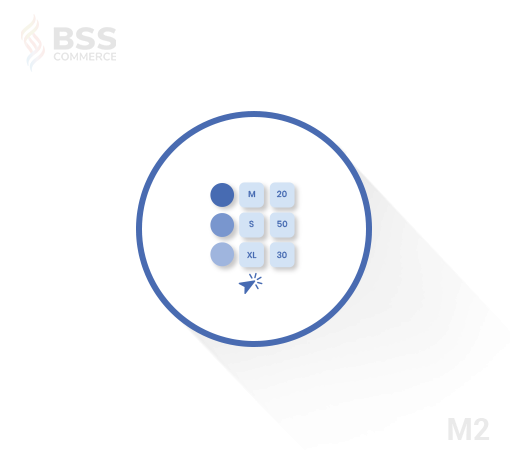
Magento 2 Configurable Product Grid Table View allows you to display a list of products and corresponding parameters in a grid table on the product page.
Because the parameters are displayed clearly and logically, this layout will help the wholesaler customers choose suitable sub-products.
As a store owner, you can customize this table for further convenience to B2B customers by displaying additional product parameters such as SKUs, price, available quantity, etc.
Furthermore, you have the option of allowing the table to be visible only to individual product pages, or to show only to specific groups of customers such as wholesale or retail customers.
TAKE A LOOK at Configurable Product Table for Magento 2 B2B
Multiple Wishlist
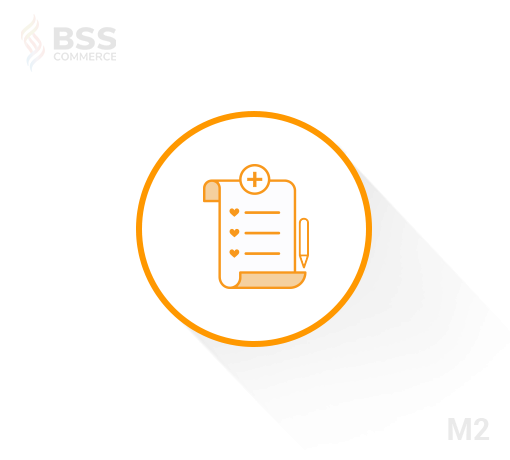
The multiple wishlist feature is pretty similar to the requisition list of default Magento 2 B2B Commerce. Instead of using a requisition list, you can add an unlimited number of wishlists and reuse indefinitely any wishlists in your account.
To specify, with the Magento 2 Multiple Wishlist feature, you’re allowed to create wish lists in ajax for better control and tracking. B2B customers can add products to wishlist faster via popup available on the product page.
Wholesalers can even compare the price and different aspects of the product between wishlists and the others. Wishlists are also manageable for each customer account.
READ MORE: Magento 2 Multiple Wishlist feature for B2B
Minimum Order Amount

Similar to its name, the Minimum Order Amount for Customer Group feature is simple and straightforward.
Although the default Magento 2 and B2B Commerce editions don’t have this feature, you still can use an extension if needed.
As the blooming B2B ecommerce website owner, you want the wholesale price to be accepted when the customer orders a specific product quantity for maximum profit.
For that matter, if using Magento 2 Minimum Order Amount for Customer Group, you can easily set up the required order amount for a specific customer group or even turn off the checkout button in case the product quantity doesn’t match your requirements.
You may even customize the error message that will appear on the product page as liking with this function from the Magento 2 B2B features list.
CLICK NOW to understand Minimum Order Amount feature for Magento 2!
Product Attachments
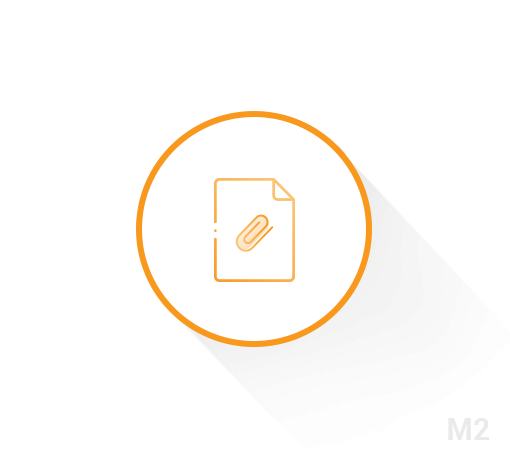
For B2B customers, product-related documents such as user guide, installation guide, video, sample price list will provide all the necessary product information.
To ensure that this information reaches the right wholesale customers as soon as they step foot on the product page, the Magento 2 Product Attachments is a useful function for attaching related documents to the product information section.
Businesses can set up visibility only to B2B customers or for specific store views to limit access. The number of downloads allowed can also be customized as your liking.
PAY ATTENTION to the extend of customer knowledge with Magento 2 Product Attachments for open-source!
5. Clarify Checkout
Shipping & Payment Methods
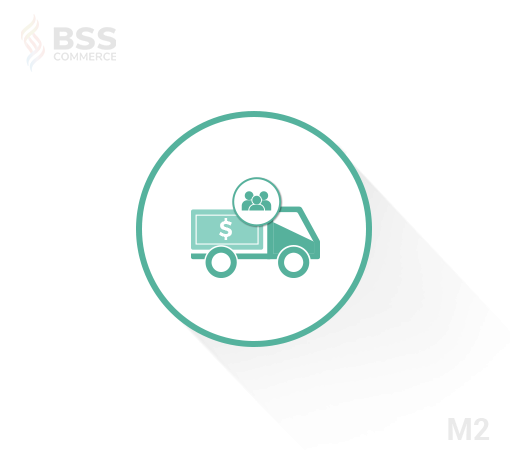
The default Magento 2 indeed provides a wide range of shipping and payment methods known to be restricted to countries, order amount, or even order status. However, for B2B, this feature still lacks restricting customer groups.
Magento 2 Shipping & Payment Methods per Customer Group extension enables the mentioned function above. It also lets you easily choose which one to restrict by presenting all available shipping options. The same applied to payment options.
MORE Magento 2 custom shipping & payment method information can be found HERE!
Custom Shipping Method

In wholesale, because each B2B order is large in volume, causing very high shipping costs, shipping management is an issue that needs careful attention.
To solve this problem, creating custom shipping methods is the right choice. Business owners can customize them to calculate the appropriate shipping for orders through fields of information such as shipping cost, country, region, maximum and minimum order amount.
Additionally, Magento 2 Custom Shipping Method can also be set up to work with the respective customer group and store views that your business has.
6. Retain Clients
Store Credit
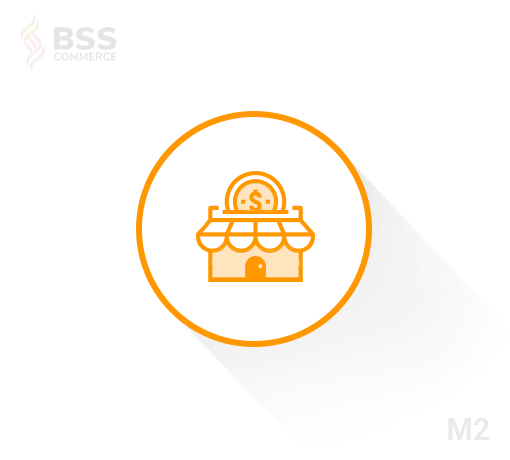
Have you ever encountered a not-so-satisfied wholesale customer asking for a refund then turning away forever? Refund affects the cash revenue of your business and makes your brand seem to have a questionable reputation.
Therefore, store credit is a useful feature to keep B2B customers on your site. The customer will have no choice but to return to order another product on the website.
Suppose you use the Magento 2 Store Credit extension of BSSCommerce. In that case, you can customize the amount of store credit for each customer if needed, choose to convert the full amount of store credit cash refund and allow the customer to use this credit to minus the order price.
At the front-end, B2B customers can track store credit activities and check the remaining credit of their accounts and any transactions related to the credit.
KNOW MORE about Store Credit feature for Magento 2 Open-source!
Company Credit

What would you do if your loyal customers don’t have enough money for now but desperately need to order your products for their upcoming campaign?
Will you accept post-order payment and let them pay only a portion of the total order payment for the time being?
With the Company Credit module from Magento 2 B2B features collection, now you can issue PO (purchase order numbers) for invoices to delay the payment of customer orders, allowing them to make payment at the desired time.
DON’T FORGET to pay attention to Magento 2 Company Credit feature.
Or to be quick, simply check this ultimate B2B solutions: All in 1 Package – Save time & 50% of your budget!
Start Building Your Successful B2B Website Now! Fill the form, and our sales reps will contact you to arrange a consultation. |




