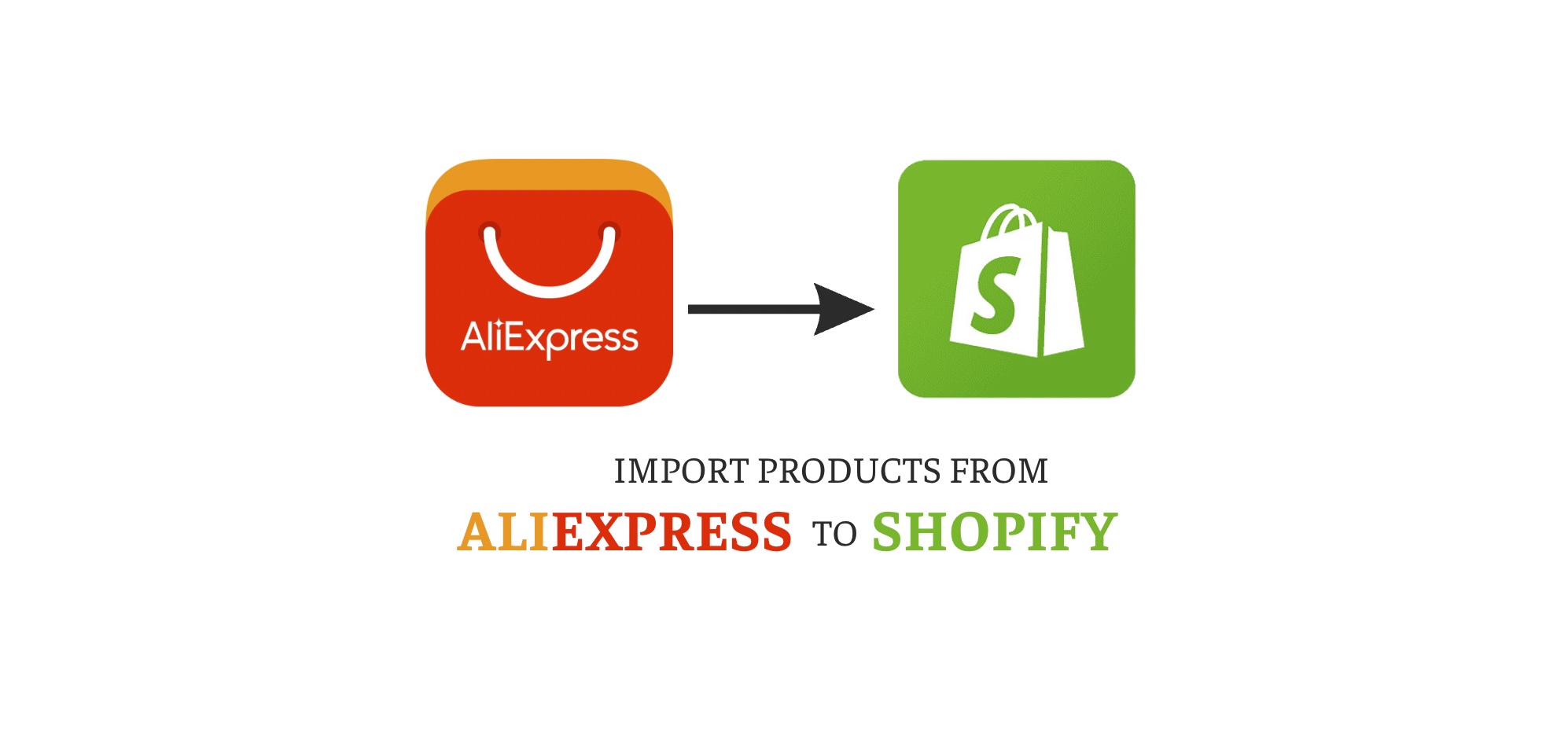Do you plan your own online store but don’t want to deal with inventory? Then dropshipping from AliExpress can be the perfect solution for you. By leveraging AliExpress’s extensive inventory and existing suppliers, entrepreneurs can sell thousands of products to their customers without ever actually touching the products.
In this step-by-step guide, BSS Commerce Shopify will show you how to import AliExpress products to Shopify store with ease. From finding quality products to optimizing your product pages, we break down the entire process so you can start reaping the benefits of this simple business model right away.
Contents
Advantages of Importing Aliexpress Products to Shopify
There must be many benefits for dropshipping to be so popular. So what are those benefits? Let’s explore below
1. Extensive product selection: AliExpress carries a wide range of products throughout many different categories. It is easy to find products that are in line with the needs and interests of your audience. This helps you increase your product line.
2. Competitive prices: AliExpress is known for its competitive wholesale prices so that you can source low-cost products. Compared to retail prices this can increase your profit margins.
3. Dropshipping capability: Lots of AliExpress suppliers provide dropshipping services: they will ship products to your customers without your having inventory. It also lowers the cost and overhead of maintaining an inventory.
4. User-friendly marketplace: AliExpress has an easy-to-use interface, making it easy to find products. It also has detailed product information including descriptions, reviews, and ratings.
5. Global reach: You can use AliExpress products to expand your customer base, and it can increase sales for your store.
6. Secure payments and policies: AliExpress provides safe payment methods and buyer protection for both merchants and customers, so they can shop worry-free.
How to Import AliExpress Products to Shopify
Step 1: Choose the Integration App and Install

To import products from AliExpress to Shopify, you’ll need to choose an integration app that facilitates this process. There are several apps available in the Shopify App Store, such as Oberlo, Dropified, and Dsers. We recommend you use Dsers for its convenience and functionality. All steps below will guide you to import products from Aliexpress to Shopify by Dsers.
Don’t worry if you don’t Dsers, just research and compare different apps to find the one that best suits your needs.
- Go to the Shopify App Store.
- Search for “DSers” in the search bar.
- Click on the DSers app listing.
- Click “Add app” and follow the prompts to install DSers to your Shopify store.
- Once installed, open DSers from your Shopify dashboard and follow the setup instructions provided by DSers.
Step 2: Import your AliExpress products to Shopify

Once you put in the connection app, you can begin bringing products from AliExpress to your Shopify store. Here’s how to do it:
- Launch the linking app from your Shopify control center.
- Link your AliExpress account to the app using your AliExpress username and password.
- Look at AliExpress and pick the items you want to bring into your store. You can pick single items or bring them in large amounts.
- If needed, change details like names, explanations, and pictures of products. Make sure your product details are correct, interesting, and ready for search engine optimization.
- In Shopify, choose the product types and groups you want to use.
- Set up the costs and delivery options for the products you got from somewhere else. You can make your own rules for how to price things or use the app’s automatic features to change prices if something on AliExpress changes the price or by following set rules.
- Check and put the imported products on your Shopify store.
Step 3: Manage your product page
When you bring in your products, you’ll have to take care of how they look and arrange them on your Shopify shop. Here are some key steps:
- Edit product titles and descriptions: Make your product names and descriptions better for search engines and keep customers interested. Be sure they correctly talk about the product’s features, the good things it can do, and the details.
- Add high-quality images: Put up nice and clear pictures of your products. Ideally, use several pictures to show different ways and changes of the product from different angles.
- Customize product options: If your AliExpress products come in different types (like sizes or colors), make choices inside Shopify for customers to pick their favorite ones.
- Set product variants: If an AliExpress product has different choices (like colors or sizes), make versions in Shopify for each choice. Give each version a different SKU and price.
- Optimize SEO: Make your product pages easier to find on search engines by using important words in titles, descriptions, and tags. This makes it easier for people to find your shop when they use search engines.
- Add product reviews: Get customers to write reviews about your products. Social proof can greatly affect possible buyers and grow trust in your items.
Step 4: Set the price of your products
Here are some tips for setting the right prices when importing products from Aliexpress to Shopify:
1. Determine your cost of goods: Check how much the product costs to purchase and ship from AliExpress. This is your baseline cost.
2. Research competitor pricing: See what other online retailers are charging for similar products. Price competitively while still earning a profit.
3. Consider your value proposition: If your products have unique features or higher quality, you may be able to charge a slight premium. Highlight these benefits to justify the price.
4. Understand your target customer: Price appropriately for the audience you want to attract and their typical spending ability.
5. Factor in your desired profit margin: Leave room in your pricing to cover costs and earn the profit you need to sustain your business.
6. Consider offering different price tiers: Segment your products so you can satisfy different budget levels. For example, offer basic and deluxe versions of top products.
7. Monitor pricing regularly: Adjust your prices in response to changes in costs, competitor moves, customer demand, or feedback. Be nimble.
Setting prices correctly from the beginning takes work but pays off in strong sales and margins as you import products from AliExpress and sell them through your Shopify site. Start high-level and refine over time.
>>> Discover now: Best Products to Sell on Shopify
Tips to Find AliExpress Products to Sell in your store

- Research popular product categories: Check what’s trending and in high demand on Amazon, and social media sites. Some top options are electronics, home decor, clothing accessories, etc.
- Check AliExpress best-seller charts: Go to individual product categories on AliExpress and sort by “Orders” to see top-ranking items. These already have proven demand.
- Search for unique designs: Browse AliExpress looking for products with an original or unusual design that isn’t easily available elsewhere. This can help you stand out.
- Consider dropshipping niche products: Find accessories for specific hobbies or interests. Targeting niches allows you to appeal to smaller but passionate communities.
- Look at rising AliExpress brands: New AliExpress suppliers with good ratings indicate upcoming hit products. You can import their items before the main competitors.
- Check review photos for product ideas: Browsing reviews often give ideas for complementary products to bundle or upsell.
- Take inspiration from Instagram/Pinterest ads: Identify products frequently advertised – they’re proven to gain traction online.
- Always research demand and reviews: Check for consistent orders over time on AliExpress before bringing items to your store. Avoid untested duds.
- Testing products at small scales initially and monitoring sales velocity. This reduces risk when scaling up inventory or marketing.
How to find the Best AliExpress Suppliers

Look at supplier ratings and reviews. Aim for Gold or higher suppliers with consistent good reviews over time. This ensures better quality and service.
1. Check shipment processing time. Opt for suppliers offering shorter processing times (under 10 days usually) so customers receive orders faster.
2. Compare product prices. Always do a cost comparison between different supplier listings of the same product to negotiate the best possible price.
3. Check minimum order quantities. Pick supplier listings with lower MOQs so you aren’t stuck with excess inventory initially.
4. Inspect product photos and details. Read descriptions carefully to ensure specs match your customers’ needs and you have high-quality product images.
5. Test communication with suppliers. Drop them a message with a question to gauge their responsiveness and language skills before adding products from them.
6. Consider one-warehouse shipping. Where possible choose suppliers with inventory spread across global warehouses for faster shipping to your customers worldwide.
7. Check for extra services. Look for suppliers providing tracking numbers, consolidated shipping, AliExpress disputes support, etc. for added assurance.
8. Read trusted review sites. Websites like Alidropship.com have vetted supplier lists rated on important parameters to find reliable partners.
>>> Link AliExpress to Shopify: Unlocking the Power of Global Product Sourcing
Conclusion
We hope this guide on how to import AliExpress products to Shopify store is useful for you. By using an app like Dsers, you can take advantage of AliExpress’s huge catalog without any inventory hassles. We have provided tips to help you find popular products and reliable suppliers. Our goal is to give you the tools to start profiting from dropshipping.
Whether you’re just starting or growing an existing business, leveraging AliExpress opens many opportunities. You now have the ability to offer customers a large selection from the comfort of your online store. BSS Commerce Shopify encourages you to begin scouting products, set up your integration, and get started on your dropshipping journey. The freedom and potential are right at your fingertips!
Shopify setups to help you manage your store and boost sales:
- Shopify Speed Score
- Shopify Automatic Discounts
- Mastering Shopify Inventory Management
- Best Shopify Review Apps Worth Trying
- Shopify Product Variants
- Pre-Orders on Shopify
- Shopify Countdown Timer
- Shopify Invoice Generator
- Shopify Abandoned Cart Email
- Shopify Gift Card Apps
- Selling A Service On Shopify
Is your current ecommerce platform holding you back? Shopify Migration Services can help you unlock new growth and streamline your operations. Migrate to Shopify, a powerful and user-friendly platform trusted by millions of businesses worldwide. This guide will show you the advantages of a Shopify move and how to make your transition smooth and efficient.