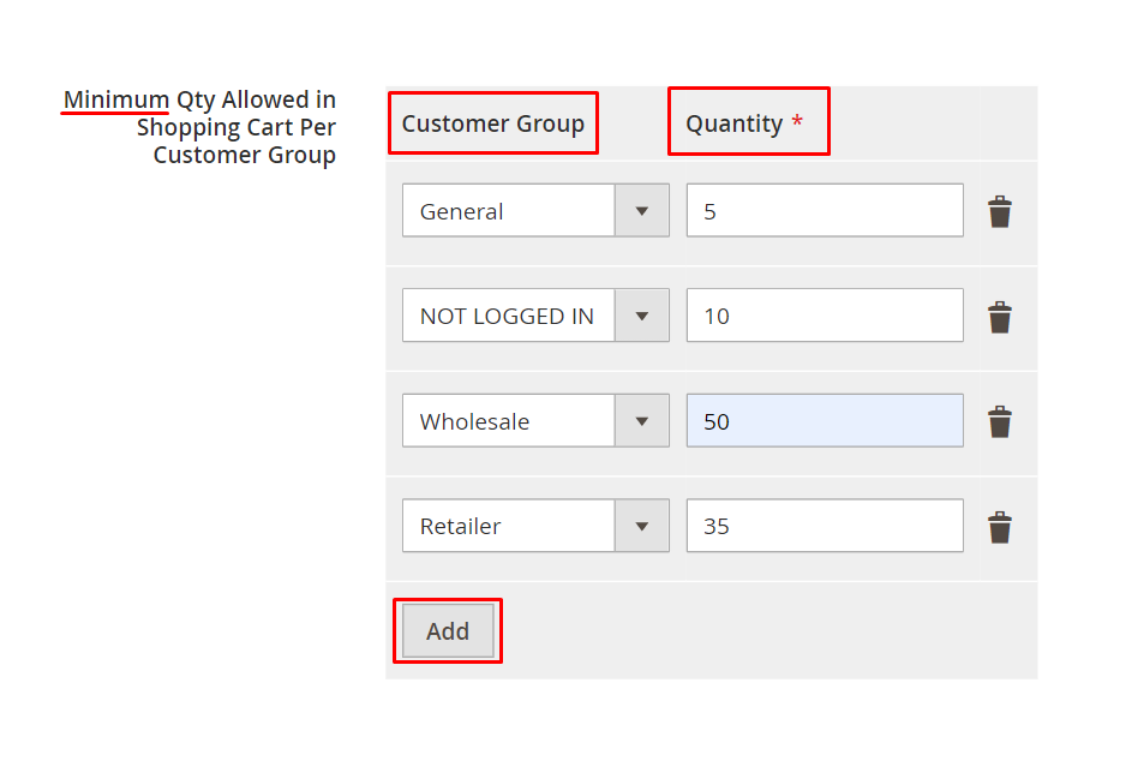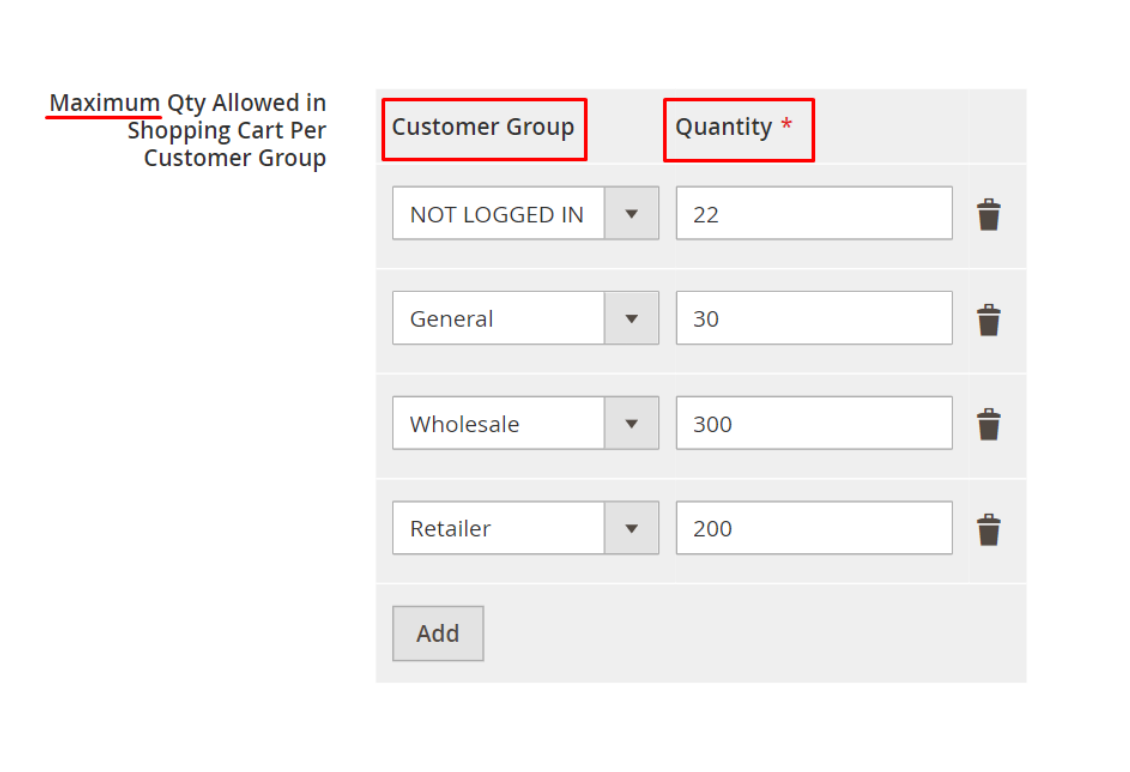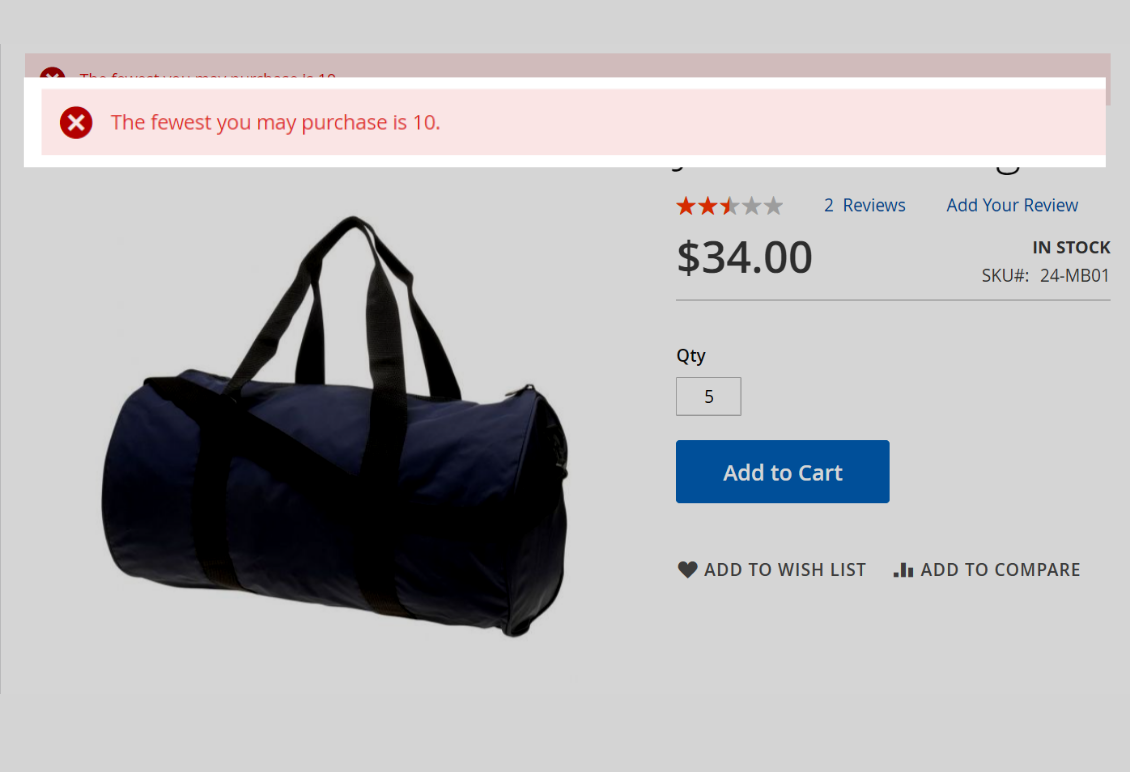Magento 2 Limit Order Quantity Per Product for Customer Group




Magento 2 Limit Order Quantity Per Product for Customer Group is a must-have extension for Magento websites that allows admin to define the minimum and maximum quantity of a product that can be added to cart by a customer in a buying session.
This extension allows the store owner to set minimum and/or maximum order quantity per product for each customer group to manage the inventory better.
- Set the limit of order quantity per product
- Select the applied customer group corresponding to the rules
- Unlimited rule quantity for each product per customer group
- Display the message notification for the customer
- Compatible with Hyva Theme.