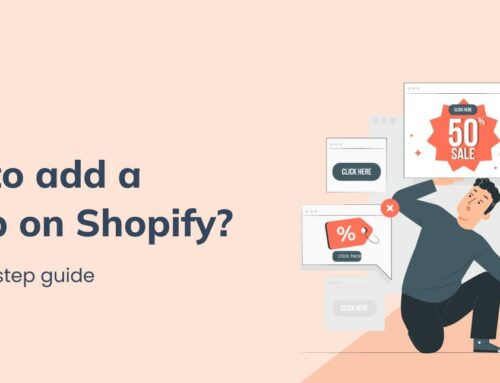Shopify and Square are two powerful e-commerce sites nowadays. You might use one or both of them separately; however, do you know how profitable combining two e-commerce platforms for your store is? In this post, we will tell you all about the Shopify Square integration.
Keep reading!
Contents
Does Shopify integrate with Square Payment?
Many people wonder whether Shopify accepts Square as a payment. The answer is “yes.” You only need to integrate Shopify with Square Payment and then manage all transactions in Shopify by using Square.
What is Shopify Square Integration?
Shopify is an e-commerce platform that allows businesses to create stores, while Square is a point-of-sale system (called POS as well). The term “Shopify Square Integration” means that you use Square as a payment method for your online store
In other words, after finishing integrating Shopify into Square, you can easily accept payments both online and in person through Square. However, to integrate, you need to use a third-party app that will be mentioned in the below part, so stay tuned.

To know more about Shopify and Square, see now: Shopify vs Square
Benefits of Shopify Square Integration
You are using other payment methods and have not integrated Shopify into Square. You may wonder what the point of doing so is. There are a lot of benefits of Shopify integration with Square, namely: broadening sales channels, increasing opportunity for in-person sales, integrating Square with Shopify inventory, streamlining processing fees, and reporting and analytics. To be more specific, let’s read this section.
Greater customer experience
The first benefit of Shopify Square Integration is that it can help your customers have a better experience when shopping. It allows you to leverage the features of both platforms to take advantage of all sales opportunities.
You can give customers a secure and customized checkout online by using Shopify and using Square for in-person transactions. This integration creates a smooth and secure environment for both online and offline sales, improving the overall customer experience and potentially increasing sales.
Moreover, maybe your customers are familiar with Square Payment, but your Shopify store does not allow this method, which may make them feel uncomfortable and decide not to buy.
Manage online and offline sales easily
The second benefit of Shopify integration with Square is the ease of managing your store. Because combining two platforms will bring great in-person and online sales. You can easily create a smooth process, from checkout to inventory management, so that the customer experience is ensured.
Setting up Square POS with Shopify integration allows for real-time order updates and faster checkout experiences. Track sales data across both platforms, utilizing the powerful tools each system offers.
- Real-time inventory update across channels: You are updated with accurate stock levels, whether it is online or in-store.
- Easily manage products and SKUs: Set up products once and connect them instantly across both platforms. This simplifies product management and ensures customers always see accurate inventory levels, whether in-store or online
- Simplifying restocking and order fulfillment: When you connect inventory between two platforms, it is not hard to restock or fulfill online orders

Competitive price
The third benefit of the Shopify Square integration is that you can save money. The reason is that Square has no hidden fees for the payment process. It means that when combining these two, you can take advantage of this rate and offer customers a better price.
Reporting and Analytics
The last benefit of Shopify Square integration is that you can take advantage of data collected from both platforms. You can collect data and metrics from Square reports and the Shopify dashboard.
You can easily get some information, such as lifetime orders, customer lifetime value, average order, etc. A better understanding of customer behavior and trends can help your business make better decisions, create better products, and do well-promoted activities.
Know more about Shopify Reports to Track and Improve Store Performance
6 steps to complete the Shopify Square integration
There are a lot of store owners who understand the benefits of Shopify Square integration, but they do not know how to achieve it. In this section, let’s learn six basic steps that you need to follow to accomplish combining these two platforms.
Step 1: Set up a Shopify store
First and foremost, you need to have your own Shopify account. If you’ve already created one, you can skip this part. However, if you have not, let’s follow this instruction:
- Go to Shopify.com, enter your email, and press “Start free trial”.
- Then you enter some basic information Shopify requests, such as store name and password
- Click the “Create your store” button
You can do some basic settings, such as setting currency, timezone, Shopify themes, and payment gateways.
Follow the guide on How to Sell on Shopify
Step 2: Set up a Square account
The next step is to create a Square account if you have not had one yet.
- Go to Squareup.com and click on “Get started.”
- Then you enter your email and password and choose “Create Account.”
- Set up some basic settings, such as business type, business, and personal information, and click “Continue.”
Step 3: Configure integration settings
Now, it’s time to enable Square Payments in Shopify. It means Shopify accepts Square Payment as a payment provider.
- In the Shopify dashboard, you go to “Settings” and click on “Payment providers.”
- Find “Square” in the drop-down list and then choose “Activate.”
Step 4: Connect Square to Shopify
The next step in Shopify Square integration is to connect Square to Shopify. You need to ensure Square was successfully activated in the previous step. However, it is unfortunate that you cannot connect directly from one platform to another. You need to complete this step through a third-party app. We will recommend some famous apps in the below section, so do not worry.
Step 5: Set up payment processing
Now, let’s set up how Square Payment is processed in your Shopify store. You can allow partial payments, enable tipping, or allow automatic refunds.
Step 6: Test the Shopify Square integration
The process of Shopify Square integration has nearly come to an end. Now you only need to check how it works to ensure nothing goes wrong. You can purchase stuff on your Shopify store and pay through the Square payment gateway. Ensuring the process works correctly and smoothly. If there are any errors, let’s check and fix them.
4 third-party apps that help you integrate Shopify into Square
To complete the process of Shopify integration with Square, you need to use a third-party process. Below are the four most outstanding apps we recommend to you.
| Name | Pricing Plans | Free trials |
| Zapier |
|
14-day free trial |
| Xplenty |
|
14-day free trial |
| Automate.io |
|
Not available |
| SkulQ |
|
30-day trial |
Zapier
The first third-party app that you can use for Square Shopify integration is Zapier. Zapier is a famous automation platform that enables you to integrate apps together, known as Zaps. With Zapier, you can add new Square customers to the list of customers on Shopify automatically and vice versa.
Moreover, you are able to create a new invoice in Square if you have new orders on Shopify. In conclusion, Zapier is a good app that helps store owners save time, minimize risks when doing manual operations, and streamline operations.

To integrate Shopify with Square through Zapier, you need to follow these steps:
- Step 1: Make sure that you already have a Square account. If not, sign up for it
- Step 2: Authenticate with Zapier both Shopify and Square accounts
- Step 3: You choose Shopify or Square, one of them, as a trigger that helps start the automated process
- Step 4: The next action is to choose the desired action from the left app
- Step 5: Choose the types of data you want to exchange between the two apps
Xplenty
The next app that is popular for Shopify Square integration is Xplenty. Xplenty focuses on the service of integrating data from various sources into a desired destination system. Xplenty has a friendly interface, which is mainly a drag-and-drop one. It means that even when you are not savvy, you can use this app.

The instructions to integrate two platforms using Xplenty are:
- Step 1: Create an Xplenty account if you don’t have one and sign up to start
- Step 2: As Zapier, you also need to verify Shopify and Square accounts on Xplenty
- Step 3: Choose an app to trigger the integration
- Step 4: Decide which resulting action you want from another app
- Step 5: Select all the data you want to sync
Automate.io
If you have a limited budget but also want to try the Square Shopify integration, Automate.io is for you. The reason is that Automate.io offers a free plan that has 300 monthly actions and five bots as well. The data is checked by Automate.io every 5 minutes. With automate.io, you can add an order in Shopify for a new payment in Square or a new order in Square for a new order in Shopify.
You can follow my instructions to integrate Shopify with Square using Automate.io:
- Step 1: First, let’s create an Automate.io account and sign up to integrate
- Step 2: Authenticate accounts of two platforms
- Step 3: Choose either Shopify or Square as a trigger to start the integration process
- Step 4: Decide which resulting action you want from another app
- Step 5: Select all the data you want to sync
SkulQ
The last app for Shopify Square integration that is recommended in this post is SKU IQ. It is known as a cloud-based automation platform. You can use this to transfer data and integrate apps without having any coding or technical knowledge. With SkulQ, all the inventory data is consolidated in one central location, making it easy for you to manage.

The integration process is not difficult at all; you can follow these steps:
- Step 1: Create a SKUIQ account if you do not have one, and choose the pricing plan you want
- Step 2: Authenticate both Shopify and Square accounts with the third-party app
- Step 3: Select all information, images, products,… to one of the two platforms
- Step 4: Start syncing all the above data
Conclusion
Shopify Square integration is the best choice to enhance the customer experience, boost sales, and increase in-person opportunities. BSS Commerce Shopify hopes that, after reading this article, you will know how to start the integration process and choose the best-fit third party for your store.
Shopify setups to help you manage your store and boost sales: