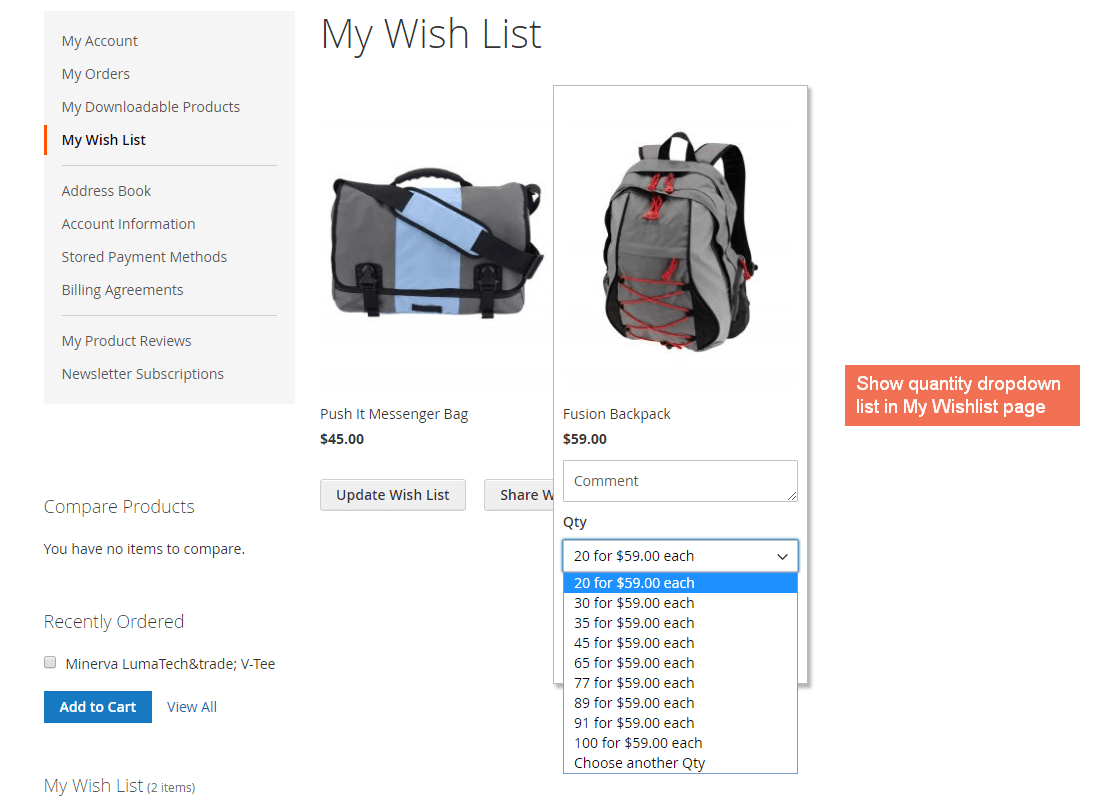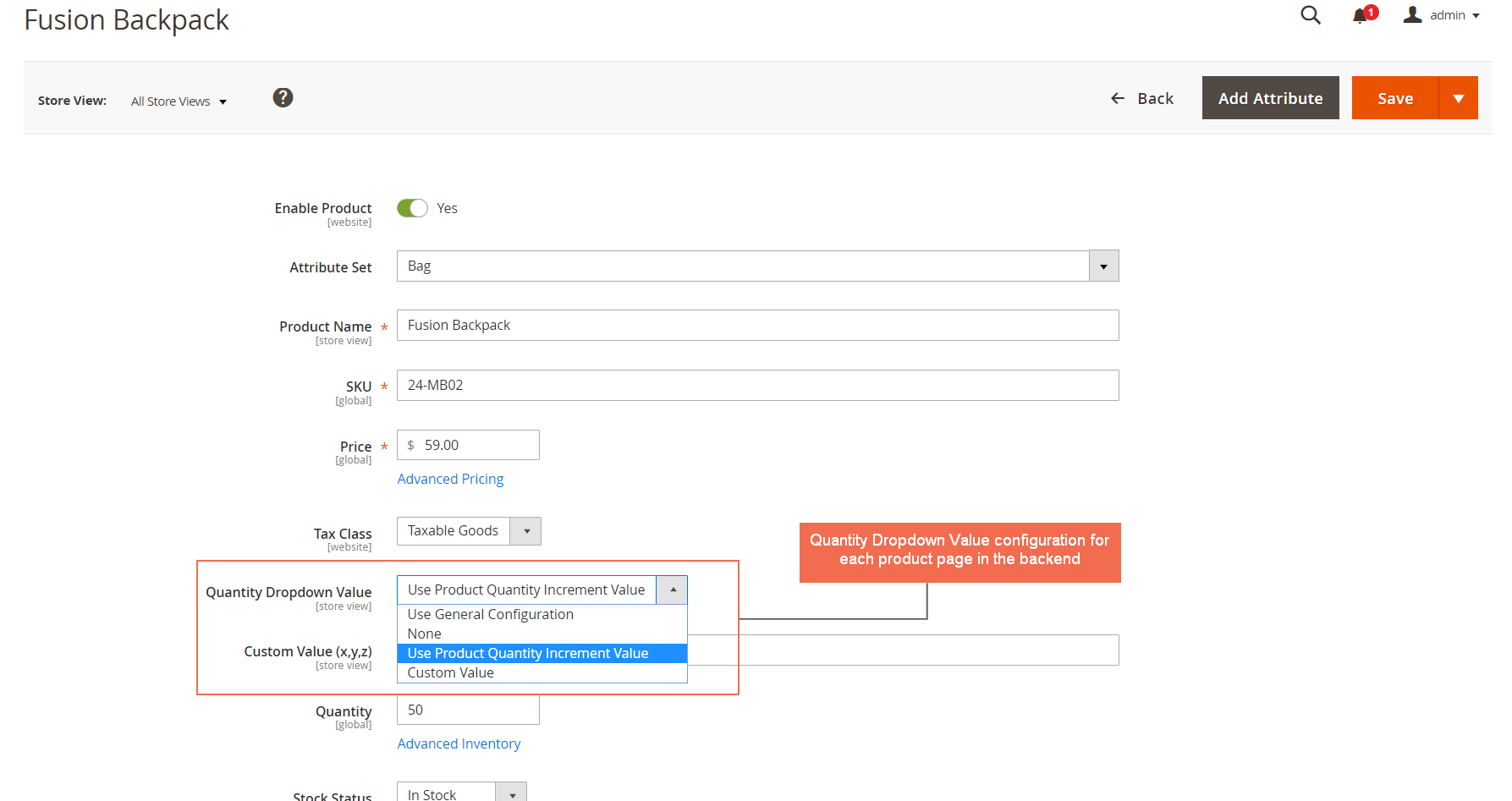Magento 2 Quantity Dropdown
Quantity Dropdown is an additional feature for Magento which allows store owners control over the quantity of items customers can select to purchase. This is a very beneficial feature for promotion or marketing purposes.
Magento 2 Quantity Dropdown lets you change the input quantity box into the dropdown list and force customers to buy a fixed quantity as you wish. Check out features very fast in the following:
- Replace product quantity box with the dropdown
- Show product quantity with respective price in the dropdown list
- Use product quantity increment value for quantity dropdown list
- Multiple ways to show quantity when the value is larger than stock.
- Work well in the product page, products list page, mini cart, cart page, widget, wishlist page and cross-sell block
- Work with Simple product and Configurable product
New:
- Add to wishlist with custom quantity dropdown
- Add restore function to default value of text field configs.
Quantity Dropdown is an additional feature for Magento which allows store owners control over the quantity of items customers can select to purchase. This is a very beneficial feature for promotion or marketing purposes.
Magento 2 Quantity Dropdown lets you change the input quantity box into the dropdown list and force customers to buy a fixed quantity as you wish. Check out features very fast in the following:
- Replace product quantity box with the dropdown
- Show product quantity with respective price in the dropdown list
- Use product quantity increment value for quantity dropdown list
- Multiple ways to show quantity when the value is larger than stock.
- Work well in the product page, products list page, mini cart, cart page, widget, wishlist page and cross-sell block
- Work with Simple product and Configurable product
New:
- Add to wishlist with custom quantity dropdown
- Add restore function to default value of text field configs.