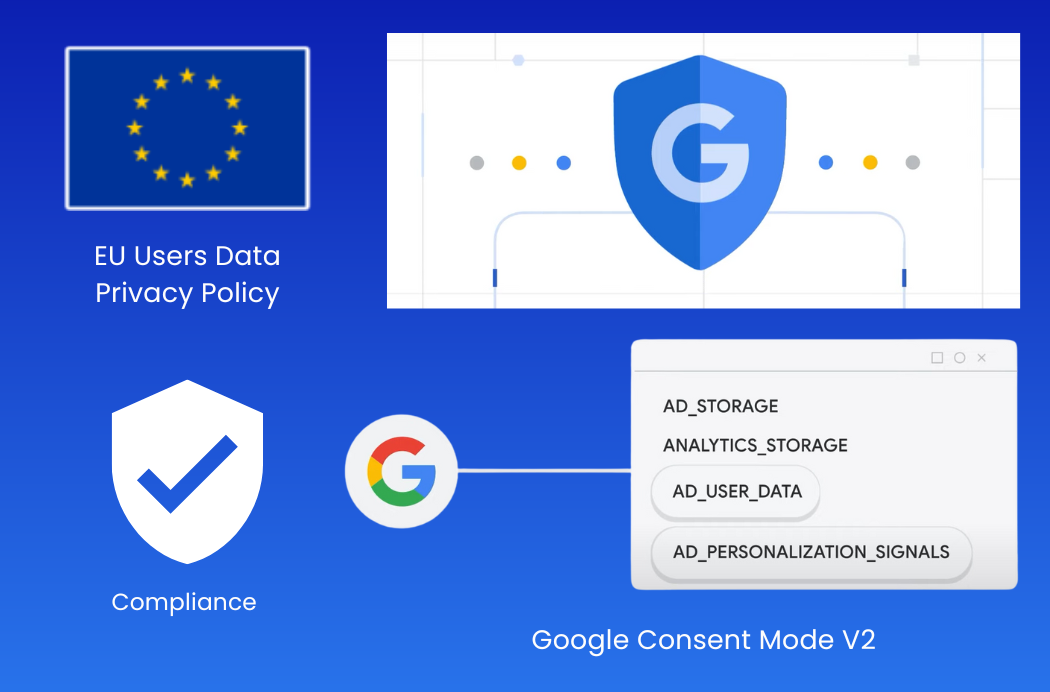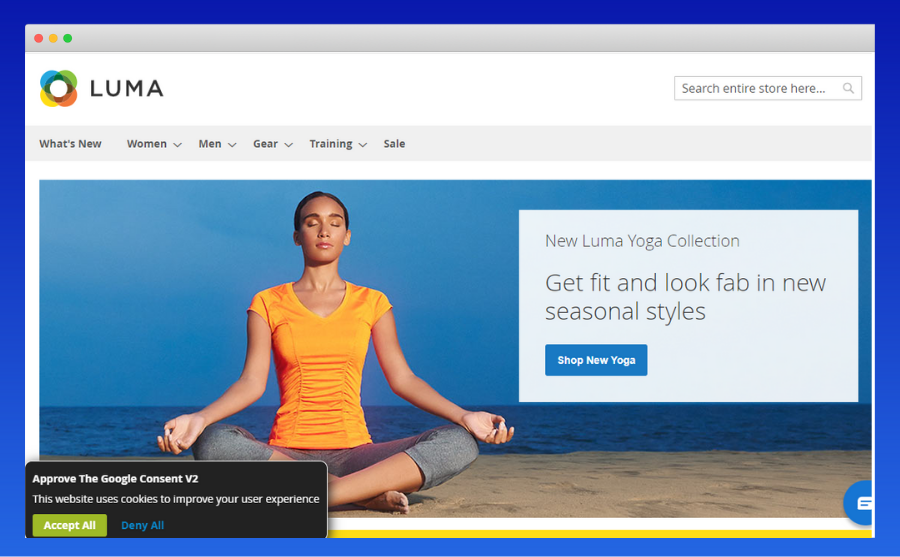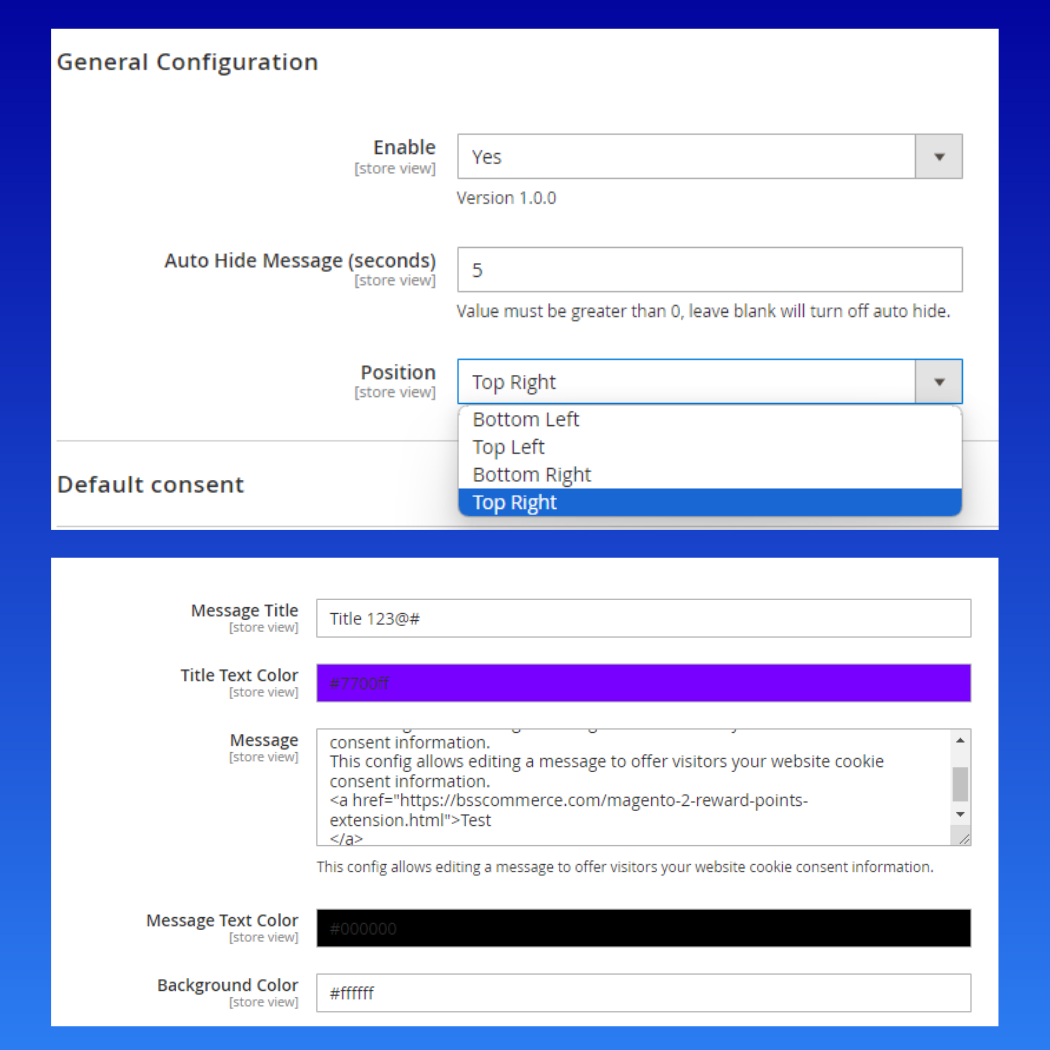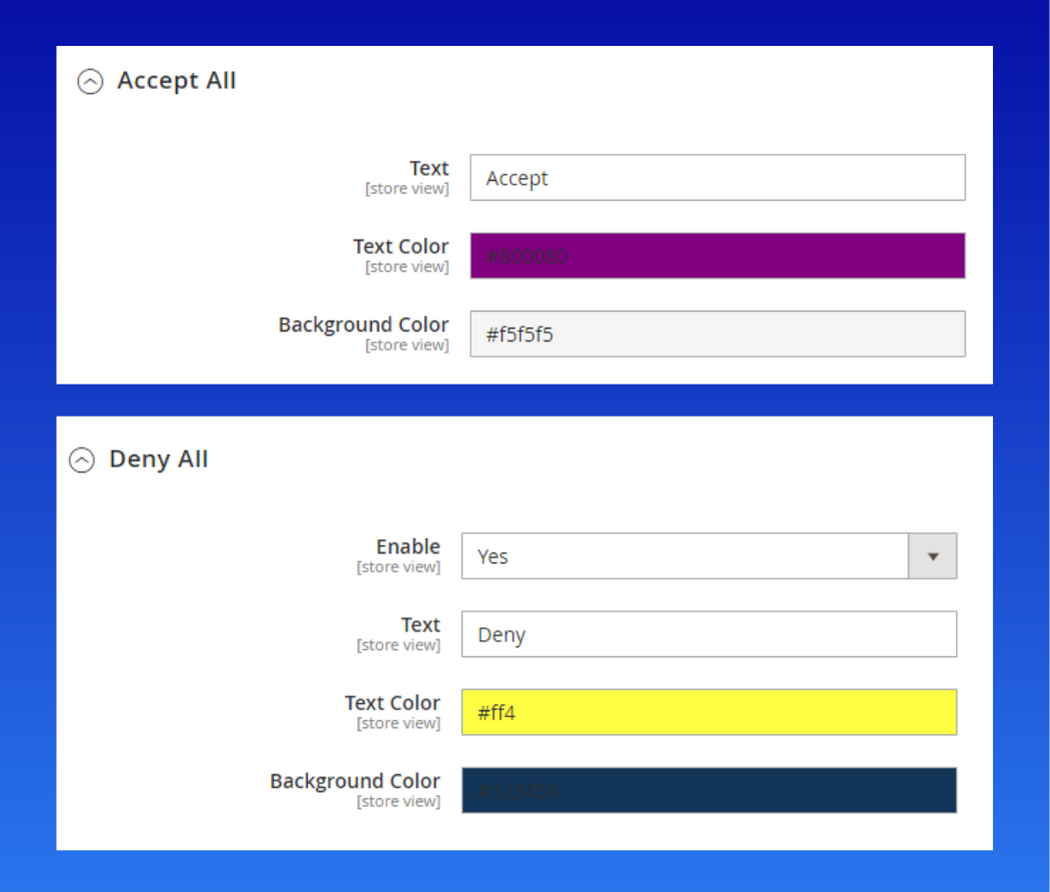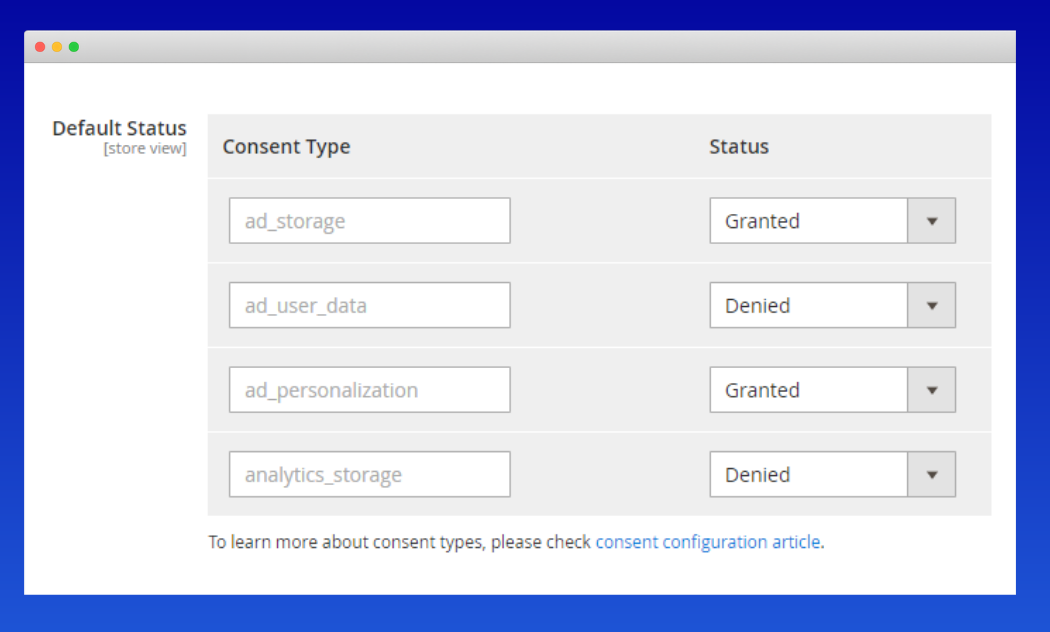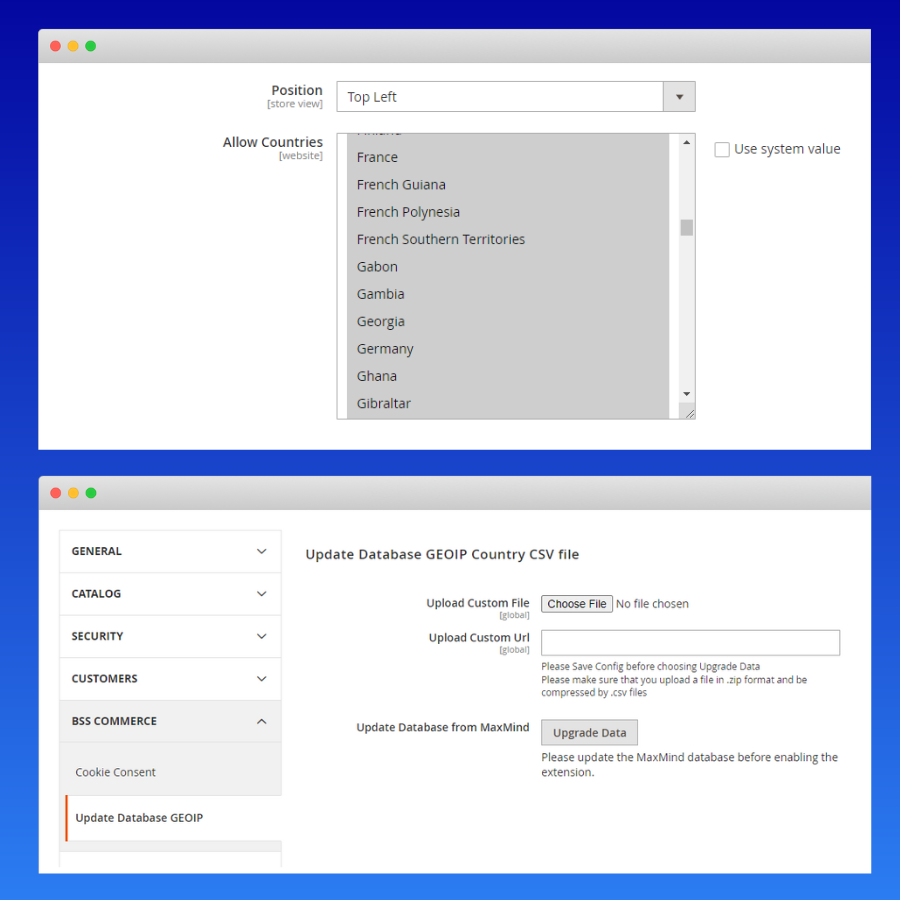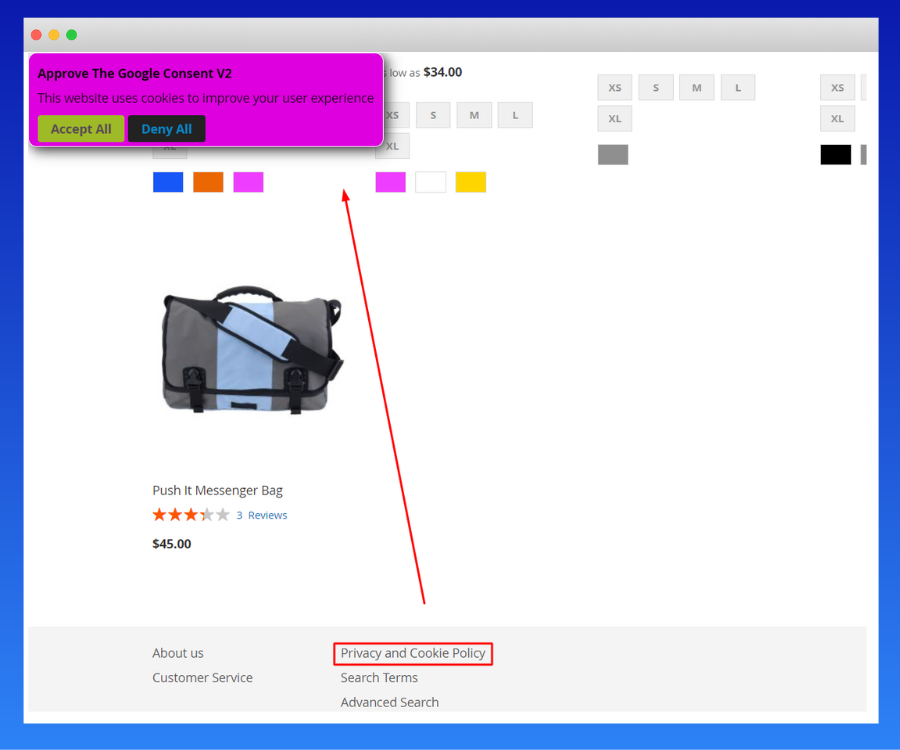We use cookies to make your experience better. To comply with the new e-Privacy directive, we need to ask for your consent to set the cookies. Learn more.
Magento 2 Cookie Consent
Magento 2 Cookie Consent or Advanced Cookie Notice is a module that helps you show compliance with the EU User Data Privacy Policy and freely customize the cookie consent bar on your site.
Store owners need this bar to ask for explicit consent to collect and store visitors' cookies with the support of Google Consent Mode v2, for personalized ads & analytics. It’s urgent to get this extension if you target customers in EEA & UK.
Highlight features:
Owns all features of Magento 2 Cookie Notice extension:
- Display a cookie notification popup/bar on the main store to ask visitors for cookie consent
- Let customers consent to website cookie usage
- Better than Cookie Notice module: Add links (to both CMS pages & external pages) into the message.
- Freely customize the content, display & positions of the cookie consent bar
- Auto-hide messages after X seconds in case of no interaction
- Responsive on multiple devices
Plus advanced features:
- Assist you in complying with the EU's User Consent Policy
- Support Google Consent Mode v2
- Gather consented cookies for Google Analytics tools, Google Tag Manager, and business marketing like Google Ads
- Set default logic for cookie collecting when users don't interact with the consent bar
New updates:
- Integrate with GeoIP to show cookie consent banner for certain regions/countries.
- Add a Link to the webpage to show the Cookie Banner again for customers to reselect their consent.
- Compatible with Magento 2.4.7
- Compatible with the Hyva Theme and Hyva Checkout
Hot & New: HYVA DEMO - Check out how this module works in Hyva store now!