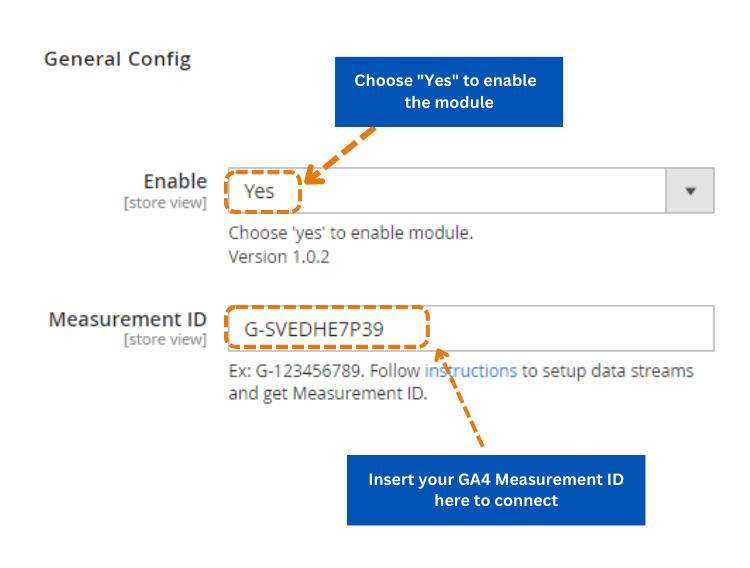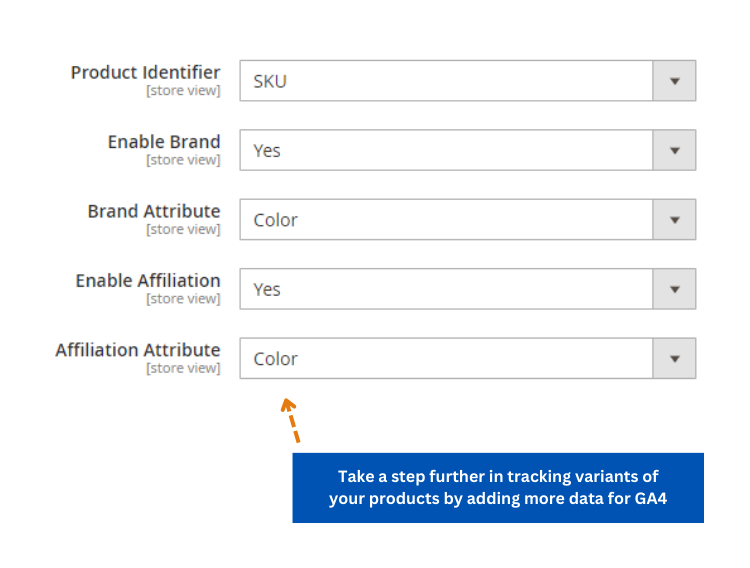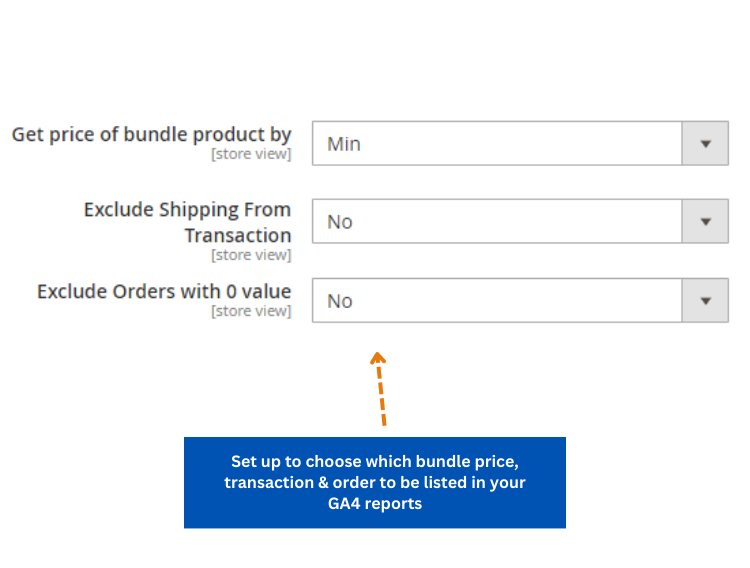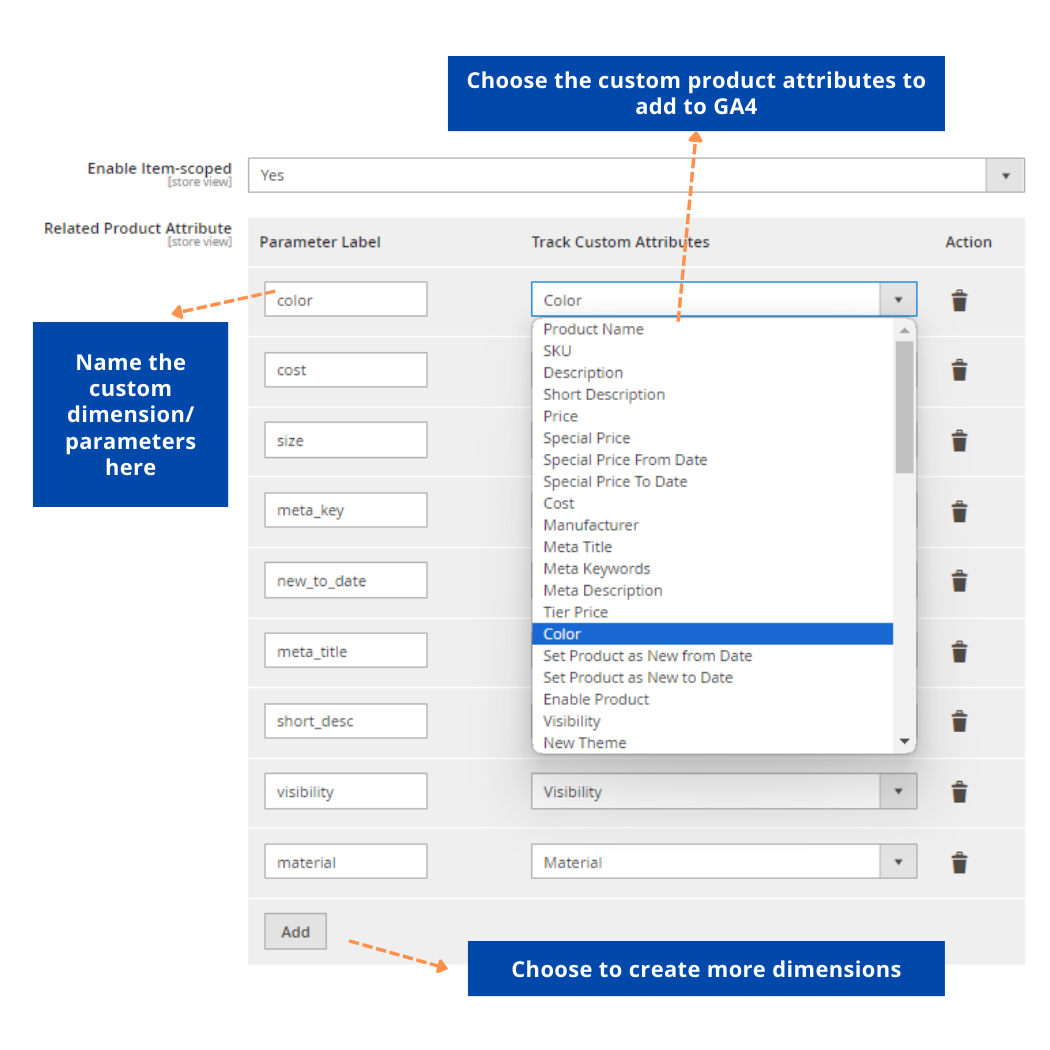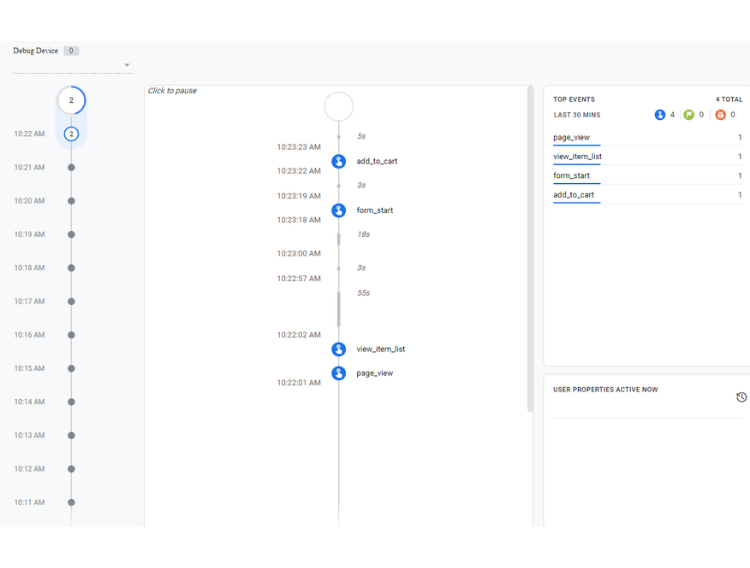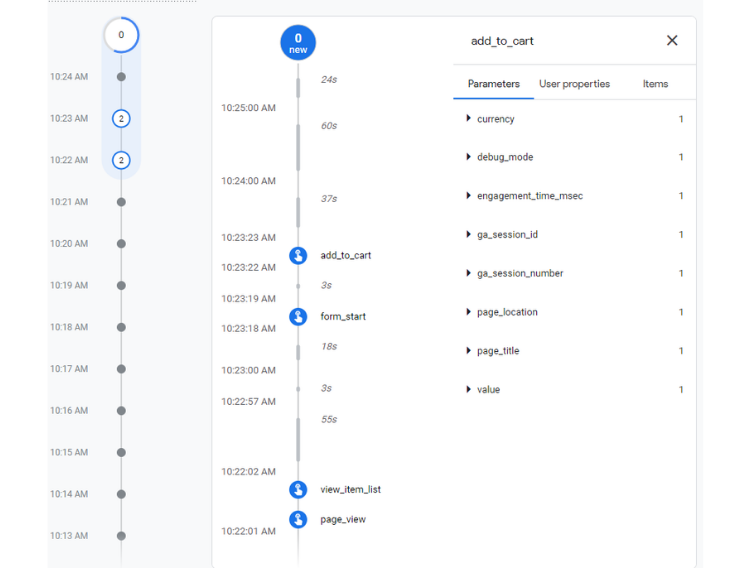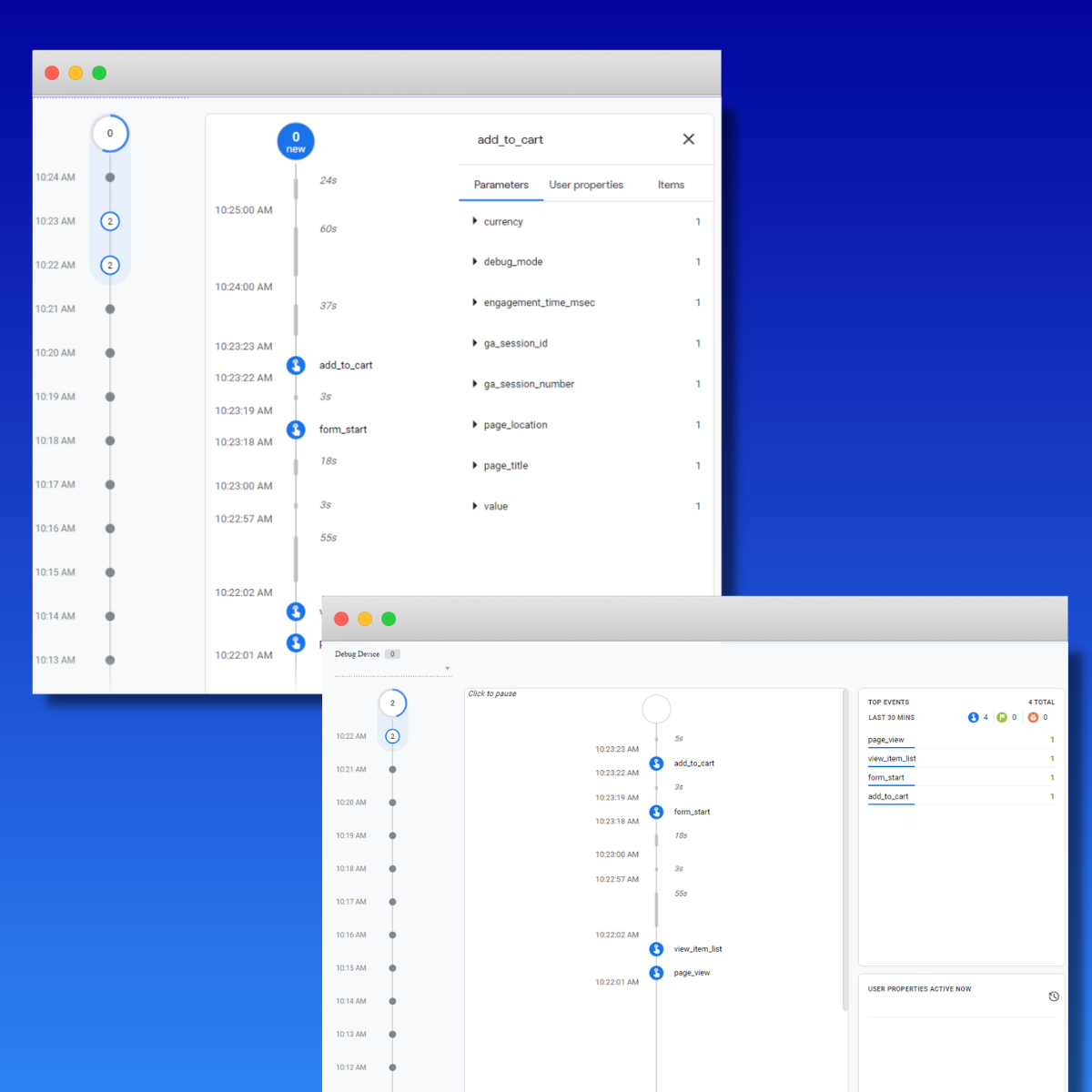Magento 2 Google Analytics 4 - GA4




Magento 2 Google Analytics 4 is an extension that helps you track your website performance by collecting event-based data from both websites and apps. Don’t worry about technical knowledge, our module simplifies integrating your Magento 2 stores with GA4 directly without the support of Google Tag Manager.
Specifically, the main functions of Magento 2 Google Analytics 4 are:
- Integrate Magento 2 GA4 with your store easily without much coding knowledge
- Support 5 default and most popular events with eCommerce tracking in real-time
- Identify products through product ID/SKU
- Select the brand characteristics from the backend to discover promotion performance
- Enable the product variant feature from the backend.
- Tracking action of Server-Side and Client-Side
- Tracking conversions of multiple 3rd-party payment methods
- Compatible with Hyva Theme and Hyva checkout
- Compatible with Magento 2.4.7
NEW UPDATE:
- Compatible with BSS Cookie Consent Module
- Compatible with BSS Layered Navigation and Magento 2 One Step Checkout extension
- Support creating custom dimensions/parameters for custom product attributes.
ACCESS DEMO SITE:
1/ Luma Backend Demo
2/ Hyva Frontend Demo, Backend Demo
- User: admin
- Pass: demo123@#
NOTE: Google now requires explicitly asking for consent from EEA & UK users for data/cookie collection. Enable Magento 2 Google Consent Mode v2 now to comply with this policy.