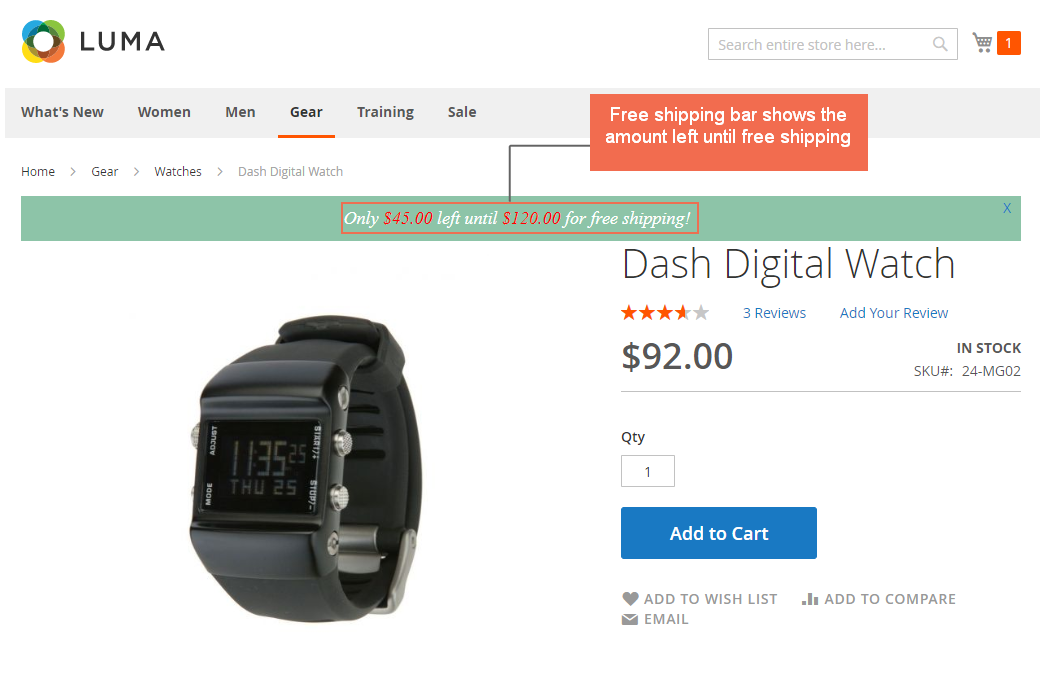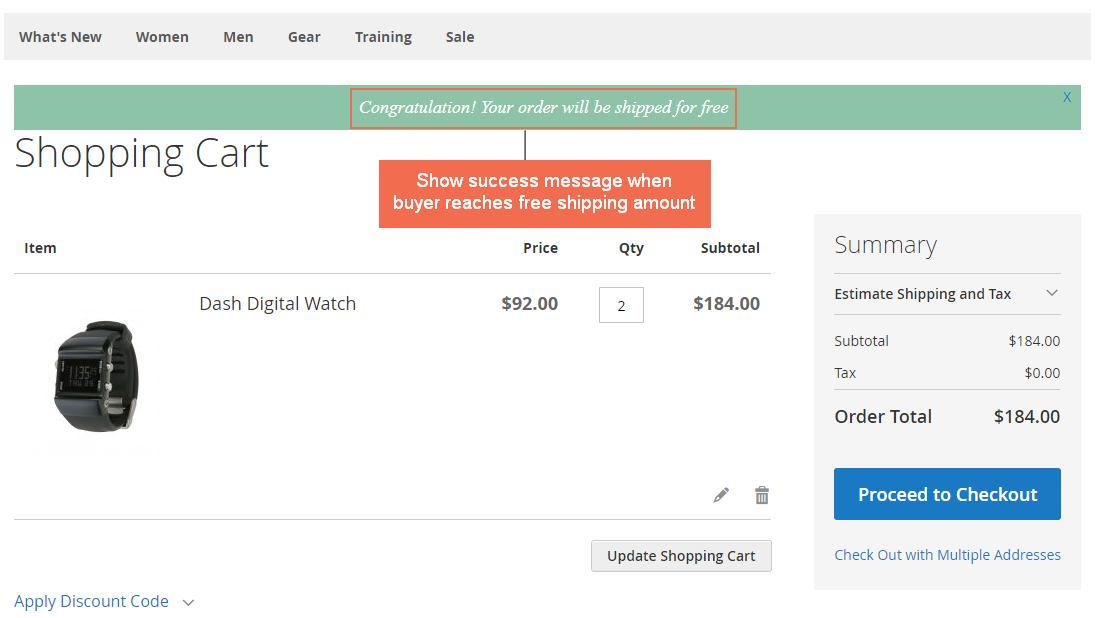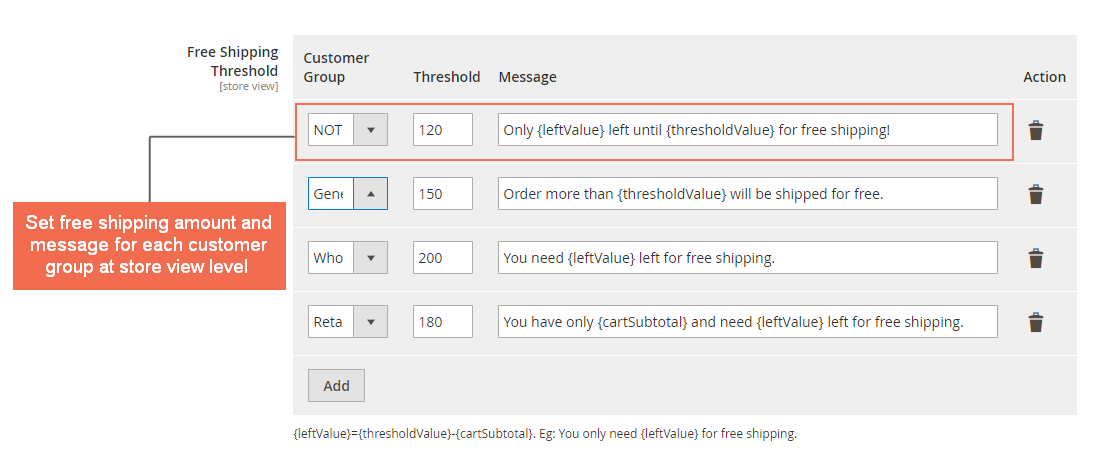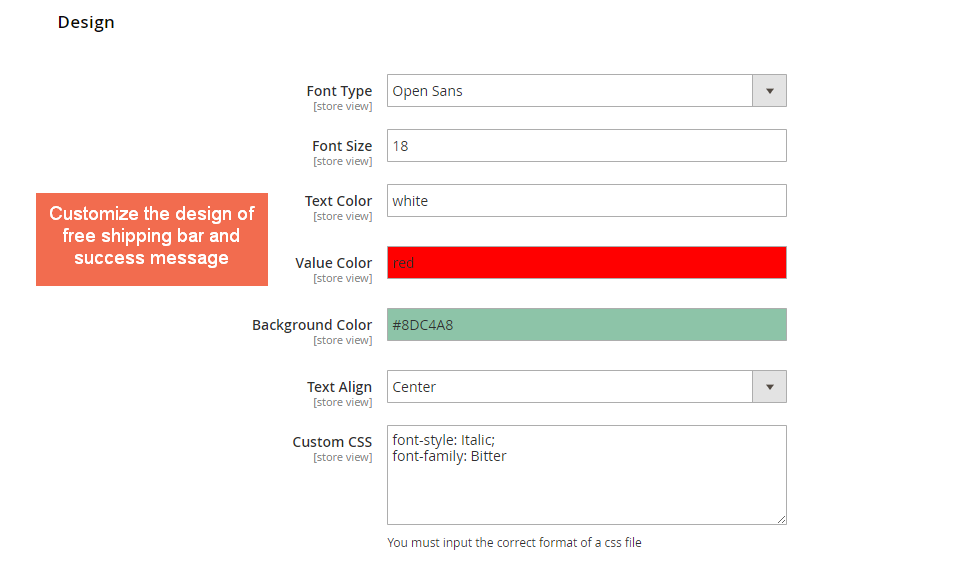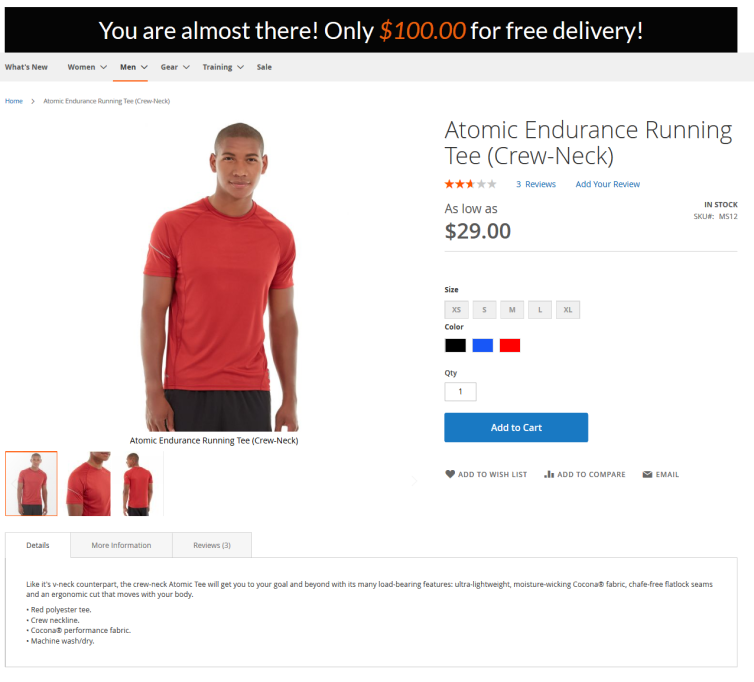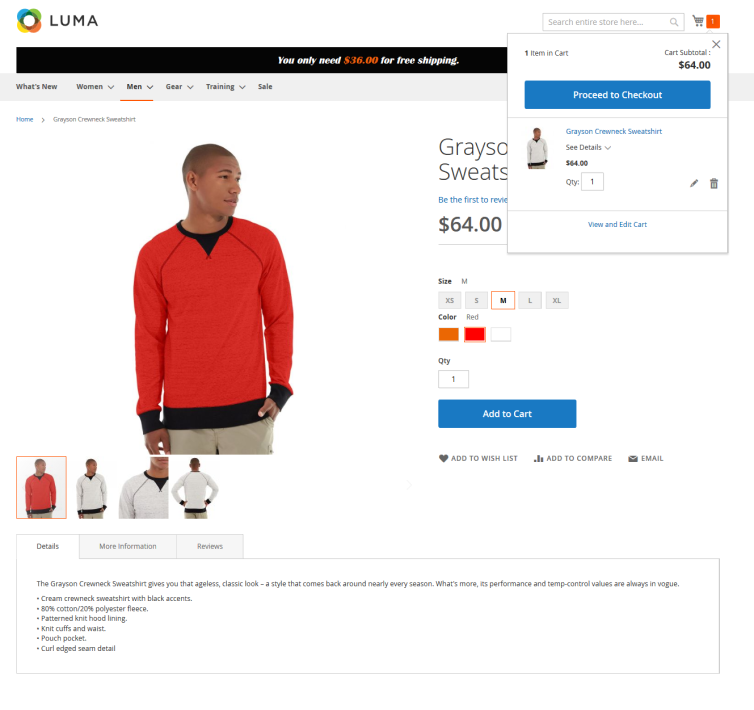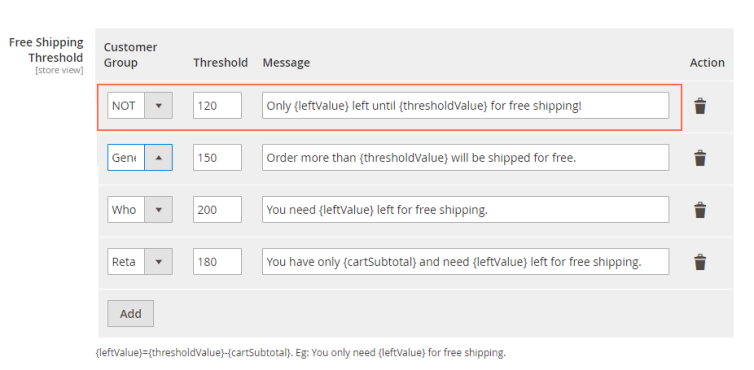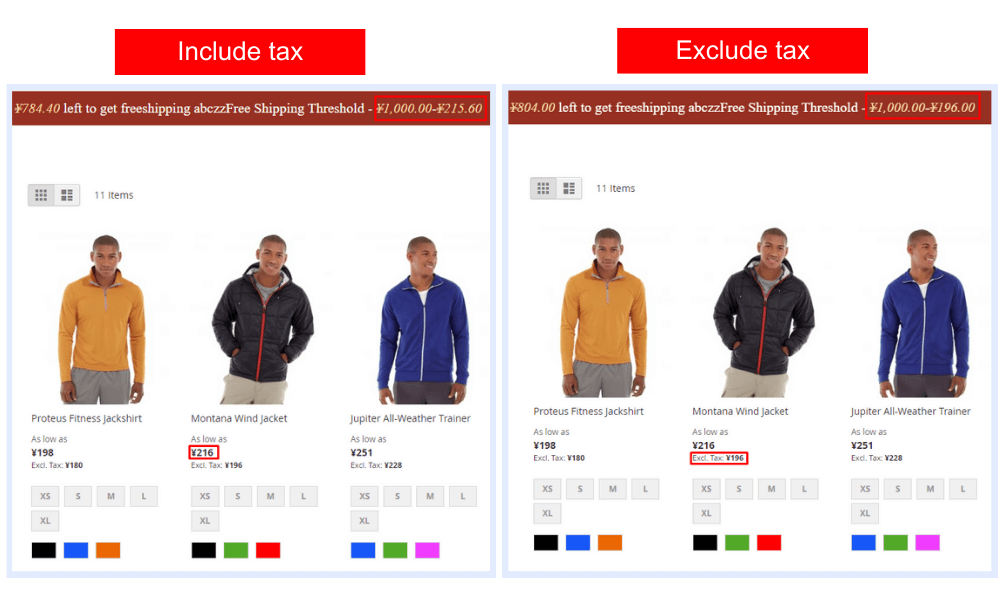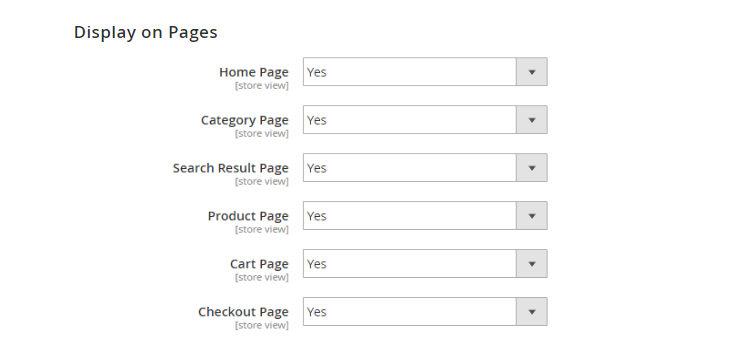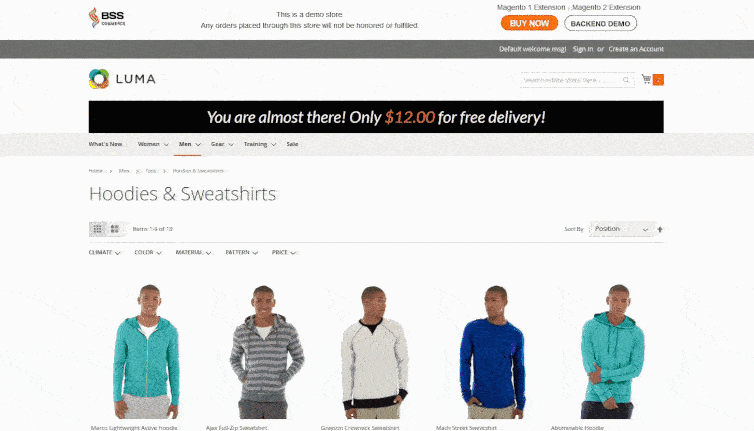Magento 2 Free Shipping Bar
Magento 2 Free Shipping Bar is an additional feature for Magento 2 that allows store owners to display a bar to show customers the minimum cart total to get free shipping. It definitely is a boost for any business to inform customers clearly about free shipping policy.
Free Shipping Bar allows store owners to set the minimum cart total to get free shipping and display to customers their in cart value and countdown amount until free delivery. No other more happy way to motivate orders to reach wanted spent levels!
- Display a Magento 2 free shipping bar to show the amount left until free shipping.
- Auto-update the current cart total and the remaining amount
- Customize Magento 2 free shipping amount and message for each store view and currency.
- Display free shipping bar on multi places in the store: Homepage, product page, category page, etc.
- Include tax in the displayed subtotal on the message bar
- Show success message when buyer’s order reaches free shipping amount.
- Customize fonts and color of the free shipping bar and success message
- Compatible with Hyva theme
COMMING SOON:
- Compatible with Hyva Checkout (Contact us for the timeline).
>>> Explore more extensions Magento from BSS Commerce to drive conversions today!
Magento 2 Free Shipping Bar is an additional feature for Magento 2 that allows store owners to display a bar to show customers the minimum cart total to get free shipping. It definitely is a boost for any business to inform customers clearly about free shipping policy.
Free Shipping Bar allows store owners to set the minimum cart total to get free shipping and display to customers their in cart value and countdown amount until free delivery. No other more happy way to motivate orders to reach wanted spent levels!
- Display a Magento 2 free shipping bar to show the amount left until free shipping.
- Auto-update the current cart total and the remaining amount
- Customize Magento 2 free shipping amount and message for each store view and currency.
- Display free shipping bar on multi places in the store: Homepage, product page, category page, etc.
- Include tax in the displayed subtotal on the message bar
- Show success message when buyer’s order reaches free shipping amount.
- Customize fonts and color of the free shipping bar and success message
- Compatible with Hyva theme
COMMING SOON:
- Compatible with Hyva Checkout (Contact us for the timeline).
>>> Explore more extensions Magento from BSS Commerce to drive conversions today!