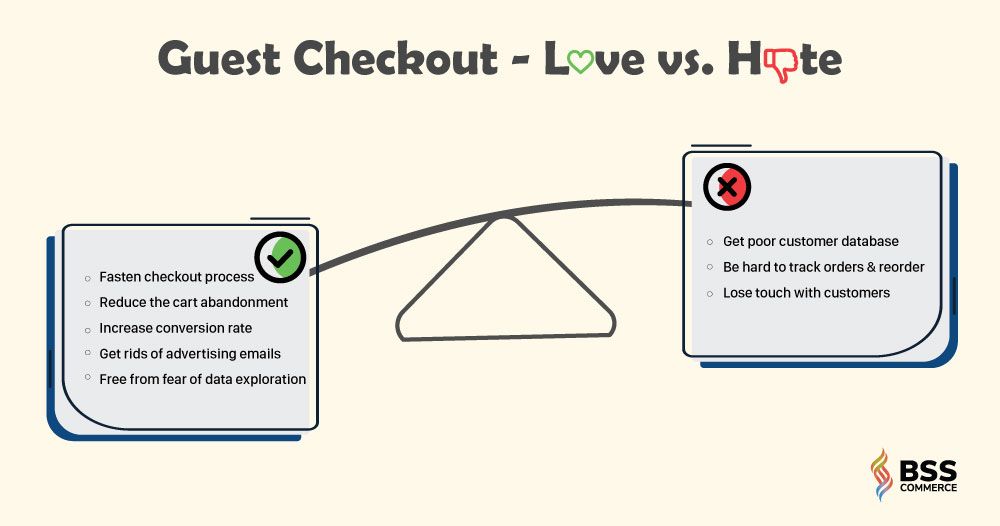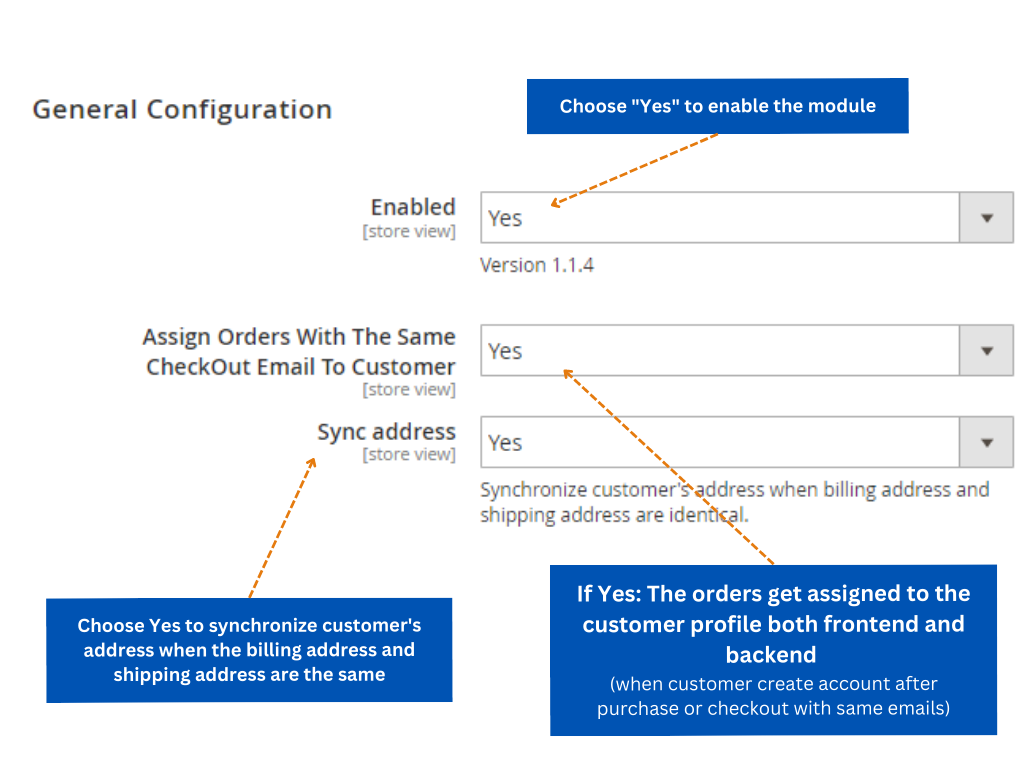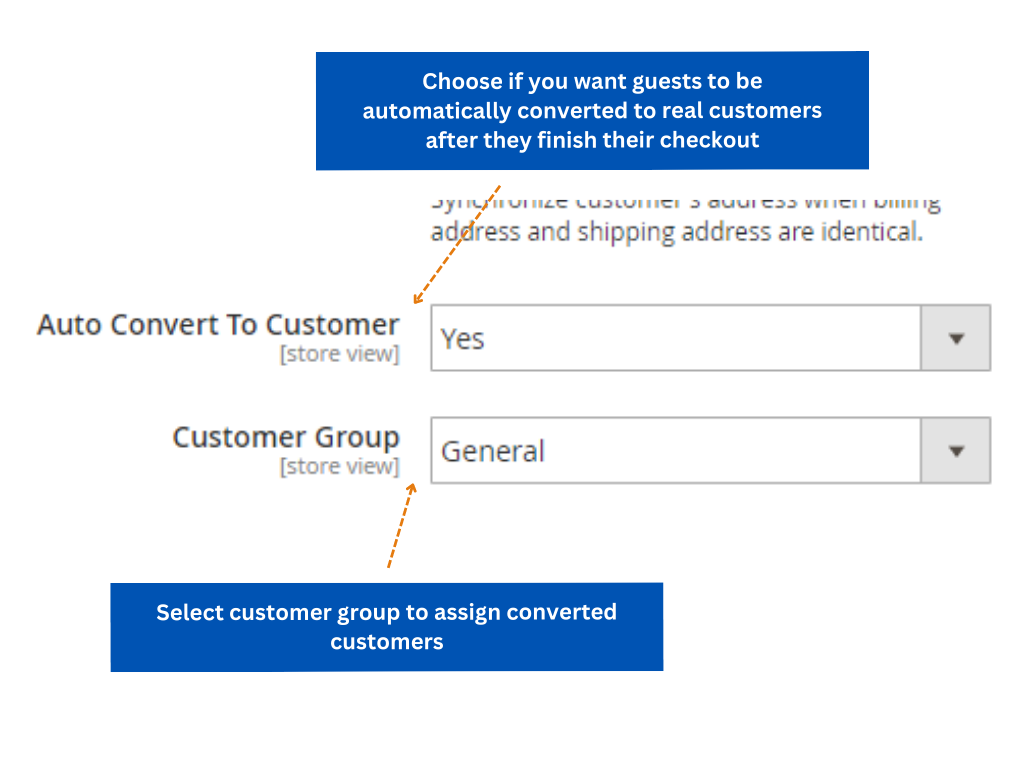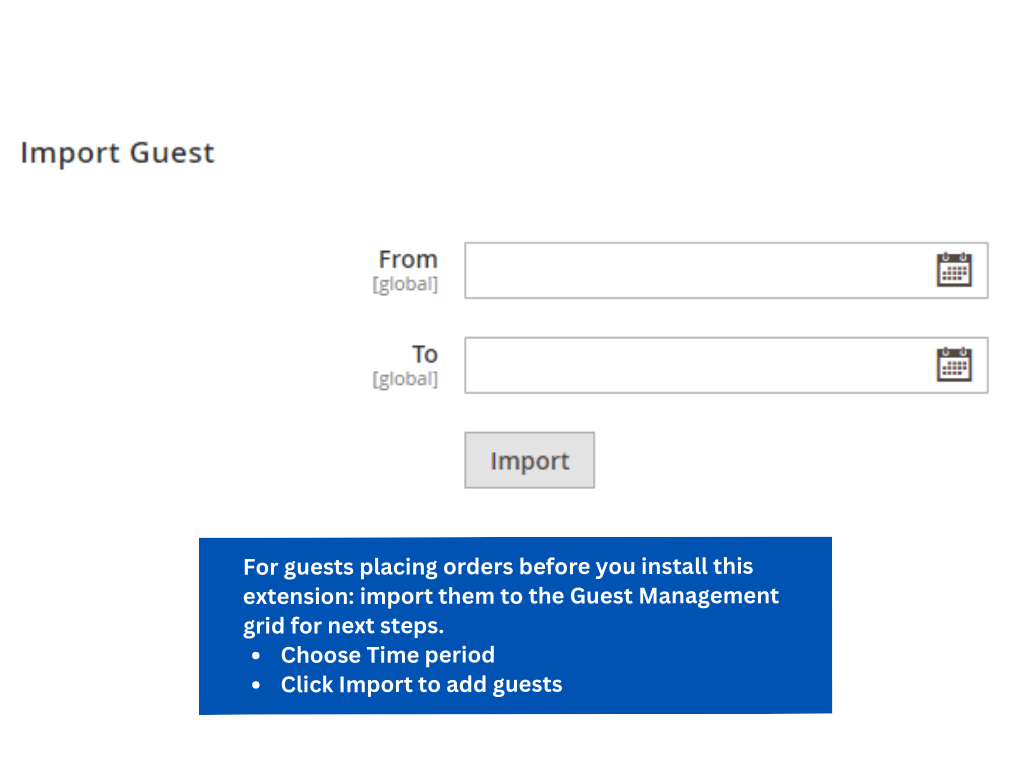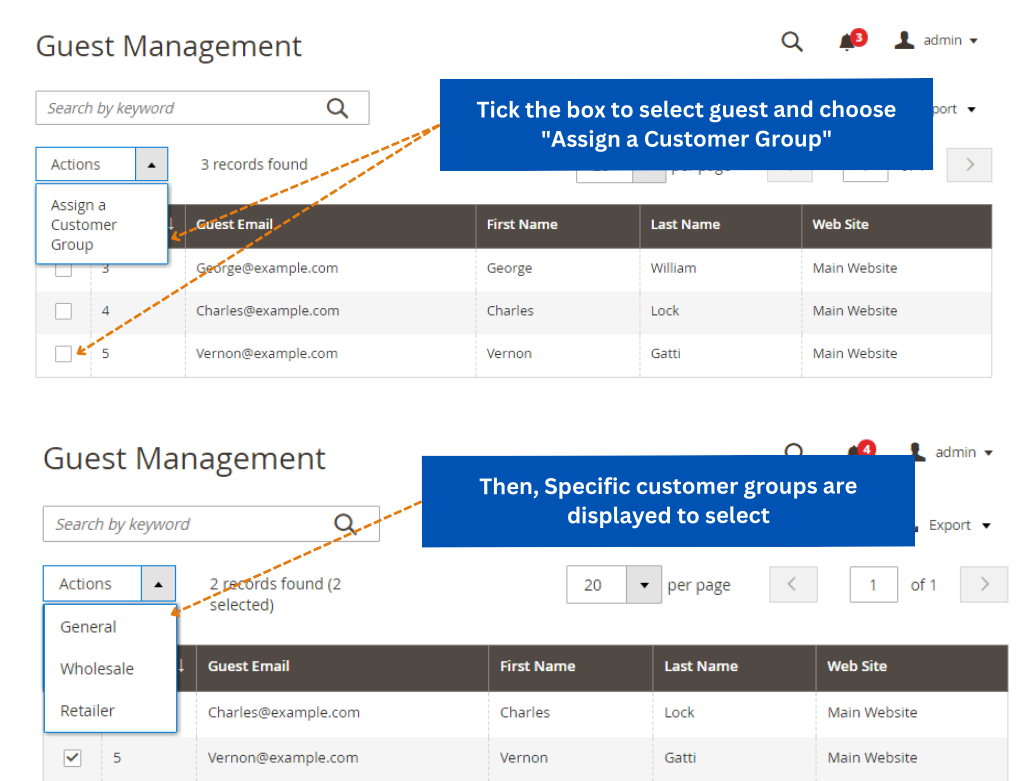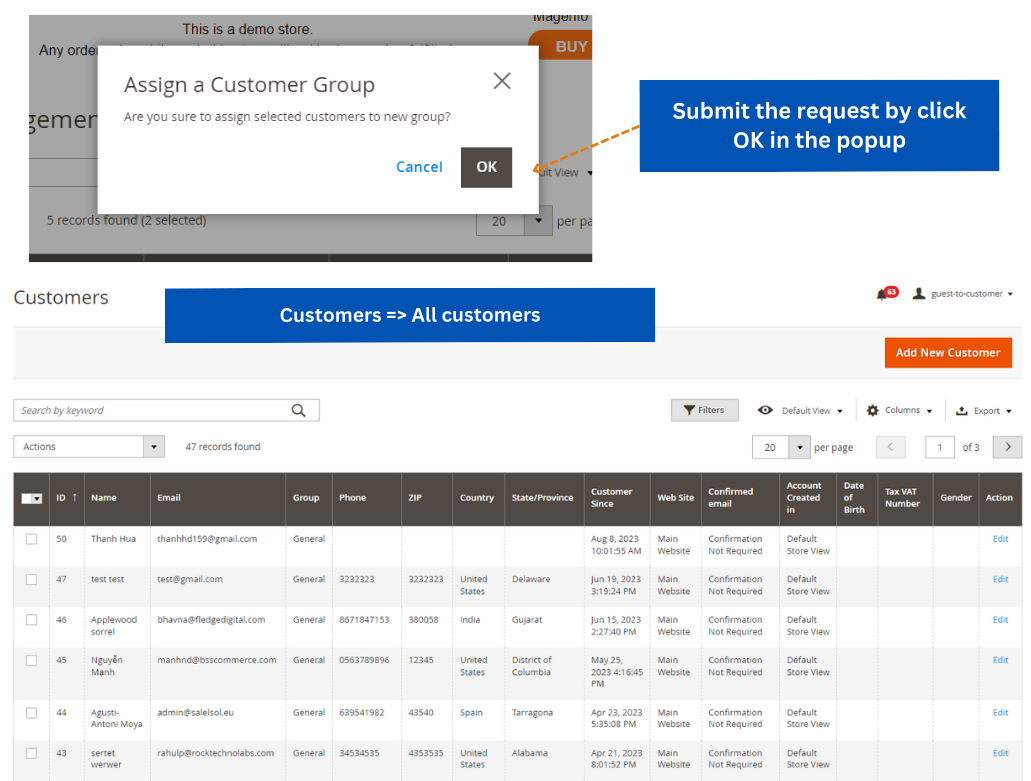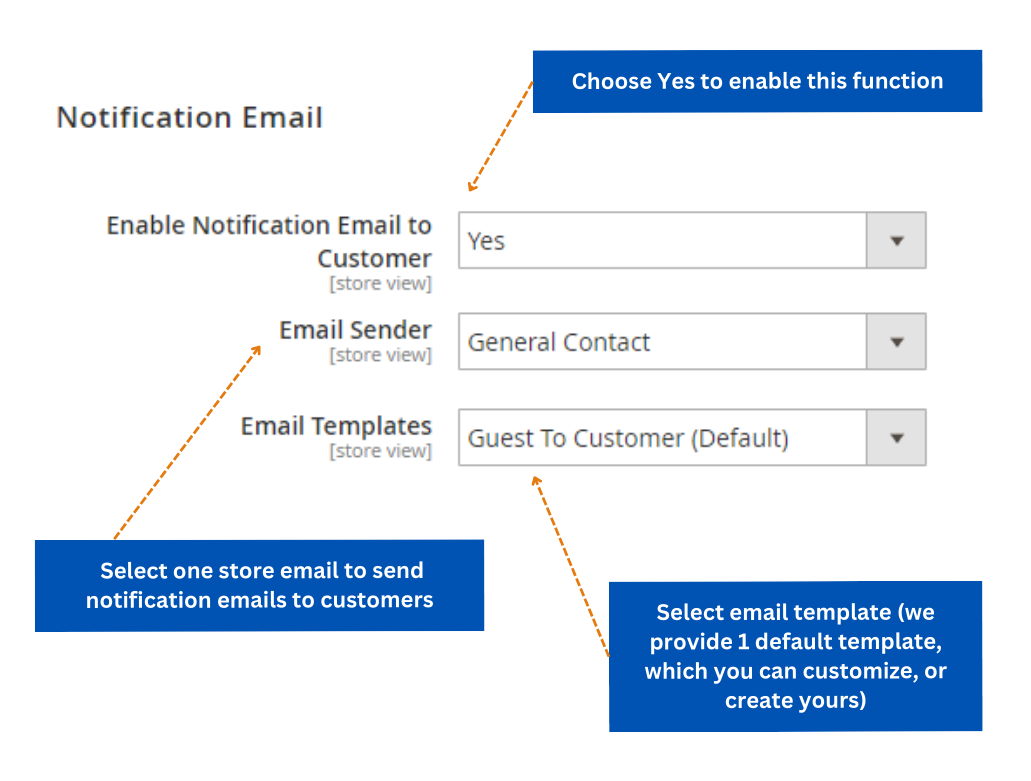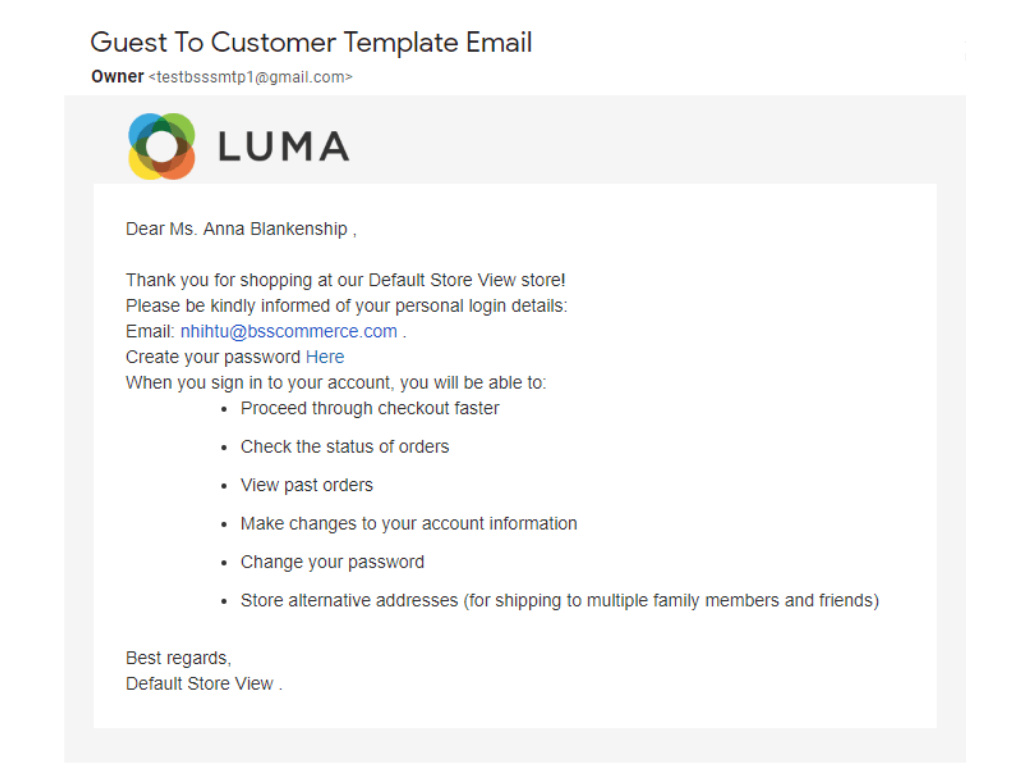Magento 2 Guest to Customer




Guest to Customer is an advanced Magento 2 feature developed by BSS Commerce that automatically creates new accounts for unregistered customers after checkout. The feature also helps website admin manage guest users more efficiently with the intelligent order-saving function of emails.
Worry about missing out on potential customers? Do not pause the checkout process by displaying "please login/register first." Our Magento 2 Guest to Customer Extension will easily ease your concern by allowing you to effectively manage guest customers and convert them into registered accounts.
- Automatically create accounts after checkout for Magento 2 guest checkout users; or
- Manually convert and manage guest users in the grid as wanted
- Immediately inform guest users of the account creation via email
- Smartly save previous orders under same the email to the newly created account
- Compatibly work with Magento Customer Attribute extension, Magento One Step Checkout extension
- Compatible with Magento 2.4.6 & 2.4.7