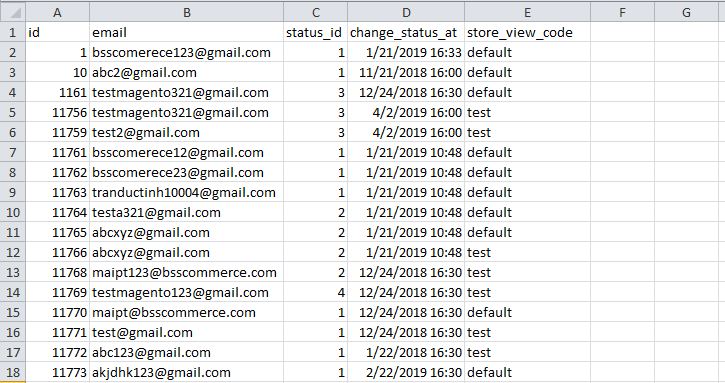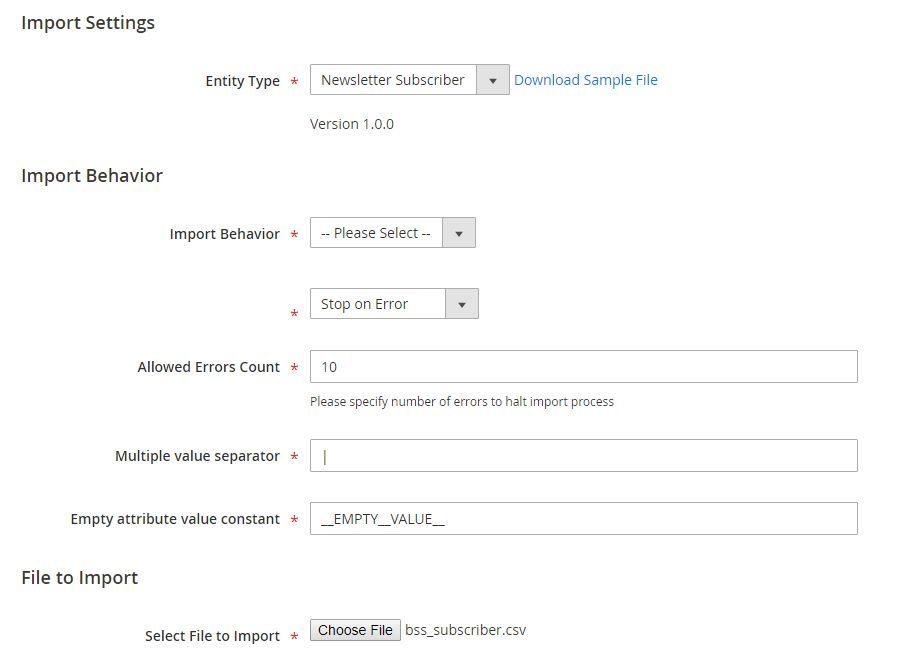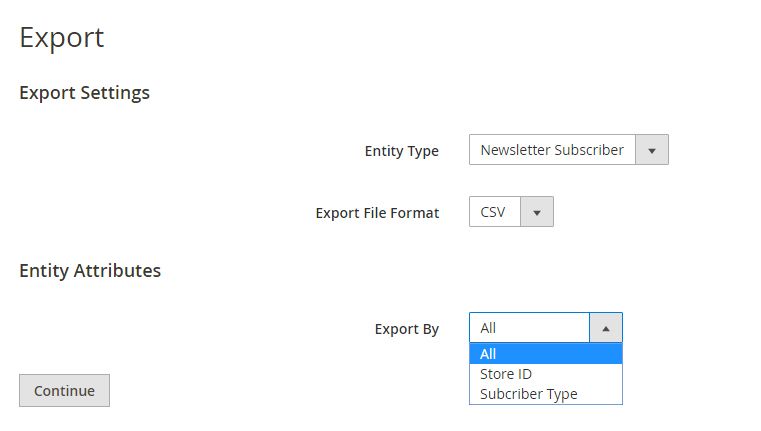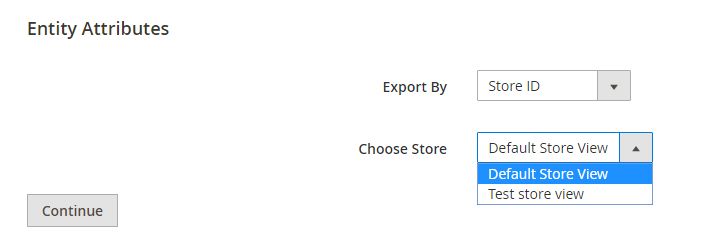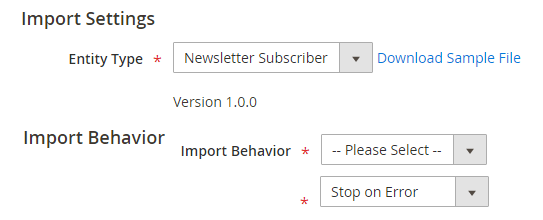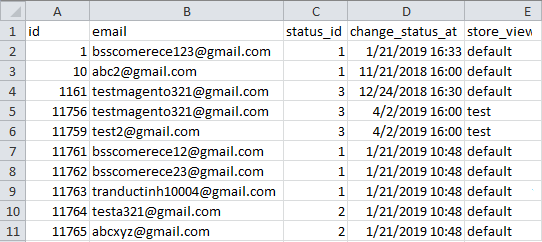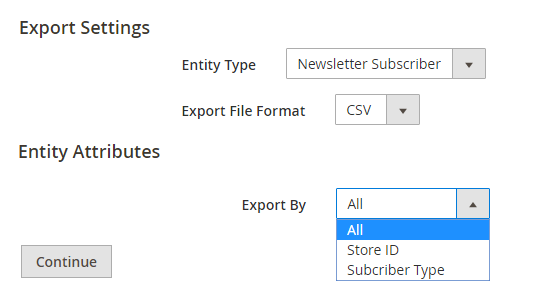Magento 2 Import Export Newsletter Subscribers
Magento 2 Import Export Newsletter Subscribers is an ideal feature for all administrators to import multiple newsletter subscribers to Magento 2 websites via a CSV file. Do not spend too much time on moving files, use Import Export Newsletter Subscribers and you are free to import and export newsletter subscribers in Magento 2.
You desire to move newsletter subscribers from the old site to another one, but default Magento 2 doesn’t support any function to perform this movement quickly and conveniently.
Don’t worry anymore! We have this particular extension to meet your demand to:
- Save much time and effort by importing multiple newsletter subscribers via a CSV file
- Offer the sample CSV file to download and complete data information
- Assign customers subscribing for newsletters to the appropriate status
- Get all newsletter subscribers in hand by exporting
- Compatible with Hyva theme
Magento 2 Import Export Newsletter Subscribers is an ideal feature for all administrators to import multiple newsletter subscribers to Magento 2 websites via a CSV file. Do not spend too much time on moving files, use Import Export Newsletter Subscribers and you are free to import and export newsletter subscribers in Magento 2.
You desire to move newsletter subscribers from the old site to another one, but default Magento 2 doesn’t support any function to perform this movement quickly and conveniently.
Don’t worry anymore! We have this particular extension to meet your demand to:
- Save much time and effort by importing multiple newsletter subscribers via a CSV file
- Offer the sample CSV file to download and complete data information
- Assign customers subscribing for newsletters to the appropriate status
- Get all newsletter subscribers in hand by exporting
- Compatible with Hyva theme