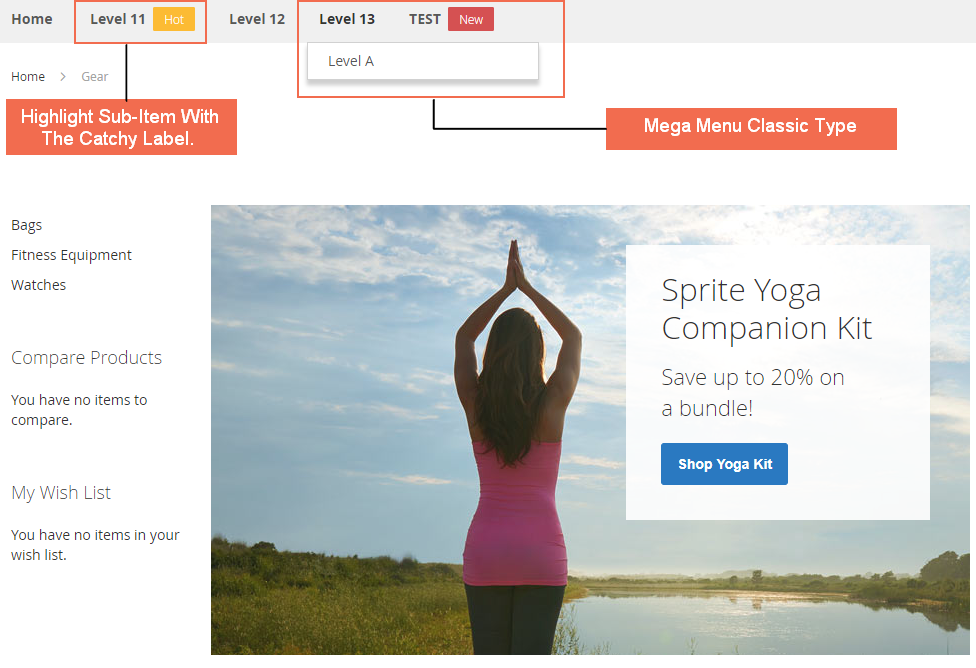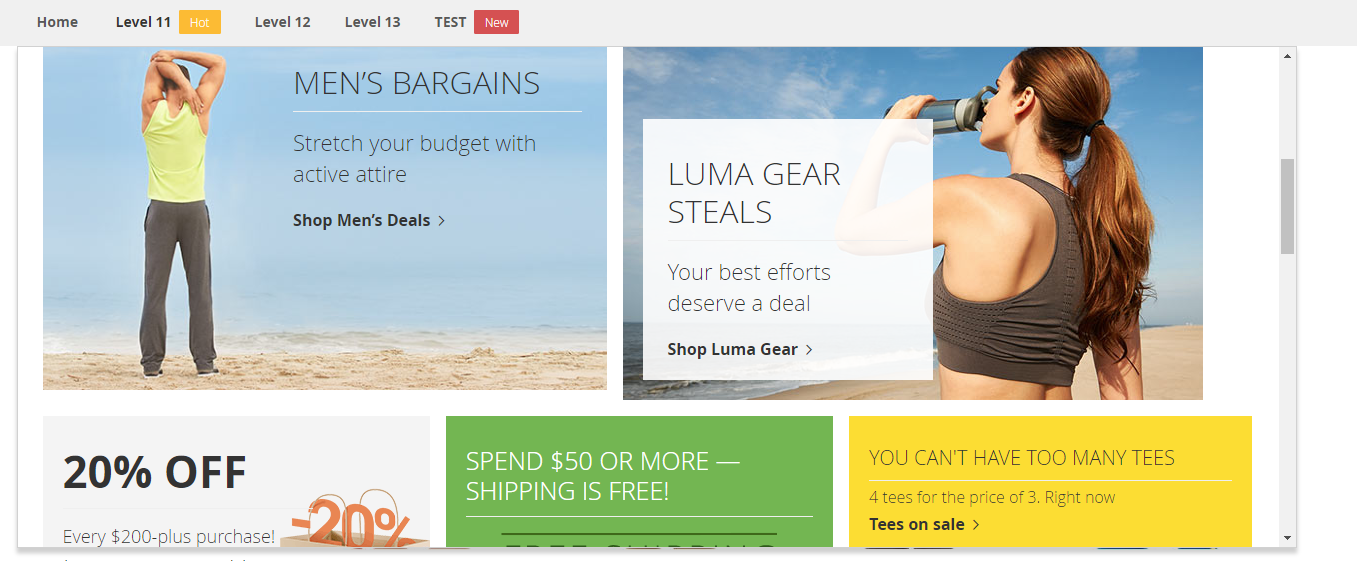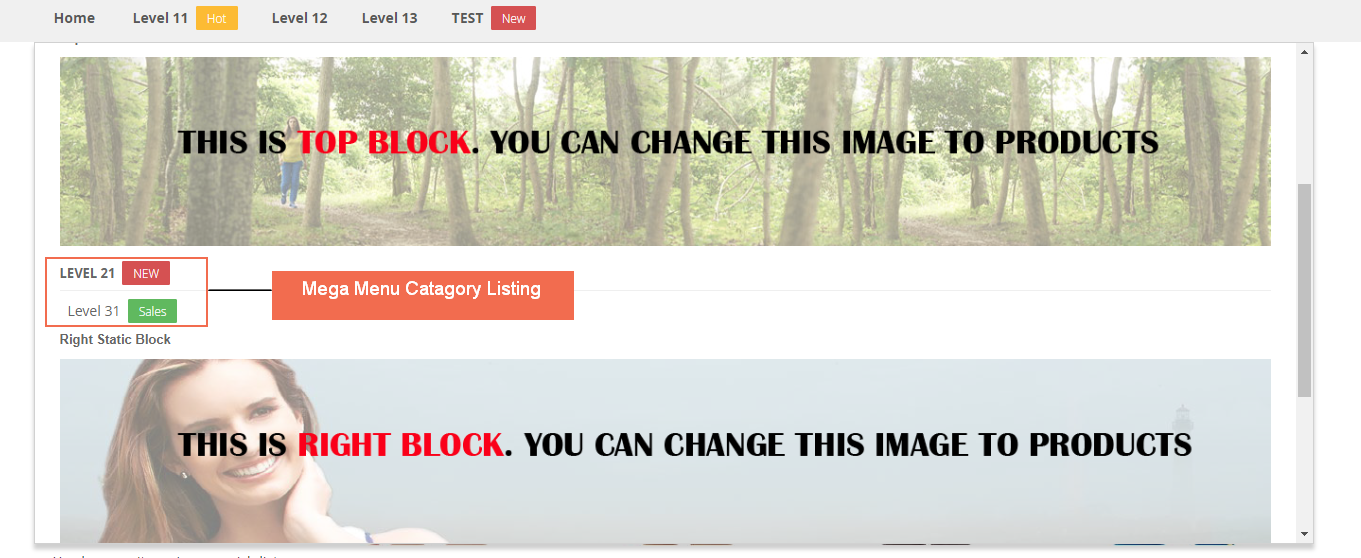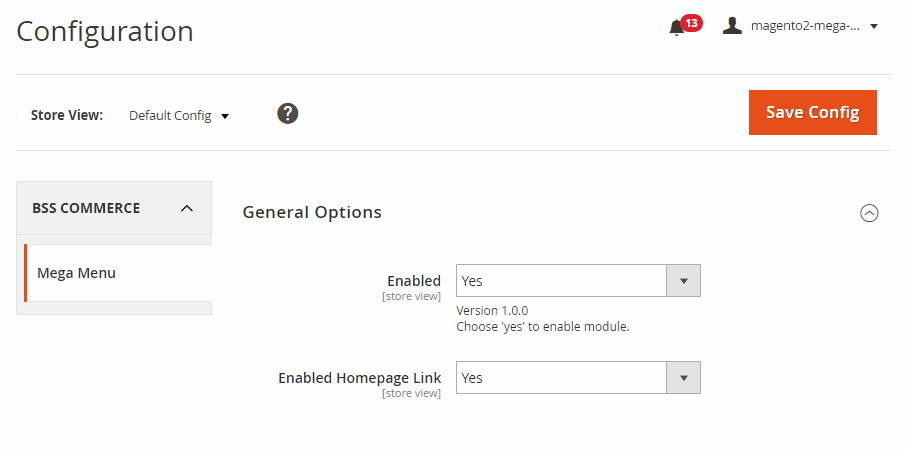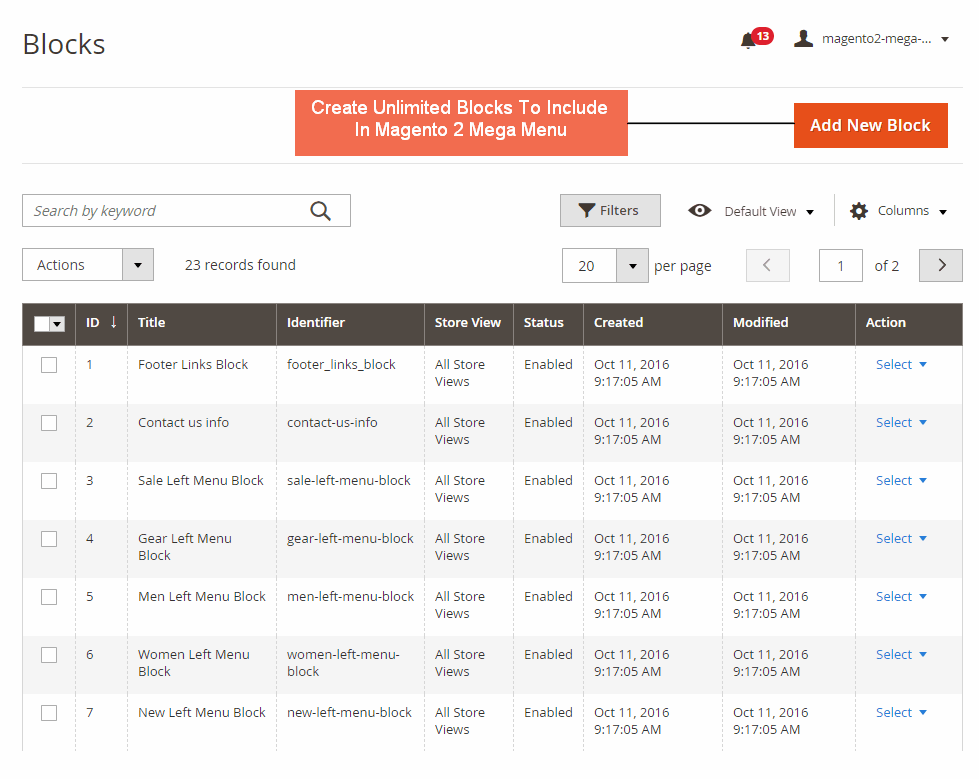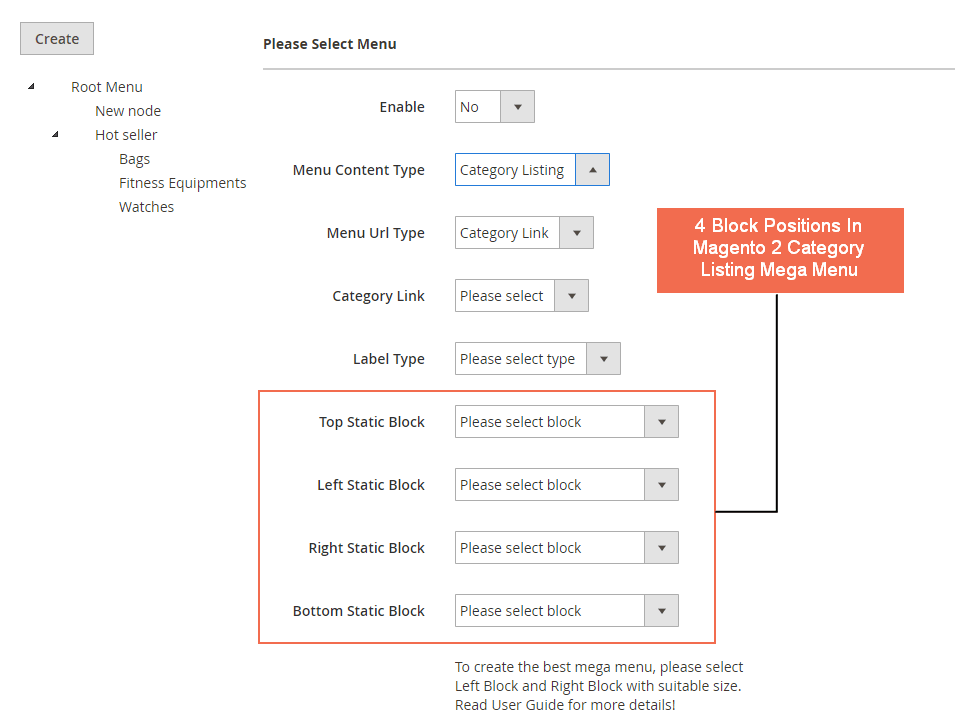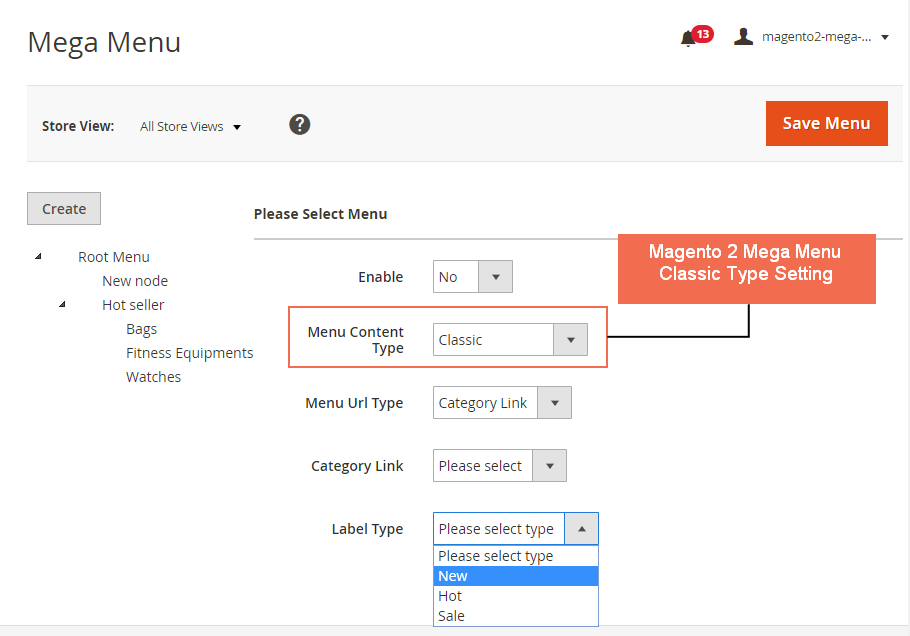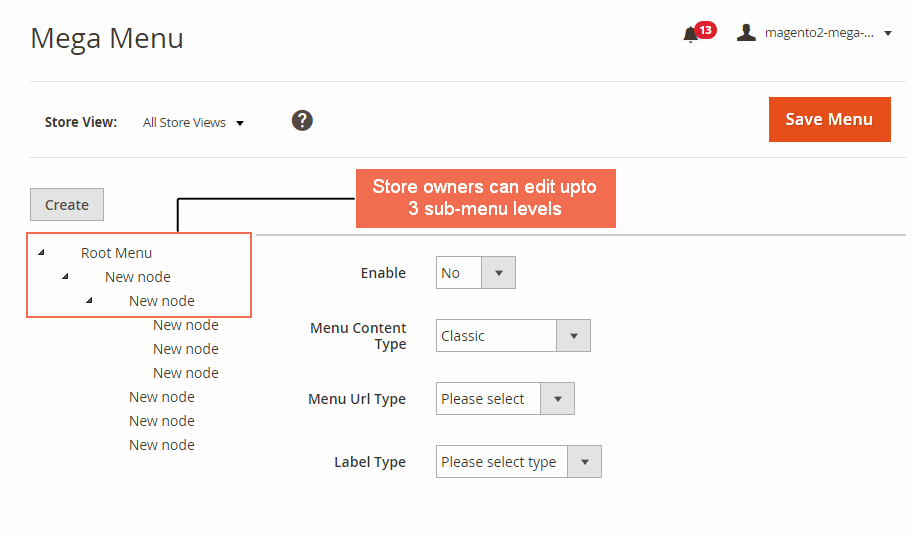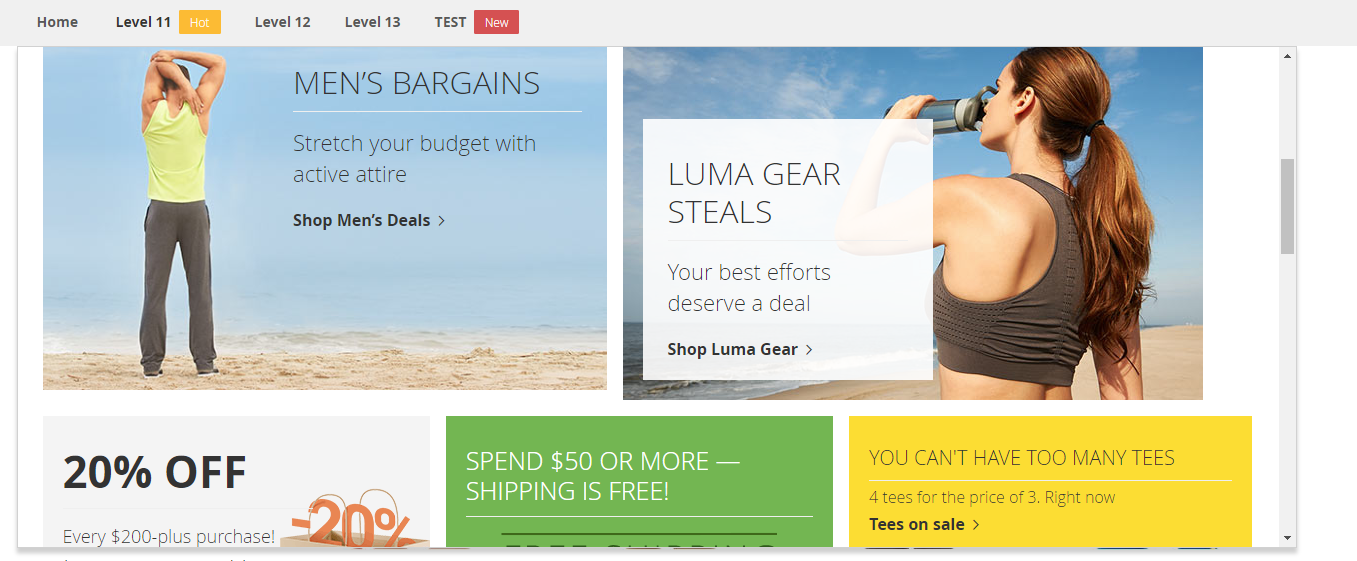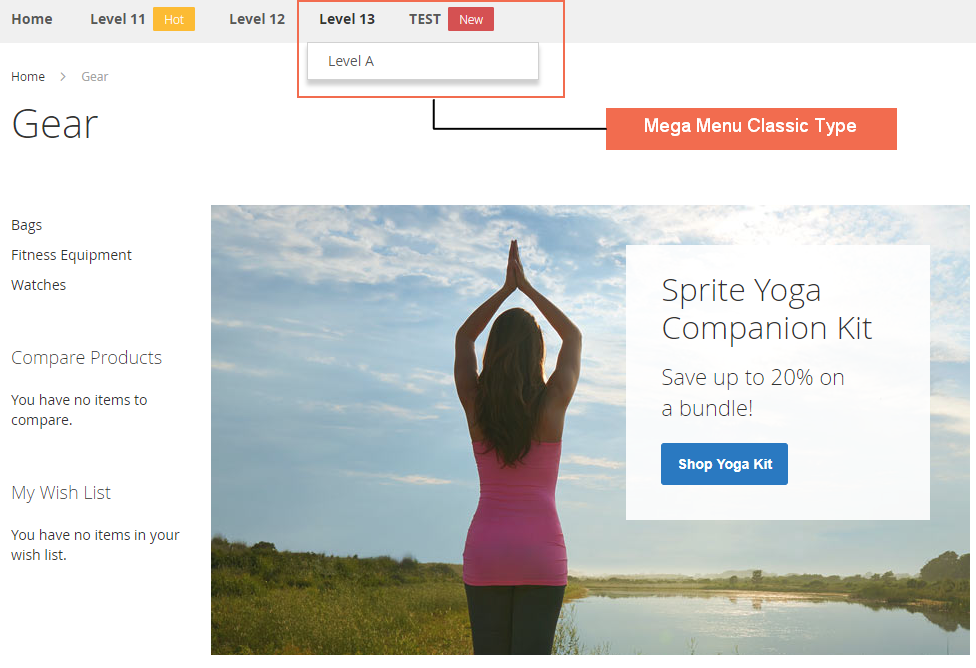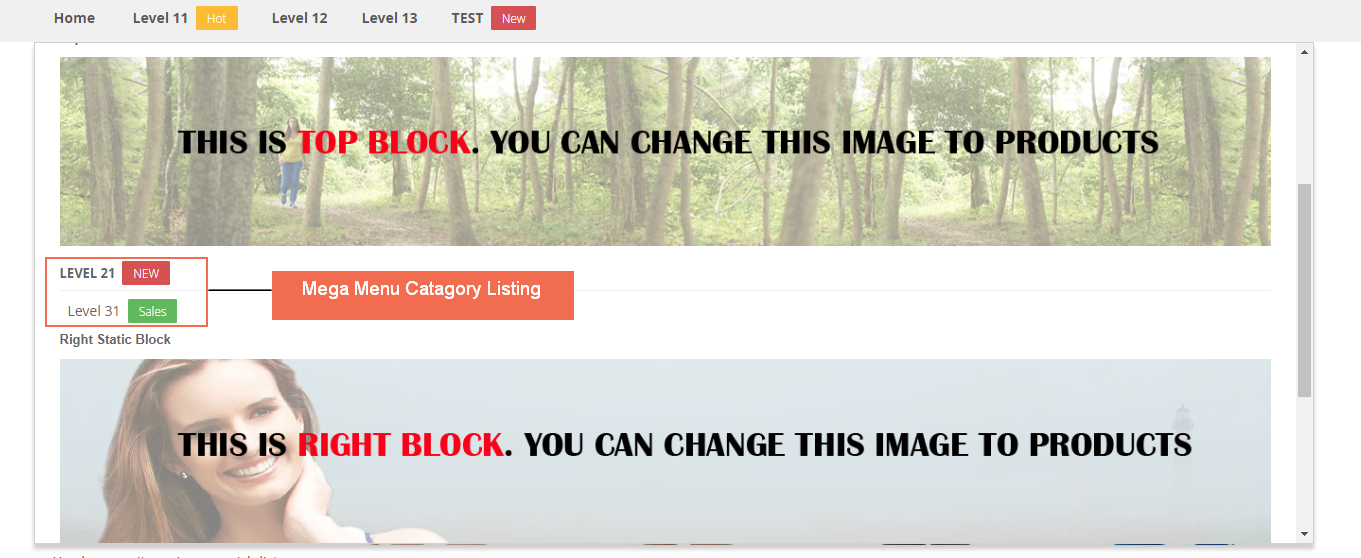Magento 2 Mega Menu
Magento 2 Mega Menu is an extension that creates an attractive and dynamic navigation menu to provide fast and flexible access across your website pages. Also, organize the categories on your bar in a transparent and professional order without tech knowledge.
Specifically, the main functions of Magento 2 Mega Menu are:
- Freely customize Menu URL: category link or custom link
- Insert static blocks in menu for better website navigation
- Insert labels to highlight menu items. For example: Hot, New, Sale
- Provide 3 sub-menu levels
- Support 3 types of sub-menu: classic, category listing, and content
- Allow adding, deleting, and editing menu items
NEW UPDATE:
- Compatible with Hyva theme
- Compatible with M2.4.7
>> See how it works in Hyva Theme here.
Magento 2 Mega Menu is an extension that creates an attractive and dynamic navigation menu to provide fast and flexible access across your website pages. Also, organize the categories on your bar in a transparent and professional order without tech knowledge.
Specifically, the main functions of Magento 2 Mega Menu are:
- Freely customize Menu URL: category link or custom link
- Insert static blocks in menu for better website navigation
- Insert labels to highlight menu items. For example: Hot, New, Sale
- Provide 3 sub-menu levels
- Support 3 types of sub-menu: classic, category listing, and content
- Allow adding, deleting, and editing menu items
NEW UPDATE:
- Compatible with Hyva theme
- Compatible with M2.4.7
>> See how it works in Hyva Theme here.