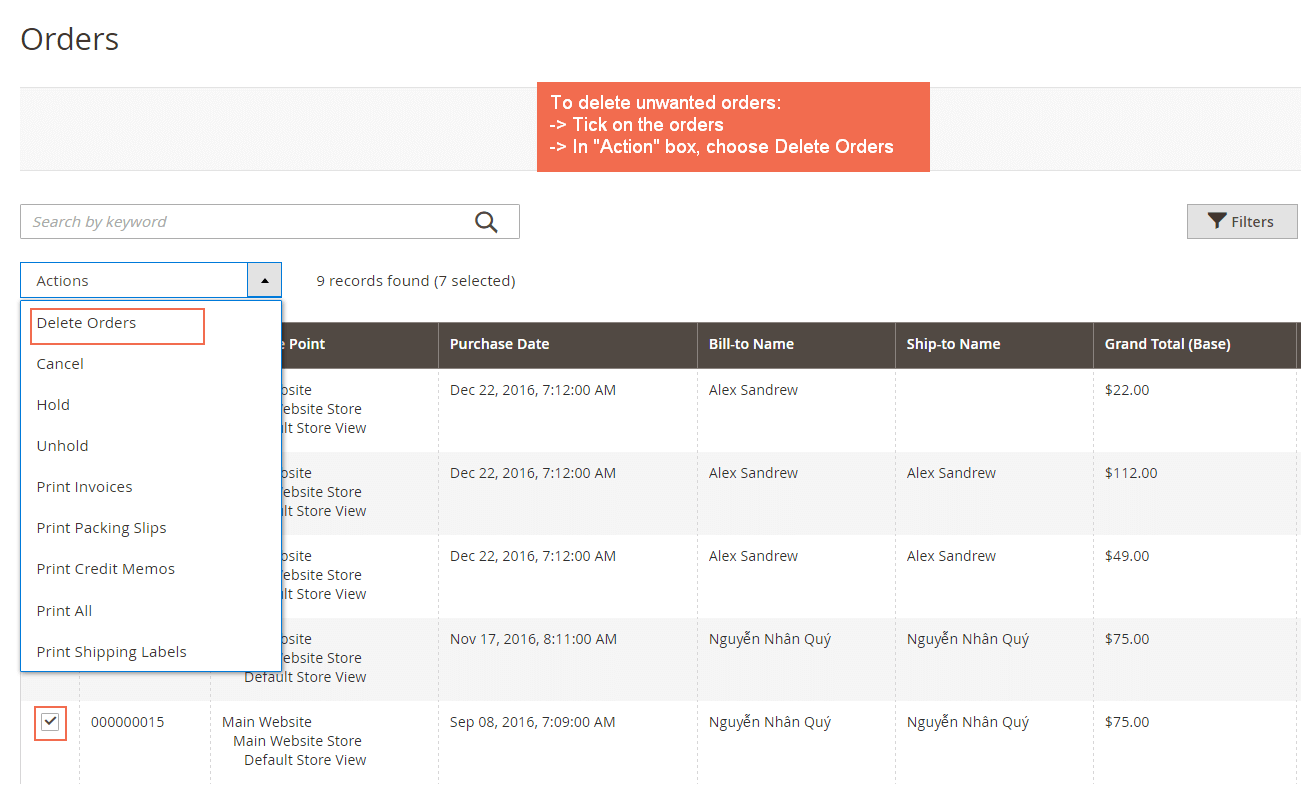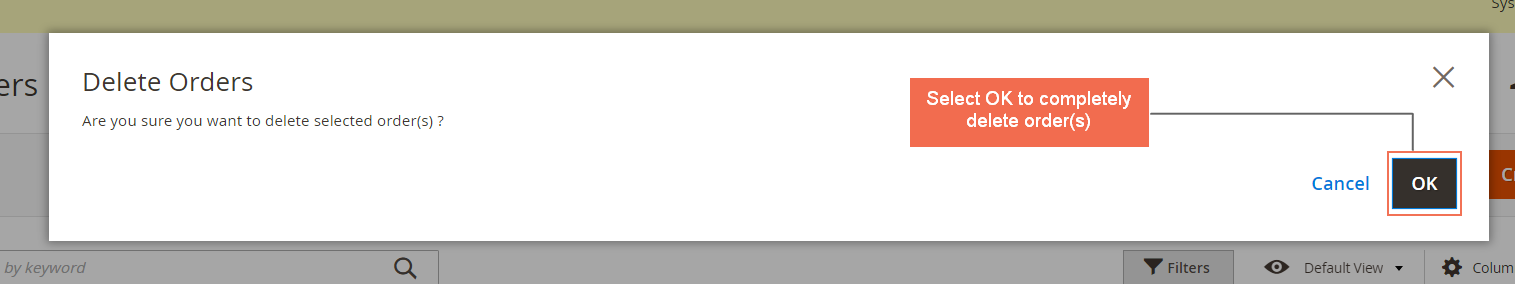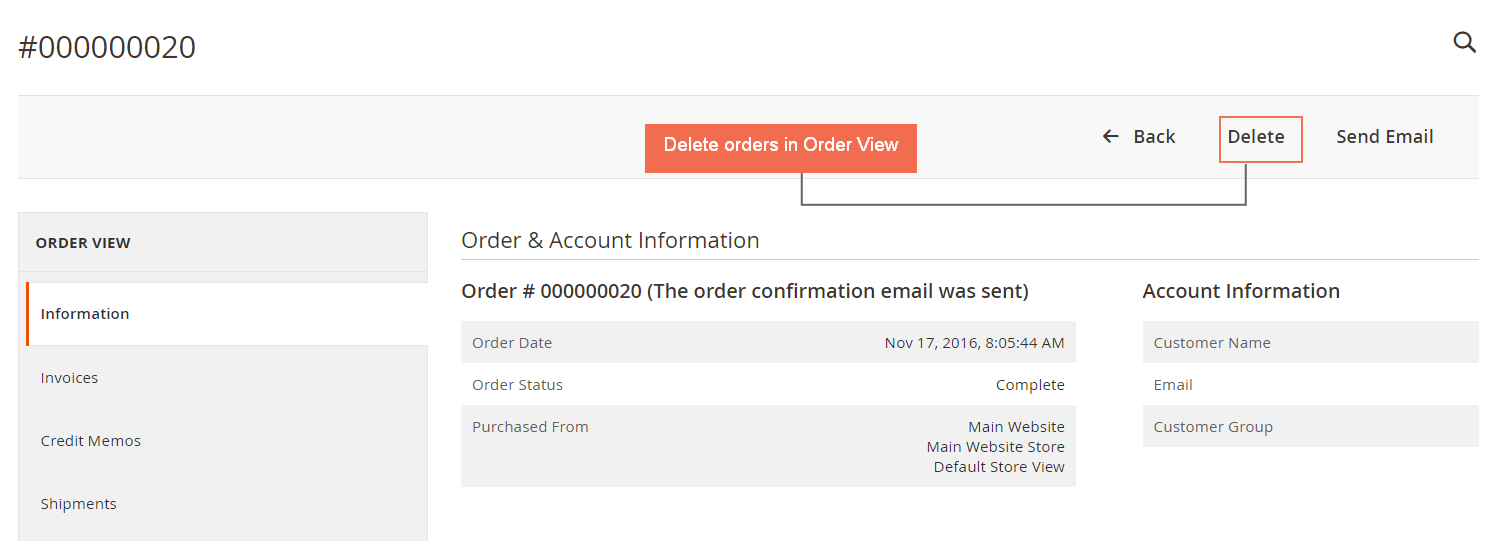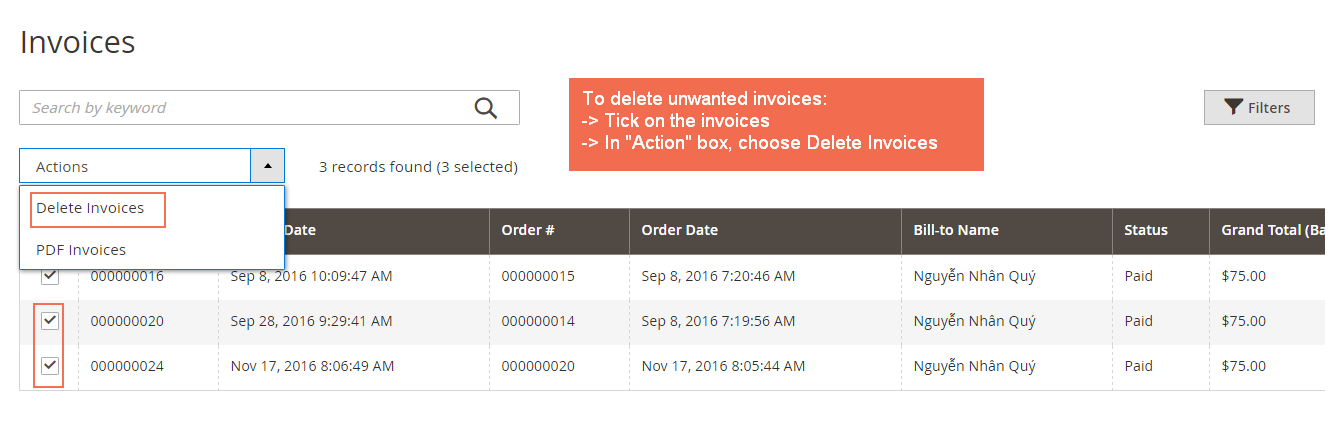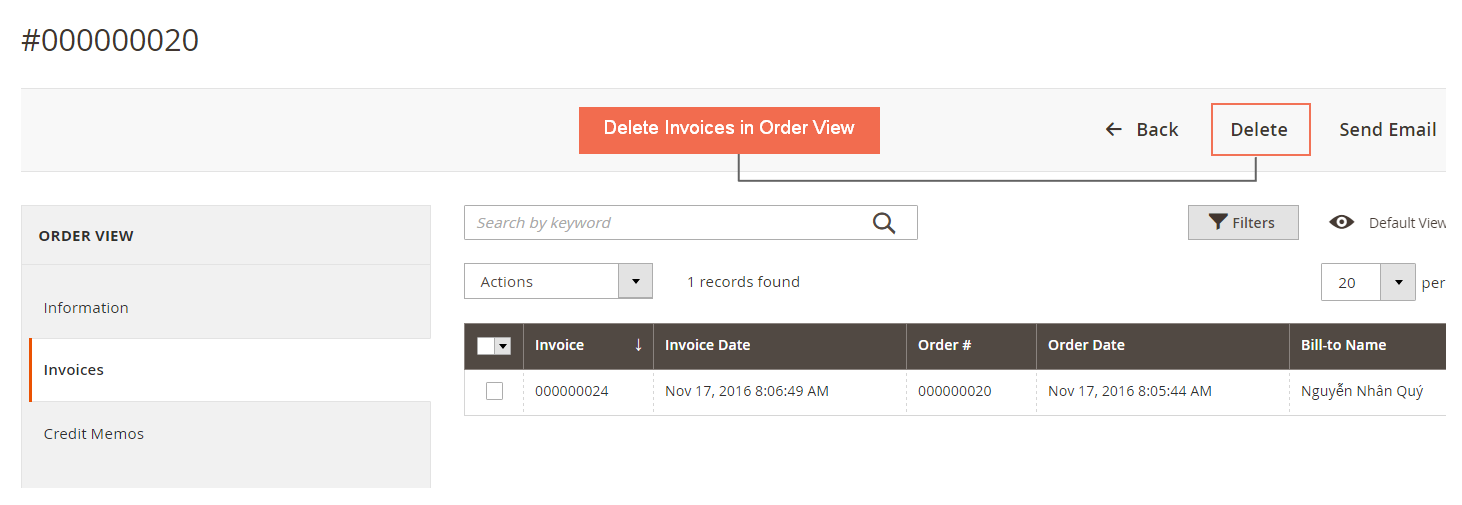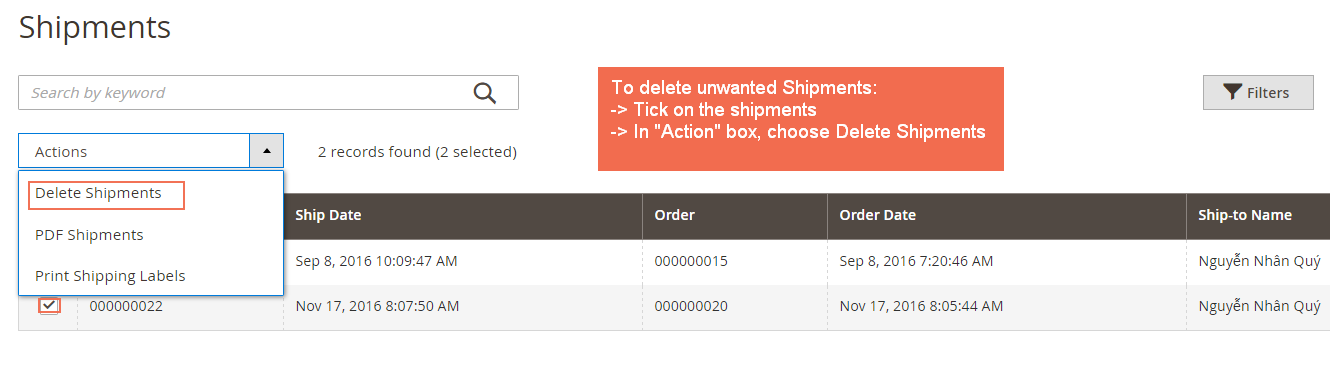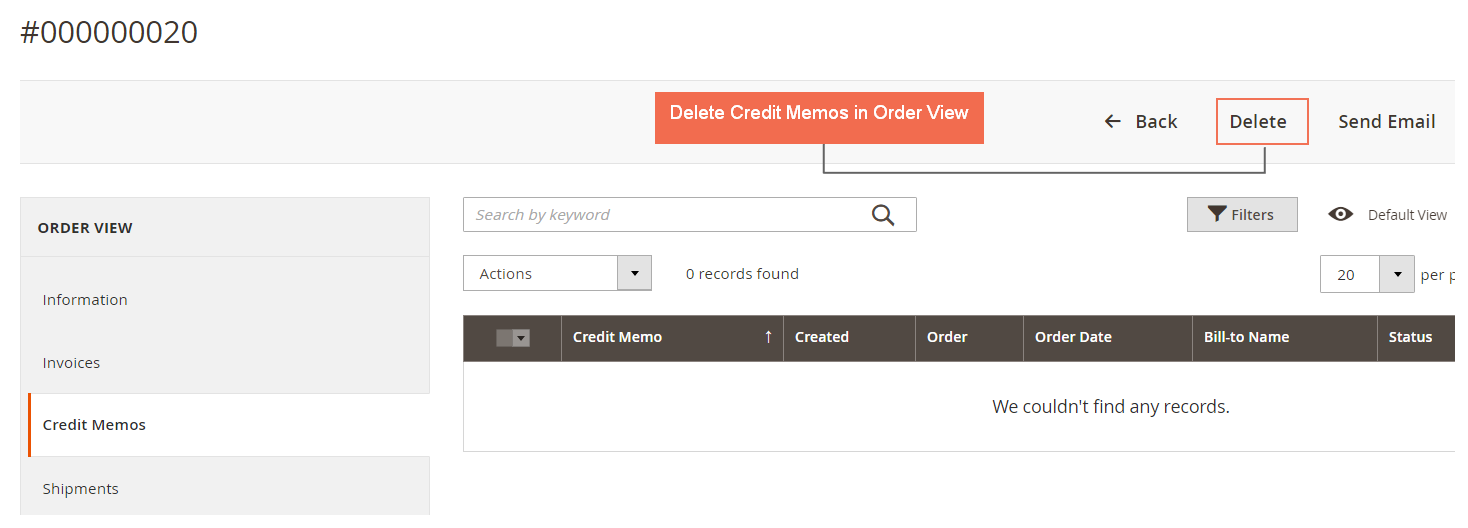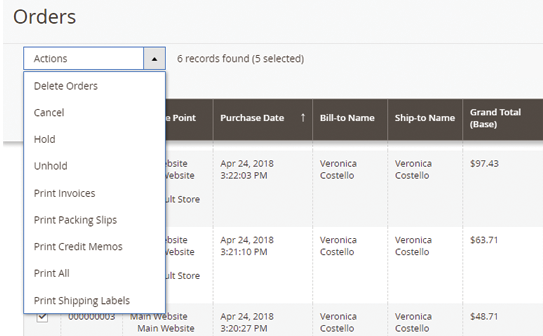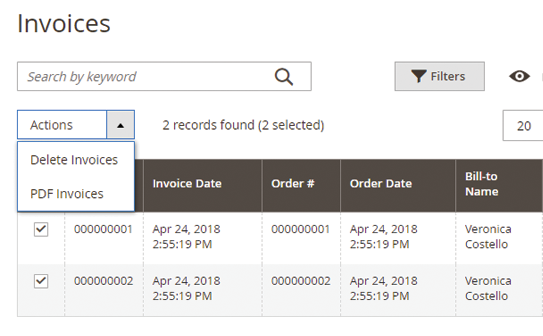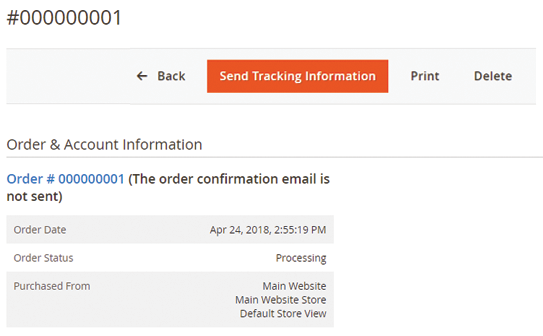Magento 2 Delete Order
Magento 2 Delete Order Extension is an useful extension for all administrators to delete unwanted orders, invoices, shipments and credit memos from Order Grid in the Magento backend by some simple clicks.
- Delete multiple orders at once effortlessly. Accordingly, all linked data of orders (invoices, shipments, credit memos) are also automatically removed.
- Remove redundant invoices, shipments and credit memos at ease.
- Update Order status once Invoice/Shipment/Credit Memos is deleted
- Easily use in the backend
- Compatible with Hyva theme
>>> Discover a massive useful Magento 2 Plugins
Magento 2 Delete Order Extension is an useful extension for all administrators to delete unwanted orders, invoices, shipments and credit memos from Order Grid in the Magento backend by some simple clicks.
- Delete multiple orders at once effortlessly. Accordingly, all linked data of orders (invoices, shipments, credit memos) are also automatically removed.
- Remove redundant invoices, shipments and credit memos at ease.
- Update Order status once Invoice/Shipment/Credit Memos is deleted
- Easily use in the backend
- Compatible with Hyva theme
>>> Discover a massive useful Magento 2 Plugins