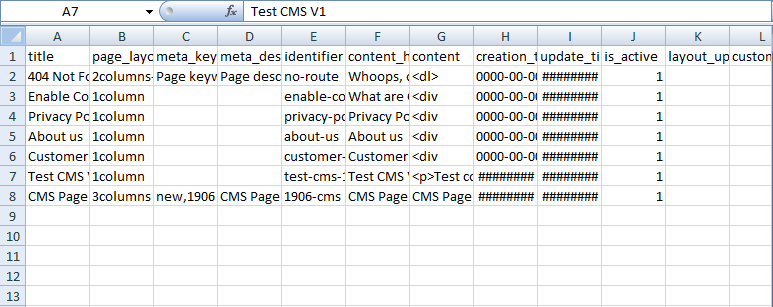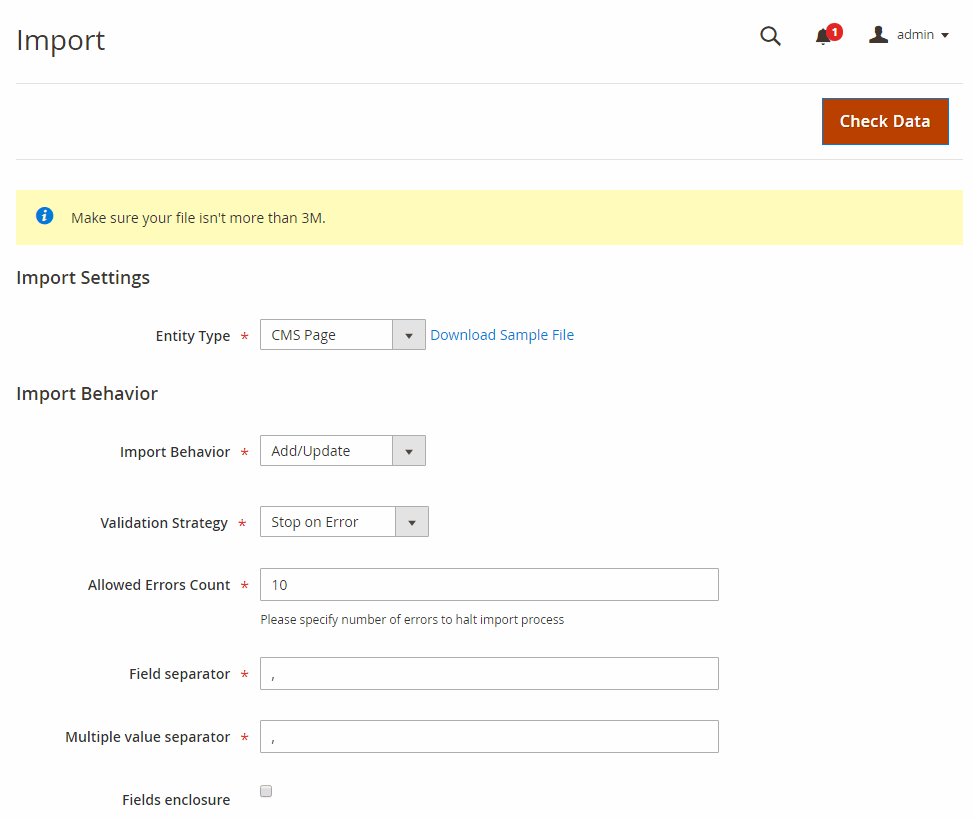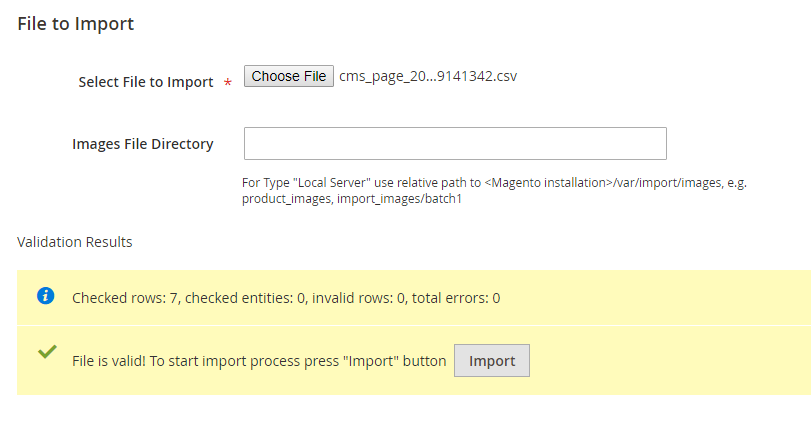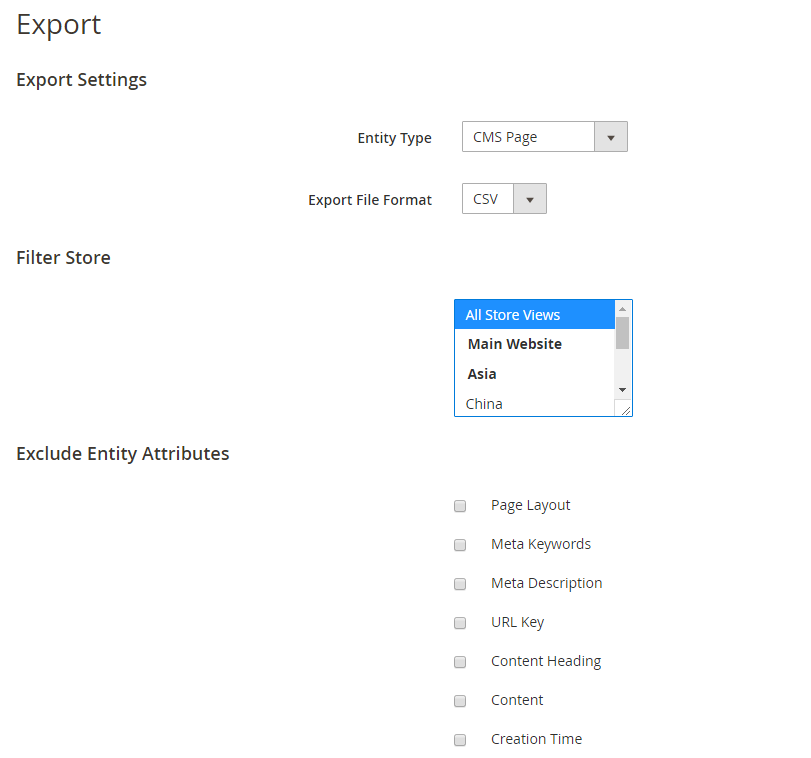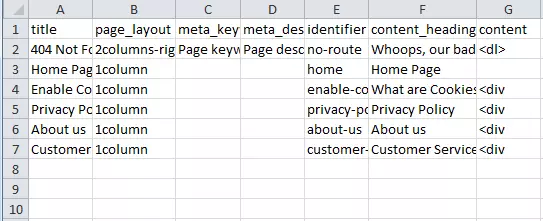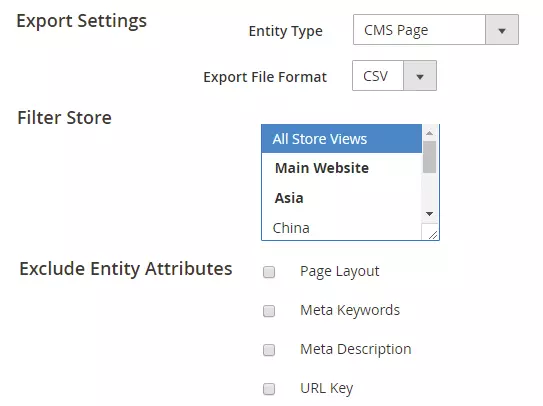Magento 2 Import Export CMS Page
Magento 2 Import Export CMS Page is a useful feature that allows administrators to import a lot of CMS pages at once via a CSV file. The extension will simplify admin work by allowing them to easily import and export a large number of CMS pages at once. Admins just need to prepare a CSV file with all necessary information about CMS pages such as title, page layout, meta keywords, meta description, identifier, content, and so on.
Since Magento 1 is outdated, many people migrate their system to Magento 2. But they have to transfer everything include CMS pages and blocks, which will take a lot of time if using default Magento 2.
Don’t worry! We will introduce you to a very helpful extension Magento 2 Export CMS Page, which:
- Import multiple CMS pages to Magento 2 websites via a CSV file
- Allow downloading the sample CSV file right in the Import settings
- Import all information of CMS page: title, content heading, URL key, layout and so on
- Export CMS Page into a CSV file with one click
- Compatible with Hyva theme
>>> Discover a massive of useful Magento 2 extensions by BSS
Magento 2 Import Export CMS Page is a useful feature that allows administrators to import a lot of CMS pages at once via a CSV file. The extension will simplify admin work by allowing them to easily import and export a large number of CMS pages at once. Admins just need to prepare a CSV file with all necessary information about CMS pages such as title, page layout, meta keywords, meta description, identifier, content, and so on.
Since Magento 1 is outdated, many people migrate their system to Magento 2. But they have to transfer everything include CMS pages and blocks, which will take a lot of time if using default Magento 2.
Don’t worry! We will introduce you to a very helpful extension Magento 2 Export CMS Page, which:
- Import multiple CMS pages to Magento 2 websites via a CSV file
- Allow downloading the sample CSV file right in the Import settings
- Import all information of CMS page: title, content heading, URL key, layout and so on
- Export CMS Page into a CSV file with one click
- Compatible with Hyva theme
>>> Discover a massive of useful Magento 2 extensions by BSS