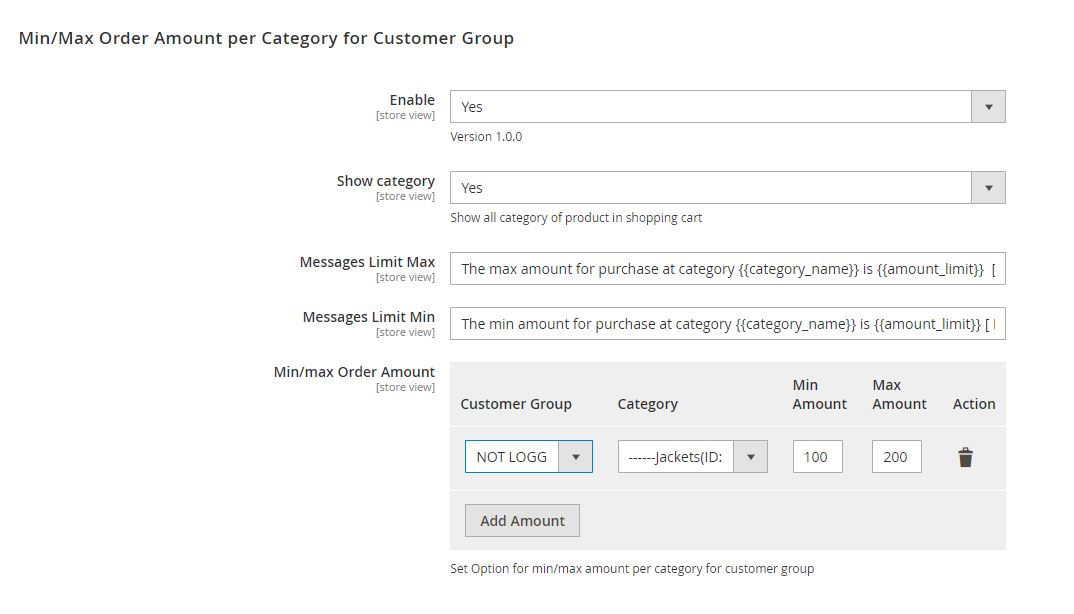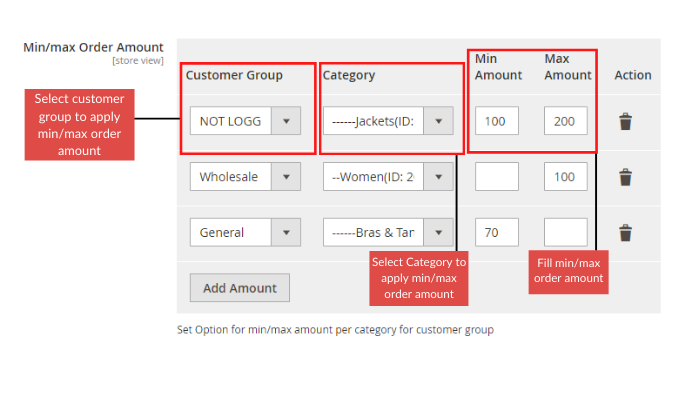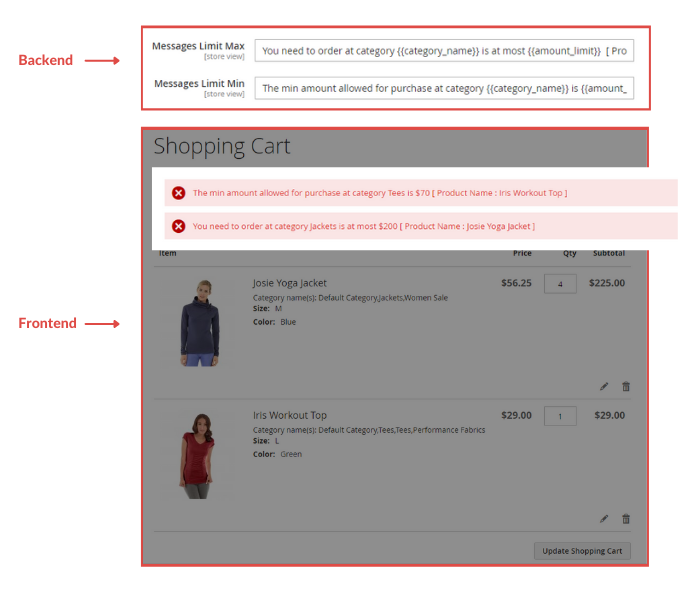Magento 2 Min/Max Order Amount per Category for Customer Group




Min/Max Order Amount per Category is the additional extension for Magento 2 that allows creating the range of order amount for customer group per category. That helps store owners estimate categories value more exactly, increasing revenue from customer segmentations.
Magento 2 Min/Max Order Amount per Category for Customer Group allows store owners to set up maximum or minimum order value per category for the individual customer group. So that customers not met the condition can not checkout and be notified of the error.
- Limit the order amount range per category
- Apply the rule for customer group
- Tailor the error message if order amount is not met
- Add multiple categories just one time
HOT!
- Assign products to catergories automatically based on conditions with Magento 2 Dynamic Category!
Min/Max Order Amount per Category is the additional extension for Magento 2 that allows creating the range of order amount for customer group per category. That helps store owners estimate categories value more exactly, increasing revenue from customer segmentations.
Magento 2 Min/Max Order Amount per Category for Customer Group allows store owners to set up maximum or minimum order value per category for the individual customer group. So that customers not met the condition can not checkout and be notified of the error.
- Limit the order amount range per category
- Apply the rule for customer group
- Tailor the error message if order amount is not met
- Add multiple categories just one time
HOT!
- Assign products to catergories automatically based on conditions with Magento 2 Dynamic Category!