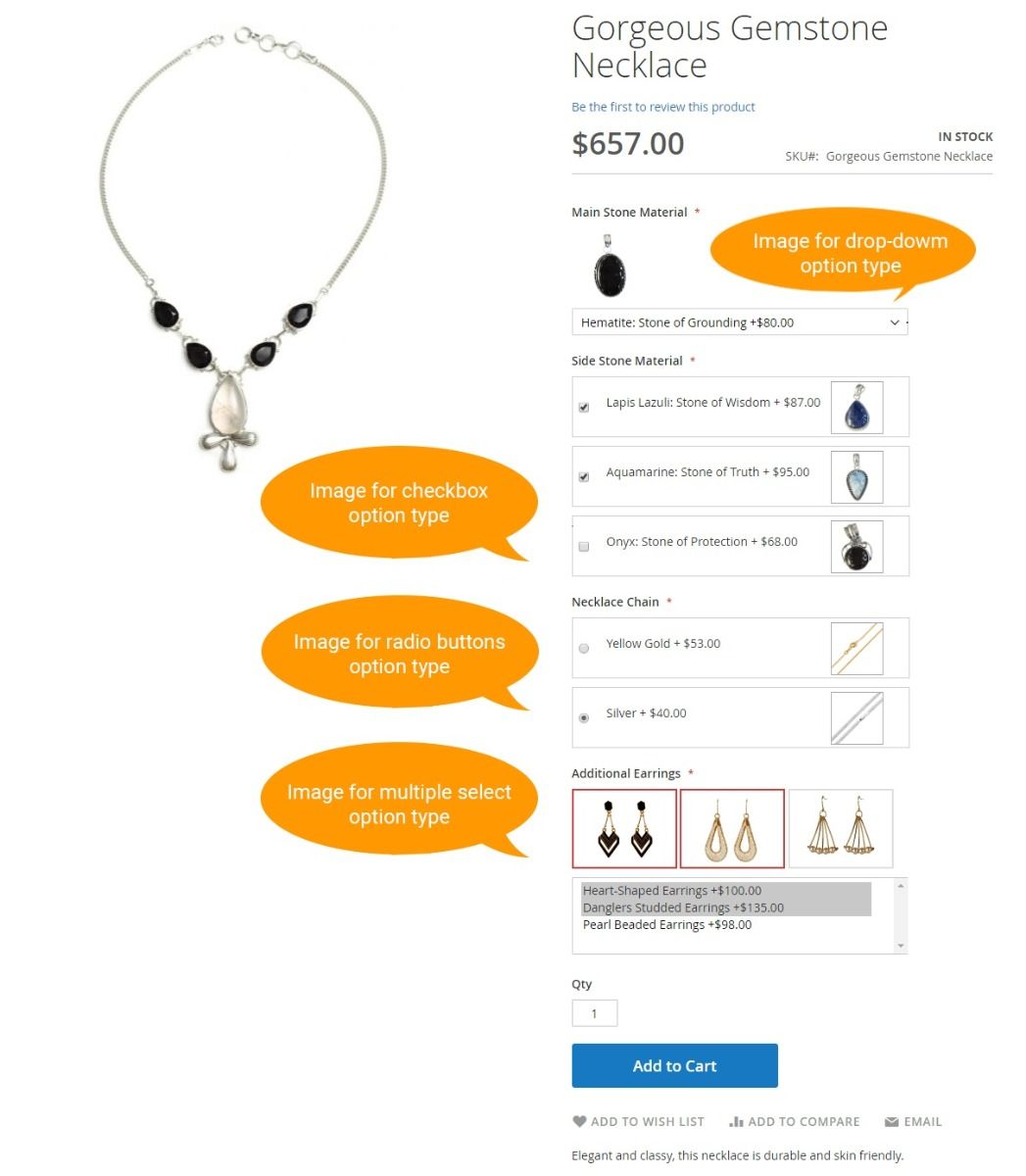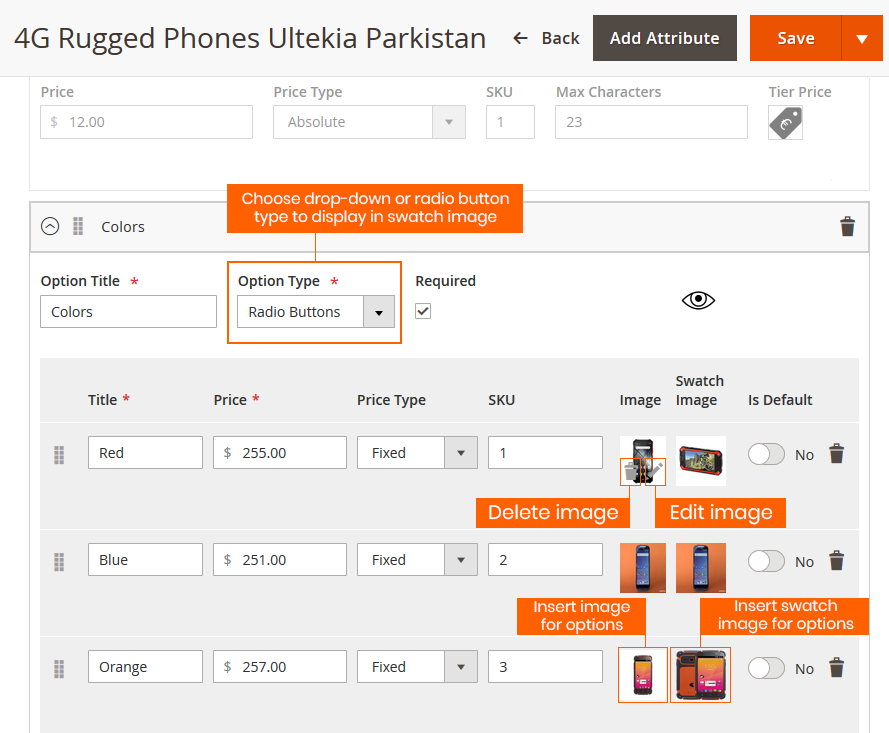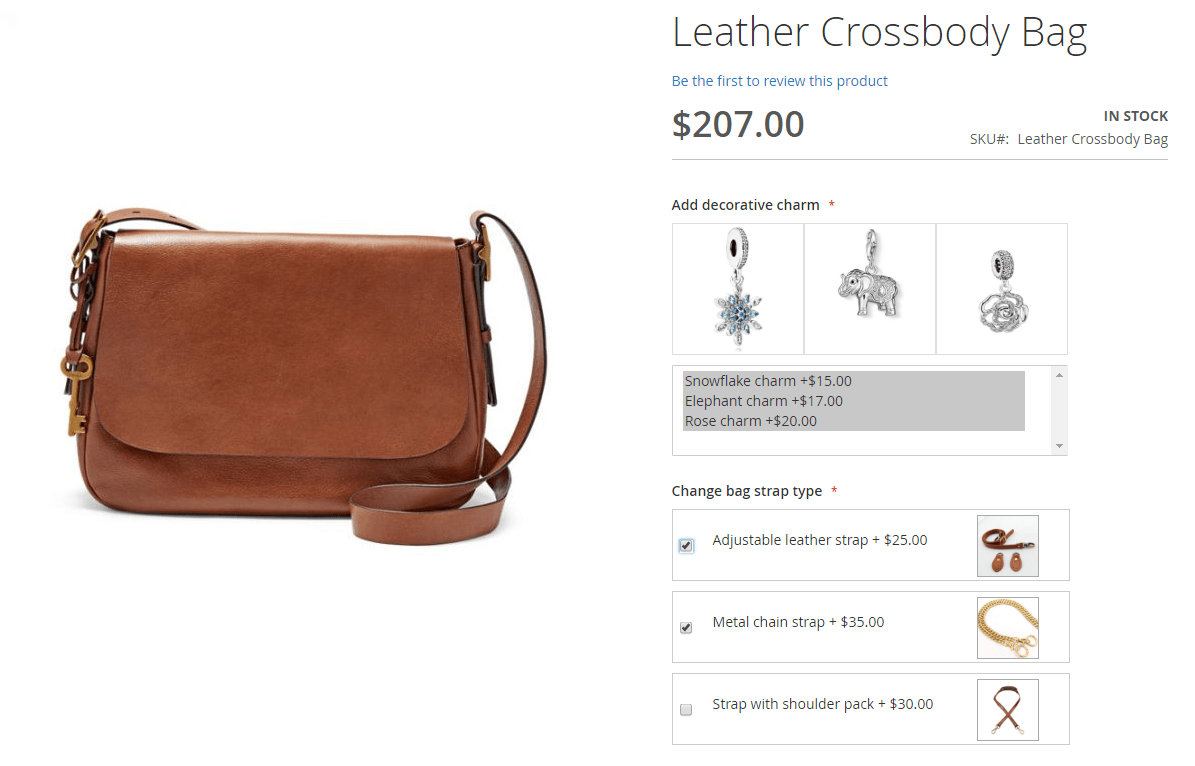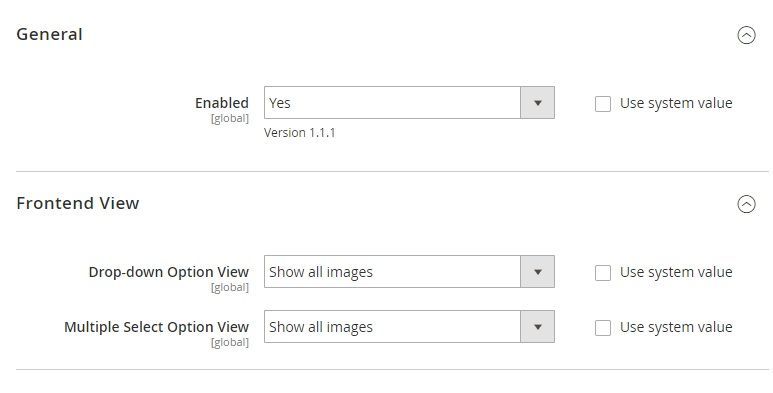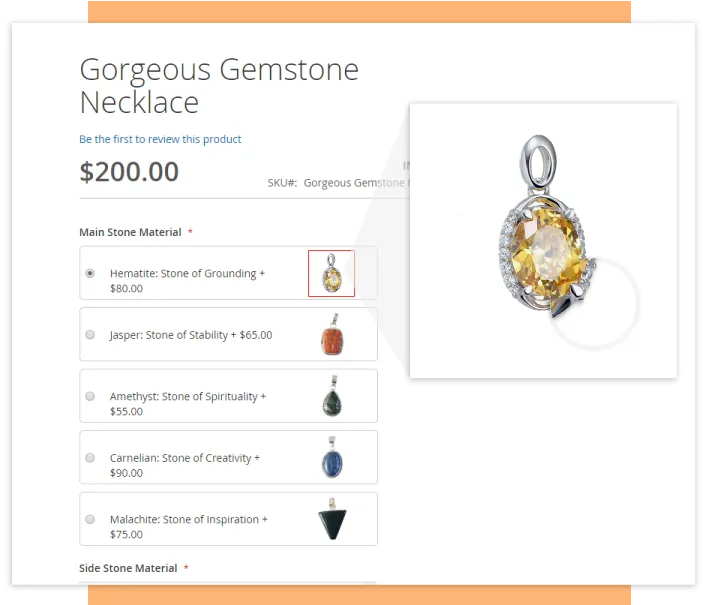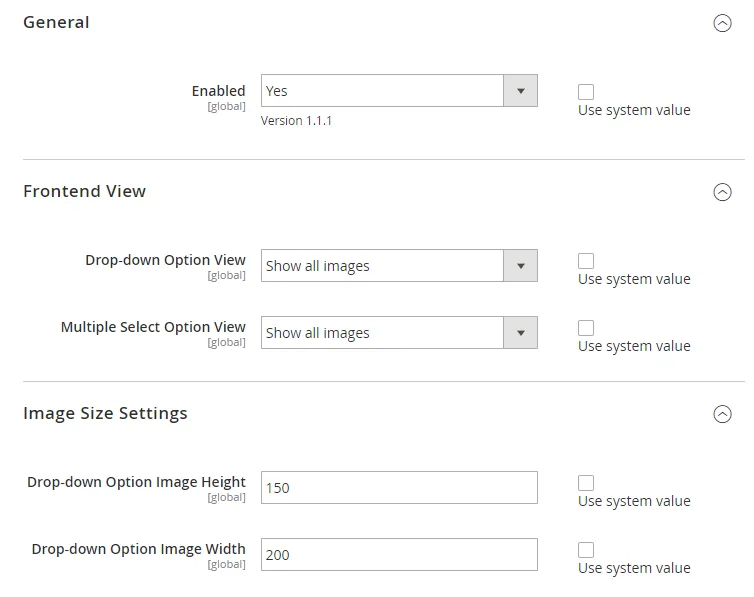Magento 2 Custom Option Image
Custom Option Image is an additional feature in optimizing the image of product landing pages for the Magento 2 online store. The feature brings a lot of new functions that help customers easily visualize your products, which leads to a faster purchase decision-making process.
Magento 2 Custom Option Image extension makes your customers give a “wow” for the attempt to enhance the shopping experience by adding images to custom options.
- Add an image to each value in a drop-down, radio button, checkbox, multiple select “custom option” box.
- Support swatch image for options type dropdown and radio button.
- Adjust the image size of the selected custom options type.
- Work with simple, configurable, bundle (without dynamic pricing), downloadable and virtual products.
- Compatible with modules Magento 2 Custom Options Template, Magento 2 Custom Options Absolute Price and Quantity and Dependent Custom Options for better managing your website's custom options.
- Included in Magento 2 Advanced Custom options package
NEW UPDATES:
- Compatible with Magento 2.4.7, PHP 8.1 and 8.2
- Compatible with Hyva theme v1.3.9 => Check our Hyva demo now!!
Custom Option Image is an additional feature in optimizing the image of product landing pages for the Magento 2 online store. The feature brings a lot of new functions that help customers easily visualize your products, which leads to a faster purchase decision-making process.
Magento 2 Custom Option Image extension makes your customers give a “wow” for the attempt to enhance the shopping experience by adding images to custom options.
- Add an image to each value in a drop-down, radio button, checkbox, multiple select “custom option” box.
- Support swatch image for options type dropdown and radio button.
- Adjust the image size of the selected custom options type.
- Work with simple, configurable, bundle (without dynamic pricing), downloadable and virtual products.
- Compatible with modules Magento 2 Custom Options Template, Magento 2 Custom Options Absolute Price and Quantity and Dependent Custom Options for better managing your website's custom options.
- Included in Magento 2 Advanced Custom options package
NEW UPDATES:
- Compatible with Magento 2.4.7, PHP 8.1 and 8.2
- Compatible with Hyva theme v1.3.9 => Check our Hyva demo now!!