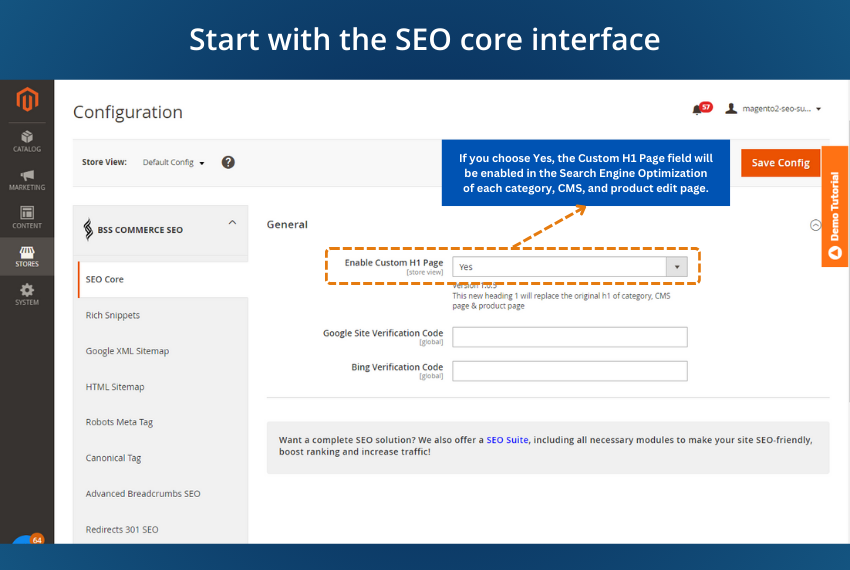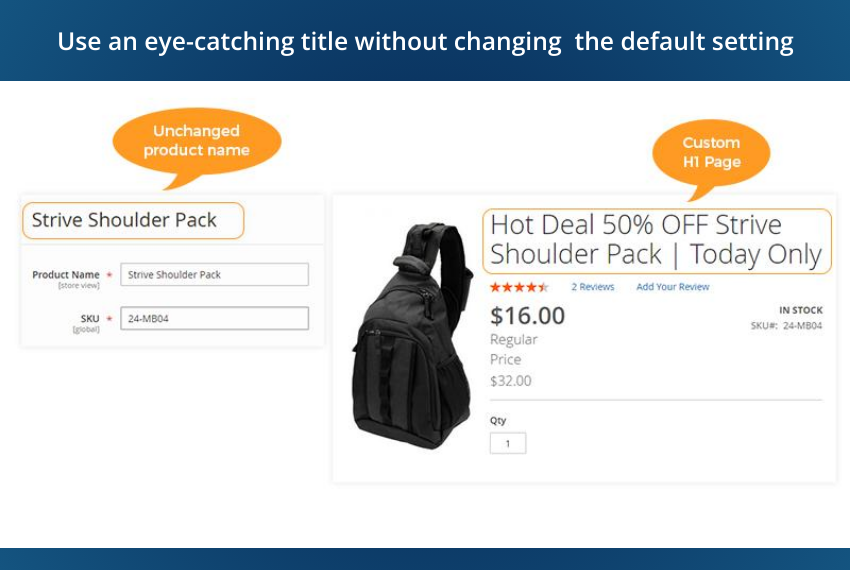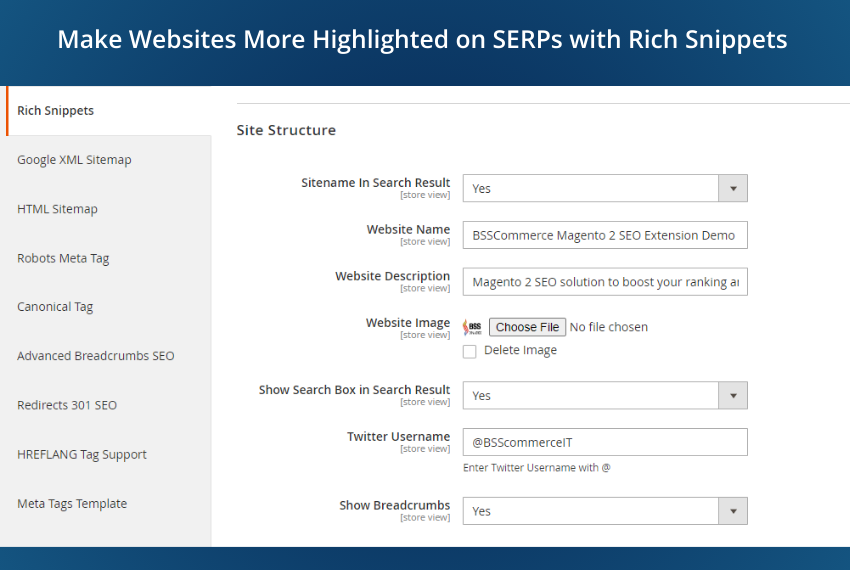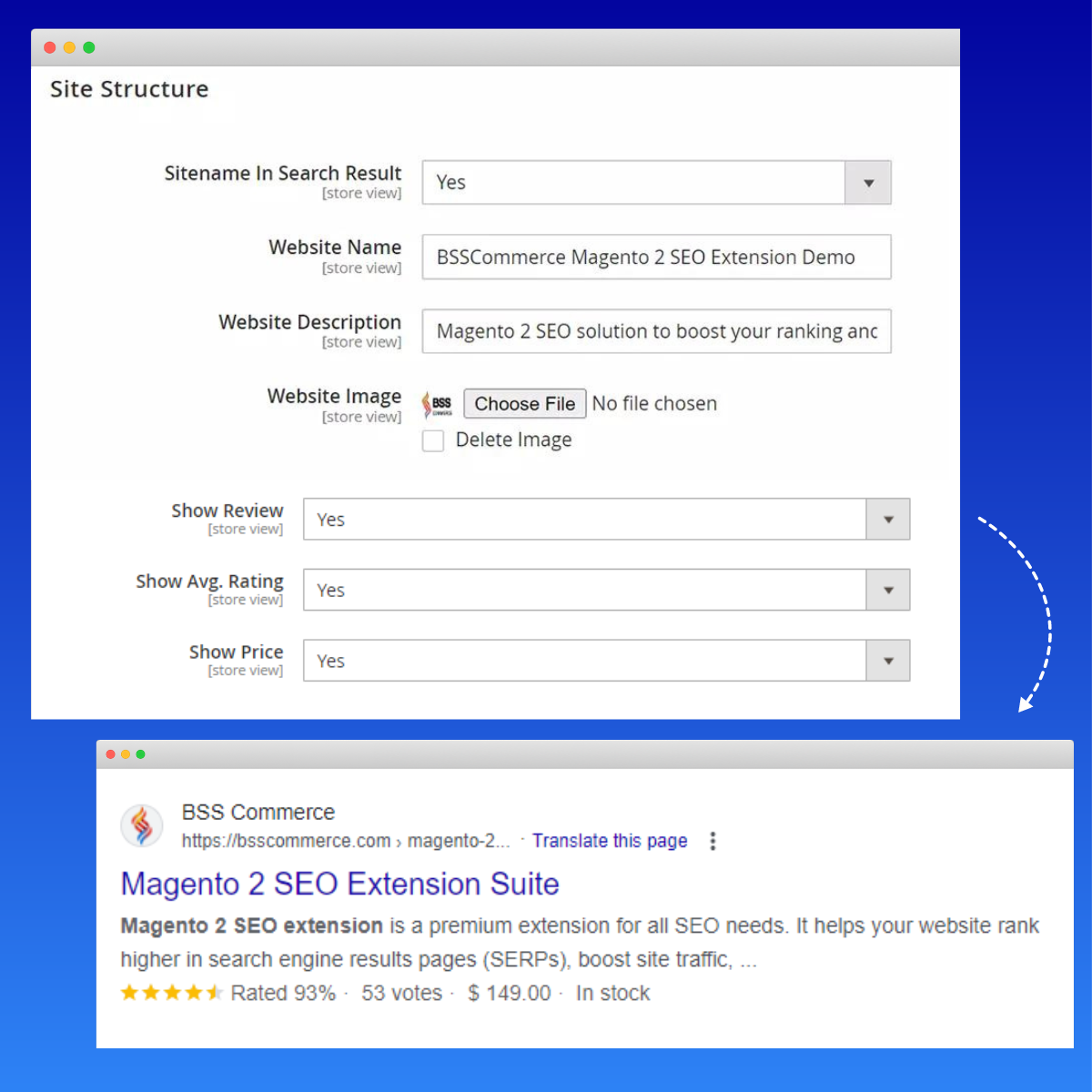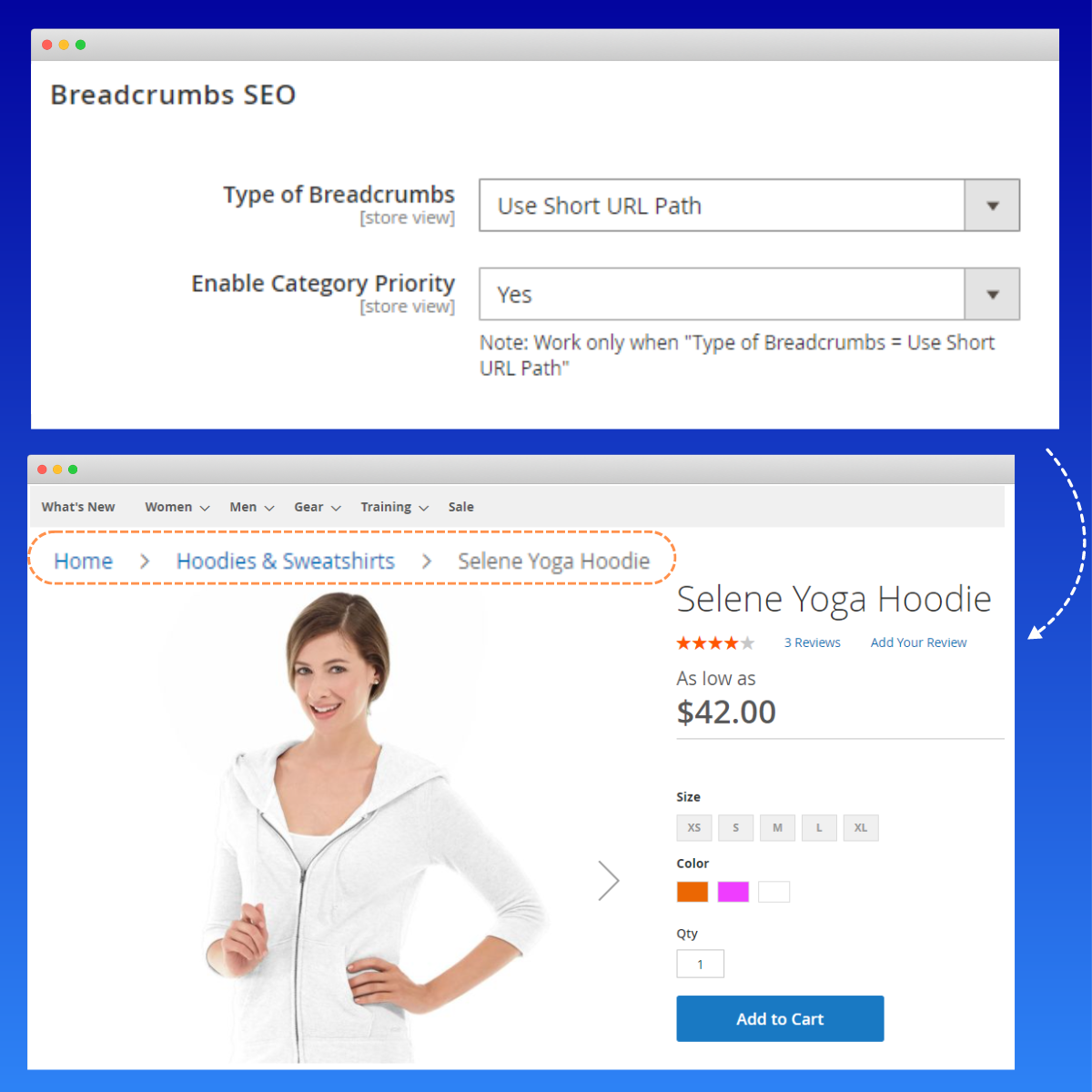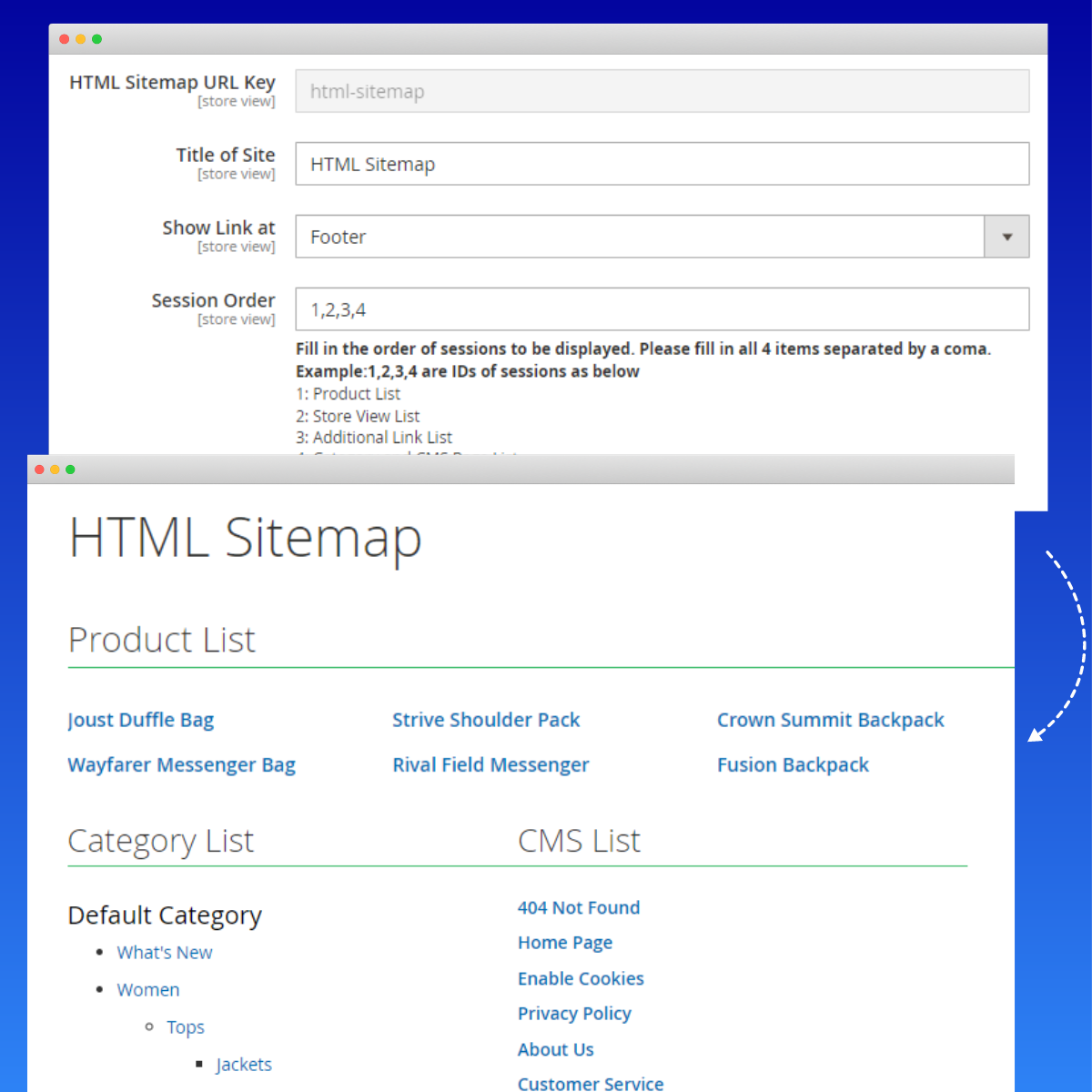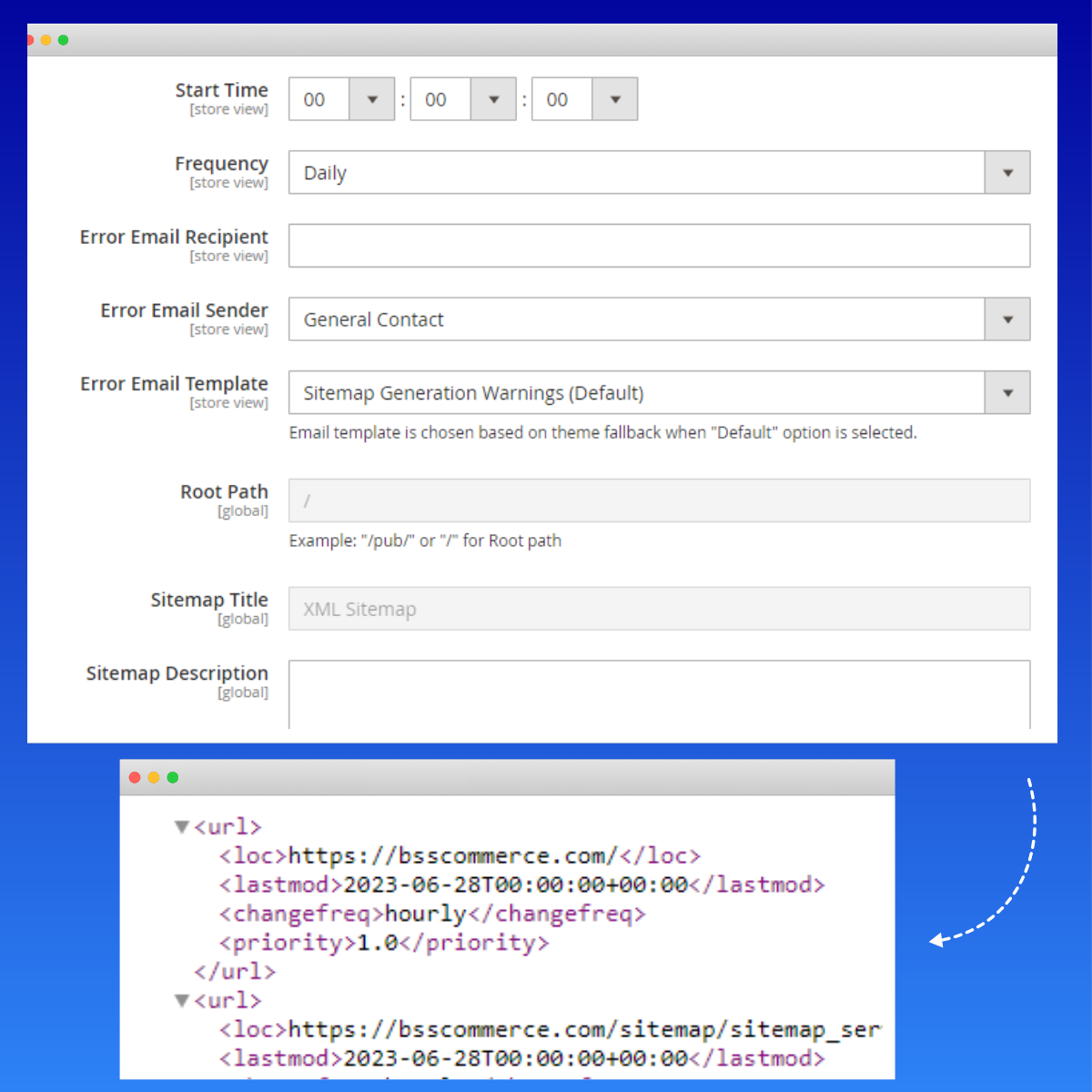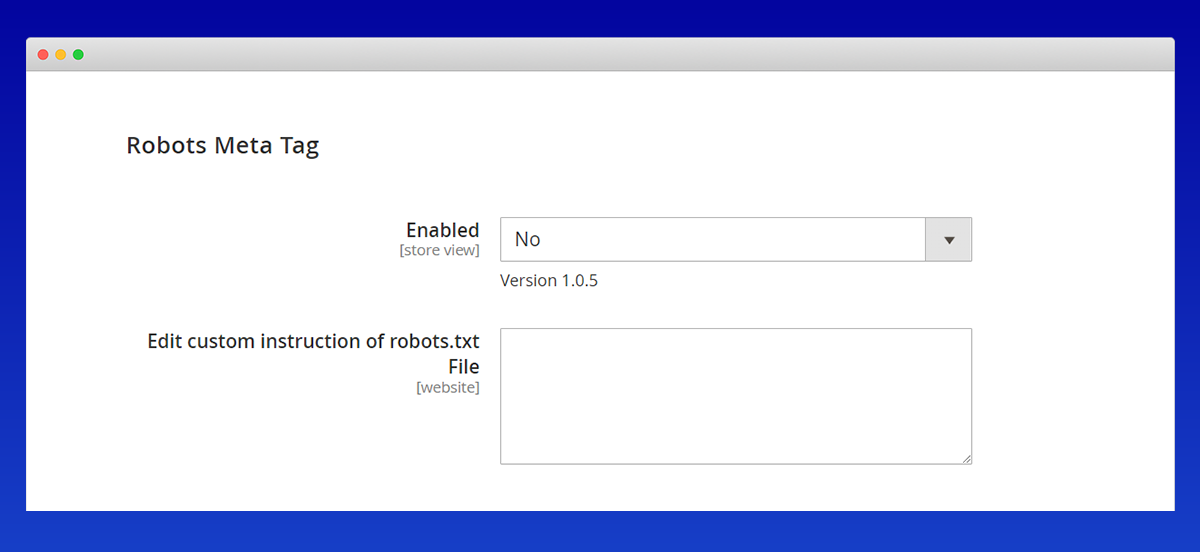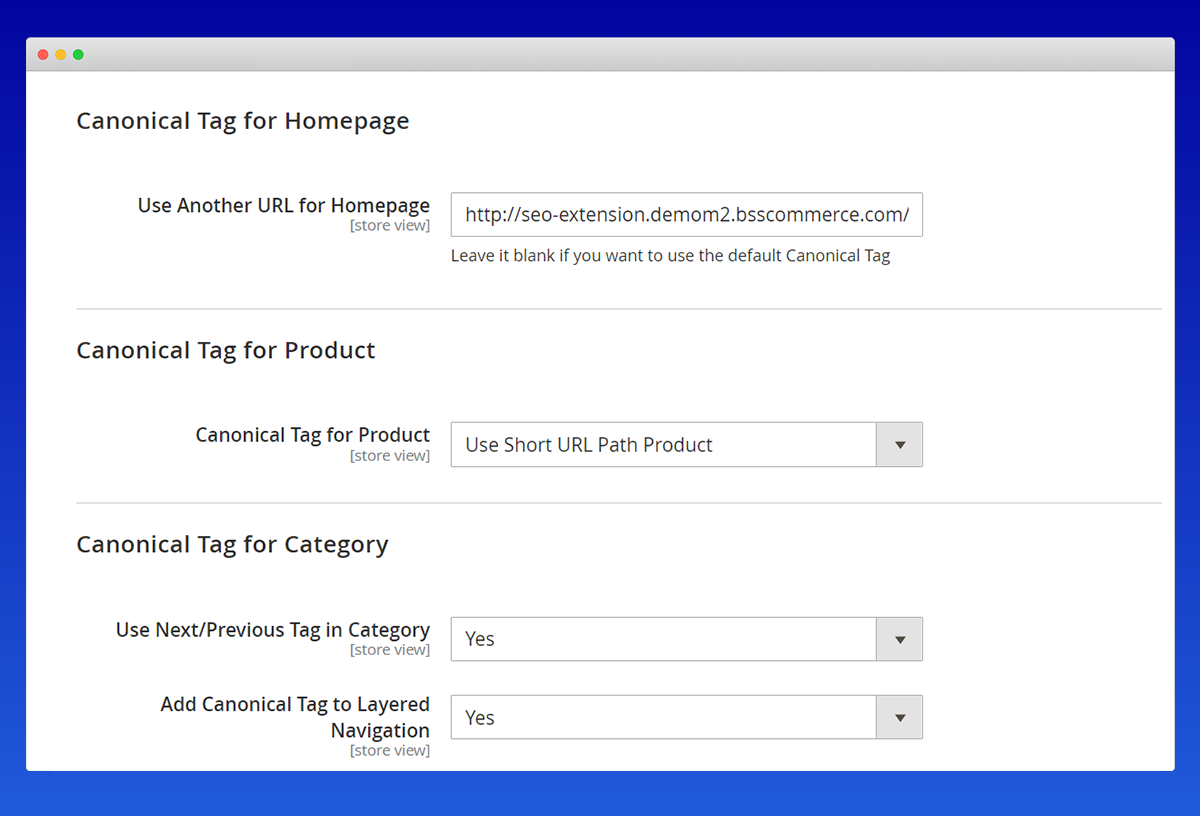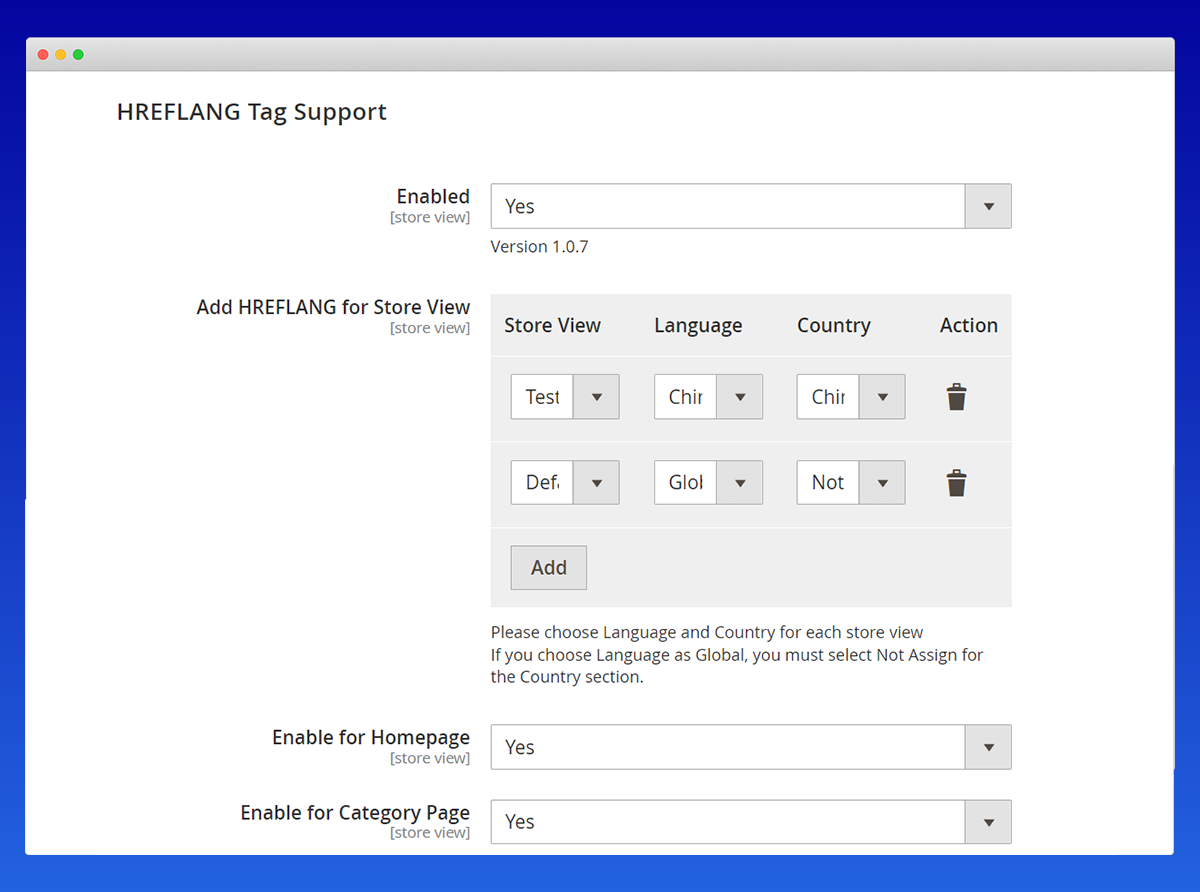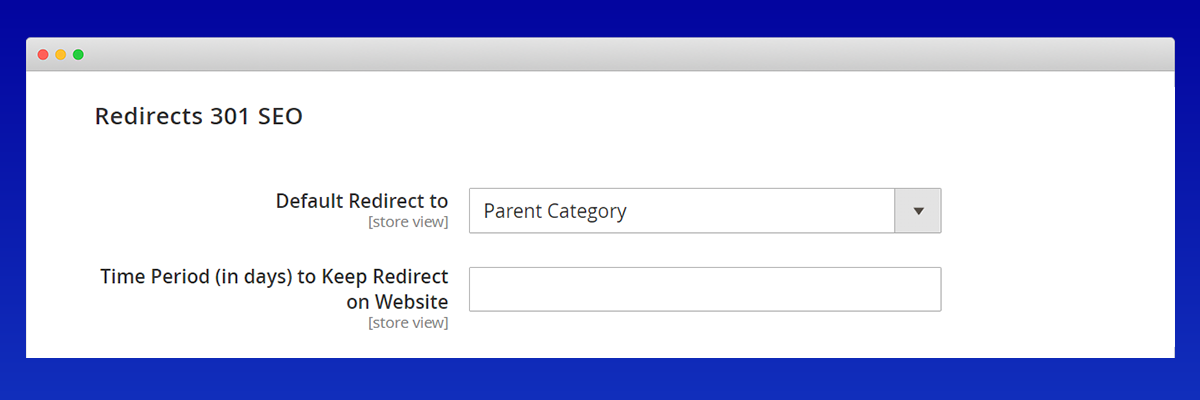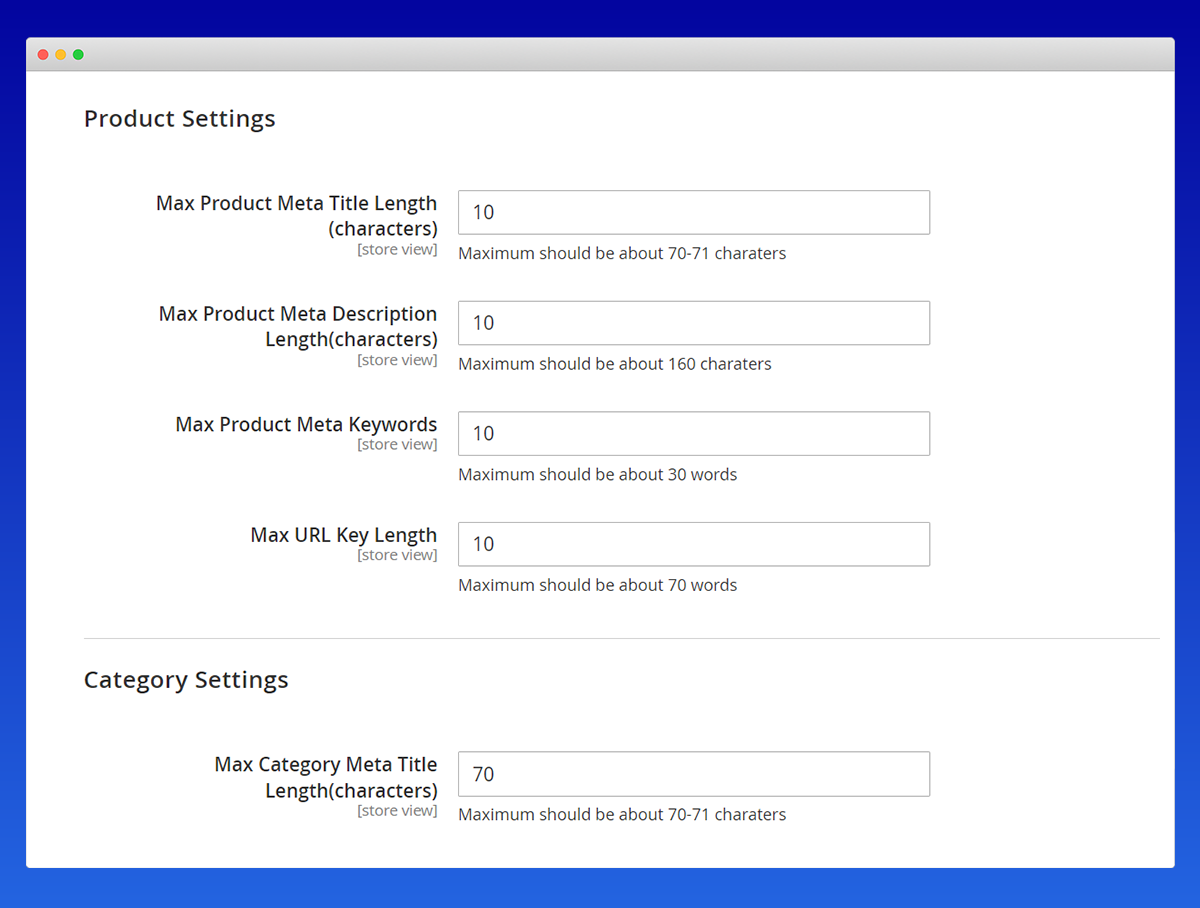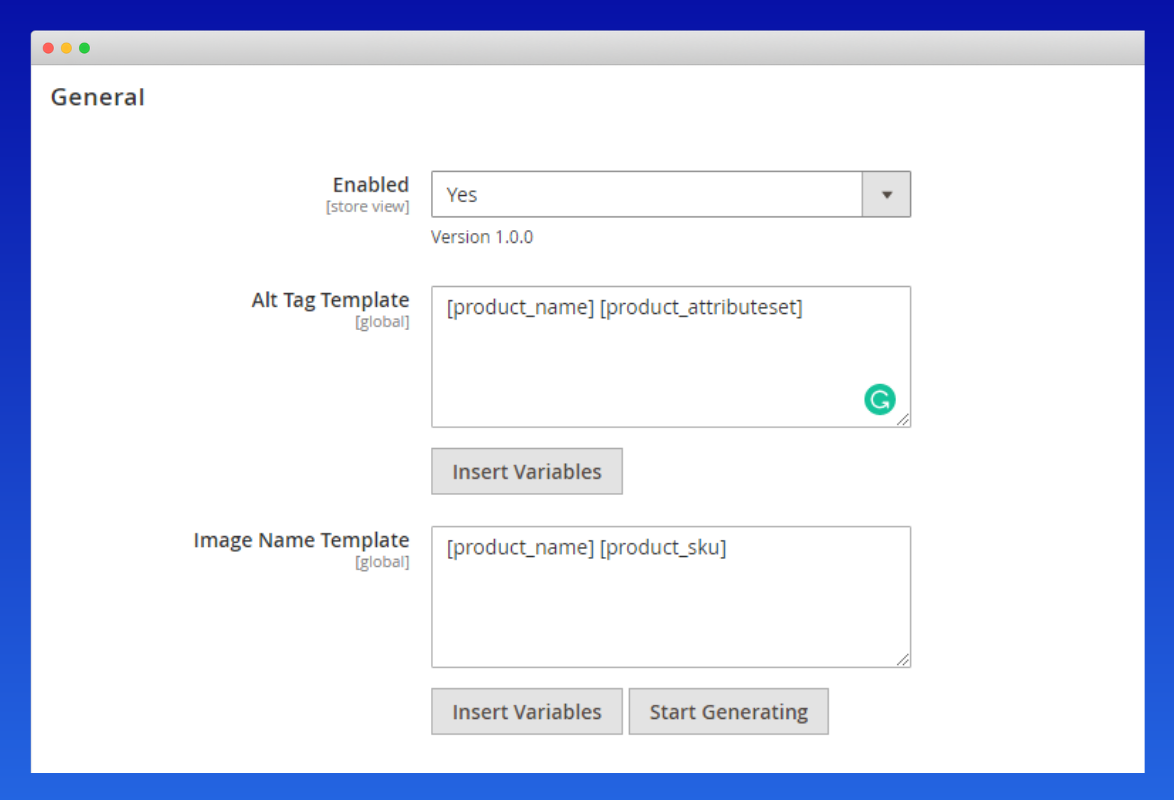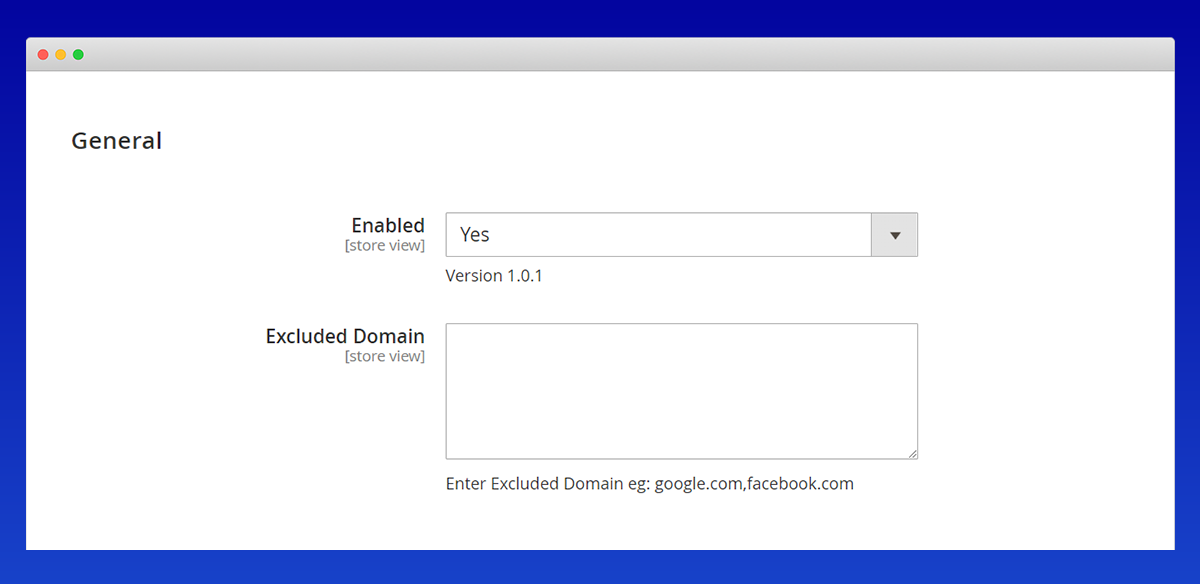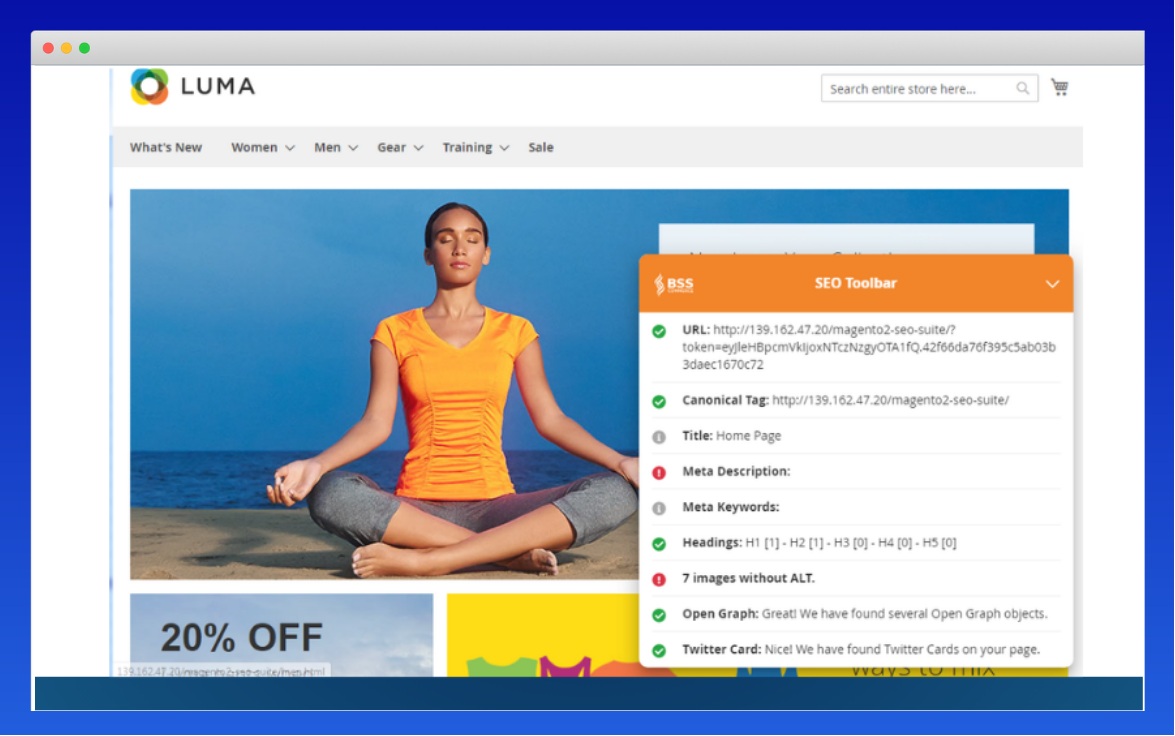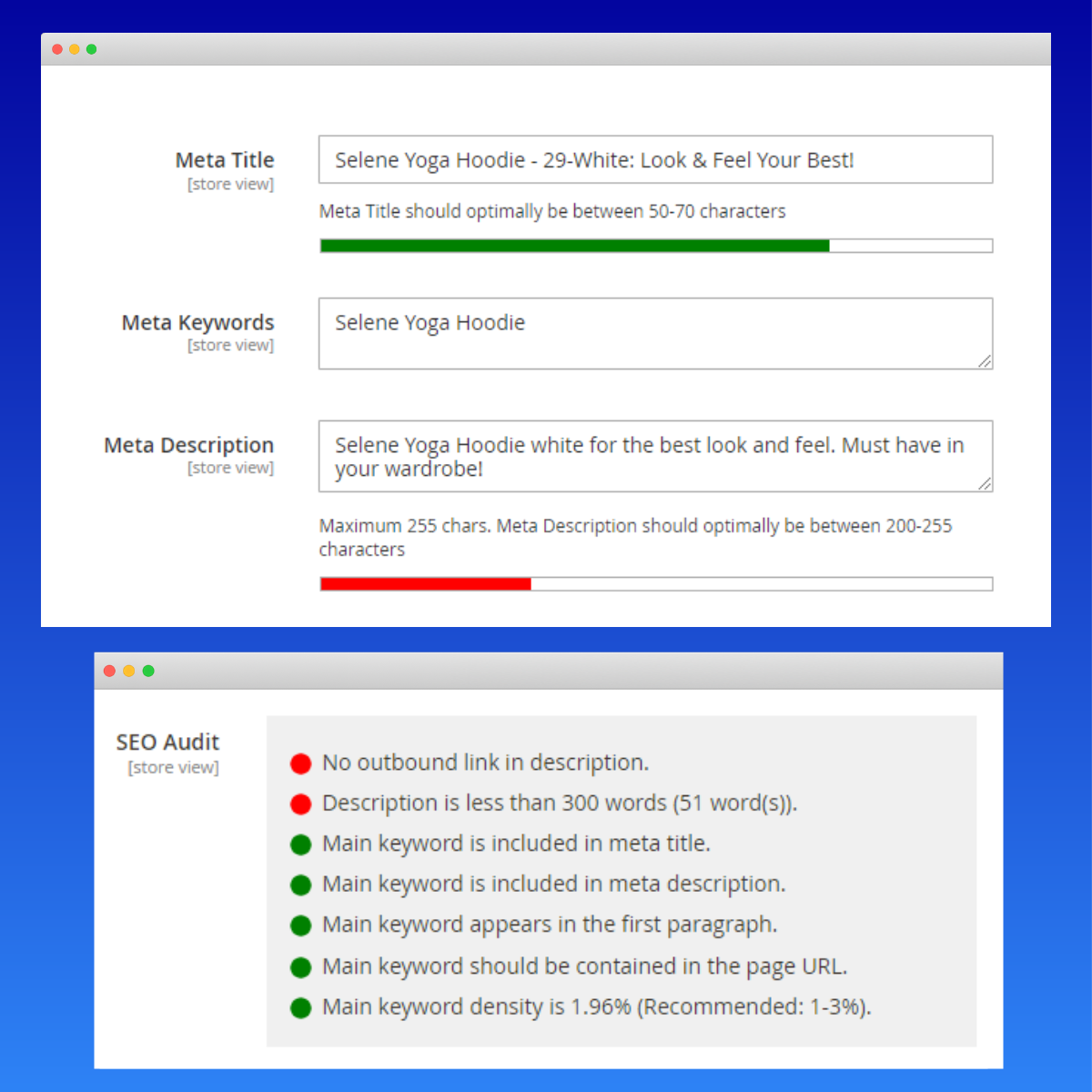We use cookies to make your experience better. To comply with the new e-Privacy directive, we need to ask for your consent to set the cookies. Learn more.
Magento 2 SEO Extension Suite
Magento 2 SEO extension is a valuable tool for improving your online store's ranking in Google searches. The solution powers everything your shop requires to rank first in search engine results pages (SERPs). Additionally, the extension helps maximize your SEO effectiveness by gaining complete control over all SEO-related features.
Specifically, the main functions of the Magento 2 SEO extension are:
- Improve your website with 14 Magento SEO features in 1 suite
- Compatible with Google Search Console
- Compatible with Magento 2 ChatGPT extension
- Eliminate redundant content through distinct product URLs
- Make search results more informative with rich snippets
- Optimize page meta values using SEO templates
- Boost store indexation with HTML and XML sitemaps
- Reduce broken links with intelligent redirects
NEW UPDATE:
- Compatible with M2.4.7
>> Click here to view the tutorial video!
To see what's included in SEO, how to perform the best SEO practices, and why an SEO extension can save a bunch of time & effort, check our SEO checklist for Magento 2.